AppleがiPad ProをSmart Keyboardに接続していると、スリープ状態が解除されてしまう不具合があるとしてファームウェアアップデートを提供しているそうです。詳細は以下から。

AppleInsiderやAppleのサポートサイトによると、Appleは「Smart Keyboardに接続されたiPad Proで、予期せずiPad Proがスリープ状態から起動してしまう不具合がある」として、Smart Keyboard用のファームウェアアップデートの配布を開始したようです。
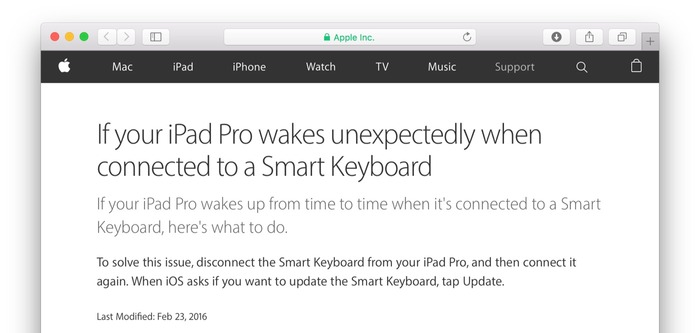
If your iPad Pro wakes unexpectedly when connected to a Smart Keyboard
If your iPad Pro wakes up from time to time when it’s connected to a Smart Keyboard, here’s what to do.
To solve this issue, disconnect the Smart Keyboard from your iPad Pro, and then connect it again. When iOS asks if you want to update the Smart Keyboard, tap Update.
If your iPad Pro wakes unexpectedly when connected to a Smart Keyboard – Apple Support
ファームウェアアップデートはSmart KeyboardをiPad Proへ接続し、Accessory Updateのポップアップで[Update]ボタンを押すことで開始され、数秒で完了するそうなのでユーザーの方は試してみてください。
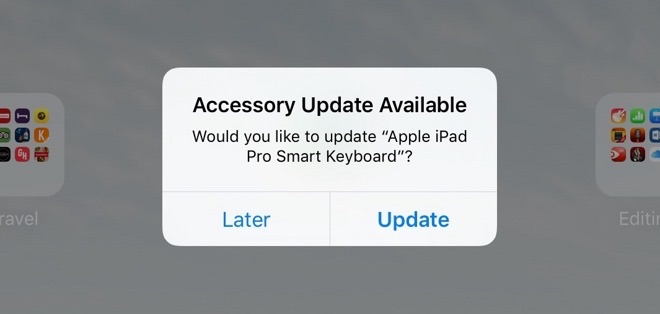
Users who attach a Smart Keyboard to their iPad Pro will automatically be prompted to install the update, or deal with it at a later time. Tapping “Update” begins the process with a percentage complete display.
In all, the update process takes only a few seconds before it’s complete. There are no accompanying release notes to detail exactly what the update changes or improves.
また、今回のファームウェアアップデートにキーボードの位置がズレてしまう不具合修正や、LogitechのCreate Keyboard用ファームウェアも含まれているかどうかは未定ですが、AppleはiOS 9.3 beta 2で同様のアップデートを提供しているので、これらの不具合も近いうちに修正されると思われます。
関連リンク


コメント