tvOS 9.1でサポートされたApple RemoteをiPad利用すれば、煩わしいパスワード入力を1Passwordを介して入力することが可能になっています。詳細は以下から。
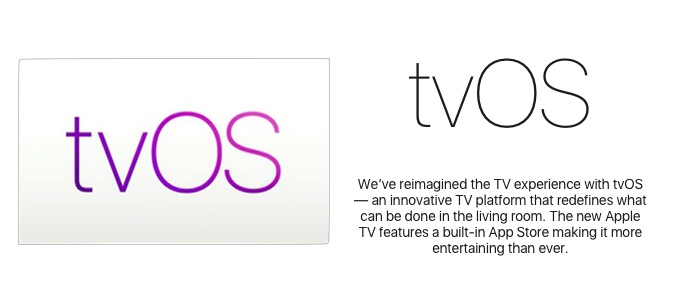
tvOS 9.1
Appleは先日リリースしたtvOS 9.1でiPhoneやiPadをApple TVのリモコンに出来るアプリ「Remote」をApple TV (第4世代)に対応させましたが、まだBluetoothキーボードをサポートしておらず、NetflixやHuluなどのログインにはSiri Remoteを用いた煩わしいパスワード入力が必要ですが、

パスワード管理アプリ「1Password」を開発しているAgileBitsが、「tvOS 9.1とRemoteアプリを用いれば1Passwordを使ってパスワード入力することが可能ですよ」という記事をAgileBits Blogに公開していたので試してみました。
Hey Siri, how do I enter passwords on my new Apple TV?
&vquot;Great question. I’d use 1Password and Remote.&vquot; 📺📱🔐
https://t.co/P0RWs8QOpl
While being able to use the iOS keyboard is fantastic, it’s still not ideal for entering long passwords on Apple TV. Instead, I’d use the Remote app to copy and paste my random, unique passwords from 1Password into services like Netflix and Hulu.
使い方
Apple TV (第4世代)で1Passwordを利用するには「tvOS 9.1へアップデートしたApple TV (第4世代)」と「1PasswordとRemoteアプリをインストールし、 Slide Over機能が利用できるiPad」の環境が必要です。

使い方はまず、iPadにインストールしたRemoteアプリをApple TV (第4世代)とをペアリングします。ペアリング方法はRemoteアプリを起動し、Apple TV (第4世代)の設定から[設定] > [リモコンとデバイス] > [Remote App]へ移動し、ペアリングコードを入力。

ペアリング出来たら、1Passwordを利用してパスワードを入力したいHuluなどのアプリを起動。パスワード入力画面に進んだらiPadのマルチタスキング機能の「Slide Over」で1Passwordを出し、Huluのパスワードをコピーしてペーストするだけです。

Thankfully, tvOS 9.1 is now available for the new Apple TV, and it adds support for the beloved Remote app! Entering your super secure passwords on your Apple TV is as easy as copying the password from 1Password for iOS and pasting it into the text field that appears in the Remote app. This is even easier when you use Slide Over on the iPad.
試してみたところ、HuluやNetflix以外にもApple IDのサインインやホームシェアリングのアカウント入力などのアカウント&パスワード入力にも1Passwordを利用できたので、利用環境をお持ちの方は試してみてください。
関連リンク



コメント