Pixelmator Teamがいくつかの新機能と不具合を修正したPixelmator for Mac v3.4.1をリリースしています。詳細は以下から。
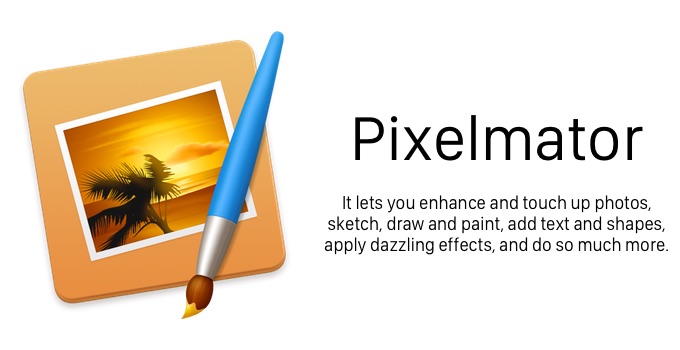
Pixelmator for Mac v3.4.1はv3.4からのマイナーアップデートで、リリース・ノートによるとPhotoshop CCとの互換性やズーム機能の改善など不具合修正が中心ですが、
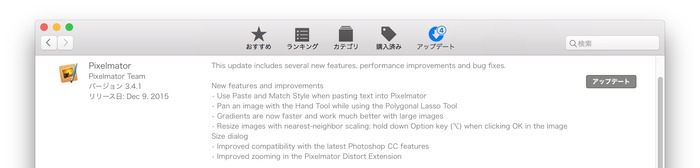
This update includes several new features, performance improvements and bug fixes.
New features and improvements
• Use Paste and Match Style when pasting text into Pixelmator
• Pan an image with the Hand Tool while using the Polygonal Lasso Tool
• Gradients are now faster and work much better with large images
• Resize images with nearest-neighbor scaling: hold down Option key (⌥) when clicking OK in the Image Size dialog
• Improved compatibility with the latest Photoshop CC features
• Improved zooming in the Pixelmator Distort ExtensionFixes and stability improvements
• Autosave for images with all layers hidden now works properly
• Midpoint values of gradients used as Fill in Layer Styles are saved correctly
• It is now possible to edit a text layer gradient that has been added with drag and drop
• Layers palette dims when disabled
• Stroke effect thumbnail shows the effect preview
• Add Effect to Favorites feature works as it should
• Now you can exit the Quick Mask Mode while having an active selection
• Select tools from the Tools palette while Transforming or Croping objects, as well as while preparing your image to Export for Web
• The Infobar displays an object’s width, height and angle as well as the X, Y and delta X, Y coordinates much more accurately
• Labels of the Hue effect adjustment wheel appear where they should
• Keyboard shortcuts for changing gradient type and preset now also work when the Gradients palette is hidden
• Large zoomed out images are now displayed sharper than before (requires OS X 10.11.2)
• Fixed a rare issue where a zoomed out image became transparent while dragging a layer on Macs with a Retina display
• Disabled Force Touch-Sensitive Painting. Visit our forum to learn how to reenable it: bit.ly/reenable-force-touch
• Improved stability of the Pixelmator Distort Extension
• No more hangs when moving documents from iCloud Drive to another location using the title bar
• Issues with Intel HD 3000 graphics cardsImproved performance on Mac computers with Intel HD 3000 graphics cards. More details on our forum: bit.ly/improved-hd3000-performance
Pixelmator – Mac App Store
テキストをキャンパスにコピーする際、フォントスタイルをキャンパスに設定してあるフォントスタイルに自動的に合わせてくれる機能や(下図右)、多角形選択ツールを使用中にハンドツールで画像をパン出来る機能などいくつかの新機能が搭載されています。


その他Pixelmator for Mac v3.4.1ではレイヤーパレットが利用されていない場合レイヤーが暗くなる機能や、Intel HD Graphics 3000を搭載した2011年製のMacでのパフォーマンスが向上しているそうです。
関連リンク


コメント
Pixelmatorの影がだんだん薄くなってゆく・・・
AffinityPhotoのがすごそうだしなぁ
そういえばちょっと前にMac App Storeではなく公式からトライアルではなく通常版が無料ダウンロードできるようになってたんだけどなんだったんだろ?
何かのタイアップぽかったけど、数時間でページ自体が消えたんだよな。
Affinity Photoはわからないが、Affinity DesignerはUIの作りや操作性がMacの標準的なものじゃないせいか、微妙に扱いにくいんだよな。Pixelmatrは癖がなくて扱いやすい。