Eltima Softwareがデュアルパネルスタイルの新しいファイルマネージャー「Commander One」をリリースしています。詳細は以下から。

Elmedia PlayerやFolx、Airyなどを開発・販売(日本ではact2が代理店)しているEltima Softwareが新しいスタイルのデュアルパネルファイルマネージャー”Commander One”をリリースしています。
Eltima Software@EltimaSoftware
Handy tools offered by Commander One, free dual-pane file manager for Mac, leave Finder far behind! http://t.co/4befnJLDMA
For all those who’ve been missing a famous dual-panel file manager for Mac, we tried to keep the best of what the classic solution offered, and did it with all the affection to OS X users.
Totally new Commander One for Mac is 100% naturally written in Swift and will bring back long forgotten feeling of fast & convenient keyboard and mouse Finder alternative.
[Free dual-pane file manager for Mac – Commander One – Eltima Software]
Commander Oneの機能
Commander OneはPath FinderやXtraFinderなどと同じファイルマネージャーアプリで、デュアルパネル形式でフォルダ/ファイルを表示しFinder以上の機能が使用できます。
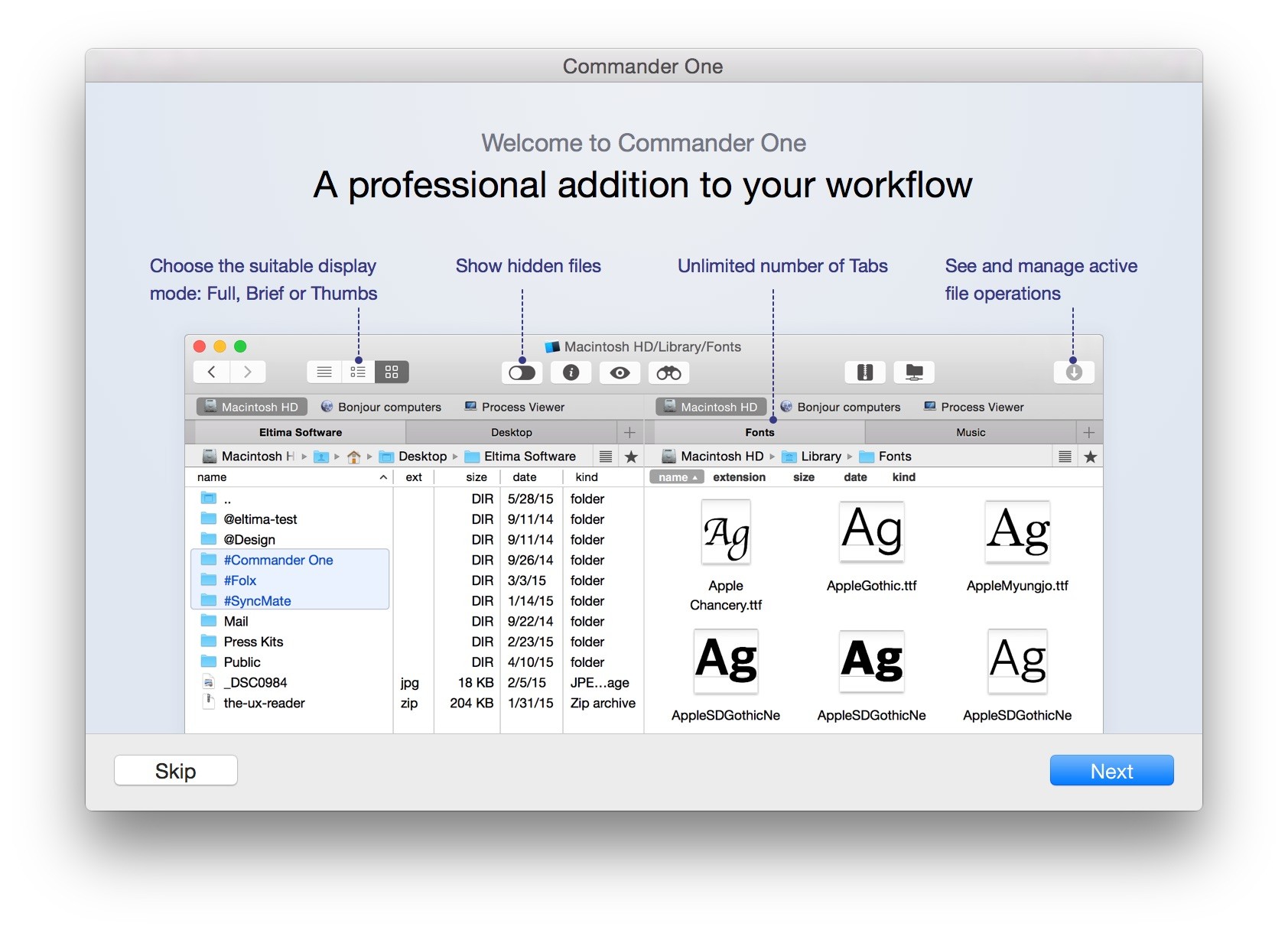
通常の機能を使用する分には無料ですが、Commander Oneには以下の7機能が使用できる”Pro Pack”が29.95ドルで用意されおり、新規ユーザーは15日間無料でこの機能を使用することが出来ます。
- FTP Manager:FTP&SFTPマネージャー機能
- Mount devices:BonjourやiOSデバイスのファイルマネージャとして使用可能
- Compress and extract:RAR, TBZ, 7z圧縮機能
- Dropbox:Dropbox上のフォルダをマウント可能
- Terminal emulator:ターミナルエミュレータ
- Process manager:アクティビティモニタのプロセス表示が可能
- Themes:テーマが変更可能
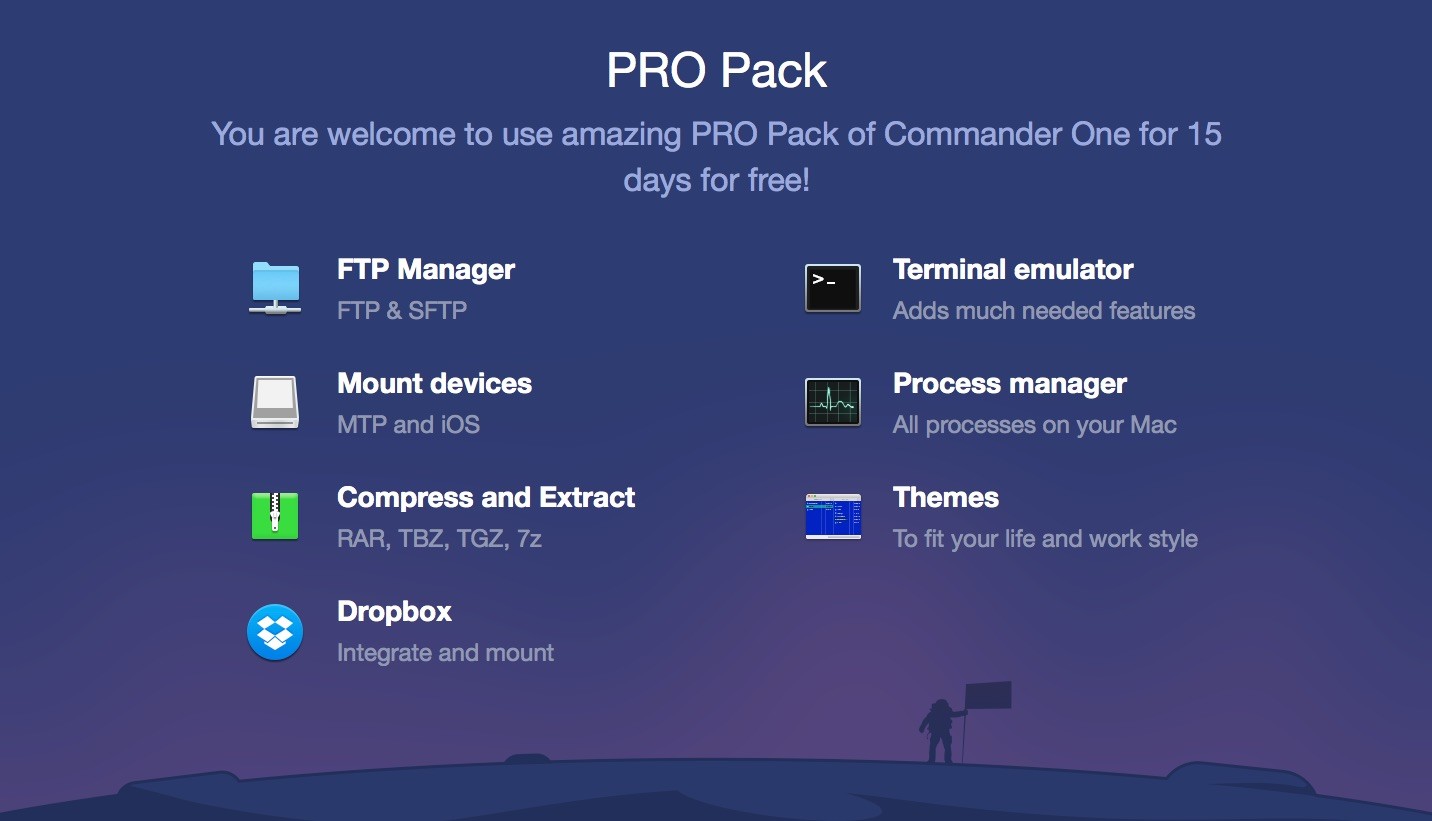
Pro Packでなくてもタブ表示、Zipファイルの作成、QuickLook、Rootファイルアクセス、ショートカットキー、リネーム機能、正規表現検索、隠しファイル表示などの機能が使用できるので、興味がある方は関連リンクからEltima Softwareへどうぞ。
関連リンク:
- Free dual-pane file manager for Mac – Commander One – Eltima Software




コメント