Apple Watchに使用されている「San Francisco」フォントをOS X Yosemiteで使用する方法がGitHubに投稿されています。詳細は以下から。

先日Apple Watch用 SDK「Watch Kit」が配布されましたが、このSDKにはApple Watchに使用されているAppleの新しいフォント「San Francisco」が含まれており既に公開されているYosemiteSystemFontPatcherなどと同じ方法でYosemiteのシステムフォントを置き換えることが可能だそうで、デザイナーで開発者のWells RileyさんがScriptと一緒にGitHubで公開しています。
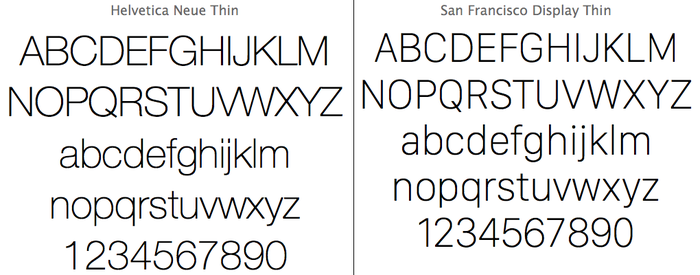
Replace Helvetica Neue on your 10.10 Yosemite Mac with San Francisco – the Watch font.
The font is adapted from San Francisco – Apple’s new typeface for the Apple Watch. This project was inspired by jenskutilek’s Fira System Font Replacement. The fonts were generated using dtinth’s Yosemite System Font Patcher.
[wellsriley/YosemiteSanFranciscoFont – GitHub]
使い方
使い方はrubyがインストールされていれば以下のコマンドで”/Library/Fonts”にフォントがインストールされ、再起動するだけでシステムフォントがSan Franciscoフォントになります。
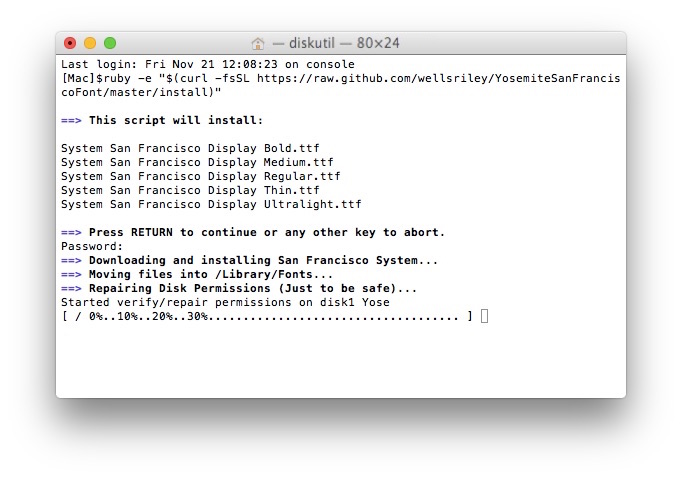
ruby -e "$(curl -fsSL https://raw.github.com/wellsriley/YosemiteSanFranciscoFont/master/install)"
マニュアルでインストールする場合はGitHubからインストールしたzipファイル内にある5つのフォントファイルを”/Library/Fonts”移動して、アクセス権を変更しパーミッションを修復。
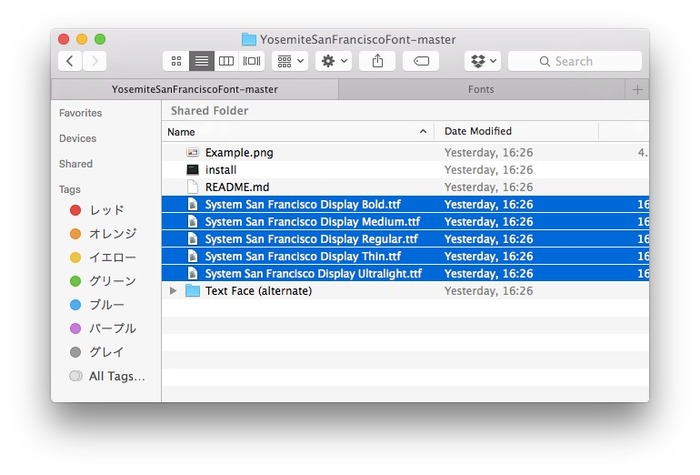
$sudo chown root:wheel /Library/Fonts/System\ San\ Francisco*
$diskutil repairPermissions /
また、Wells RileyさんによるとSan Francisco フォントは小さいディスプレイに適した文字間隔とカーニングが施されており(Macには向いていない?)、この方法は完全に自己責任で、Apple Developer Programに登録していなければならないとしています。
Important Notes:1.I assume no copyright over these fonts.
2.I assume no liability for improper installation or improper use.
3.You must be a registered Apple Developer to use these fonts. Do not download if you don’t have a paid Apple Developer Program account.
4.These fonts will only work as Helvetica Neue system replacement fonts. If you attempt to use them differently, they will not work!
5.While San Francisco “Text” is recommended by Apple for smaller sizes (mainly user interfaces), the “Display” face has much better letterspacing and kerning. If you prefer the Text face, install the files in the “Text Face (alternate)” folder.
アンインストールする場合は、先ほど置いたフォントファイルを”/Library/Fonts”から削除してMacを再起動してください。
関連リンク:
・wellsriley/YosemiteSanFranciscoFont– GitHub



コメント