Pixelmatorがバージョン3.2(Sandstone)へバージョンアップしたので使用してみました。詳細は以下から。
Pixelmator 3.2 Sandstone out now! http://t.co/EHyQqMvM3H
新しいRepair Tool、16bitカラー、レイヤーロックなどの新機能を搭載したPixelmator 3.2(Sandstone)がリリースされたので使ってみました。
*Pixelmator 3.2から互換性がOS X 10.9.1 Mavericks以上となり、OS X 10.8 Mountain Lionなどで使用していたユーザーはアップデート出来なくなっています。
リリースノート
Pixelmator 3.2のリリースノートは以下の通り。それ以外の細かいfixはSupportページを見てください。
Pixelmator 3.2 Sandstone (Released on May 22, 2014)
New Features
• All-new Repair Tool: Redeveloped from the inside out, the new Repair Tool is built on breakthrough technology that enables removing unwanted objects or image imperfections with an unsurpassed level of quality and precision.
• 16-bits per channel support: 16-bits per channel support offers the flexibility to make color adjustments that go to extreme lengths while keeping the image color rich and vibrant. Read more here.
• Lock Layers: When creating large and complex compositions, layer locking makes it easy to protect layer content from any further changes so that you can freely edit the rest of your composition.
• Convert Selection into Shape: A handy new feature that lets you quickly and easily create all kinds of shapes from any selection.
User Interface Improvements and Fixes
• New Repair Tool options available in the Tool Options bar via Action pop-up menu:
• Quick – To remove small objects like dust, blemishes and others.
• Standard – To remove larger image areas in a clear background.
• Advanced – To remove larger image areas with more complicated background.
• The new Diameter slider for the Repair Tool in the Tool Options bar makes it easier to change the brush tip size.
• A new Color Depth dialog to convert images to 16-bits or 8-bits per channel color depth is available from the Image menu.
• A new option to display bits per channel information in the Info Bar is available via the shortcut menu (Control-click the Info Bar).
Repair Tool
Pixelmator 3.2ではRepair Toolが大幅に改良され、修正精度を選択可能になりブラシサイズもpxスライドで指定できるようになっています。

Repair Toolはその精度により3つを使い分けるよう推奨されています
・クイック:小さいホコリや染みを削除
・標準:背景がはっきりとした大きなエリアの削除
・高度:複雑な背景の大きなエリアの削除
16bitカラー
16bitカラーは全てのMacでサポートされるわけではなくOpenCLをサポートしたGPUが搭載されたMacでサポートされるようで、
・Intel HD 3000
・ATI Radeon HD 2400
・ATI Radeon HD 2600 Pro/XT
などのGPUではサポートされないとPixelmator Teamがサポートフォーラムで発表しています。
また、デフォルトでは8bitカラーになっており、16bitカラーに対応するにはメニューバーの[イメージ]>色深度…]で「16-bits per channel」を有効にしてください。
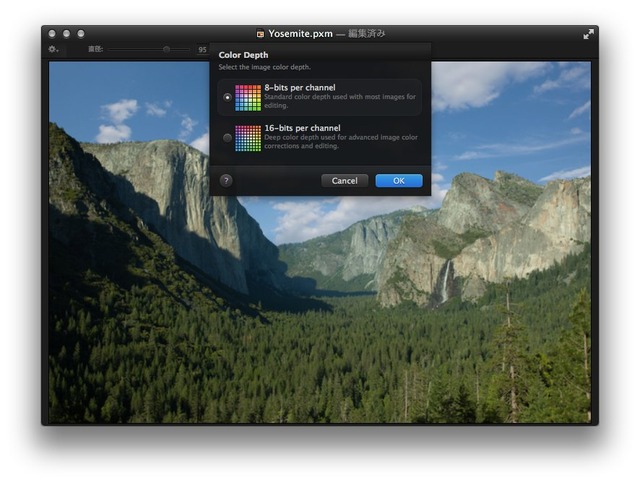
レイヤーロック
レイヤーロック機能はレイヤーパネルからコンテキストメニューの「レイヤーをロック」で設定でき、その後そのレイヤーでのすべての操作がロックされます。

Shapeへ変換
選択範囲をコンテキストメニューから簡単にShapeへ変換できます。
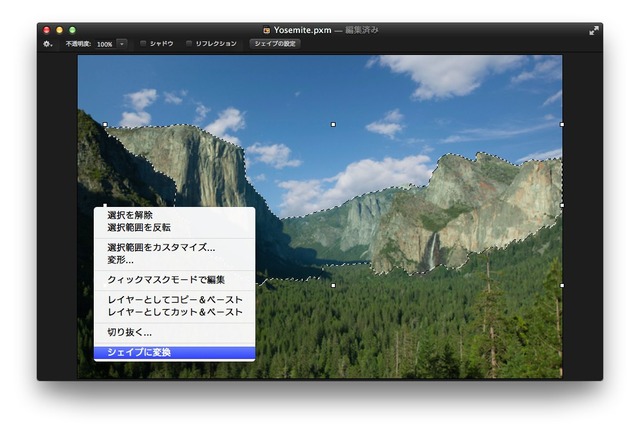
Pixelmator 3000円
| Pixelmator | ||
| カテゴリ: | グラフィック&デザイン | |
| 価格: | ¥3,000 | |
| リリース日: | 2011/01/05 | |






コメント
だんだん充実してきたなあ
MotionもそうだけどいずれAdobeと同等レベルになってくれると嬉しいなあ