重いIDEを立ち上げずにSwiftコードを試せるスニペット管理機能を備えた軽量なMac用Swiftエディタ「Notepad.exe v1.0」がリリースされています。詳細は以下から。
![]()
考えたSwiftコードを試す際、Xcodeなどの重いIDEを立ち上げずに実行したいときがありますが、その様な際にSwiftコードのスニペットを簡単に実行&チェックできるMac用エディタ「Notepad.exe」がリリースされています。
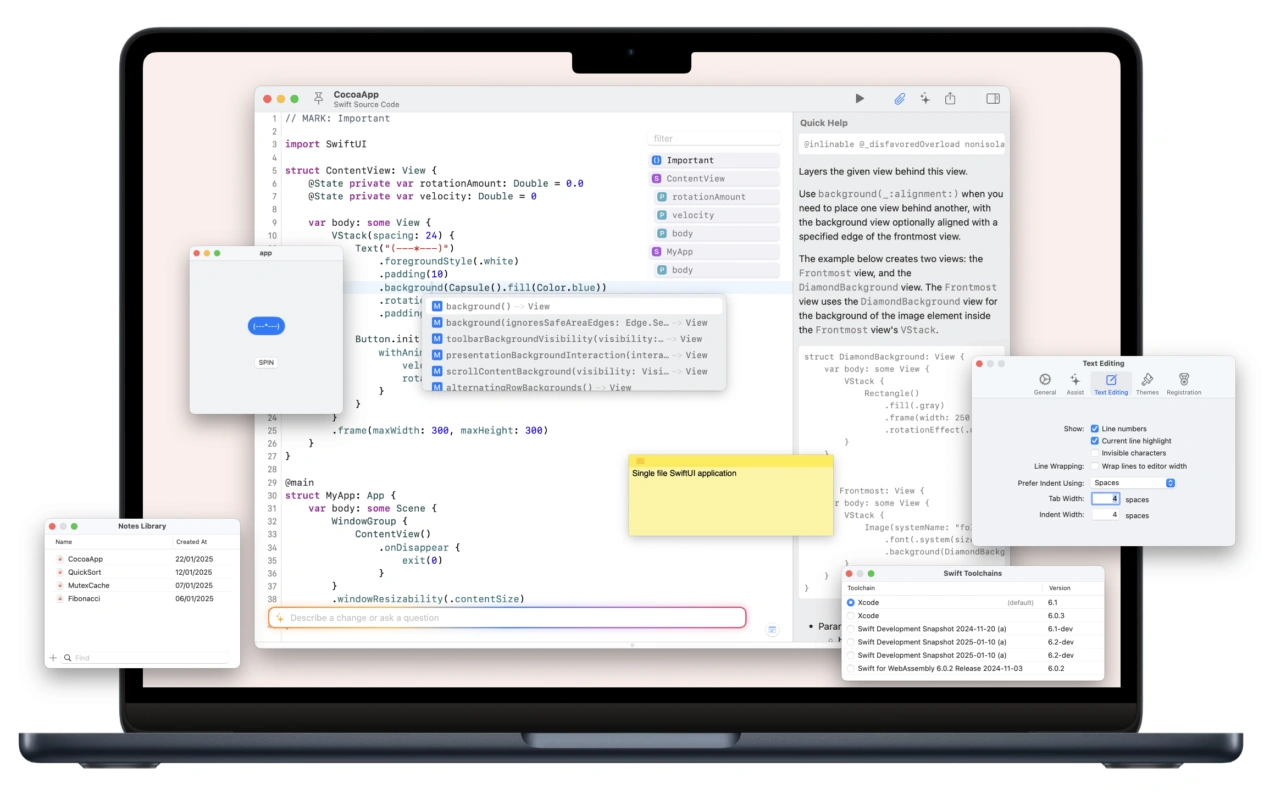
Have you ever wanted to quickly test a Swift idea without firing up Xcode and creating an entire project? Or found yourself needing a lightweight environment to experiment with code snippets that you could organize and reference later? That’s exactly why I built Notepad.exe – to bridge the gap between heavyweight IDEs and basic text editors.
Introducing Notepad.exe 1.0より
Notepad.exeを開発したのはCryptoSwiftやObjectivePGPなどの暗号化ライブラリを開発しているポーランドのMarcin Krzyzanowskiさんで、毎回起動が遅く動作も重いXcodeを実行せずにSwiftコードを試したいと考えNotepad.exeを開発したそうで、名前はWindowsデフォルトのNotepad/メモ帳をもじったものですが、
After months of late nights, countless cups of coffee, and more debugging sessions than I care to admit, I'm thrilled to finally share Notepad.exe 1.0 with all of you! pic.twitter.com/y1QmoSXoLZ
— Marcin Krzyzanowski (@krzyzanowskim) May 23, 2025
Notepad.exeはmacOSネイティブアプリ(エディタ)となっており、Swiftコードを残しておけるフローティングノートとStickekieやスニペットの保存/管理、Swiftパッケージマネージャー、OpenAIやAnthropicのAPIを用いたAIアシスタント機能などが実装されています。
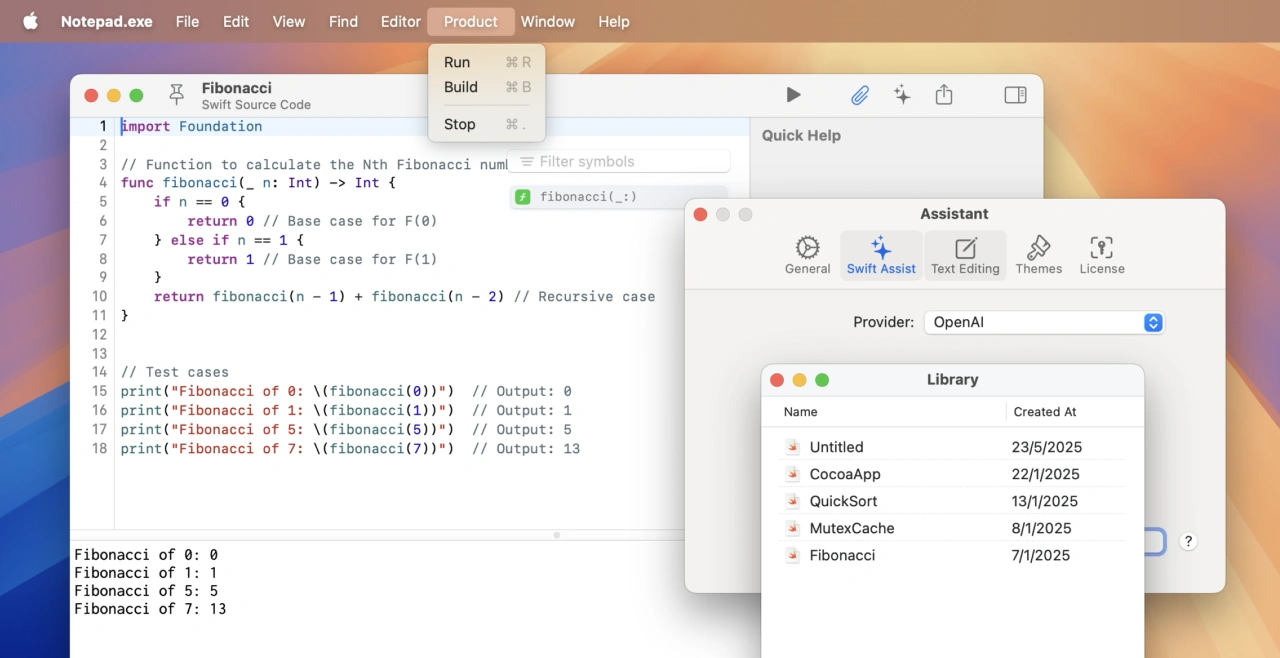
Notepad.exeのシステム要件はmacOS 14.6 Sonoma以降のIntel/Apple Silicon Macで、価格はLiftimeライセンスが99ドル、年間サブスクリプションが24.99ドルとなっていますが、アプリは公式サイトから無料でダウンロード&試すことができる*ので、
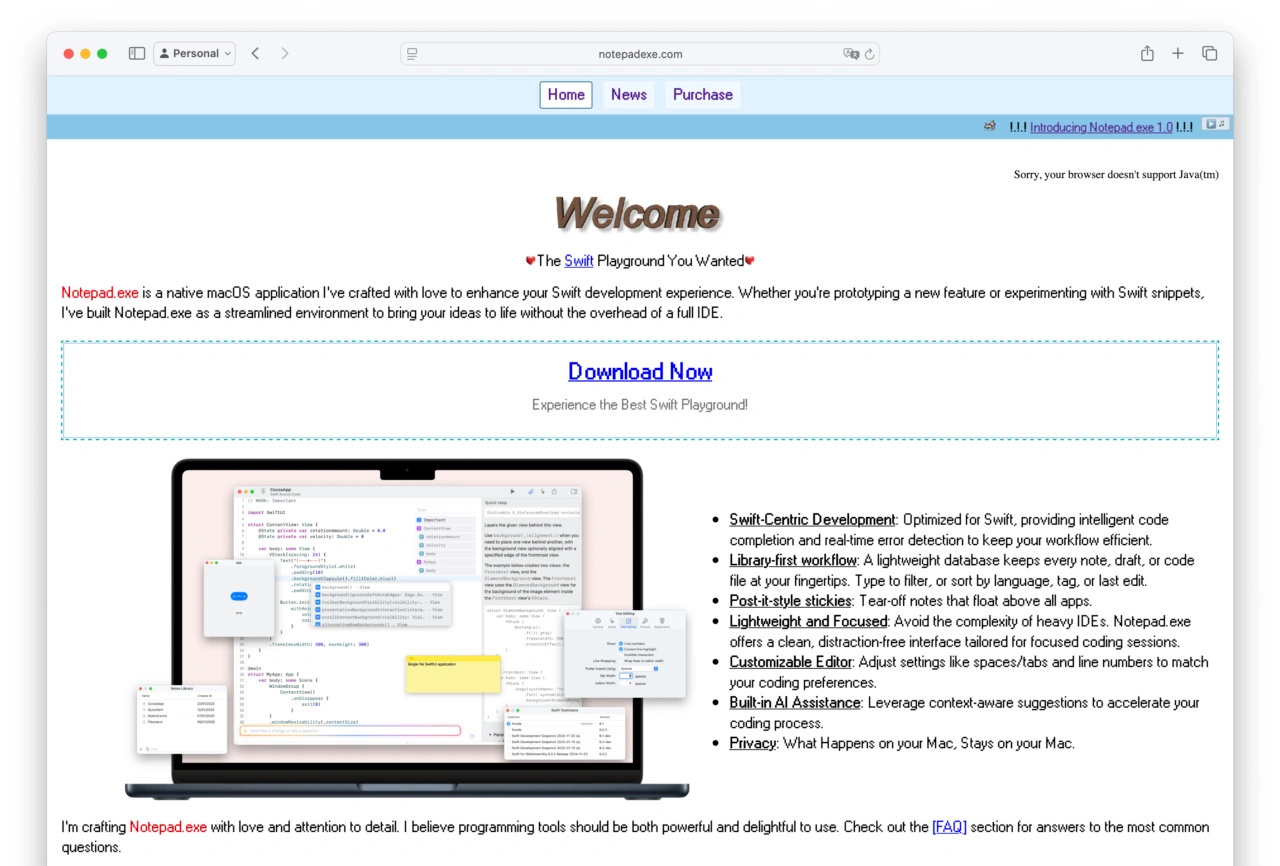
- The Swift Playground You Wanted – Notepad.exe
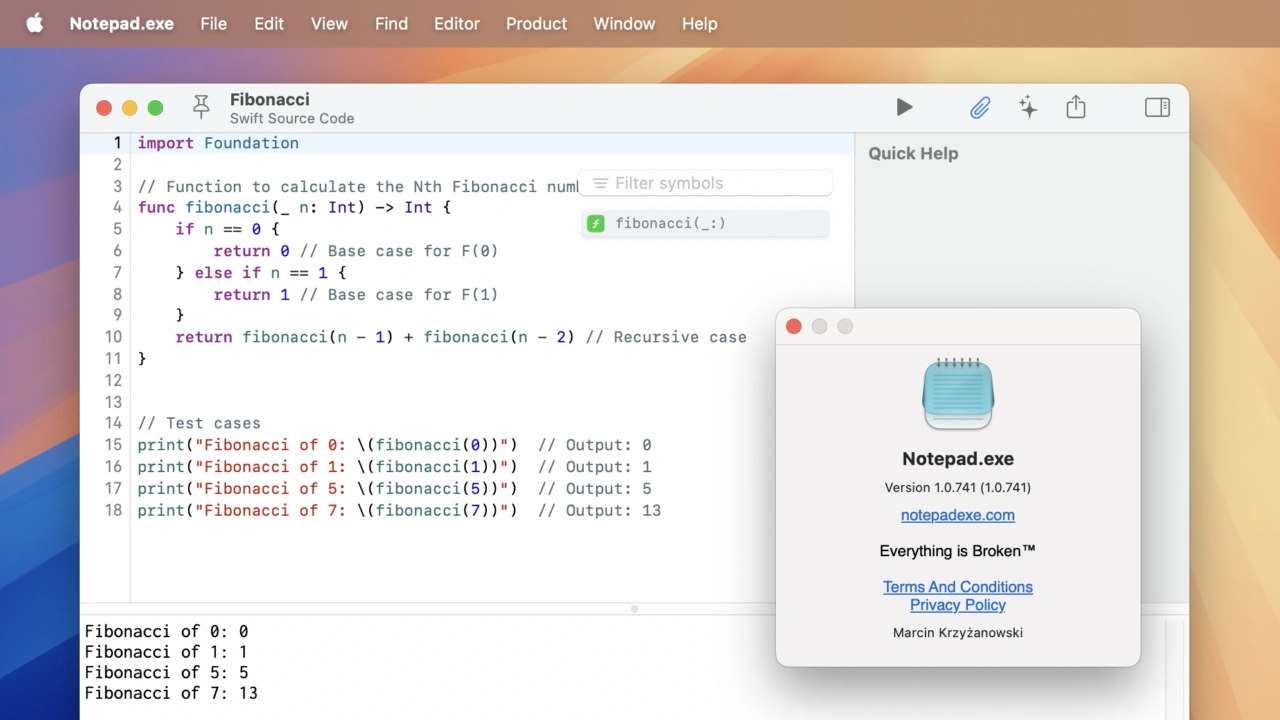


コメント