OpenAIの音声認識モデルWhisperを利用し、Mac上のすべてのテキストフィールドに音声入力を行えるディクテーション機能を実装した「MacWhisper v9.0」がリリースされています。詳細は以下から。
![]()
会話書き起こしアプリNaviでApple Design Award 2022ファイナリストに選出されたGood Snoozeは現地時間2024年07月16日、OpenAIの音声認識モデルWhisperを利用した音声文字起こしアプリ「MacWhisper (Gumroad版)/Whisper Transcription (Mac App Store版)」のメジャーアップデートとなる「MacWhisper/Whisper Transcription v9.0」をリリースし、新たにディクテーション機能を追加したと発表しています。
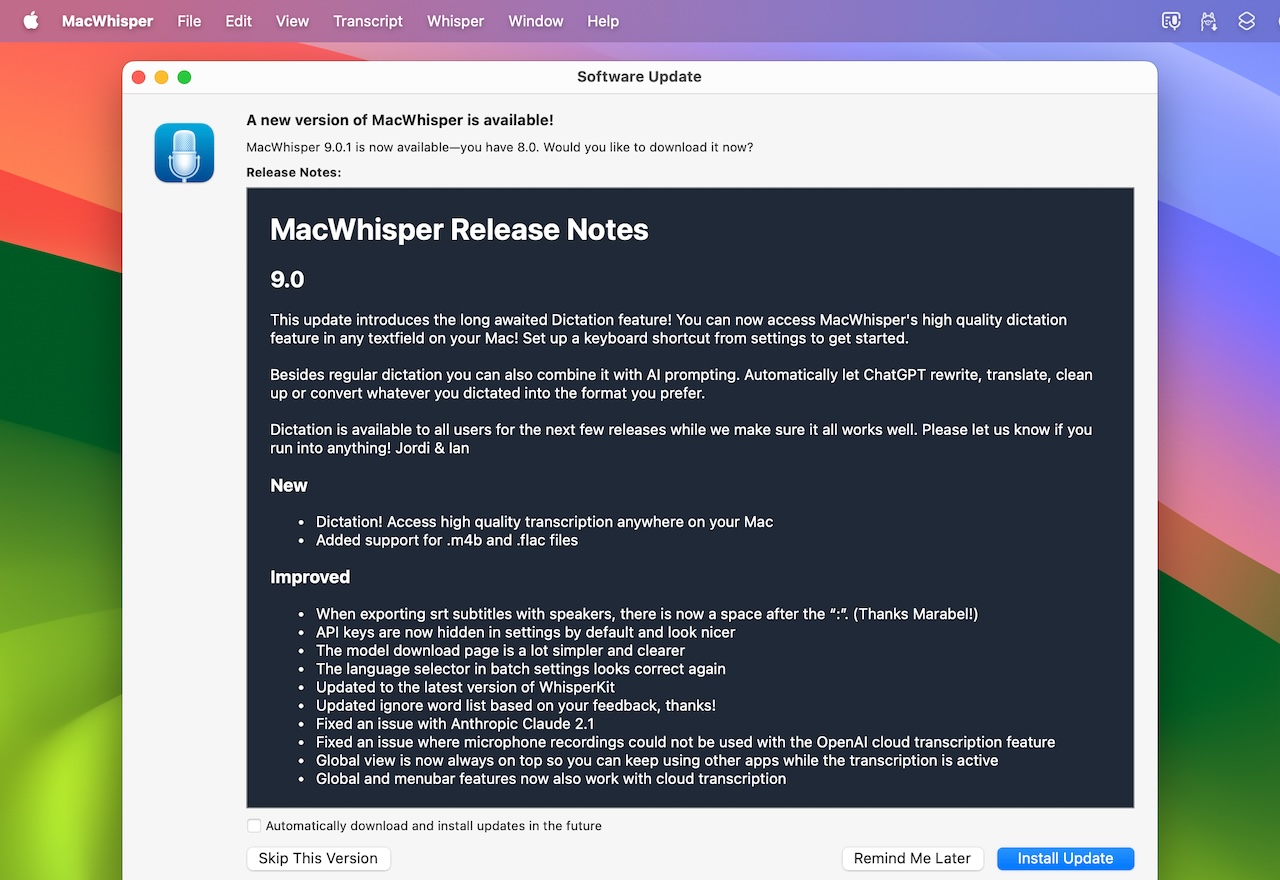
This update introduces the long awaited Dictation feature! You can now access MacWhisper’s high quality dictation feature in any textfield on your Mac! Set up a keyboard shortcut from settings to get started.
Besides regular dictation you can also combine it with AI prompting. Automatically let ChatGPT rewrite, translate, clean up or convert whatever you dictated into the format you prefer.リリースノートより
現在のところディクテーション機能は、Gumroad版のMacWhisper v9.0のみで利用可能で、MacWhisperの[Settings…] → [Dictation]でアクセシビリティとマイクへのアクセスを許可し、ディクテーションを開始するショートカットキーを設定するだけで、Mac上のすべてのテキストフィールドで音声入力を行えるようになります
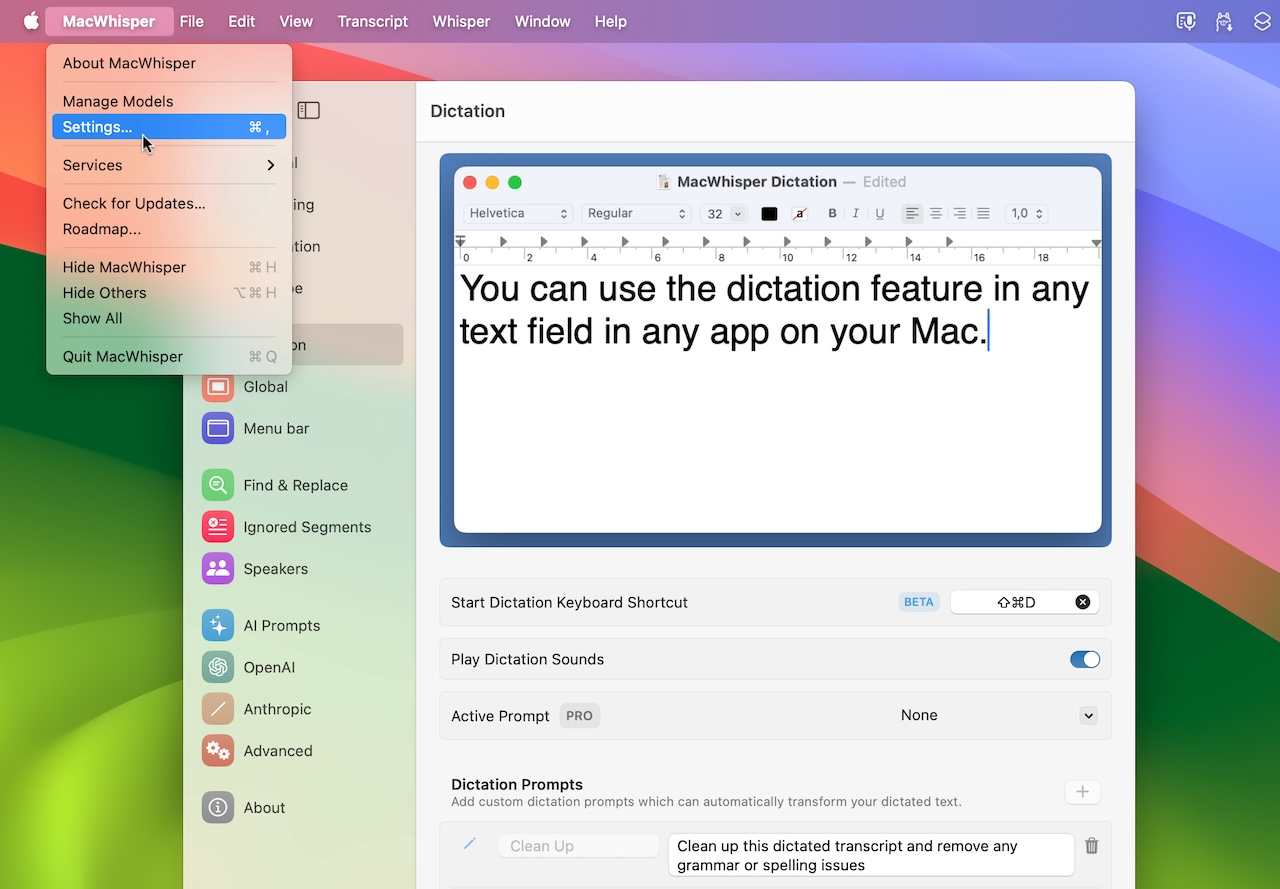
ディクテーション(音声入力)はmacOSでもシステム設定の[キーボード] → [音声入力]から有効にできますが、MacWhisperのディクテーション機能はOpenAIのWhisperを利用し高精度で音声入力が可能で、加えてOpenAIのChatGPT APIを利用し音声入力した文章の校正や翻訳、ビジネス調への変換*を行うことができます。

macOSの音声入力機能
MacWhisper v9.0では、この他、.m4bと.flacファイルのサポートが行われ、Whisperモデルのダウンロードページがシンプルになり、CoreMLフレームワークを利用しWhisperを効率的に利用できるWhisperKitが最新バージョンにアップデートされるなどの改善も行われているので、ユーザーの方はアップデートしてみてください。
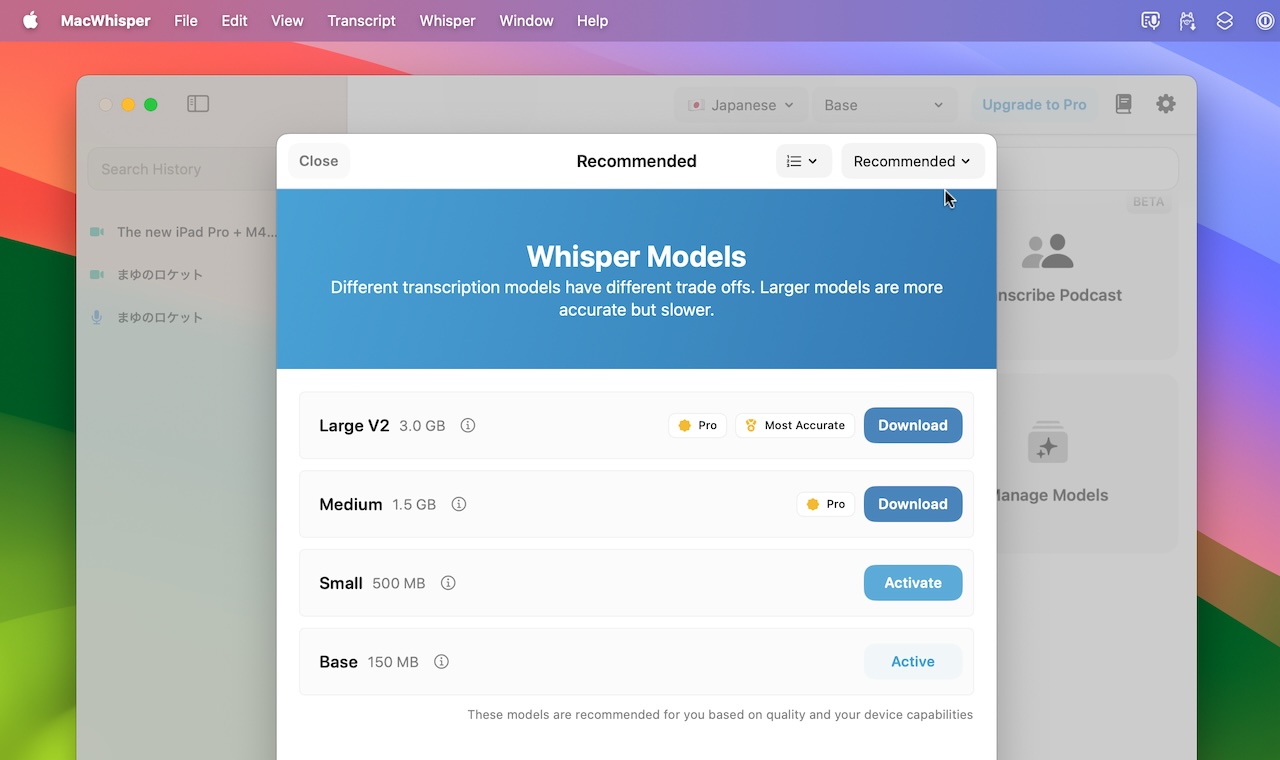
MacWhisper v9.0
This update introduces the long awaited Dictation feature! You can now access MacWhisper’s high quality dictation feature in any textfield on your Mac! Set up a keyboard shortcut from settings to get started.
Besides regular dictation you can also combine it with AI prompting. Automatically let ChatGPT rewrite, translate, clean up or convert whatever you dictated into the format you prefer.
Dictation is available to all users for the next few releases while we make sure it all works well. Please let us know if you run into anything! Jordi & Ian
New
- Dictation! Access high quality transcription anywhere on your Mac
- Added support for .m4b and .flac files
Improved
- When exporting srt subtitles with speakers, there is now a space after the “:”. (Thanks Marabel!)
- API keys are now hidden in settings by default and look nicer
- The model download page is a lot simpler and clearer
- The language selector in batch settings looks correct again
- Updated to the latest version of WhisperKit
- Updated ignore word list based on your feedback, thanks!
- Fixed an issue with Anthropic Claude 2.1
- Fixed an issue where microphone recordings could not be used with the OpenAI cloud transcription feature
- Global view is now always on top so you can keep using other apps while the transcription is active
- Global and menubar features now also work with cloud transcription
- 🎙️ MacWhisper – Gumroad
- Whisper Transcription – Mac App Store
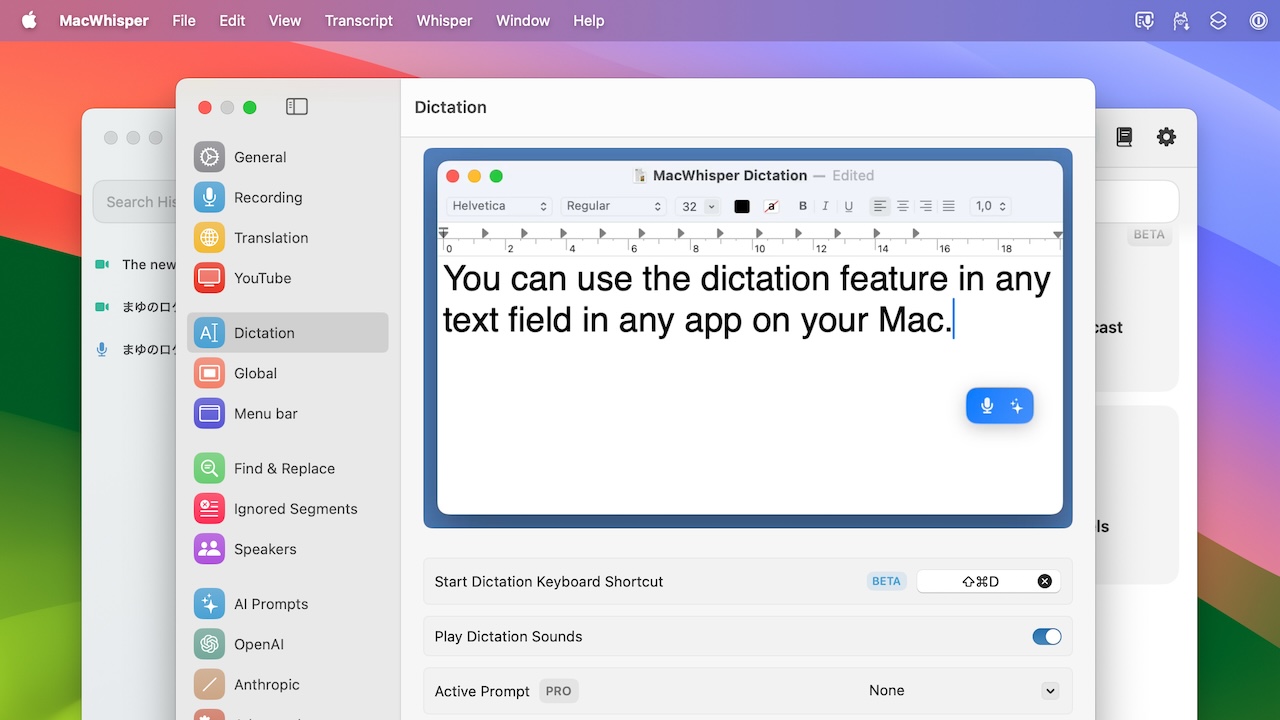


コメント