GoogleがGoogle Driveユーザーに対し最適な互換性を得るために現在のmacOS 14.0 Sonomaへアップグレードせずに「macOS 14.1 Sonoma」まで待つように通知しています。詳細は以下から。
![]()
Googleは現地時間2023年10月02日、MacとWindows向けに不具合を修正しパフォーマンスを改善したGoogle Drive用デスクトップクライアント「Google Drive for Desktop v82.0」のロールアウトを開始しましたが、同時にリリースノートの中でGoogle Drive for Macユーザーに対しmacOSとの最適な互換性を得るために、現在のmacOS 14.0 Sonomaへアップグレードせずに、macOS 14.1まで待つことを勧めています。

注:macOSと最適な互換性を得るには、macOS Sonoma にアップグレードせず macOS Sonoma 14.1 をお待ちになることをおすすめします。
Google Drive for desktop release notes – Google
Googleは互換性に関する問題を明言していませんが、GoogleのIssueTrackerやGoogle Drive Help, Reddit、GitHub Disscussionによると、macOS 14 SonomaのBeta段階からSonomaへアップグレードしたMacでGoogle Driveのアカウントへアクセスできない、Google Drive上のファイルを開くことが出来ない不具合が確認されているようなので、Google Driveへ依存されている方はmacOS 14.1まで待ったほうがいいかもしれません。

追記
Google Driveと同じくAppleのFile Providerフレームワークを利用しているDropboxによると、macOS 14.0 SonomaにはFile Providerに不具合があり、Sonomaアップグレード後にクラウド上に保存された全ファイルがダウンロード&インデックスの再構築が行われ、その過程でファイルの同期が止まってみる/止まってしまう問題が報告されているそうです。
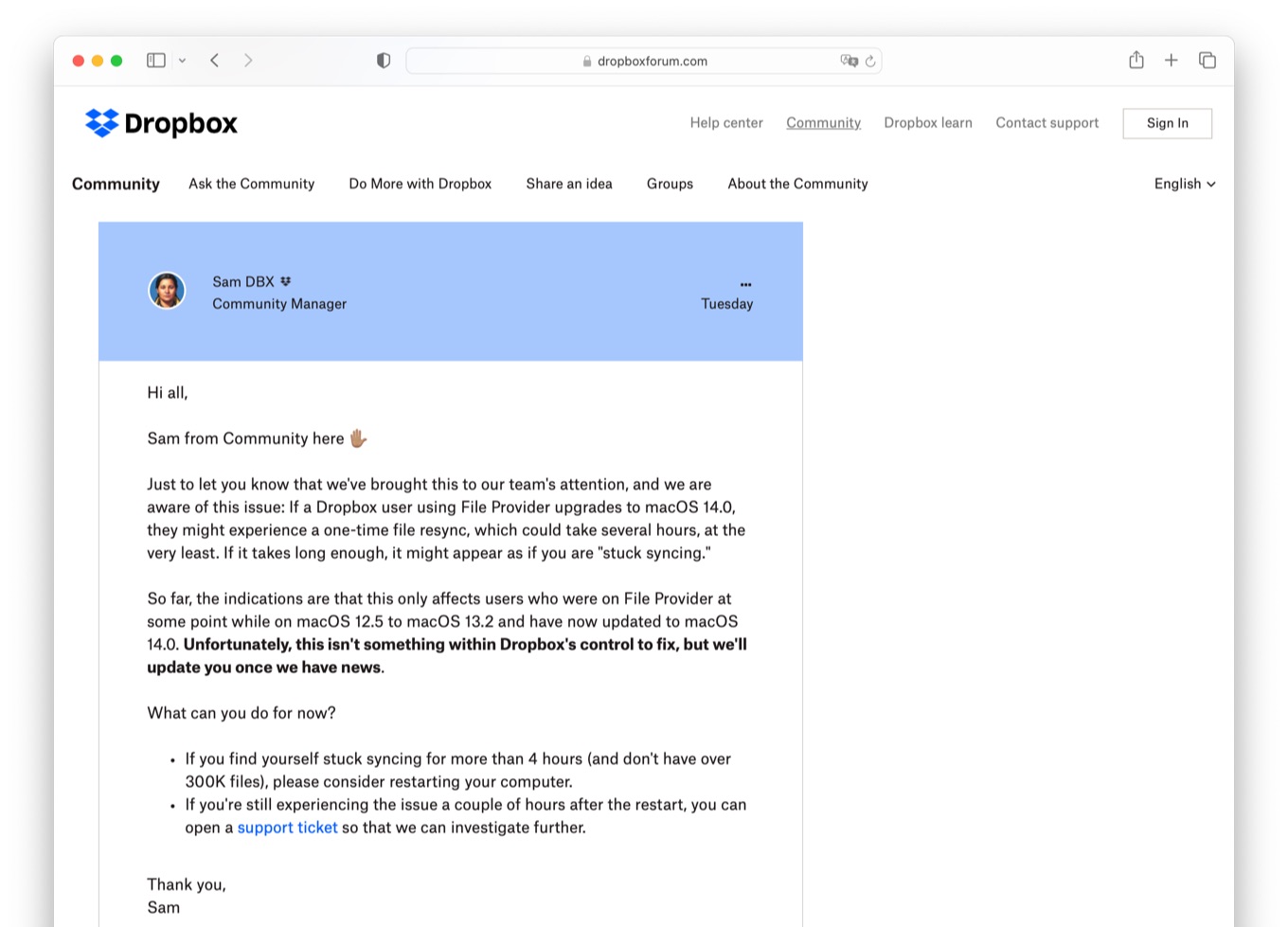
Just to let you know that we’ve brought this to our team’s attention, and we are aware of this issue: If a Dropbox user using File Provider upgrades to macOS 14.0, they might experience a one-time file resync, which could take several hours, at the very least.[…]Unfortunately, this isn’t something within Dropbox’s control to fix, but we’ll update you once we have news.
Re: Can’t stop indexing – Dropbox Community
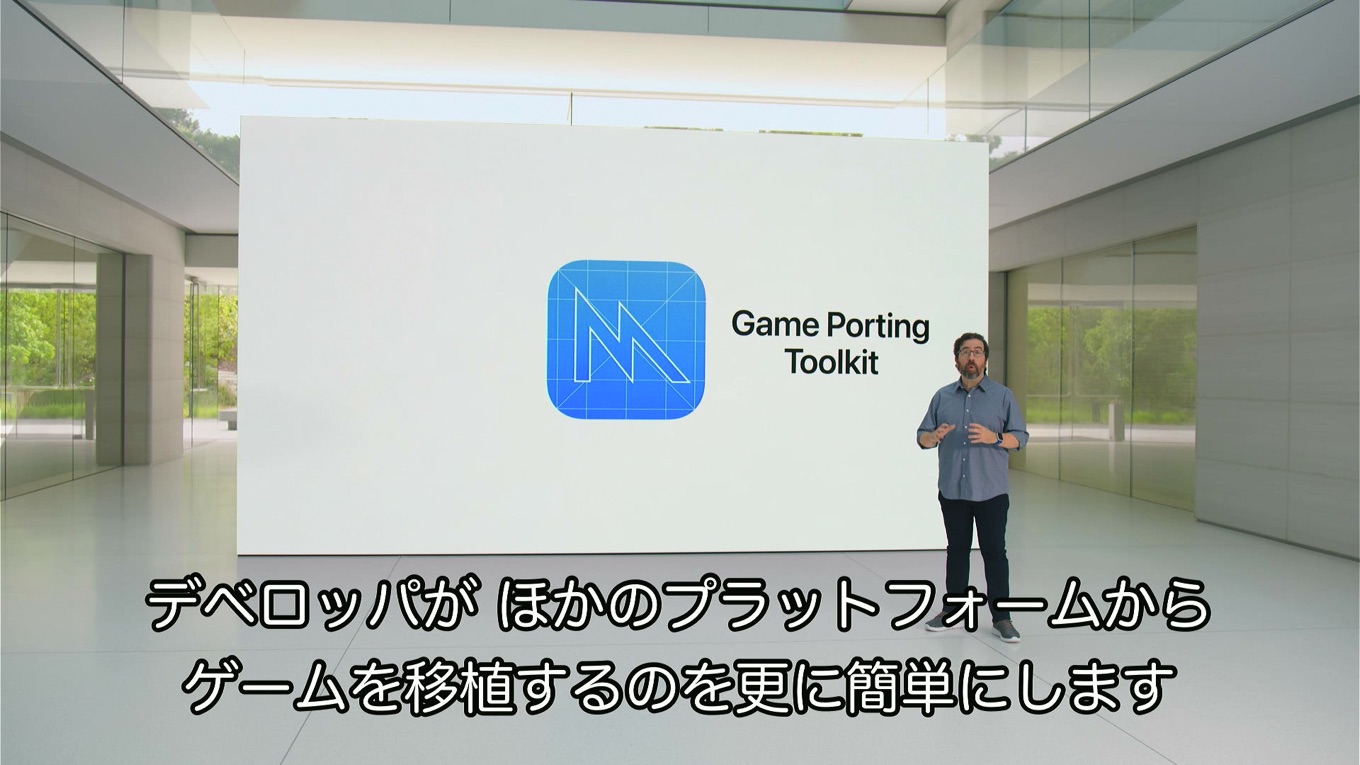

コメント
すでにアップデートしてしまいましたが、特に問題は起きていません。偶然かもしれません