Tapbotsがダウンロードフォルダへの画像の保存やタイムラインの固定/CMD-Fでの検索機能表示などを追加したMastodonクライアント「Ivory for Mac v1.1」をリリースしています。詳細は以下から。
![]()
米Tapbotsは現地時刻2023年07月28日、Twitterがサードパーティ製クライアントを禁止したことから、同社が10年間開発してきたTwitterクライアントTweetbotの経験を活かし新たに開発したMastdonクライアント「Ivory for Mastodon by Tapbots」のMac版(以下、Ivory for Mac)の初のマイナーアップデートとなるバージョンとなる「Ivory for Mac v1.1」をリリースしたと発表しています。
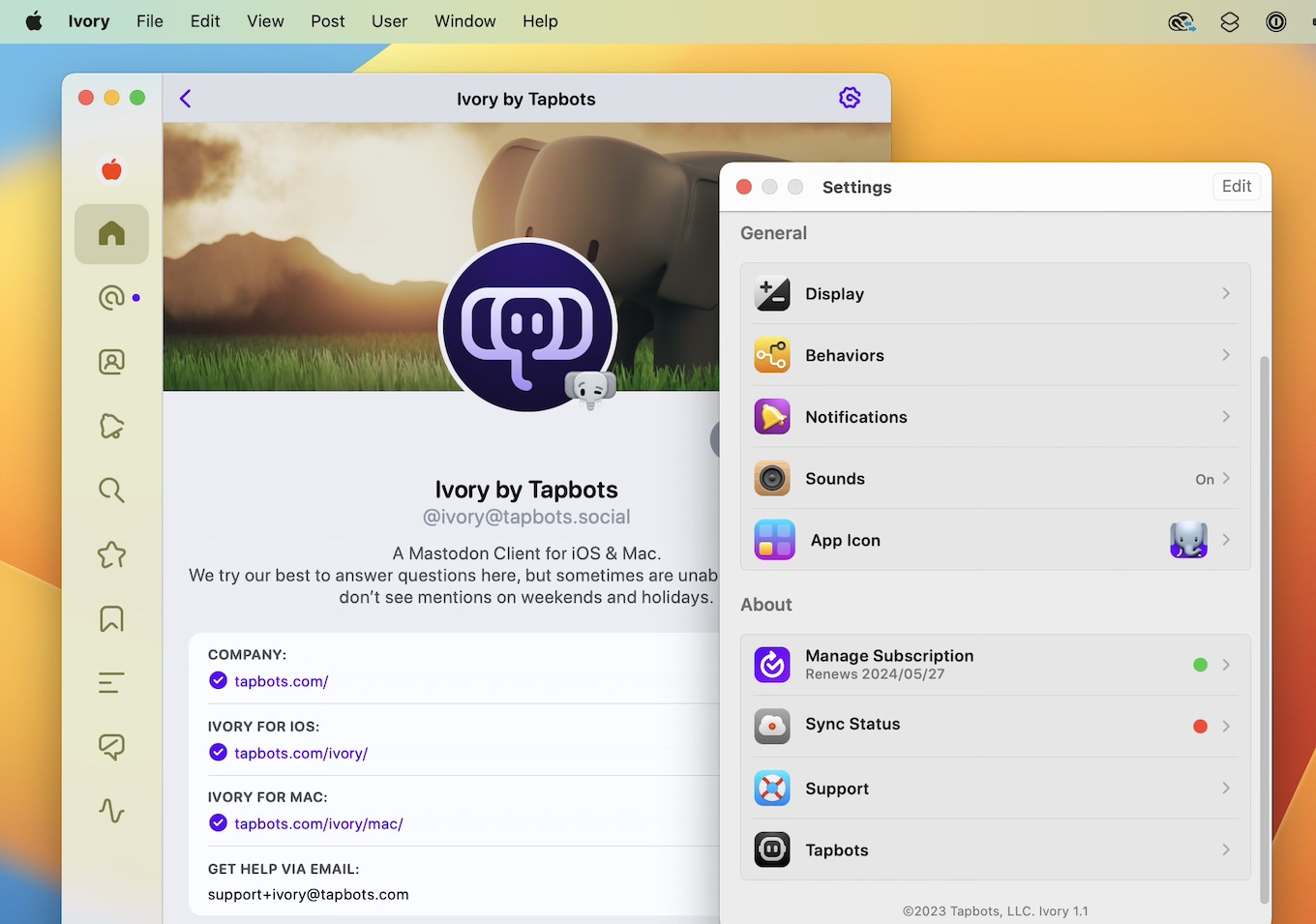
Ivory is a brand new app that brings over a dozen years of experience building the award-winning Tweetbot for Twitter, over to the Mastodon network. We obsess over every detail and put good design and experience first.
Ivory for Mastodon by Tapbots – Mac App Store
写真のダウンロード
Ivory for Mac v1.0では、これまでタイムライン上の画像を保存する際、保存場所がAppleの写真アプリに固定されていましたが、Ivory for Mac v1.1からは写真アプリの他に「ダウンロードフォルダ」が選択できるようになっています。
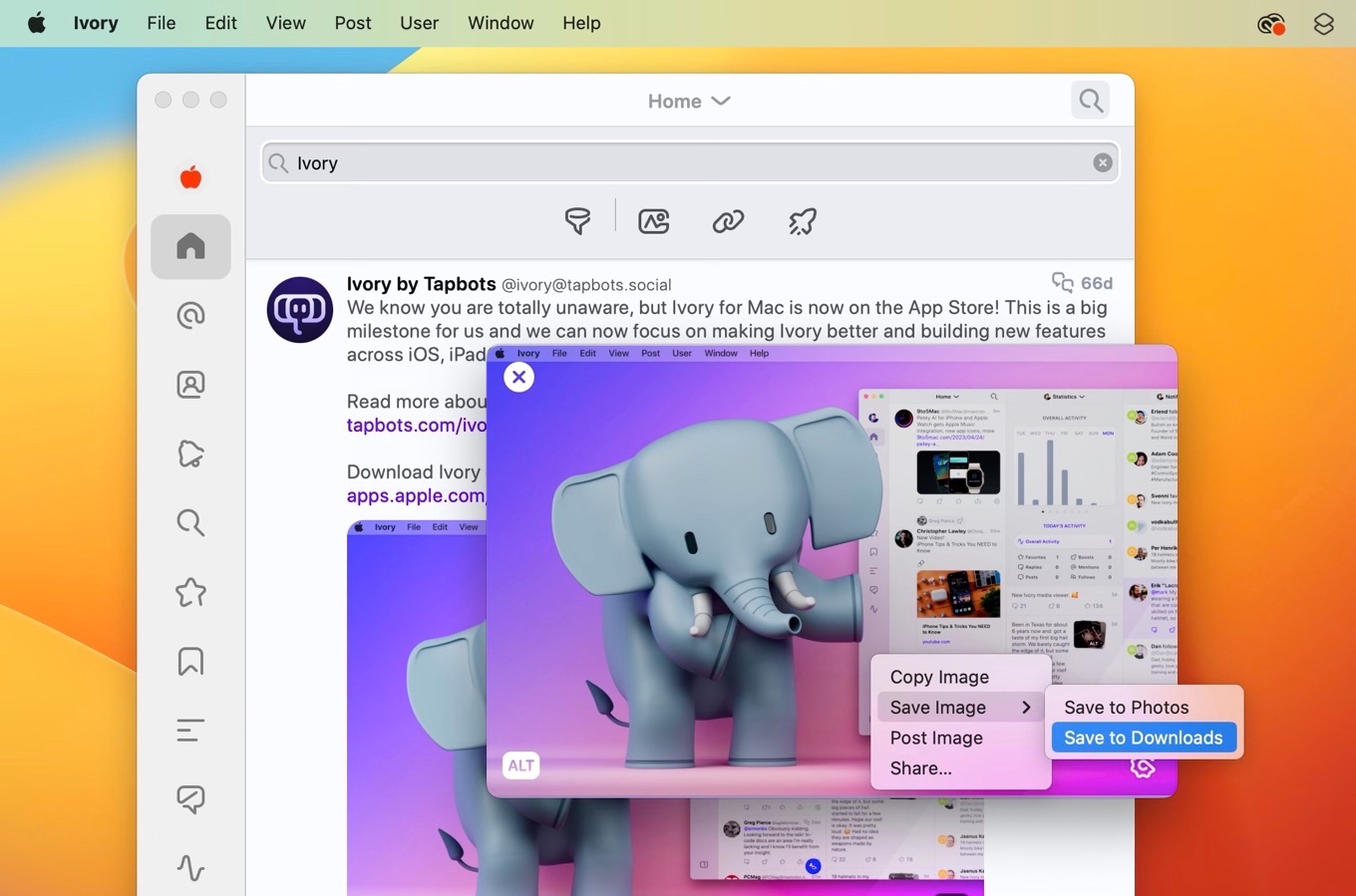
タイムラインのトップ固定
X(Twitter)などライブ/リアルタイム性のあるSNSでは常に最新の投稿(ツイート)を表示したいときがありますが、Ivory for Mac v1.1でもホームやリストのタイムラインでの最上部にスクロールしてある時、セレクターメニューから[Option] → [Pin to Top]をチェックしてあると、常に最新のトゥートが表示されるようになりました。
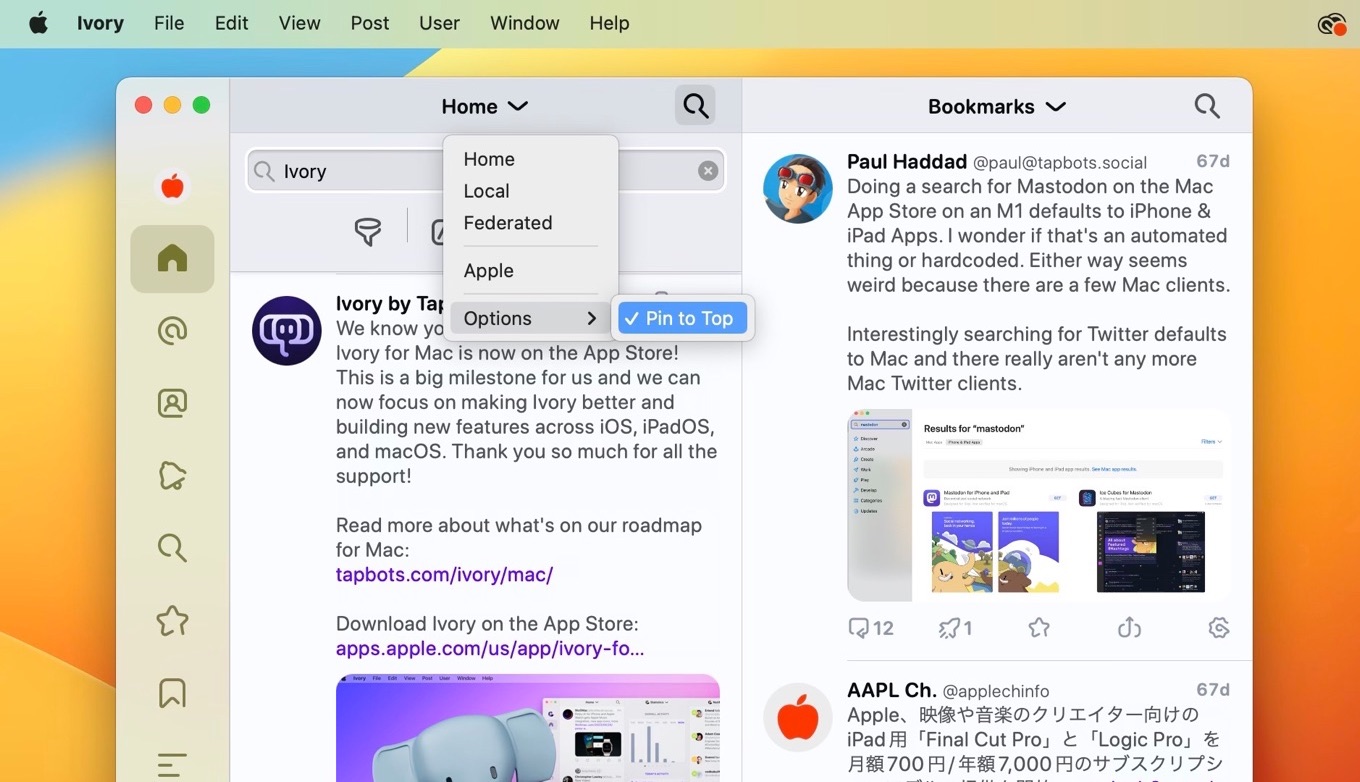
タイムライン検索のショートカットキー
また、Ivory for Mac v1.1では、タイムラインの検索/フィルターパネルを素早く表示できるようCommand+Fキーがショートカットキーに割り当てられています。
この他、コンポーネントビュー(トゥート)で言語選択が可能になり、Ivory for iOSで導入されているカスタムタイムラインフィルターやALTテキストにも対応したフィルタールールなどの機能が導入され、数多くの不具合が修正されているそうなので、X(Twitter)からMastodonへ移行したい方は試してみてください。
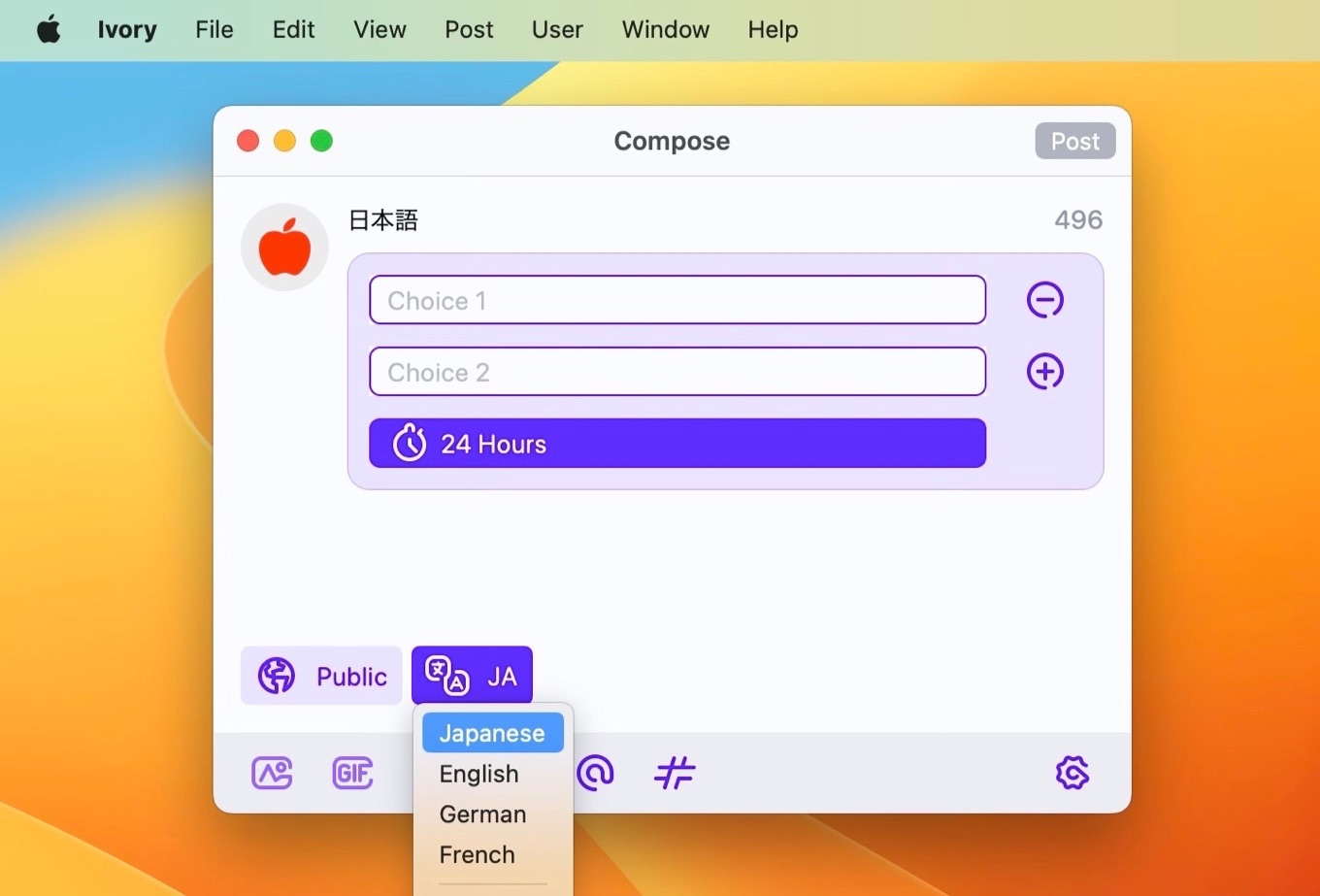
Ivory for Mac v1.1のリリースノート
- Photo picker in compose now has file browser option
- Added the option to pin a timeline to the top when at the top of the list (in the timeline selector menu of each column)
- CMD-F now toggles the search/filter panel in a timeline.
- Added language selection in the compose view.
- Revamped custom timeline filters (which now also works on Mac).
- New timeline filter rules for polls and content warnings.
- Option to hide a post.
- Keyword filters now apply to matches in a Content Warning title as well.
- Search/filtering your timelines match ALT text as well.
- Copying post text now includes the post URL at the end.
- Made it harder to accidentally delete your account when removing it from Ivory.
- A bunch of bug fixes!
- Ivory for Mac – Tapbots
- Ivory for Mastodon by Tapbots – Mac App Store

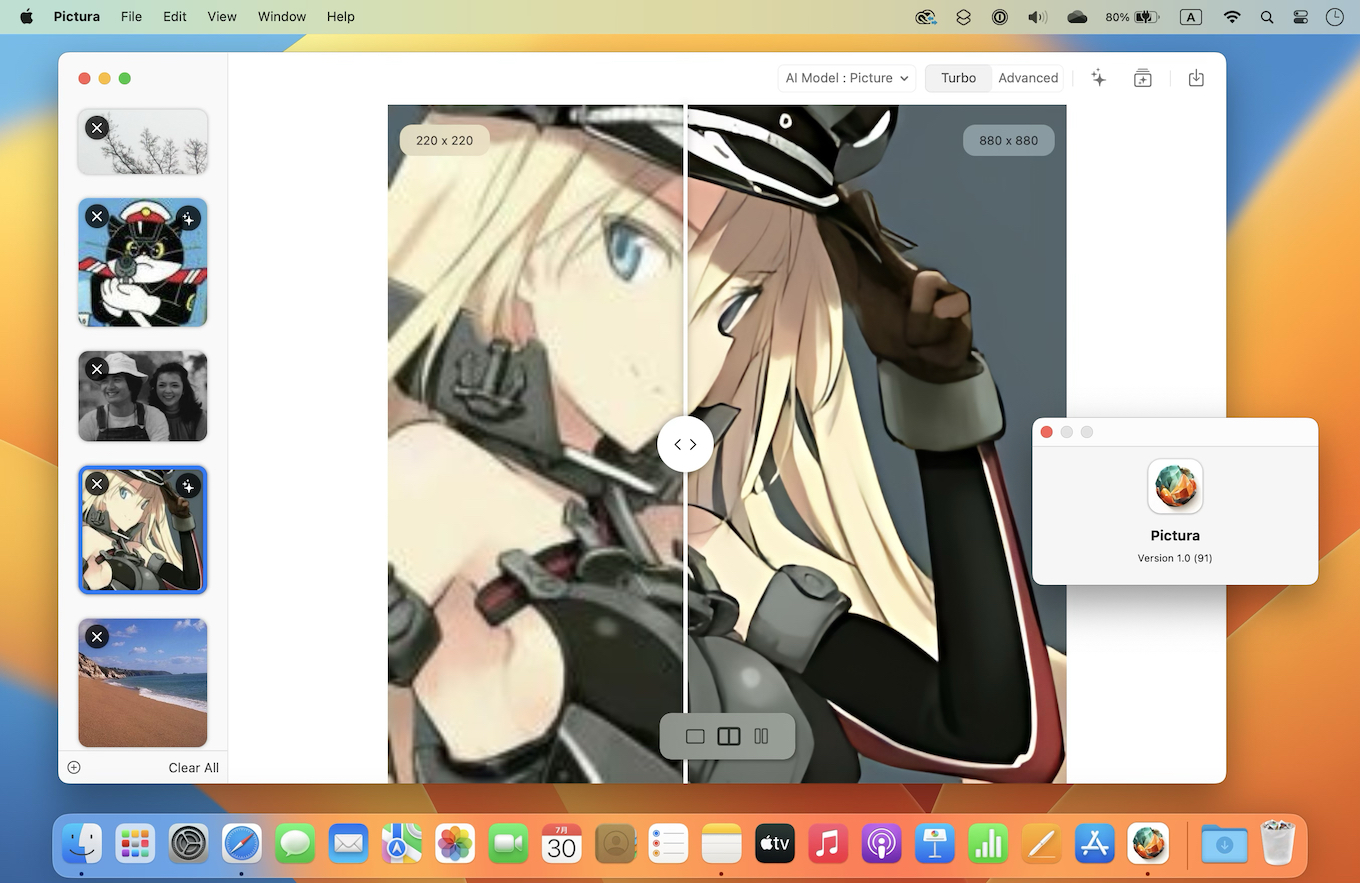
コメント