アイコンを刷新し、ArcやOrion、Tor Browserブラウザをサポートした「PopClip v2023.7」がリリースされています。詳細は以下から。
![]()
英Pilotmoon SoftwareのNick Mooreさんは現地時間2023年07月18日、2011年から開発を続けている、macOSで旧iOSデザインのポップアップメニュー機能拡張を利用できるようにしてくれる「PopClip」アプリの最新バージョンとなる「PopClip v2023.7」をリリースしたと発表しています。
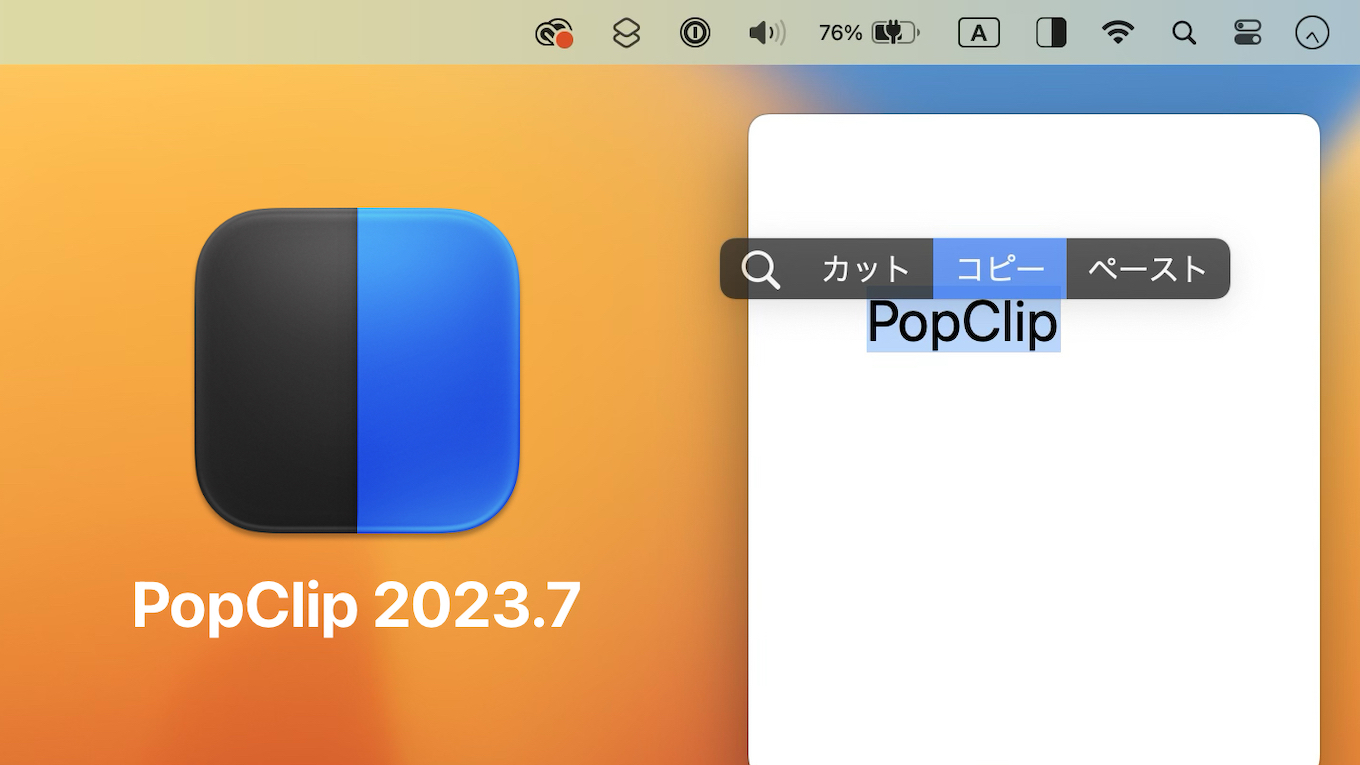
PopClip v2023.7では、アプリケーションアイコンがAppleがmacOS 11 Big Sur以降のHuman Interface Guidelinesで定めたデザインに沿って、デザイナーのMatthew Skilesさんが作成したアイコンに刷新されており、
PopClip icon evolution. The new 2023 icon is by @matthewskiles pic.twitter.com/CHYJNtuFwi
— PopClip for Mac (@PopClipApp) July 18, 2023
加えて、Arc, Orion, Tor Browser, Mullvad, DEVONagent Proといったブラウザのサポート、Google Chromeで選択した範囲が読み取り専用であるかの検出、Chromium系ブラウザで選択テキスト内の改行が認識されない不具合などが修正されているそうです。
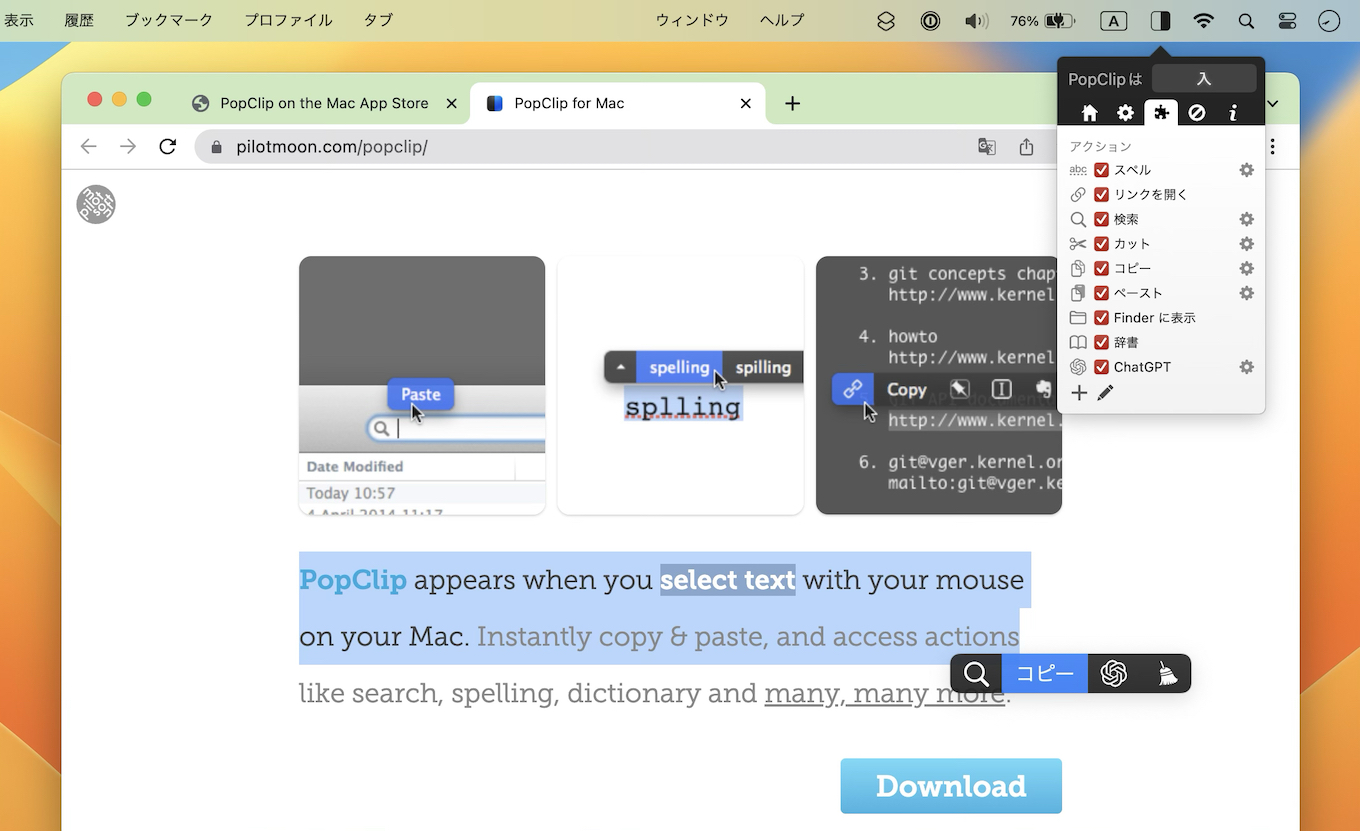
PopClip v2023.7の価格は2,500 円/17.49ドルで、システム要件はmacOS 10.13.6 High Sierra以降のIntel/Apple Silicon Macとなっており、最近ではDeepLやChatGPT用のアクションも公開されているので、興味のある方はトライアル版を試してみてください。
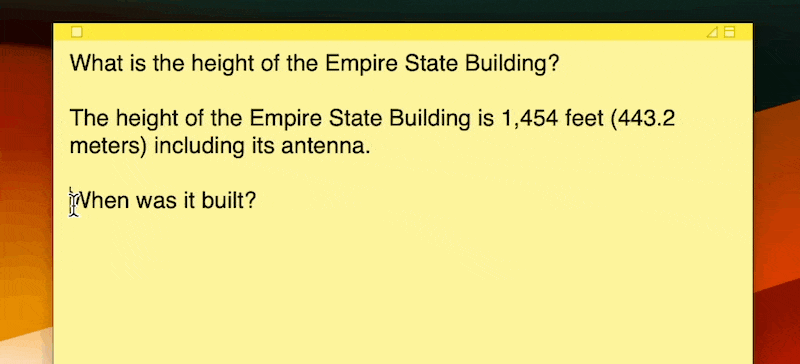
PopClip v2023.7
- Changed: PopClip has a new application icon and a reshaped menu bar icon to match it.
- Added: Improved support for the following browsers: Arc, Orion, Tor Browser, Mullvad, DEVONagent Pro.
- Fixed: PopClip can now detect that the selection is read-only in Google Chrome.
- Fixed: Added a work-around for a Chromium bug that could cause PopClip to not see the newlines in the text selection. This should improve some things in Google Chrome, Chromium-based browsers, and Electron apps such as Obsidian.
- Fixed: Certain Iconify icons which appeared glitched now display correctly.
- Fixed: PDF Expert compatibility (once again).
- Localization: Added full Turkish and Slovak translations, thanks to volunteer translators.
- Changed: PopClip no longer appears automatically in JetBrains apps, but it can still be summoned by keyboard shortcut. See post: “About PopClip compatibility with JetBrains IDEs” on the PopClip Forum (https://forum.popclip.app) for more information.
I’m writing this “What’s New” on the eve of PopClip’s 12th birthday. Thank you for your ongoing enthusiasm and feedback. -Nick<
- PopClip for Mac – Mac App Store
- PopClip Extensions – Pilotmoon Software
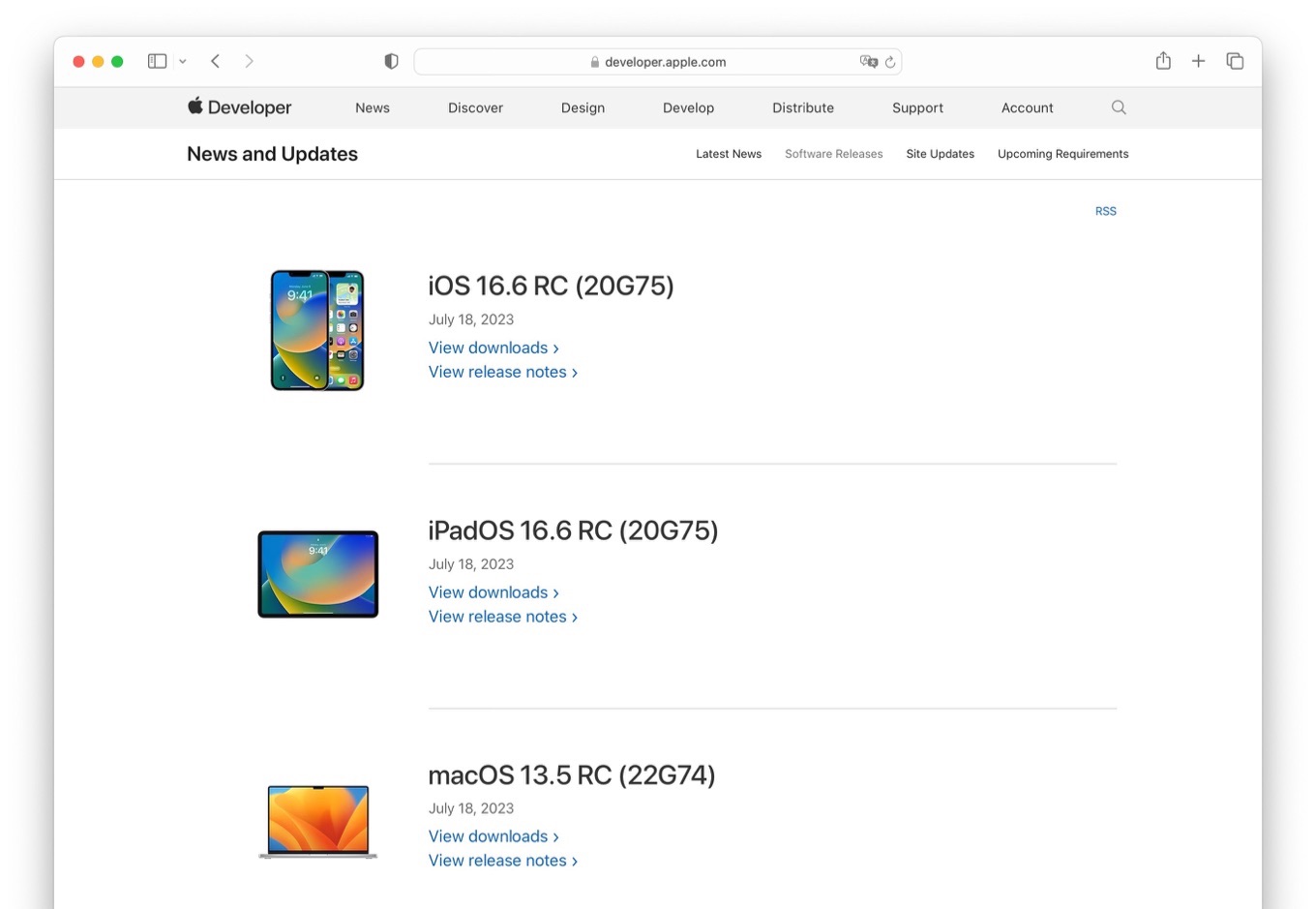

コメント