YouTubeでのAV1/HEVCストリーミングや音声エンコーダーの設定が可能になった「OBS Studio v29.1」がリリースされています。詳細は以下から。
![]()
ライブ配信アプリOBS Studioを開発するOpen Broadcaster Software Projectは現地時間2023年05月02日、今年01月にリリースしたApple Siliconをネイティブサポートした「OBS Studio v29.0」の初のマイナーアップデートとなる「OBS Studio v29.1」をリリースしたと発表しています。
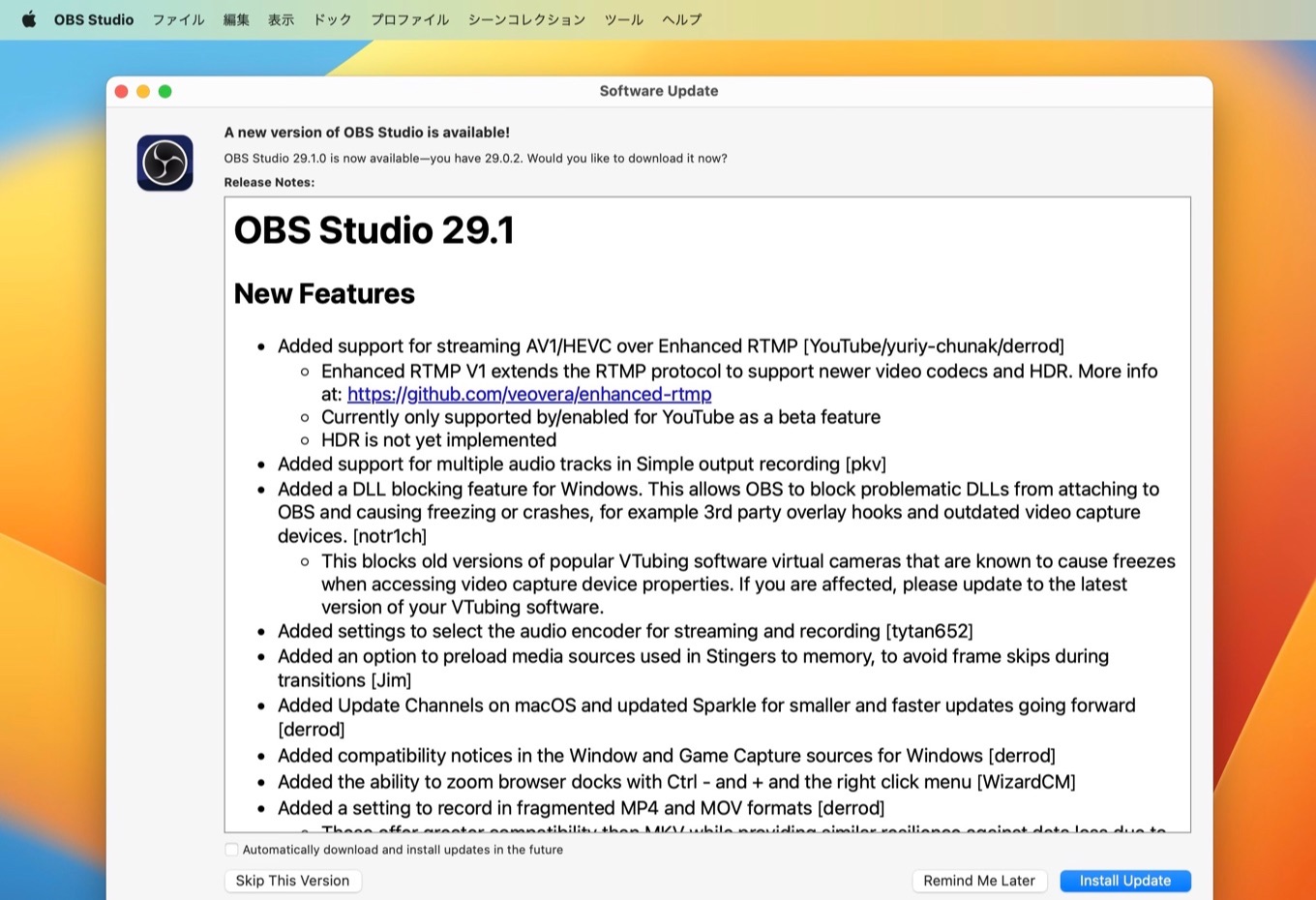
OBS Studio v29.1
AV1/HEVC
OBS Studio v29.1では、AdobeやYouTube (Google)、VeriskopeそしてVSO(Veovera Software Organization)により規格された、AV1とHEVCに対応した拡張RTMP (Enhanced RTMP)がBeta段階ではあるものの導入され、YouTubeの配信においてH.264より平均で40%高速化*されたAV1コーデックがが利用できるようになっているそうです。
AV1コーデックを利用したライブストリーミングは、現在のところGeForce RTX 40シリーズやIntel Arc、AMD 7000シリーズなど一部のGPUに限られているので、ユーザーの方はチェックしてみてください。
OBS Studio 29.1 アップデートが配信!
GeForce RTX 40 シリーズでのリアルタイム AV1 エンコードに対応し、H.264 と比較して平均で 40% 以上高速化したエンコーディングが実現 🎙️ 🎥
詳細はこちら(英語): https://t.co/Uwrp5lIcbM pic.twitter.com/xQ7rj7AwcG
— NVIDIA Studio Japan (@NVIDIAStudioJP) May 3, 2023
音声(オーディオ)機能
また、OBS Studio v29.1では、複数のオーディオ出力を1出力で録音できるようになったほか、AACやOpus、PCM、ALAC、FLACなどオーディオ録音のエンコード設定などオーディオ機能の強化も行われています。
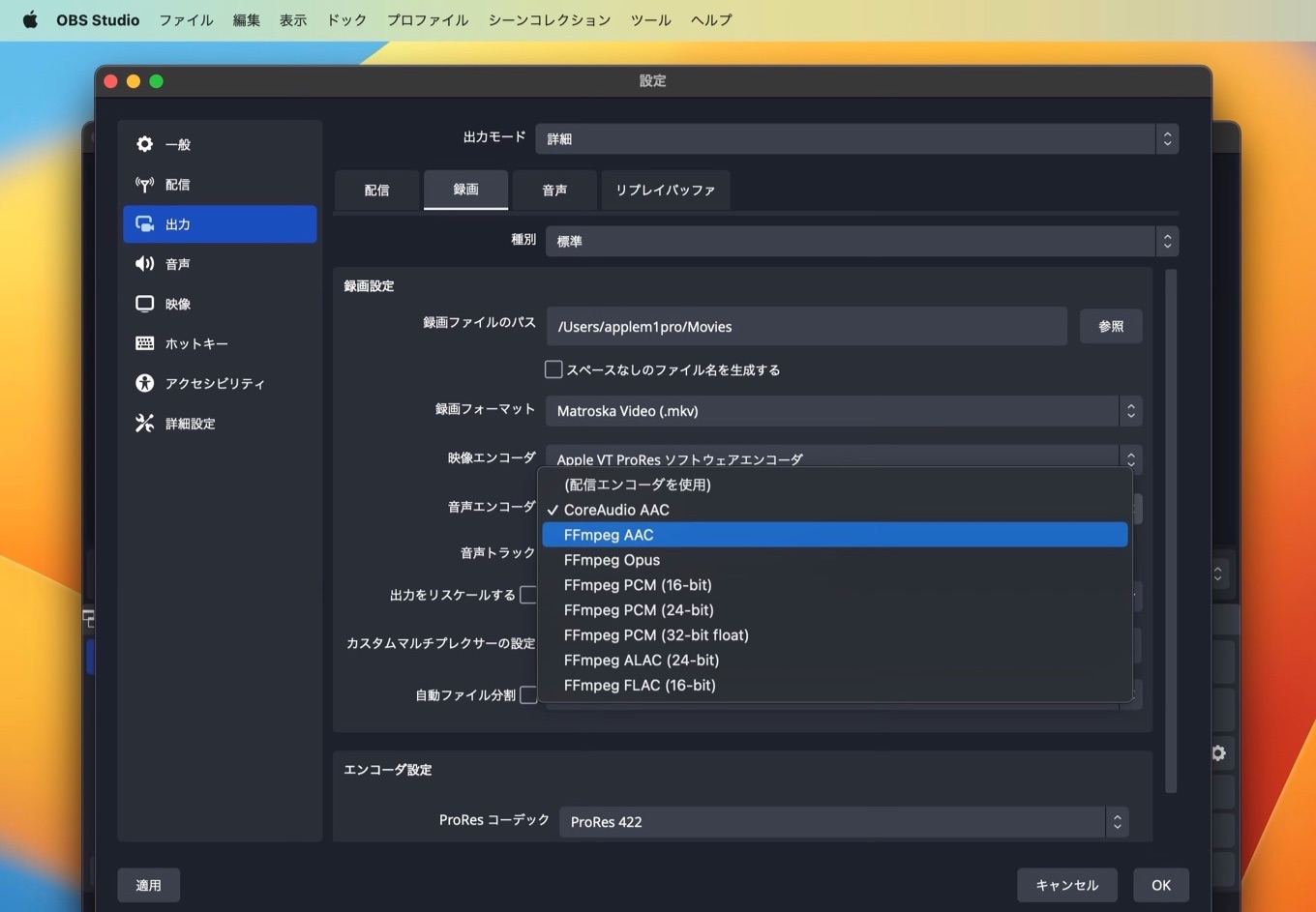
その他
その他、シーンコレクションのロードと切り替え、設定ウィンドウ操作のパフォーマンスが向上し、macOSではVideoToolboxを利用したProRes 4444 (XQ)エンコードにも対応し、Sparkleのアップデートによりアップデート速度も改善し、50以上の不具合修正も行われているので、ユーザーの方はアップデートしてみてください。
Performance when loading and switching scene collections as well as opening the Settings window has been greatly improved. Check out this comparison video! pic.twitter.com/MeZnBPDVGJ
— OBS (@OBSProject) May 2, 2023
OBS Studio v29.1 New Features
- Added support for streaming AV1/HEVC over Enhanced RTMP [YouTube/yuriy-chunak/derrod]
- Enhanced RTMP V1 extends the RTMP protocol to support newer video codecs and HDR. More info at: https://github.com/veovera/enhanced-rtmp
- Currently only supported by/enabled for YouTube as a beta feature
- HDR is not yet implemented
- Added support for multiple audio tracks in Simple output recording [pkv]
- Added a DLL blocking feature for Windows. This allows OBS to block problematic DLLs from attaching to OBS and causing freezing or crashes, for example 3rd party overlay hooks and outdated video capture devices. [notr1ch]
- This blocks old versions of popular VTubing software virtual cameras that are known to cause freezes when accessing video capture device properties. If you are affected, please update to the latest version of your VTubing software.
- Added settings to select the audio encoder for streaming and recording [tytan652]
- Added an option to preload media sources used in Stingers to memory, to avoid frame skips during transitions [Jim]
- Added Update Channels on macOS and updated Sparkle for smaller and faster updates going forward [derrod]
- Added compatibility notices in the Window and Game Capture sources for Windows [derrod]
- Added the ability to zoom browser docks with Ctrl and + and the right click menu [WizardCM]
- Added a setting to record in fragmented MP4 and MOV formats [derrod]
- These offer greater compatibility than MKV while providing similar resilience against data loss due to crashes, running out of space, etc.
- Fragmented MP4 and MOV files can be remuxed to regular MP4/MOV in cases where the former may not be read correctly (e.g. in older editing software)
- Added support for surround sound for AJA capture cards [paulh-aja]
- Added ProRes 4444 (XQ) support for VideoToolbox encoder on macOS [jpark37]
- Added lossless audio recording options (FLAC/ALAC/PCM including 32-bit float) [derrod]
- Added indicator if an audio source is unmuted, but not assigned to any audio tracks [derrod]
- Added AMD AV1 encoder to simple output mode [notr1ch]
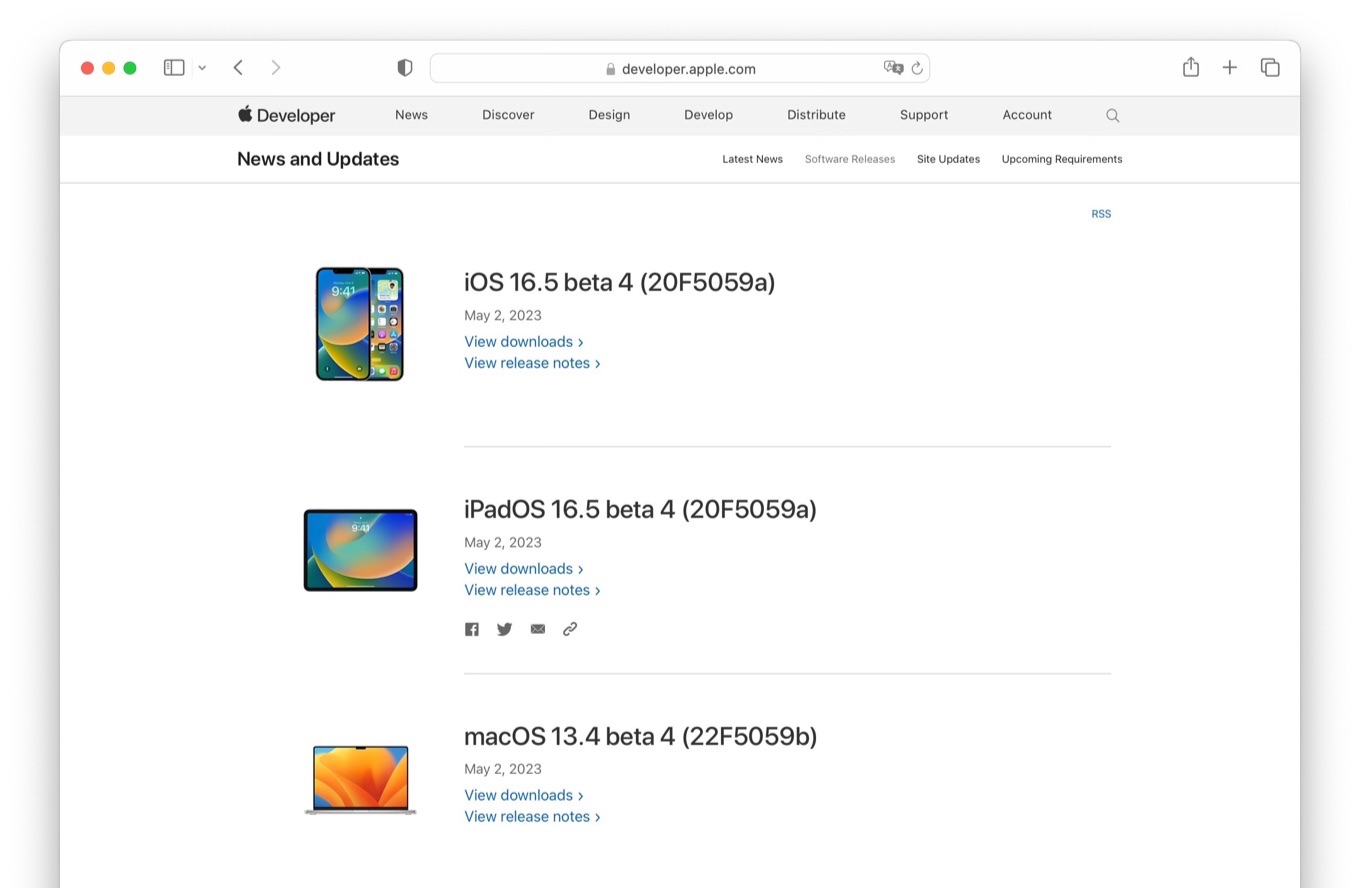

コメント