iPad Pro 2022モデルのApple Pencil HoverとBlenderとZBrush用の新しい操作ジェスチャーを追加した「Astropad Studio v5.2 for Mac/Win/iPad」がリリースされています。詳細は以下から。
![]()
Astropad Studioは元AppleのQuickTimeエンジニアだったMattさんらがプロユーザー向けに開発しているiPadアプリで、MacやWindows PCの画面をiPadに転送し、液タブとして利用できるようにしてくれる機能がありますが、本日、予告されていた通り3Dモデリングアプリの操作性を改善した「Astropad Studio v5.2」アップデートが新たにリリースしています。
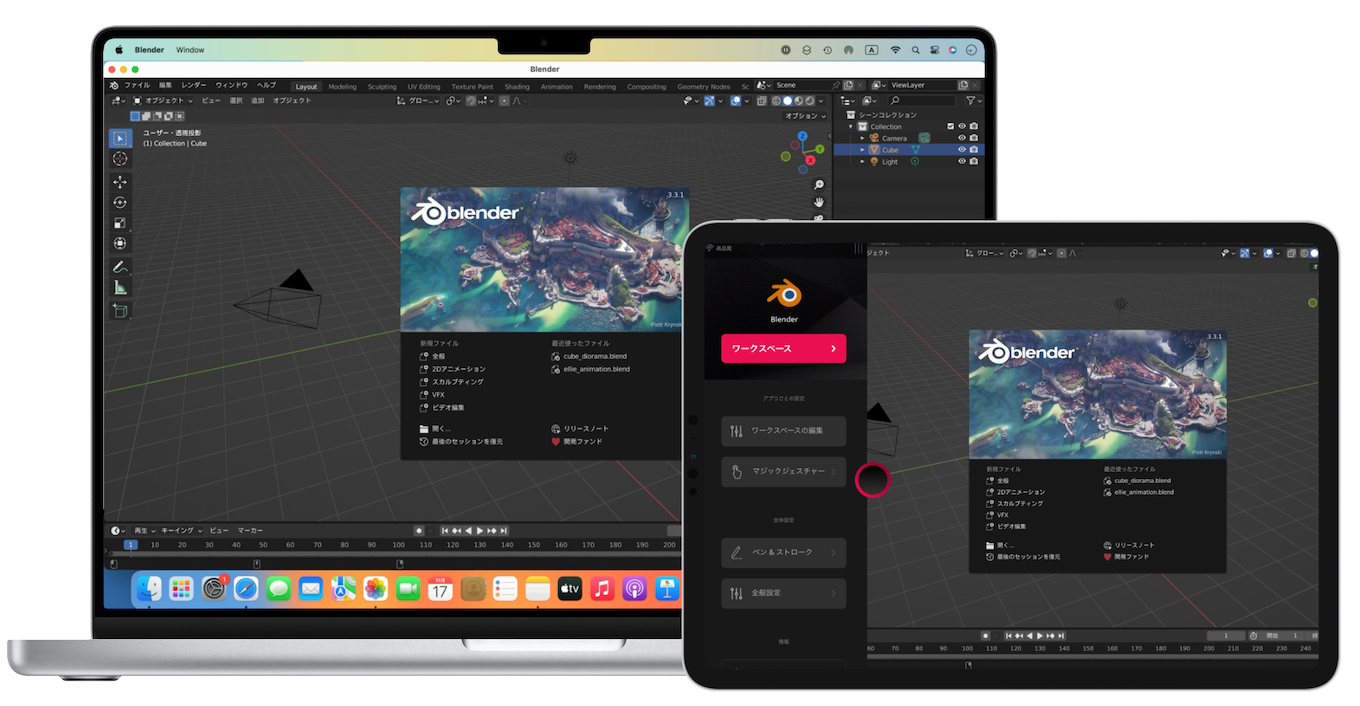
Astropad Studio v5.2では、予告されていた通りBlenderとZBrush用の新しい操作ジェスチャーが追加されている他、Appleが新たに発売を開始したiPad Proの2022年モデルとなる「12.9インチiPad Pro (第6世代)」と「11インチiPad Pro (第4世代)」で追加された、
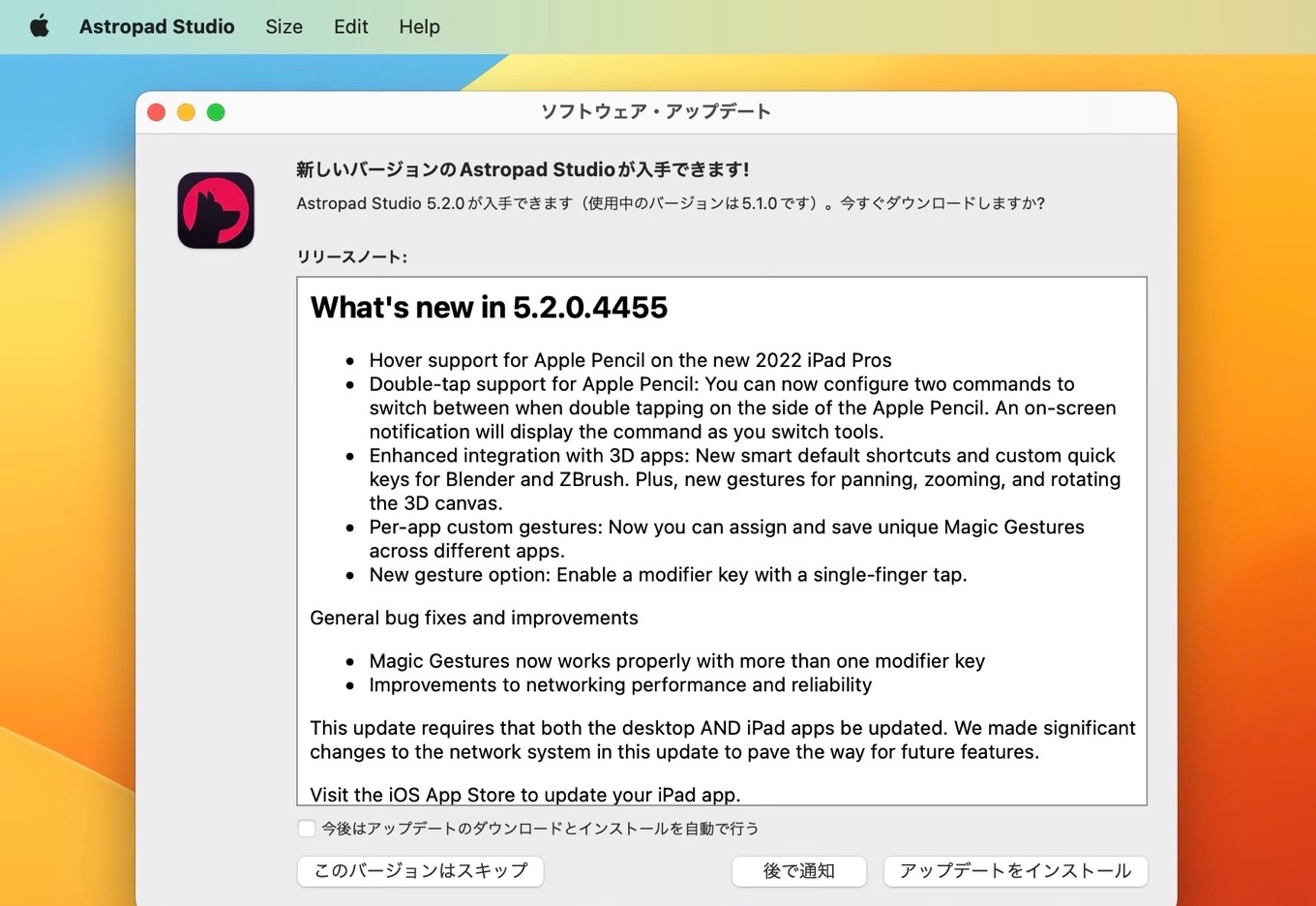
「Apple Pencilによるポイント (Apple Pencil Hover)」など以下の操作が追加サポートされており、これらの機能に対応するため、Astropad Studio v5.2はiPadアプリとコンパニオンアプリであるMac/Windowsアプリも同時にアップデートする必要があるそうです。
Astropad Studio v5.2
Apple Pencil Hover
Apple Pencil HoverはiPad Pro (2022)モデルでApple Pencil (第2世代)をiPad Proのディスプレイの最大12mm上で検知出来る機能で、これまでワコムの液晶タブレットで可能でiPad Proでは不可能とされていた最後の機能で、ユーザーからのリクエストも多かったそうですが、
Our users have been asking for Apple Pencil hover for years, but there wasn’t much we could do without proper iPad support. Now that Apple delivered, we are thrilled to support Pencil hover on the new 2022 iPad Pros!Hover was one of the last features Wacom tablets had that the iPad didn’t.
メーリングリスト
Astropad Studio v5.2は、iPad Pro (2022)とApple Pencil (第2世代)で、このApple Pencil Hoverに対応し、Apple PencilをiPad Proのディスプレイ上に付けずに、MacのDockや3Dモデルを操作することが可能になっています。
Double-tap
また、Astropad Studio v5.2では、複数の指やタップの仕方で特定のアクションを実行する「マジックジェスチャー」に、Apple Pencilのダブルタップ操作が追加され、
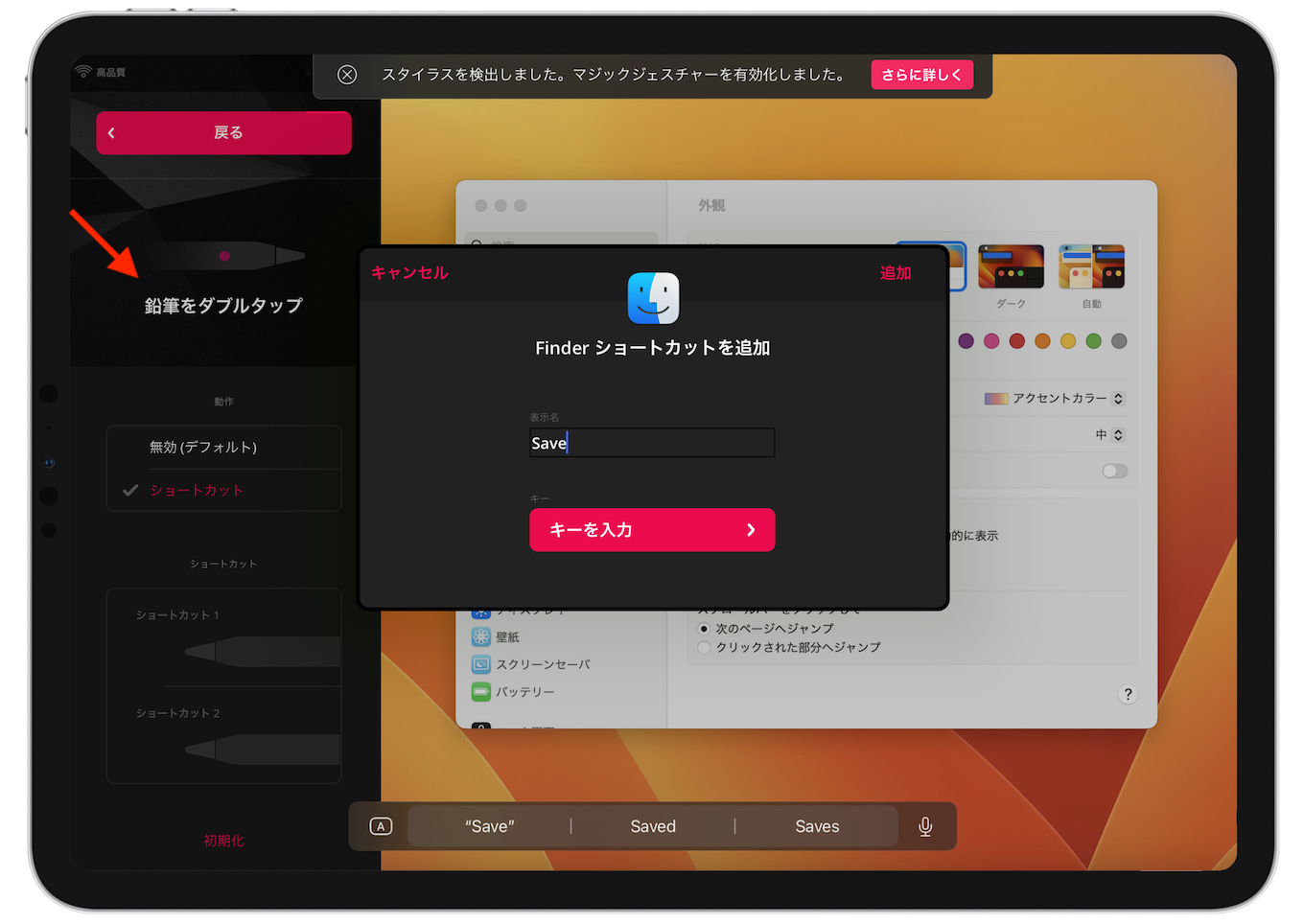
Astropad Studioのサイドバーにある設定から[マジックジェスチャー] → [Apple Pencilのダブルタップ]で、1回目のダブルタップと2回目のダブルタップショートカットを設定可能で、例えばPhotoshopで1回目のダブルタップを消しゴムに、2回目のダブルタップをブラシツールの切替ショートカットとして設定することも出来ます。
3D apps
この他、Astropad Studio v5.2では発表されていたとおり、3DモデリングアプリのBlenderとZBrush用にキャンパス上で以下のジェスチャーが利用できるようになり、新しいデフォルトショートカットキーとカスタムクイックキーも追加されているため、
- 2本の指ピンチ:キャンバスをズーム
- 2本の指パン:キャンバスの回転させる
- 3本の指パン:キャンバスのパンする
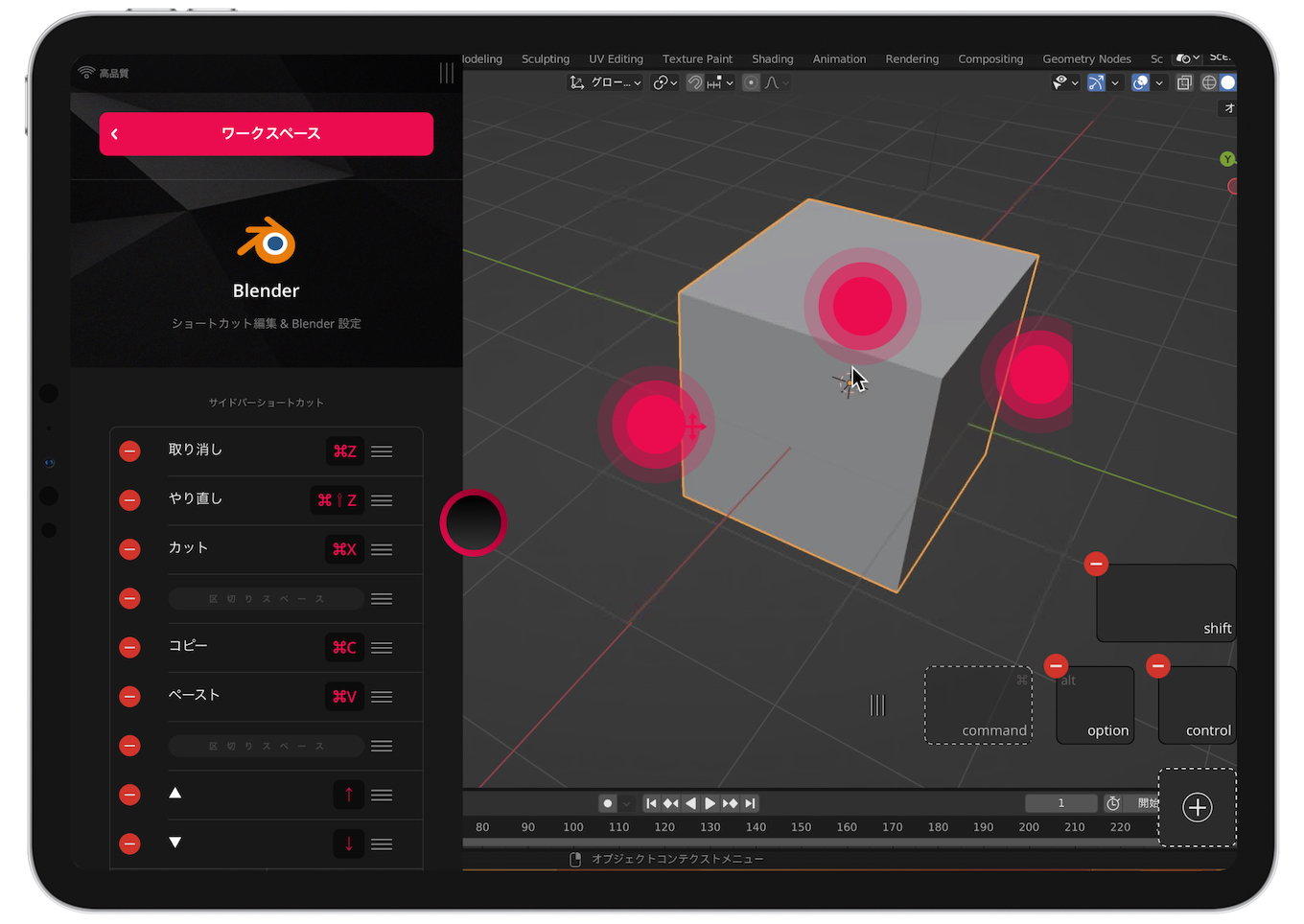
iPad上で3Dモデリングアプリを利用したいユーザーにとって最高のアップデートとなっているそうなので、興味のある方はトライアル版を利用してみてください。
リリースノート
What’s new Astropad Studio v5.2
- Hover support for Apple Pencil on the new 2022 iPad Pros
- Double-tap support for Apple Pencil: You can now configure two commands to switch between when double tapping on the side of the Apple Pencil. An on-screen notification will display the command as you switch tools.
- Enhanced integration with 3D apps: New smart default shortcuts and custom quick keys for Blender and ZBrush. Plus, new gestures for panning, zooming, and rotating the 3D canvas.
- Per-app custom gestures: Now you can assign and save unique Magic Gestures across different apps.
- New gesture option: Enable a modifier key with a single-finger tap.
General bug fixes and improvements
- Magic Gestures now works properly with more than one modifier key
- Improvements to networking performance and reliability
で
- Astropad Studio – App Store
- Turn your iPad into a professional drawing tablet – Astropad Studio


コメント