Apple M2チップを搭載したMacBook Air (M2, 2022)の256GBモデルも1チップのNAND SSDで構成されているそうです。詳細は以下から。
![]()
Appleが日本時間2022年06月27日より販売を開始した、Apple M2チップを搭載した「MacBook Pro (13-inch, M2, 2022)」のベースモデルとなる256GB SSD、8GBユニファイドメモリ モデルは、同じ256GB SSDを搭載したMacBook Pro (13-inch, M2, 2022)とSSD構成が異なり、
256GB SSDが1チップのNAND SSDとなったことで、MacBook Pro (13-inch, M2, 2022)は前MacBook Pro (13-inch, M1, 2020)と比較してストレージのシーケンシャルWriteが約30%、Readは約50%も低速になっていますが、
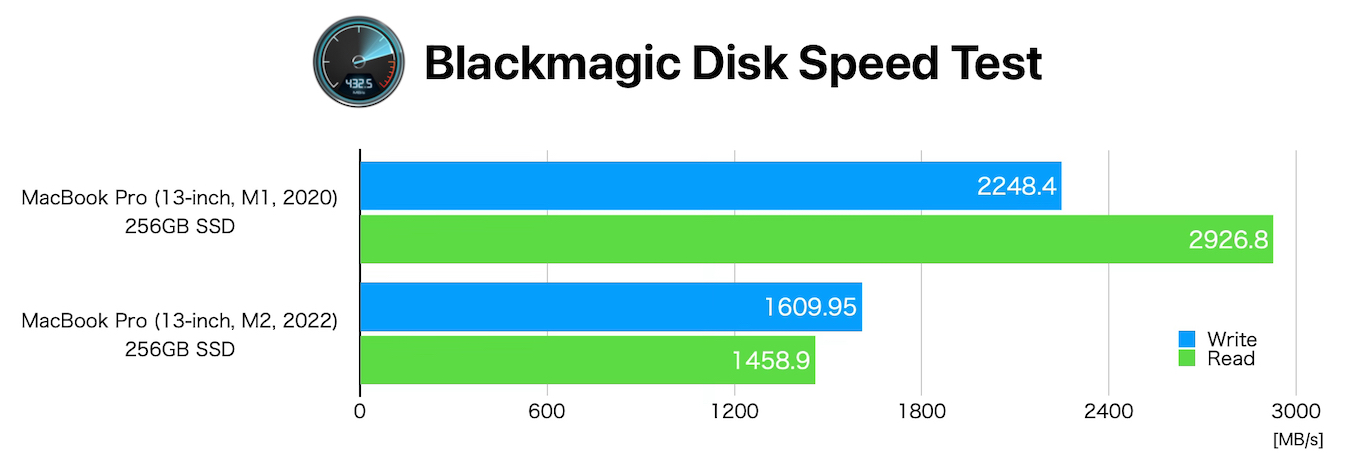
MacBook Pro (M1, 2020)とMacBook Pro (M2, 2022)の256GBモデルのシーケンシャル値
本日発売されたMacBook Air (M2, 2022)のレビューを公開したThe VergeのDan Seifertさんによると、AppleのスポークスマンのMichelle Del Rioさんは、MacBook Air (M2, 2022)のベースモデル(256GB SSD)も1チップのNANDで構成されたことを認めた上で、ベンチマークでは前世代の256GB SSDと比較して違いが見るかもしれませんが、実際のパフォーマンスはM2ベースのAirの方が高いとコメントしたそうです。
Apple spokesperson Michelle Del Rio provided the following statement on the matter:
Thanks to the performance increases of M2, the new MacBook Air and the 13-inch MacBook Pro are incredibly fast, even compared to Mac laptops with the powerful M1 chip. These new systems use a new higher density NAND that delivers 256GB storage using a single chip. While benchmarks of the 256GB SSD may show a difference compared to the previous generation, the performance of these M2 based systems for real world activities are even faster.Apple MacBook Air M2 (2022) review: a whole new Air-a – The Verge
Appleから送られたMacBook Air (M2, 2022)のレビューユニットは512GB SSDモデルで、このAirを利用してSeifertさんが行ったベンチマークでは、MacBook Air (M2, 2022)は全てのテストで前M1モデルを上回ったそうですが、Seifertさんは、256GB SSDモデルではストレージのパフォーマンスは旧M1 Airの半分程度となり、大きなファイルをコピーしたり、8GB RAMを超えるタスクでメモリスワップが発生すると動作が遅くなるため、M2 Airを購入するならば1,499ドル(208,800円)の512GBモデルを購入するように勧めています。
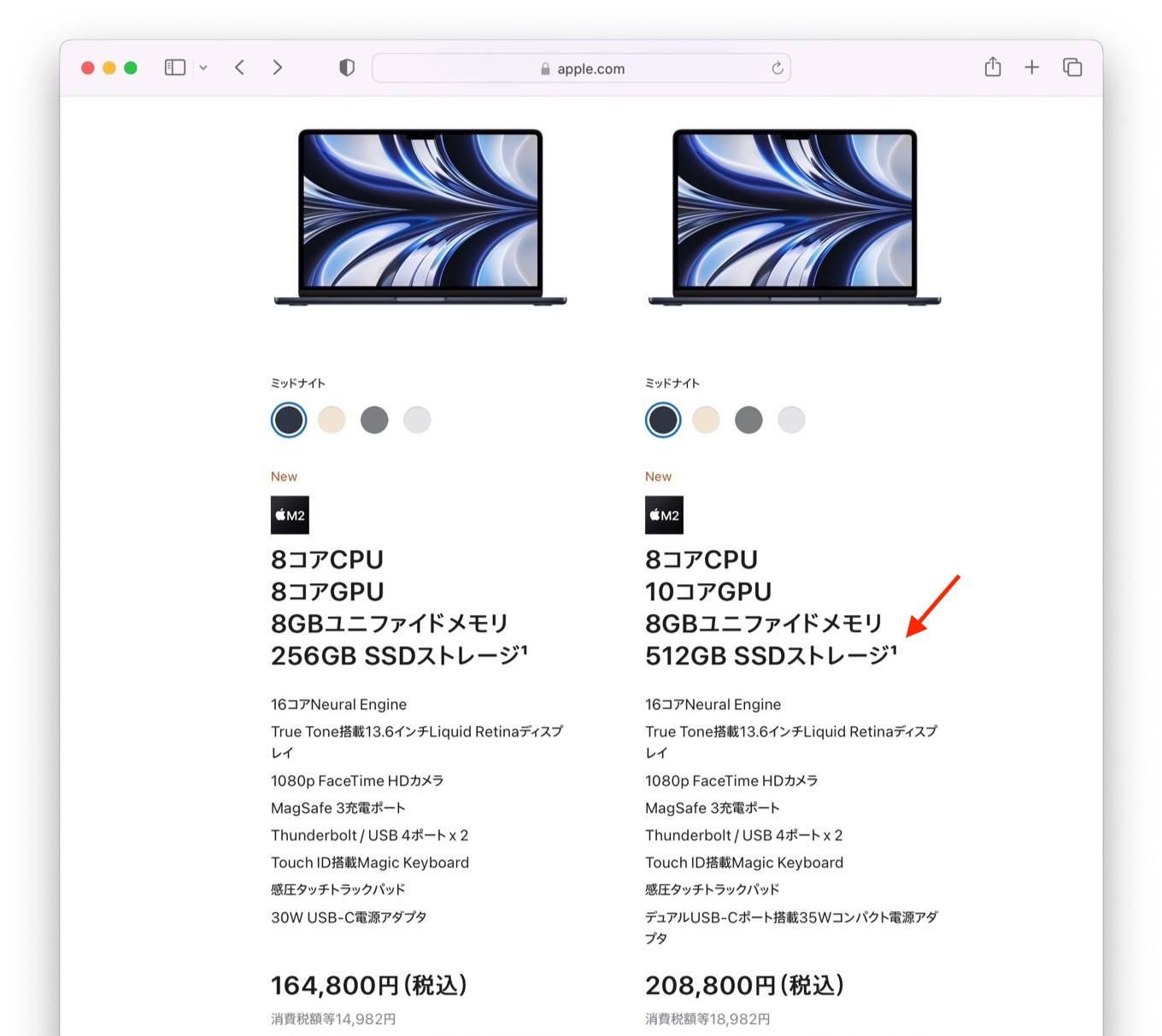
Apple confirmed to me that just like the base model of the 13-inch MacBook Pro M2, the base Air’s 256GB of storage is stored on a single NAND chip instead of two like on the M1 models or new M2 models with 512GB or more storage.That can make the storage perform half as fast as even the older base M1 Air’s and will slow things down whenever you try to copy large files around or multitask enough to max out the 8GB of RAM and force it to use swap memory.
Apple MacBook Air M2 (2022) review: a whole new Air-a – The Verge
おまけ
ちなみに、前回MacBook Pro (13-inch, M2, 2020) 256GB SSDモデルの記事を書いた際に、AppleがMacBook ProをM1からM2に変えるタイミングで、公式サイトからSSDのシーケンシャル値に関する記述を削除したというコメントを頂いたので、その後、他の方にも協力を頂いて、Blackmagic Disk Speed Testを行ってもらった結果、
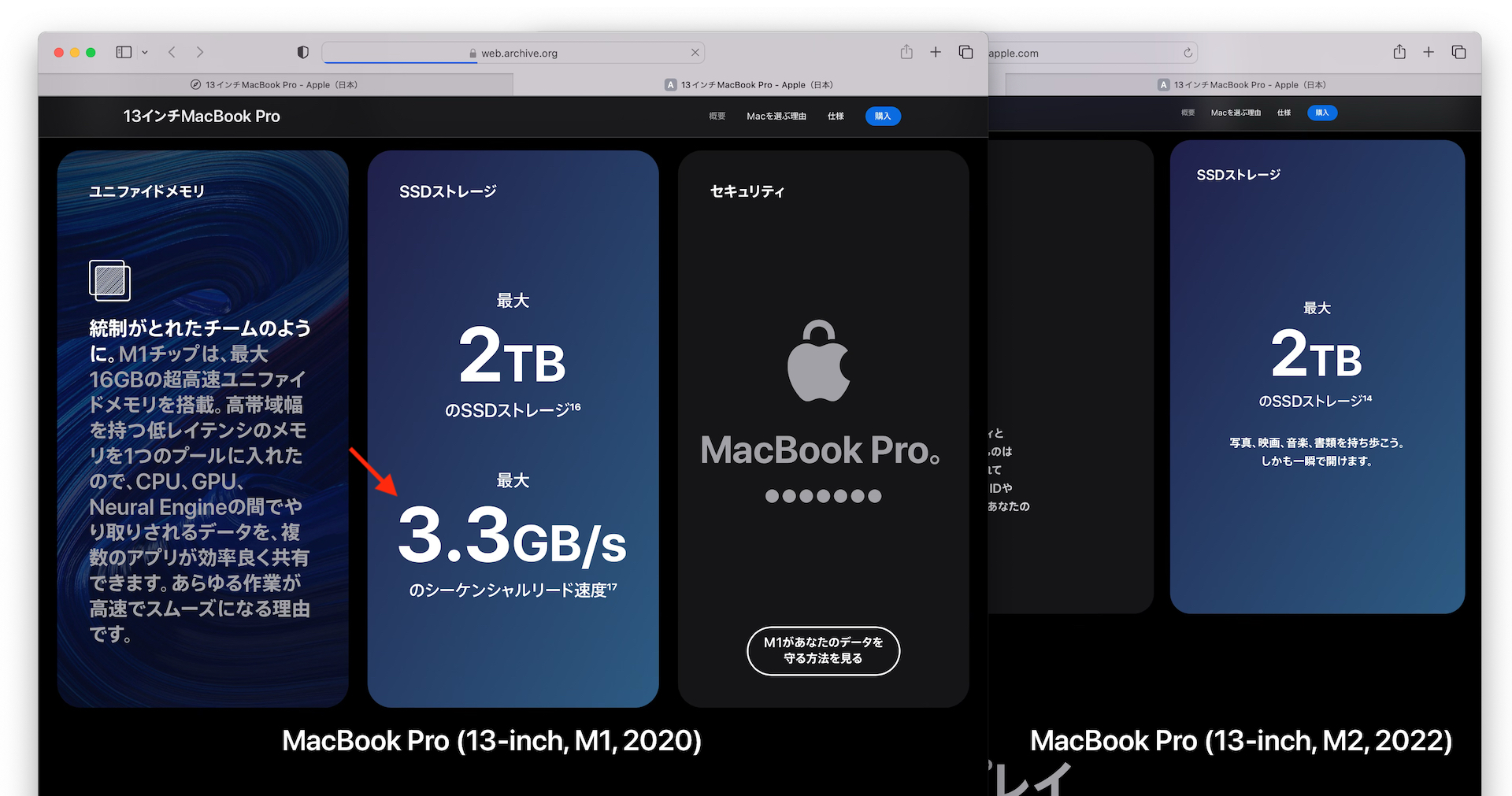
MacBook Pro (13-inch, M1, 2020)とMacBook Pro (13-inch, M2, 2022)の製品紹介ページ
やはり、Apple M2チップを搭載したMacBook Air/Proの256GB SSD(AP0256Z)のパフォーマンスは、M1 MacBook Air/Proの256GB SSDには及ばず、前前世代のIntel MacBook Airに近いシーケンシャルRead/Write値となっていました。
ただ、M2 Airの512GB(AP0512Z)モデルを選択する場合も、Apple M1 Pro/Maxチップを搭載したMacBook Pro (14-/16-inch, 2021)モデルは、同じ容量のSSDでも更に高速なSSD(AP0512R)を搭載しているので、ワークロードでサイズの大きなファイルを扱う場合は14インチ以上のMacBook Proを検討した方が良さそうです。
追記
The Vergeが、Appleから提供されたレビューユニットのMacBook Air (M2, 2022) 512GB SSDモデルとは別に、256GB SSDモデルを購入し試したところ、やはりMacBook Air (M2, 2022)の256GB SSDは512GB SSDと比較してWriteが15~30%、Readが40~50%遅くなっていたそうで、
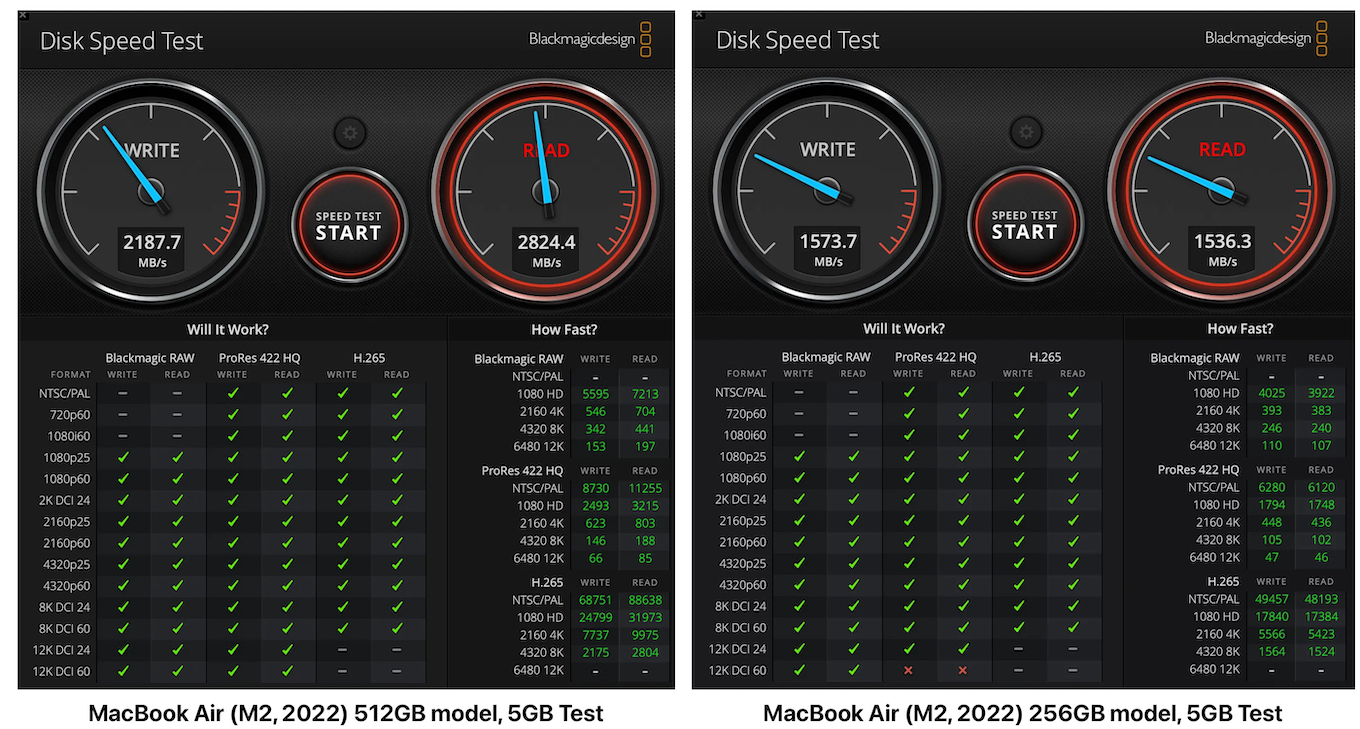
MacBook Air (M2, 2022) 512GB SSD vs 256GB SSD Speed
Going by the results we’re seeing in Blackmagic’s Disk Speed Test app, the base model of the M2 MacBook Air has write speeds that are generally 15 to 30 percent slower than those of the 512GB model Apple sent The Verge to review — and read speeds that can be 40 to 50 percent slower.
Apple MacBook Air M2 storage speed testing: yup, it’s slow – The Verge
The VergeはAppleにこの結果についてのコメントを求めたそうですが、現在のところ回答はないそうなので、やはり、MacBook Air (M2, 2022)を購入する場合は予算が許すならSSDを512GB以上にカスタマイズした方がよさそうです。
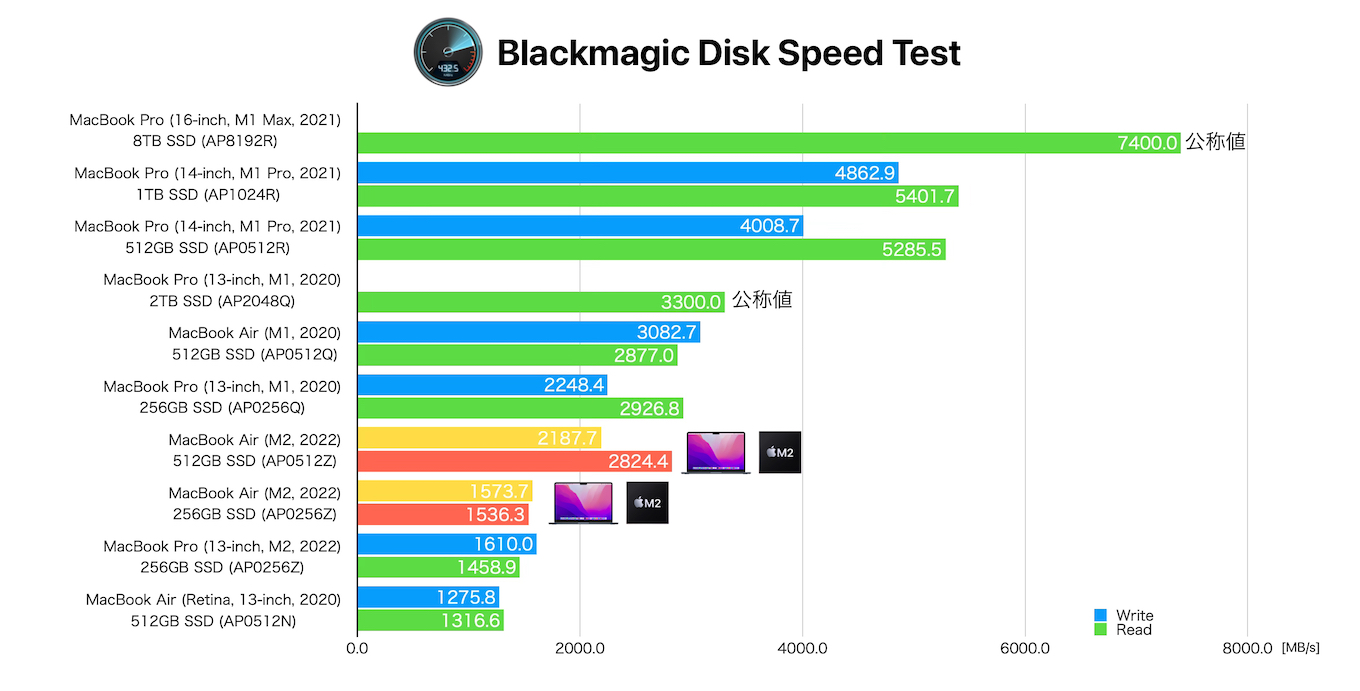
MacBook Air (M2, 2022)のSSD 256GBと512GBのBlackmagic Disk Speedtest
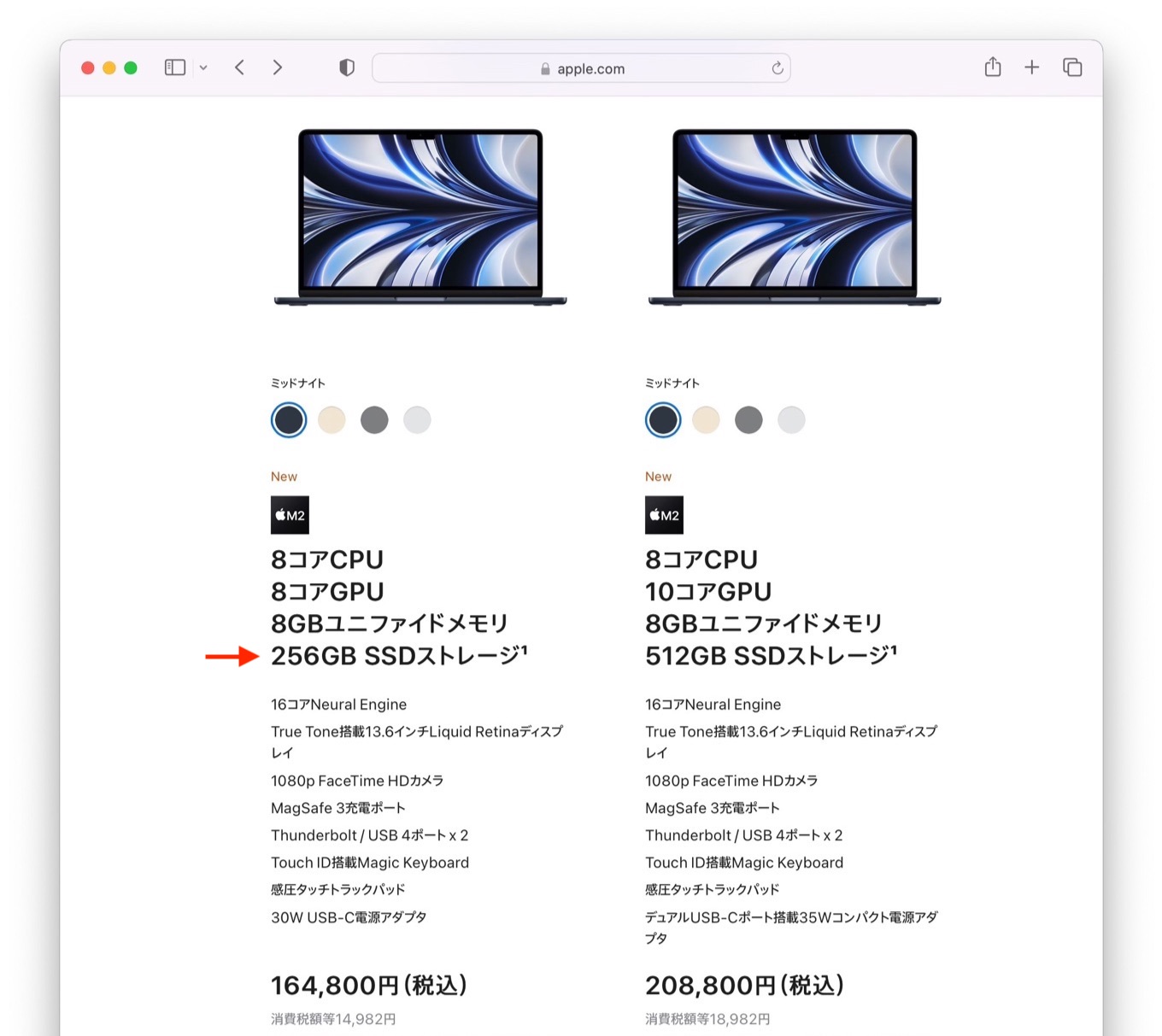
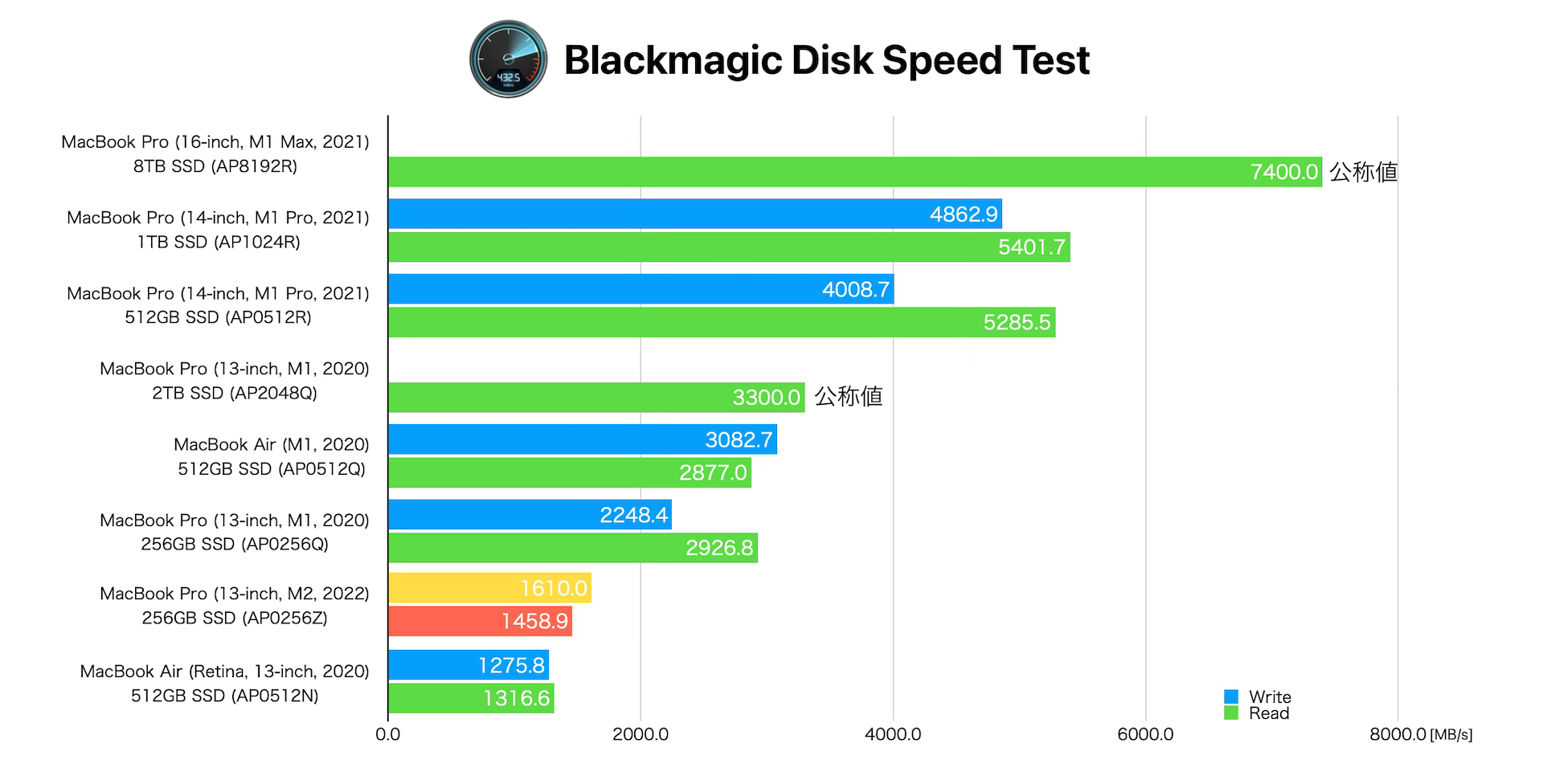
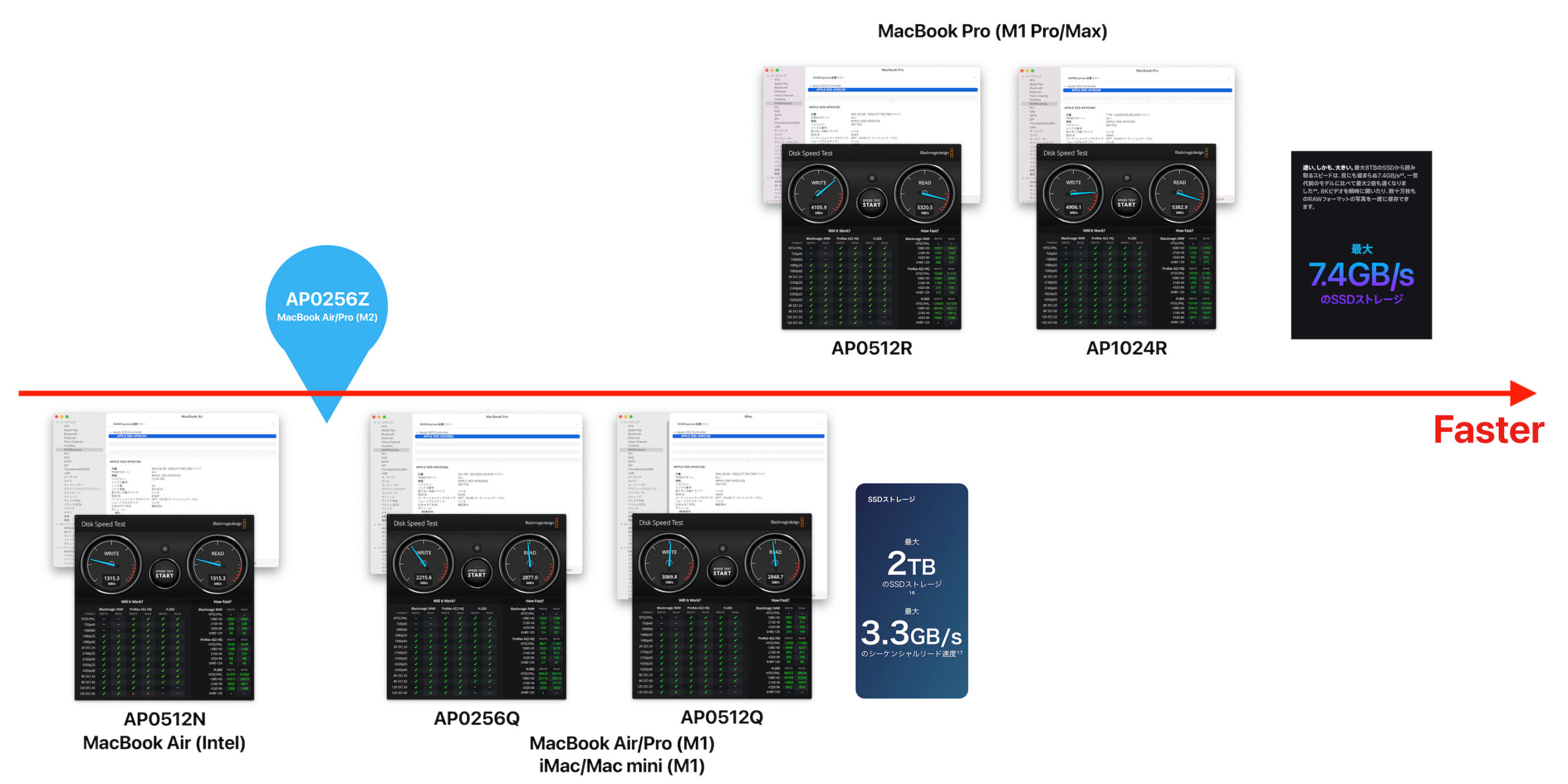

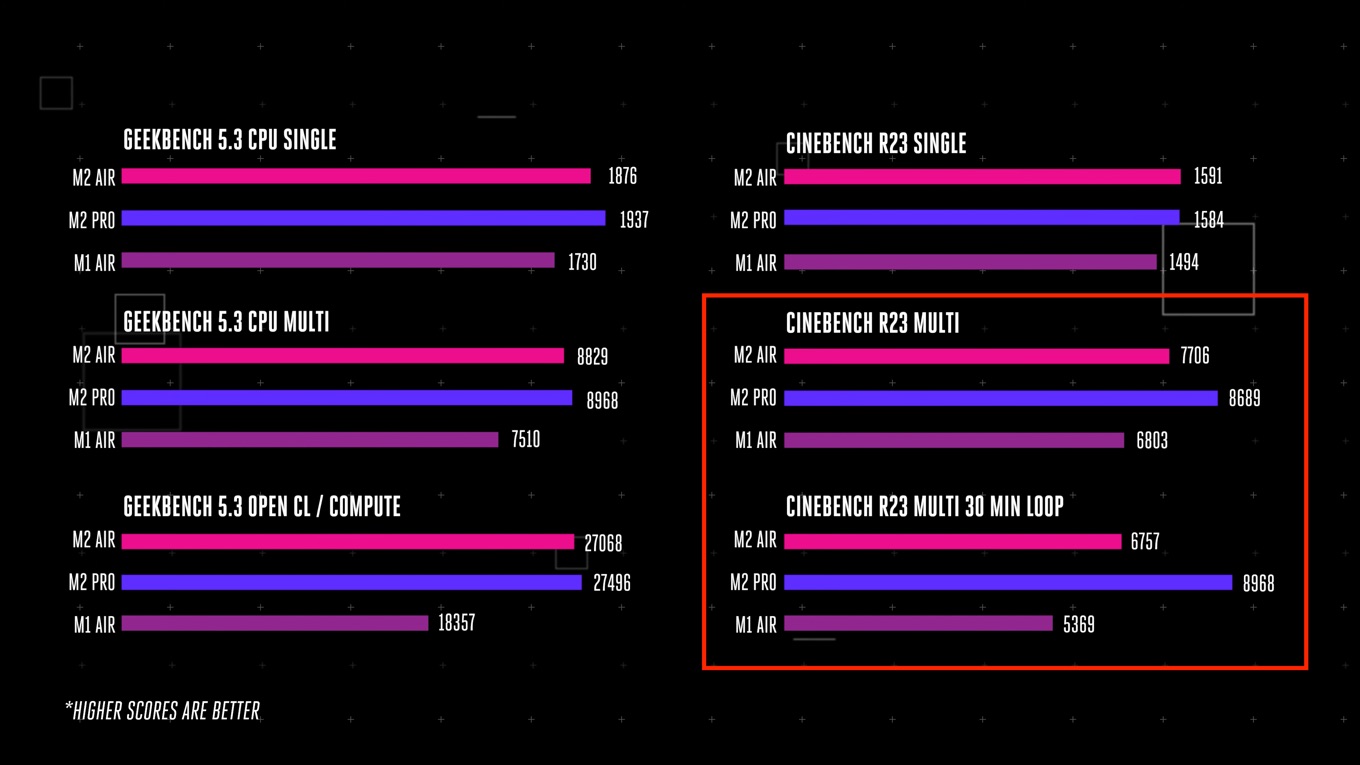
コメント