Microsoftが行間の変更やスライド背景の画像塗りつぶし機能を追加した「PowerPoint for iPad」をInsider向けに公開しています。詳細は以下から。
![]()
Microsoftは現地時間2022年06月30日、Insiderメンバー向けに公開している「PowerPoint for iOS/iPadOS v 2.59」以降で、行間の変更やスライド背景に画像を設定できるようになったと発表しています。
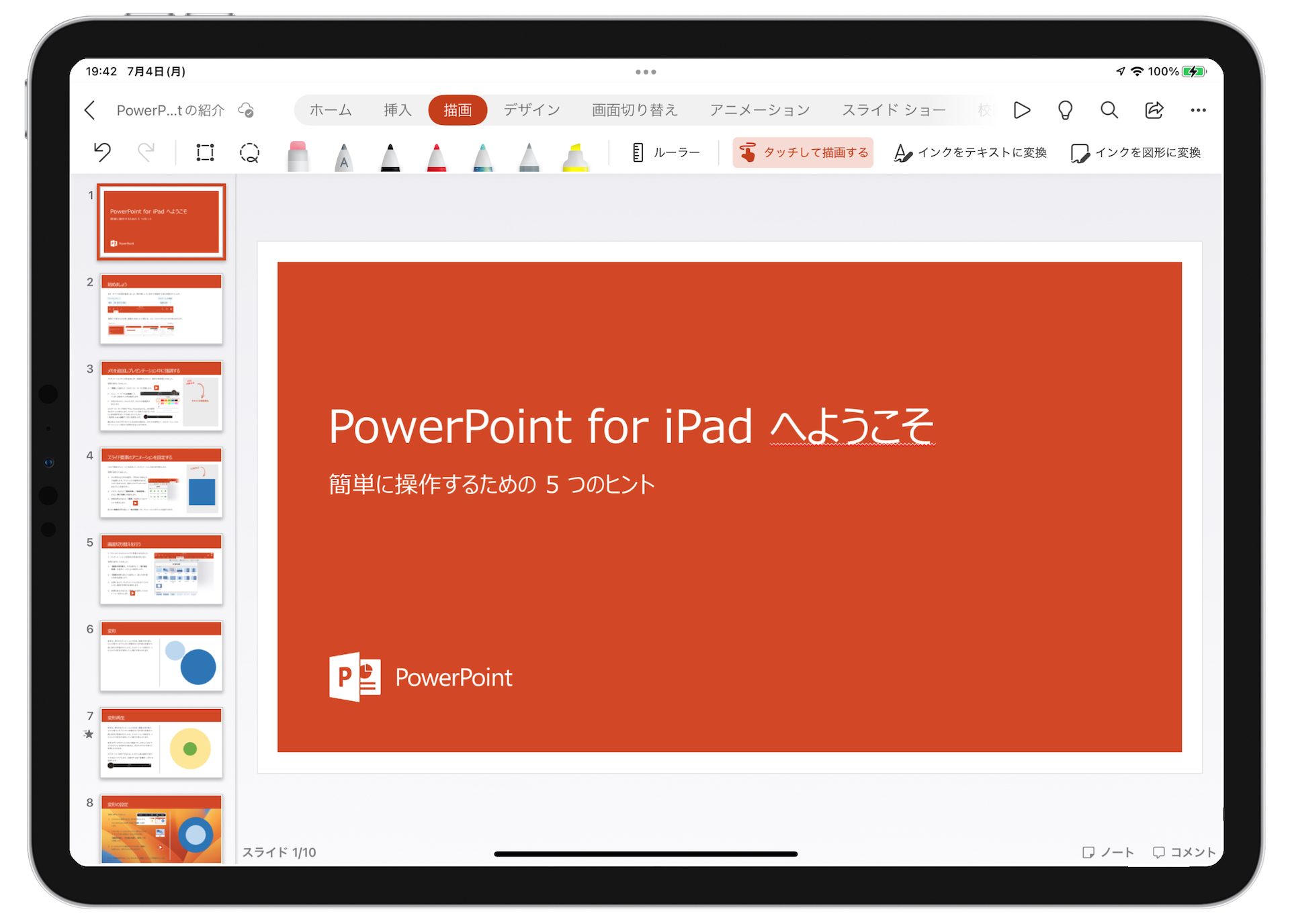
行間の変更と背景画像
Microsoft PowerPoint Mobile Teamでプロダクトマネージャーを務めるEkta Dwivedyさんによると、PowerPoint for iPad v 2.59以降では、デスクトップ版に搭載はされていたものの、モバイル版では利用できず、ユーザーから導入の要望が多かった「行間の変更」機能が追加されており、行間の変更はテキストブロックをタップして[ホーム] → [行間]から変更可能で、
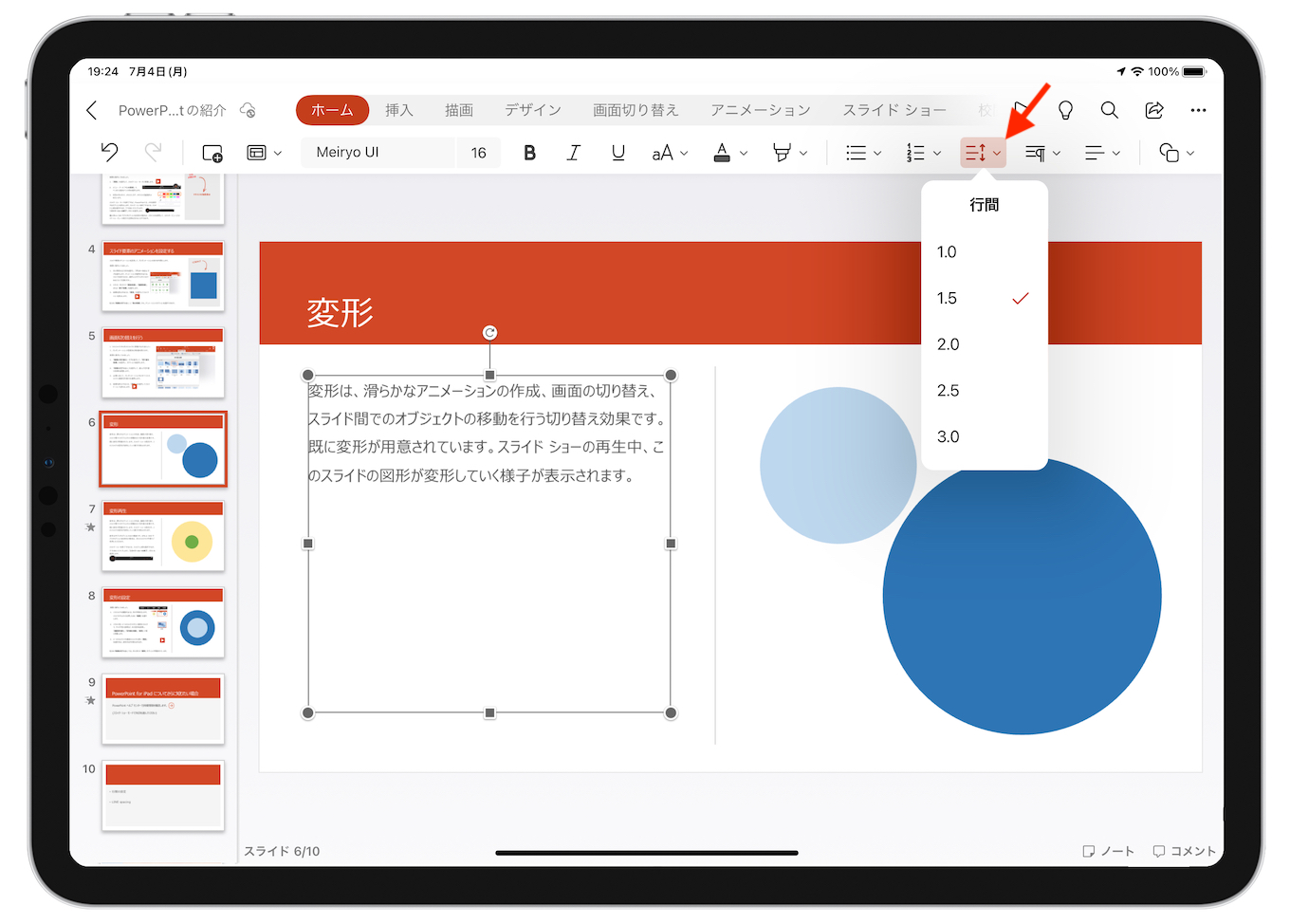
We heard you! The ability to set the line spacing on your slides exactly as you like it is a top user request for PowerPoint for iPad. You’re now able to customize the line spacing before and after paragraphs, within blocks of text, and more.
Line spacing in PowerPoint for iPad – Office Insider Blog
加えて、[デザイン]タブでは、[背景の書籍設定] → [画像の塗りつぶし] → [図の挿入]から写真ライブラリ内にある画像を選択することで、スライドの背景に設定できるようになっており、[すべてに適用]を選択することで、作成したすべてのスライドの背景を変更できるようになっているそうです。
これらの機能は現在テスト中で、徐々にロールアウトされるそうなので、PowerPoint for iPadユーザーの方はチェックしてみてください。
- Microsoft PowerPoint – App Store
- Line spacing in PowerPoint for iPad – Office Insider Blog
- Customize slide backgrounds with images in PowerPoint for iPad – Office Insider Blog

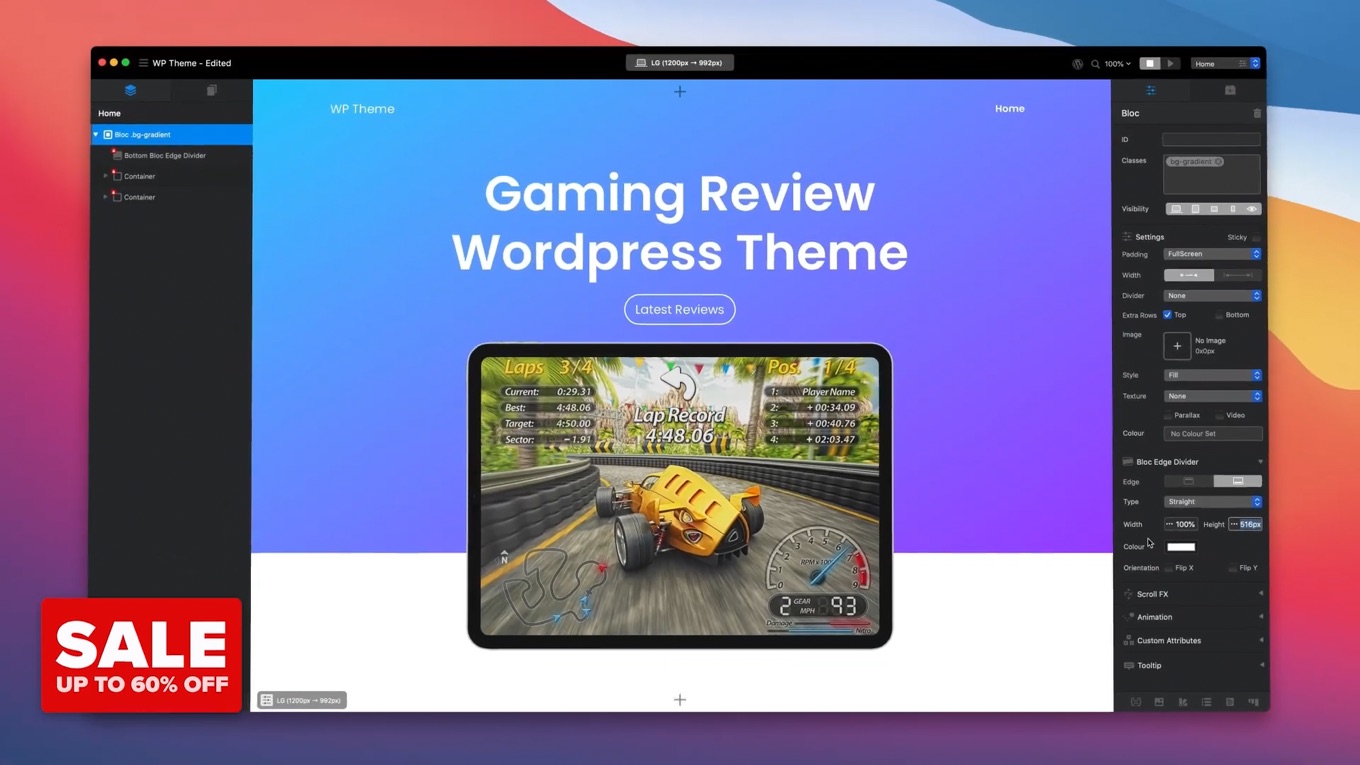
コメント