MacBook Pro (2021)やPro Display XDRで輝度をシステム設定以上に変更できる”Super Brightness Mode”を追加した「BetterTouchTool v3.753」がリリースされています。詳細は以下から。
![]()
ドイツのAndreas Hegenbergさんは現地時間2022年04月11日、Macに接続されたキーボードやマウス/トラックパッド、Touch Bar、その他多くのデバイス(HID)を利用してアクションを実行できる「BetterTouchTool(以下、BTT)」をv3.753へアップデートし、新たに「Super Brightness Mode」アクションを追加したと発表しています。
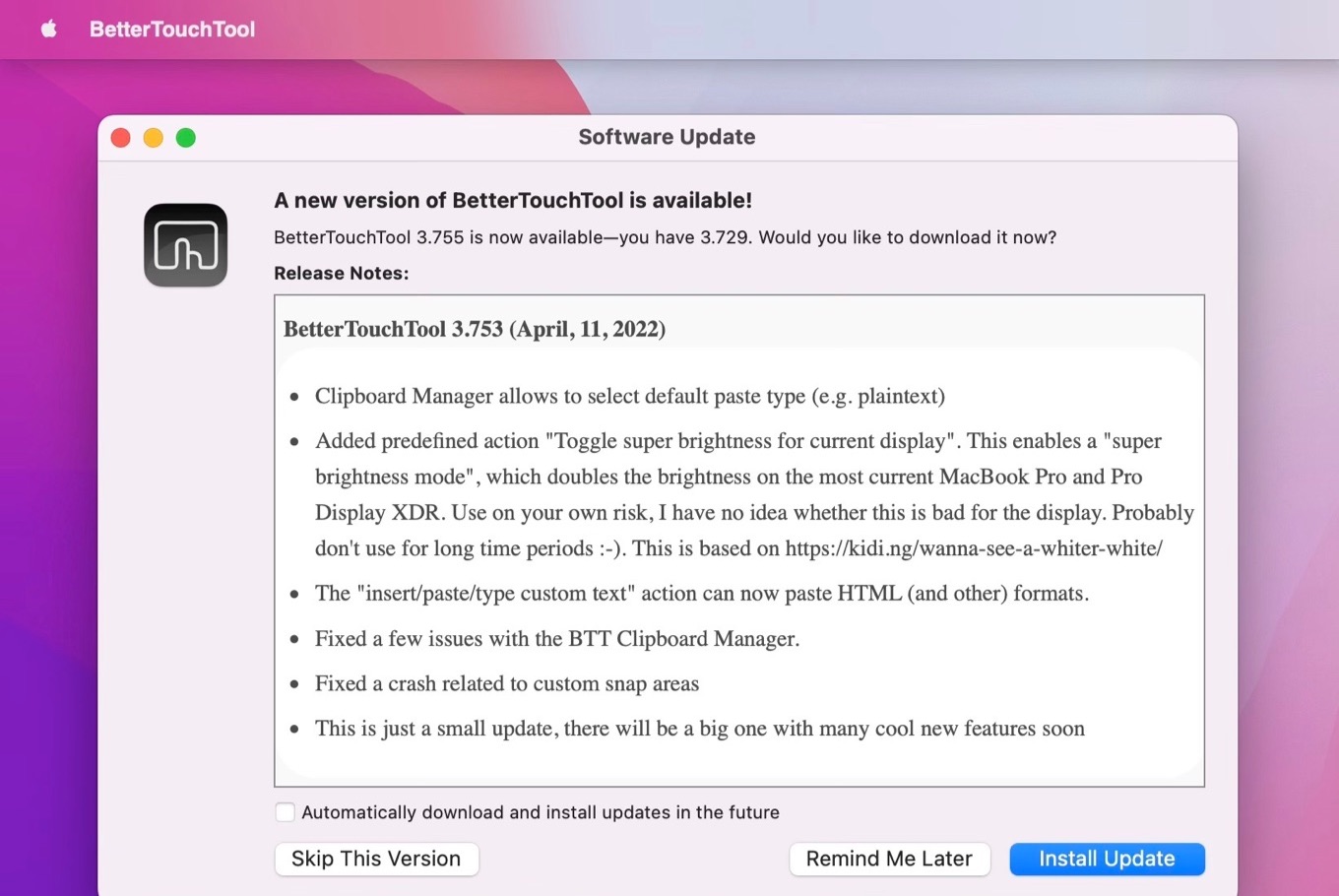
Added predefined action “Toggle super brightness for current display”. This enables a “super brightness mode”, which doubles the brightness on the most current MacBook Pro and Pro Display XDR. Use on your own risk, I have no idea whether this is bad for the display.
リリースノートより抜粋
Super Brightness Modeは「Vivid」と同じ様に、リファレンスモードをサポートしたLiquid Retina XDRディスプレイ搭載のMacBook Pro (14-/16インチ, 2021)やPro Display XDRで輝度をシステム設定(500nits)以上の1,000nitsなどに設定できるアクションで、
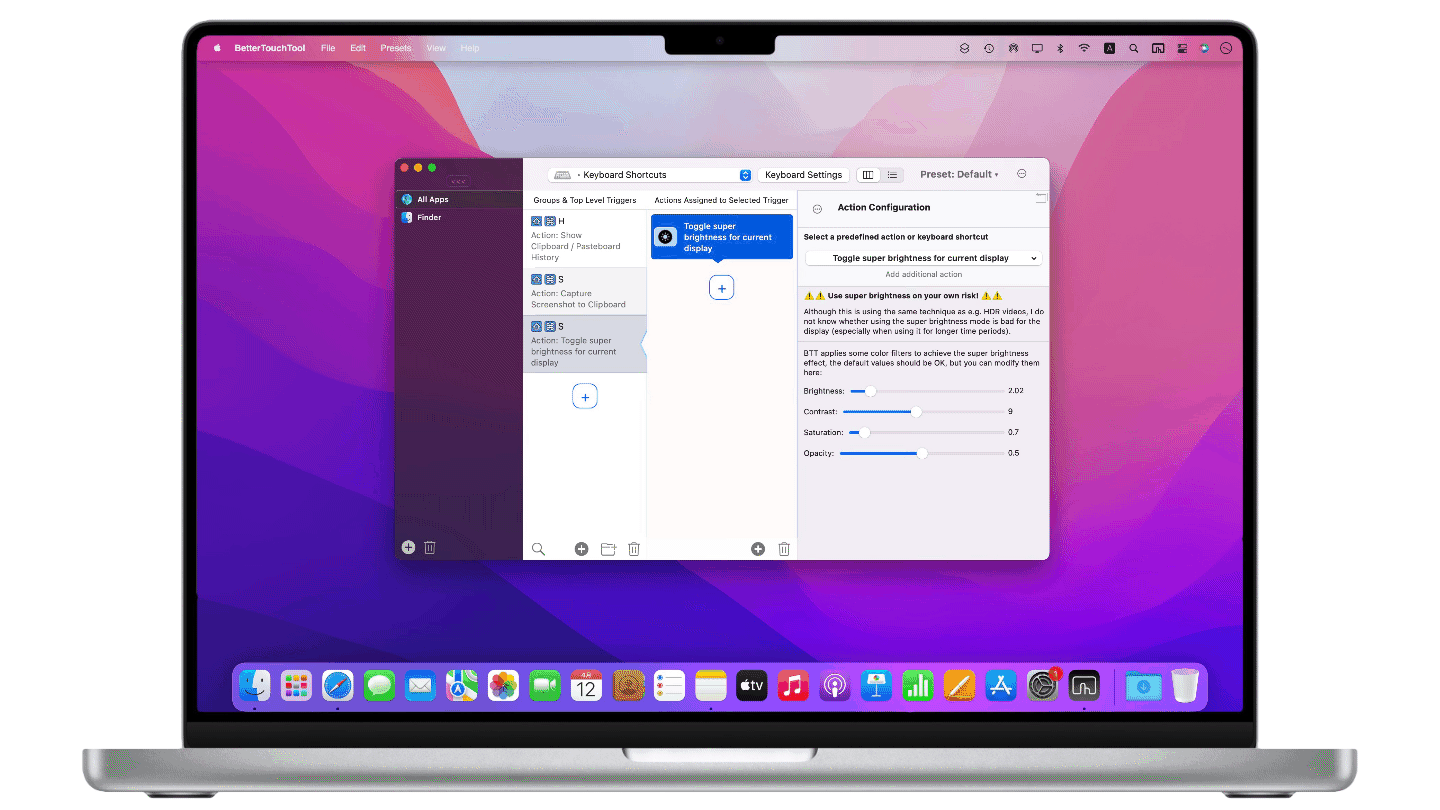
BTT v3.753では、新たに”Enable/Disable Super Brightness Mode for current display”と”Toggle Super Brightness Mode for current display”の3つのアクションが追加され、輝度やコントラストを切り替えることが可能になっています。
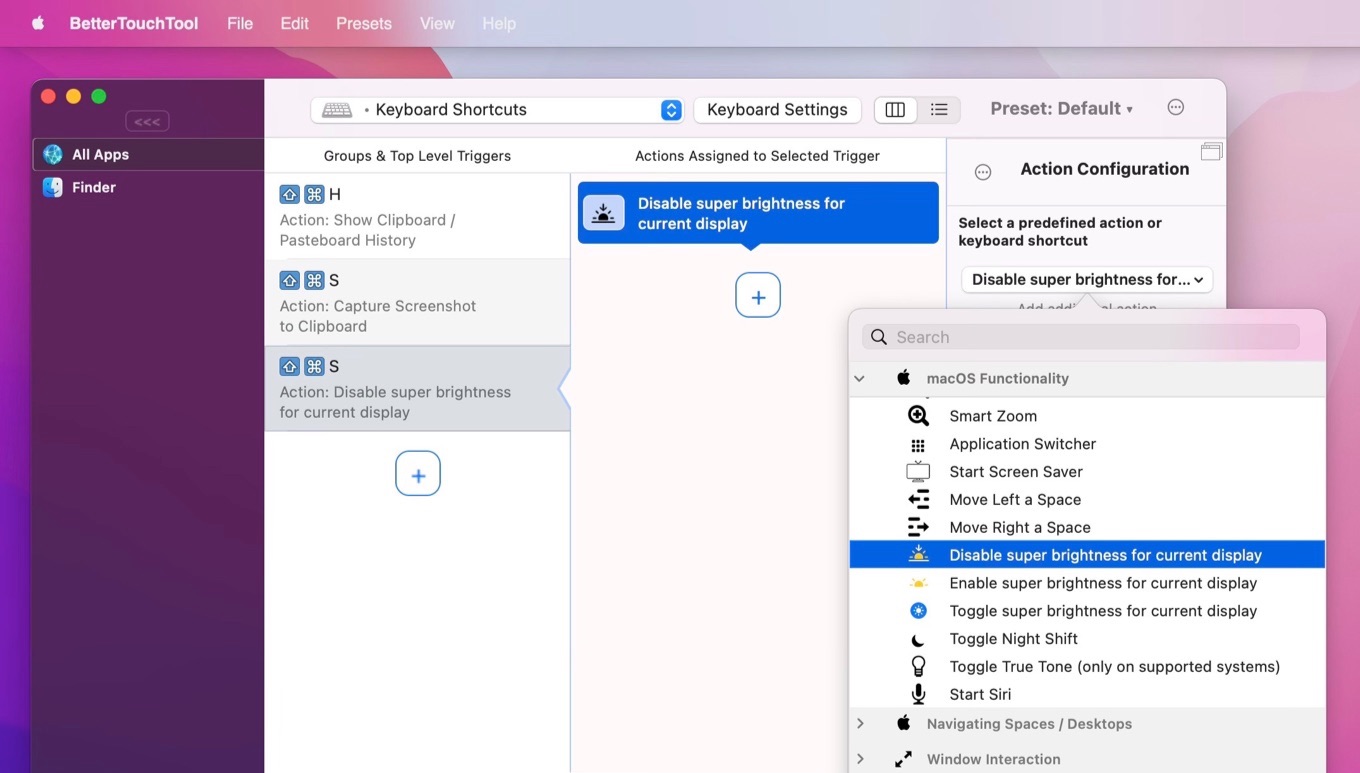
また、BTT v3.753では、クリップボードマネージャーでプレーンテキストなどフォルトのペーストスタイルを設定できるようになった他、挿入/ペースト/カスタムテキスト入力アクションでHTMLなどのフォーマッをと選択できるようになっています。
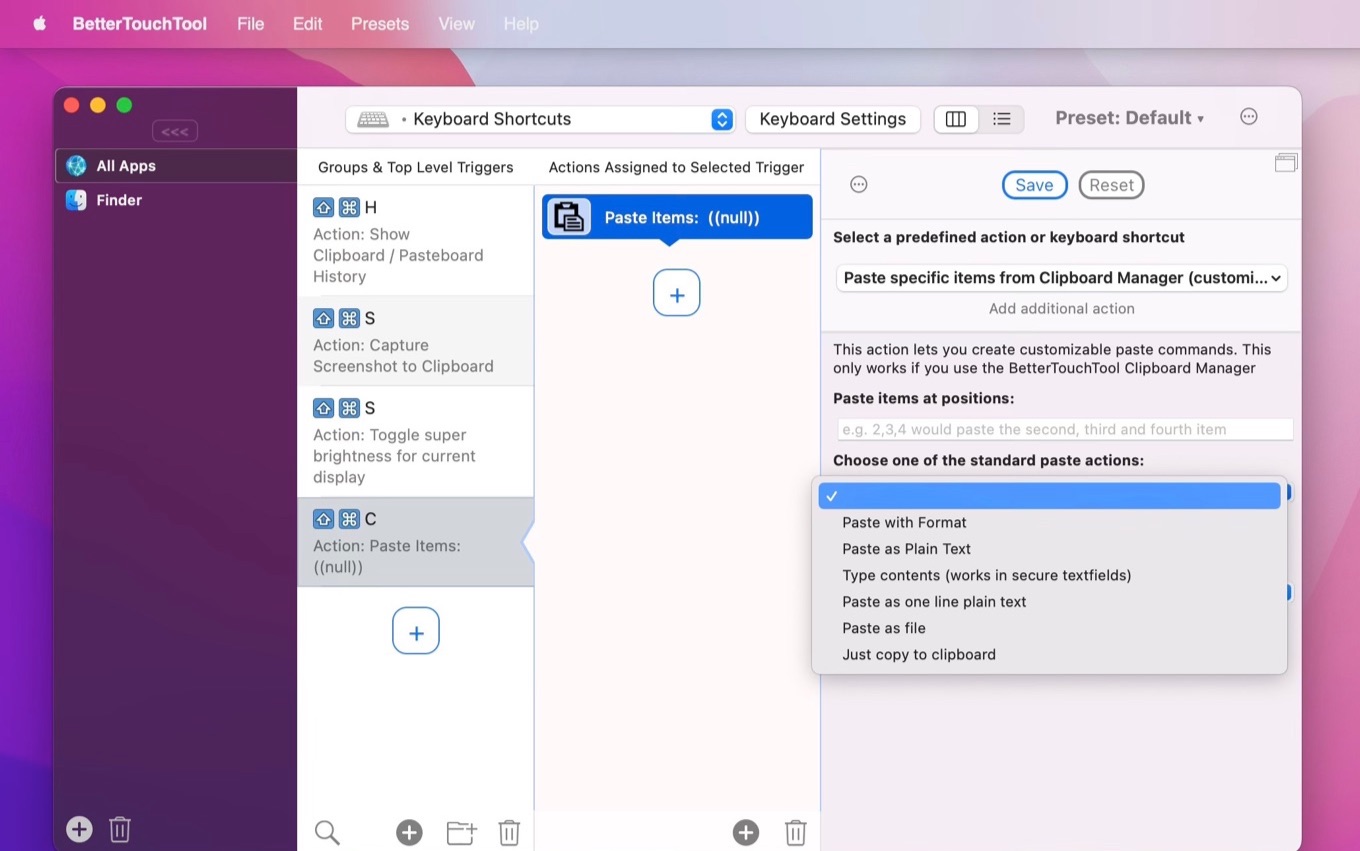
BetterTouchTool 3.753 (April, 11, 2022)
- Clipboard Manager allows to select default paste type (e.g. plaintext)
- Added predefined action “Toggle super brightness for current display”. This enables a “super brightness mode”, which doubles the brightness on the most current MacBook Pro and Pro Display XDR. Use on your own risk, I have no idea whether this is bad for the display. Probably don’t use for long time periods :-). This is based on https://kidi.ng/wanna-see-a-whiter-white/
- The “insert/paste/type custom text” action can now paste HTML (and other) formats.
- Fixed a few issues with the BTT Clipboard Manager.
- Fixed a crash related to custom snap areas
- This is just a small update, there will be a big one with many cool new features soon
- Great Tools for your Mac! – folivora.ai
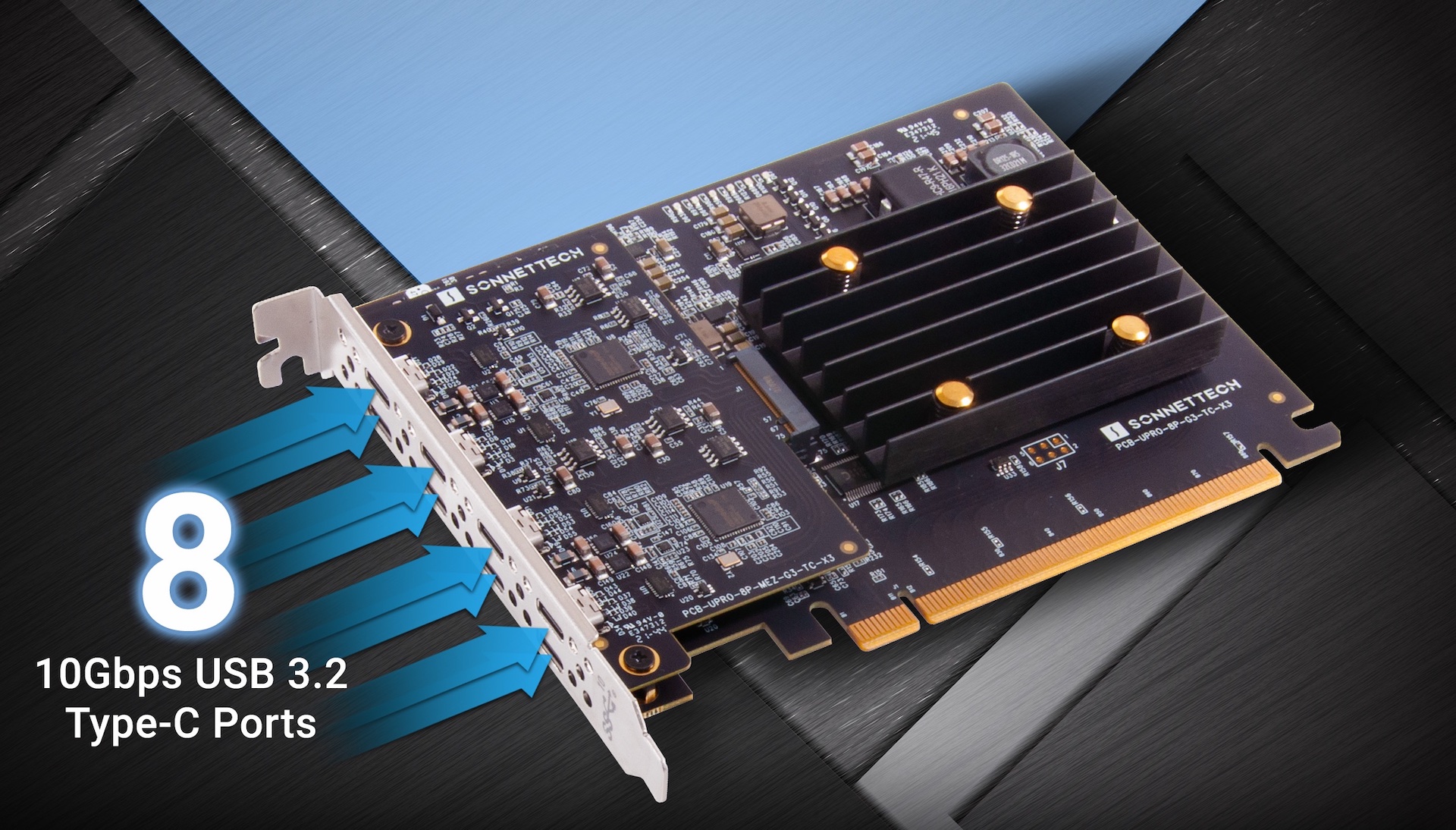

コメント