Apple Siliconの高効率(E)コアでアプリを動作させる機能を追加した「App Tamer v2.7」のBeta版がリリースされています。詳細は以下から。
![]()
Appleが2020年11月に発表したApple Silicon M1チップには4つの高性能(High-Performance)コアと4つの高効率(High- Efficiency)コアが、翌年発表されたM1 Pro/Maxチップには最大8個の高性能コアと2つの高効率コアが搭載され、
| Apple M1 Max |
Apple M1 Pro |
Apple M1 |
|
|---|---|---|---|
| ロゴ | |
|
|
| CPU | 10-Core 高性能コア:8-Core 高効率コア:2-Core |
8-Core or 10-Core 高性能コア:6-/8-Core 高効率コア:2-Core |
8-Core 高性能コア:4-Core 高効率コア:4-Core |
| GPU | 32-Core or 24-Core |
16-Core or 14-Core |
8-Core or 7-Core |
| メモリ | 64GB(Max) 32GB |
32GB(Max) 16GB |
16GB(Max) 8GB |
| メモリ帯域 | 400GB/s | 200GB/s | 66GB/s |
| Neural Engine | 16-Core | ||
| トランジスタ数 | 570億 | 337億 | 160億 |
| 外部ディスプレイ | 最大4枚 | 最大2枚 | 最大1枚 |
| I/O | Thunderbolt 4 | Thunderbolt/USB 4 | |
特にEコアにより、Apple Silicon MacはIntel Macと比較し電力効率(消費電力性能)が大幅に向上していますが、指定したアプリをEコアで動作させる機能を追加した「App Tamer」のBeta版が新たに公開されています。
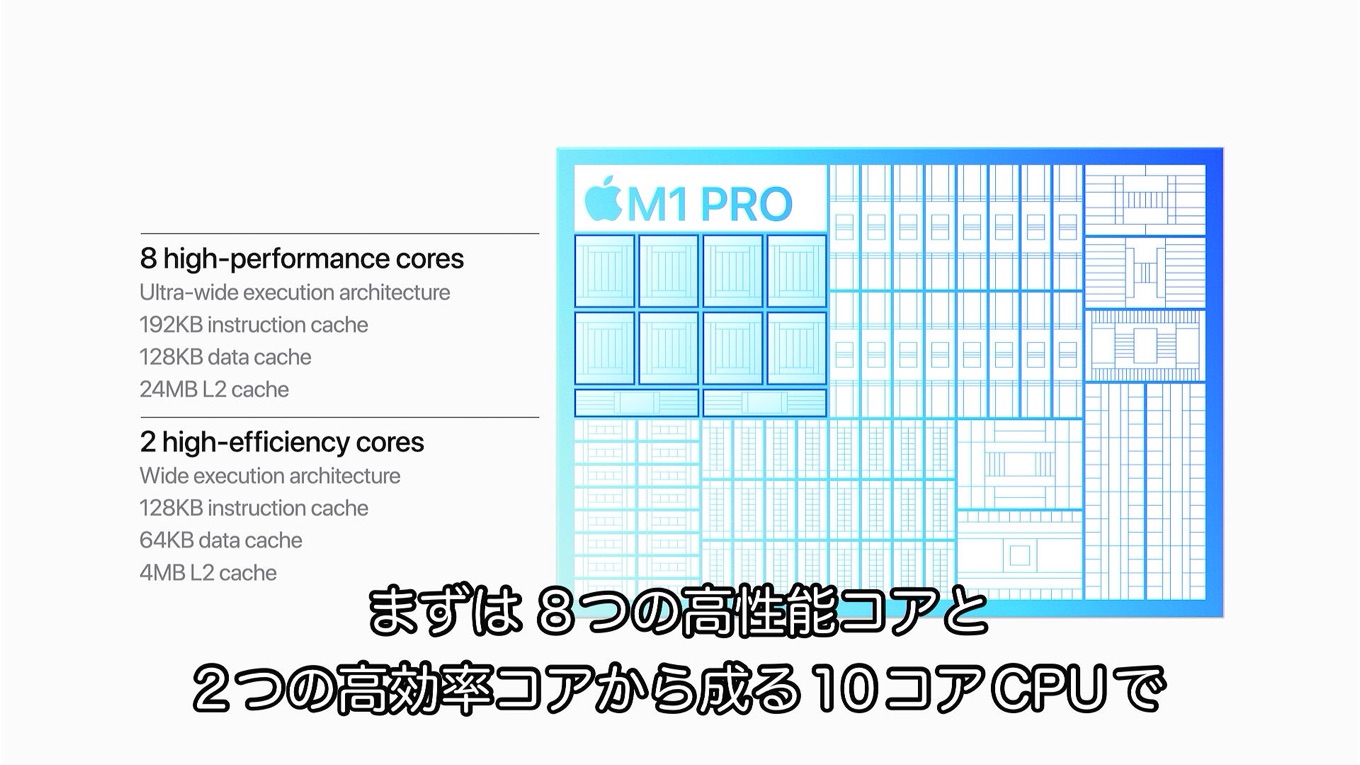
App Tamer
App TamerはFinderユーティリティ「Default Folder X」などを販売している米St. Clair SoftwareのJon Gotowさんが開発しているCPUユーティリティで、アプリのCPU使用率を制御することでバッテリー駆動時間を延ばしたりすることが可能ですが、このApp TamerがApple M1シリーズのEコア優先使用機能をテストしているそうです。

Version 2.7 introduces a new capability on M1 powered Macs. When an app is in the background, it can be run on the M1’s Efficiency cores instead of on the more power-hungry Performance cores. The app runs more slowly, but uses less power and frees up the Performance cores to work on tasks that you deem more important.
App Tamer 2.7 Testing – St. Clair Software
Gotowさんがによると、Apple M1シリーズのP/Eコアの使用は”taskpolicy“に利用されている“setpriority API”を使用することで制御可能で、新たに公開した「App Tamer v2.7 Beta1」では、Eコアで動作させたいアプリを選択して“✅ Run this app on the CPU’s efficiency cores”を有効にすることで、アプリが最前面に表示されていない場合、そのアプリにEコアを優先使用させることができるそうです。
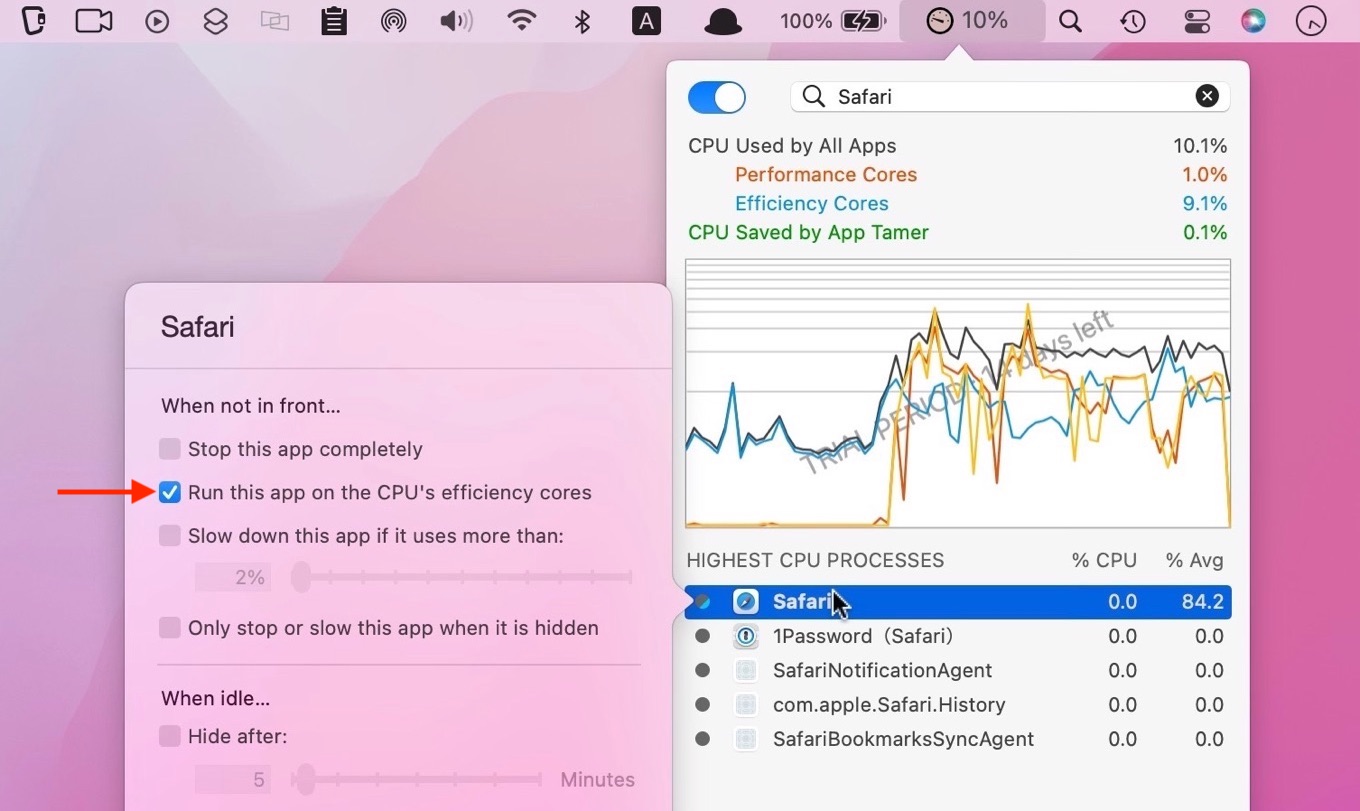
Intel Macでもアクティブコア数やTurbo Boost、Hyper Threadingを無効化してMacBookのバッテリー駆動時間を延ばすVoltageShiftやTurbo Boost Switcher、Volta、CPUSetterなどのユーティリティが公開されましたが、App Tamerのこの機能もうまく利用すれば、よりMacBookのバッテリー駆動時間を延ばす事ができると思われるので、興味のある方はBeta版を試してみてください。
おまけ
ちなみに、macOS 11.3 Big Sur以降では、アクティビティモニターアプリのCPU履歴ウィンドウで高性能/高効率コアのどちらが使われているかをチェックできるようになっています。
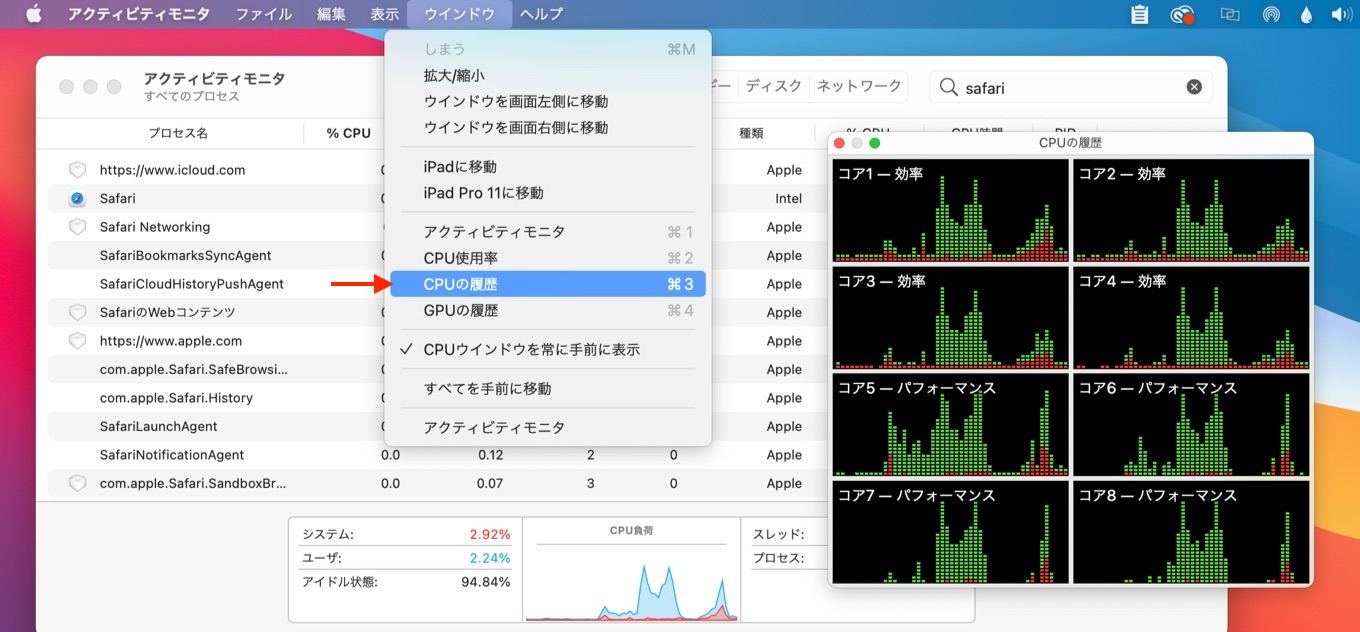
App Tamer v2.7b
- Added the ability to configure processes to be run on M1 Efficiency cores when they’re in the background.
- App Tamer’s CPU usage display and history graphs now show separate values for P and E cores on M1 powered Macs.
- Data caching is now coordinated with the update frequency of App Tamer’s CPU usage display, making App Tamer more efficient.
- Some processes that are critical to the proper operation of macOS can no longer be stopped, though you can still slow them down.
- Corrected a problem with switching between apps using the Dock when an app is stopped and the Dock is set to hide itself.
- Fixed spacing and size issues in the process listing of App Tamer’s main window.
- Modern interface controls are used when available (Catalina and later).
- App Tamer 2.7 Testing – St. Clair Software
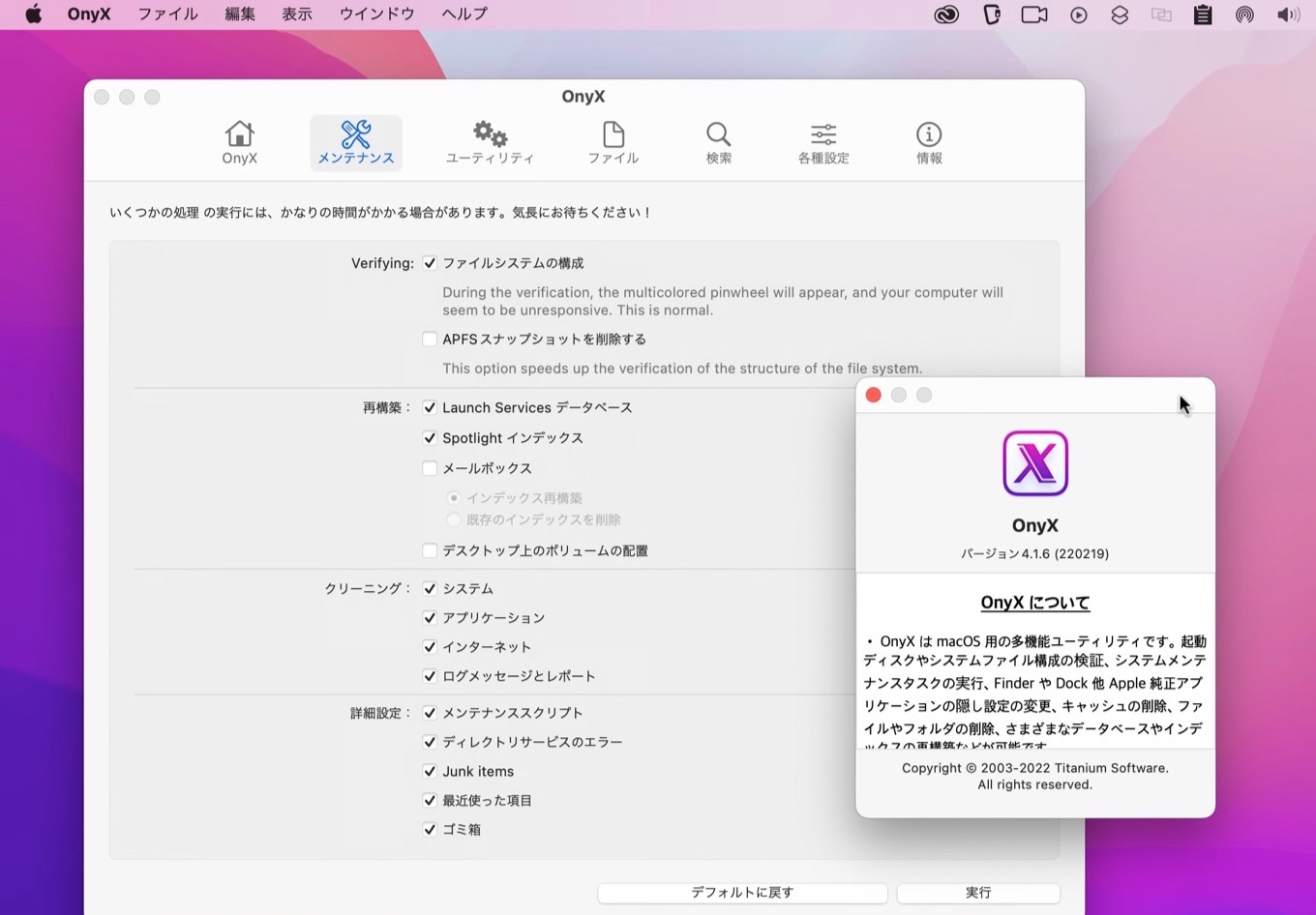
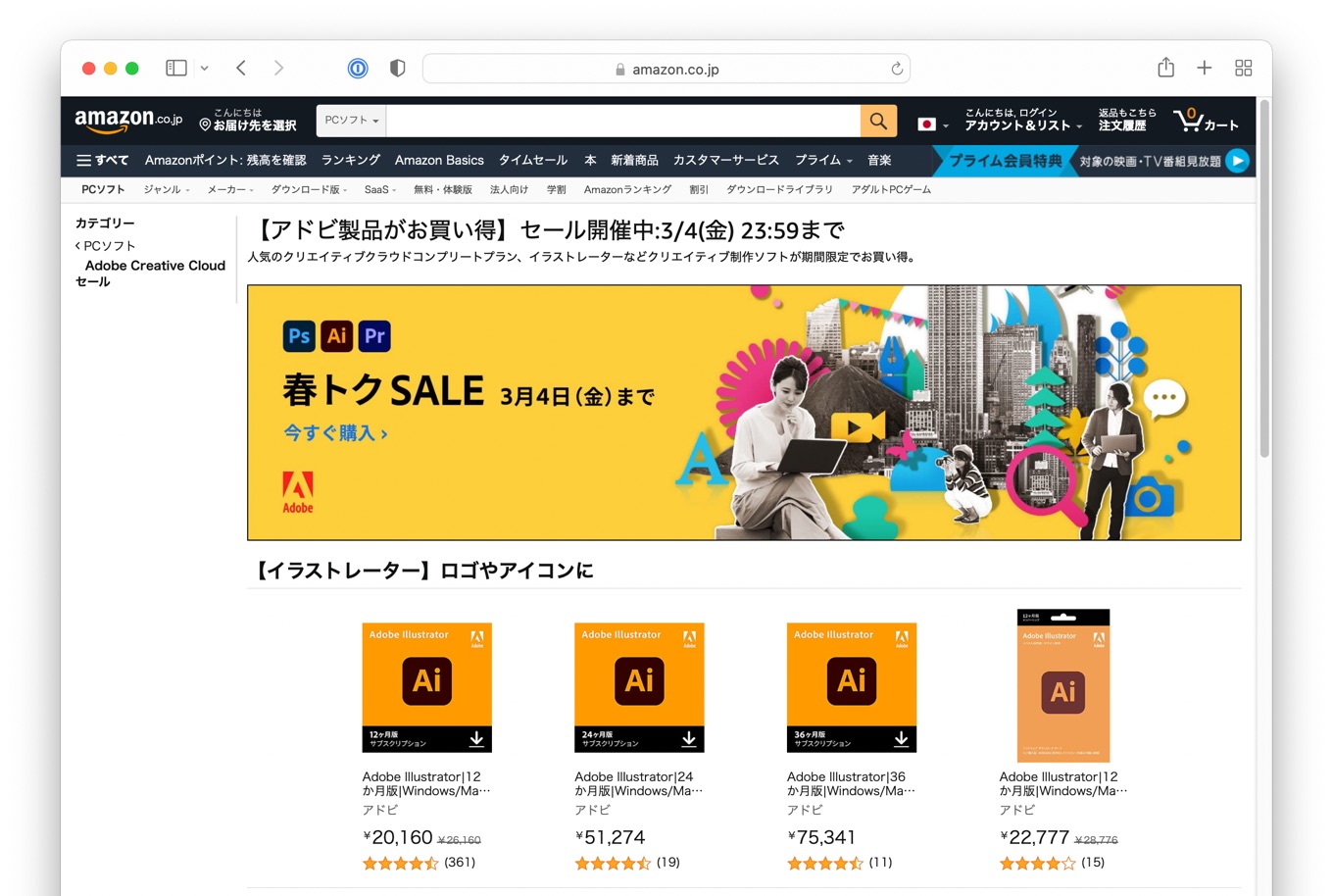
コメント