iPadに加えiPhoneをサポートし、ユニバーサル化されたフォトエディター「Pixelmator Photo 2.0」がリリースしています。詳細は以下から。
![]()
リトアニアのPixelmator Teamは現地時間2021年12月16日、2019年のリリース以来、iPadのみをサポートしてきたフォトエディタアプリ「Pixelmator Photo」の最新バージョンとなる「Pixelmator Photo v2.0」アップデートをリリースし、iPadに加え、新たにiPhoneでも利用できるようになったと発表しています。
![]()
Pixelmator Photo is a Universal app, so once you buy it for iPhone, it’s yours to keep on iPad too. And if you’ve already bought it on iPad, congratulations – you now have the most most powerful photo editor for iPhone in your pocket, too.
Pixelmator Photo for iPhone is here – Pixelmator Blog
Pixelmator PhotoはiPadとiPhoneをサポートしたユニバーサルアプリとなっているため、以前のブラックフライデーセールで「Pixelmator Photo」が100%OFFのときにiPad版を入手していればiPhoneでも無料でダウンロード可能で、
![]()
機能的にもiPad版と同じくデスクトップクラスのカラー調整機能やApple ProRAWはもちろん600を超えるサードパーティ製カメラのRAWフォーマットのサポート、200万枚の写真を元にした機械学習アルゴリズムによる自動補正やAppleのCore MLを利用したノイズ除去、オブジェクト除去ツールなどが利用できます。
![]()
また、Pixelmator Photo 2.0ではiPhoneのポートレート/ランドスケープにあったUIに調整され、現在はPixelmator Photo for iPhoneアップデート記念として50%OFFの490円で販売されているので、前回の無料セールを見逃していた方はチェックしてみてください。
Pixelmator Photo v2.0
Version 2.0 brings the desktop-class photo editing experience of Pixelmator Photo to iPhone, adds a redesigned Photos library browser, and includes the ability to remove camera noise and image compression artifacts using the machine learning-powered Denoise feature.
Pixelmator Photo for iPhone
- Enjoy the full, desktop-class photo editing experience of Pixelmator Photo on iPhone.
- Edit photos using a complete collection of powerful, nondestructive color adjustments designed using advanced image processing techniques.
- Make your photos stand out with photographer-designed presets inspired by film photography.
- Effortlessly remove unwanted objects using an incredible object removal tool.
- Automatically enhance shots using a machine learning algorithm trained on 20 million pro photos.
- Magically increase the resolution of photos using AI.
- Crop, straighten, and rotate photos with a powerful and easy-to-use Crop tool.
- Automatically sync every change you make back to your Photos library.
- Easily copy and paste edits between photos or batch edit even hundreds of photos at a time.
- Open and edit over 600 RAW image formats, including Apple ProRAW.
- Remove camera noise and image compression artifacts with the Core ML-powered Denoise feature.
- Copy the look of any photo to another using AI-powered color matching.
- Follow all the changes you make in the beautiful live histogram.
New Photos Library Browser
- Browse and open photos more quickly and easily in the new filmstrip-style browser.
- Jump between photos and quickly jump into edits with just a few taps.
Denoise
- Automatically remove camera noise and image compression artifacts using the machine learning-powered Denoise feature.
- Pixelmator Photo : 980円 → 490円 – App Store
- Pixelmator Photo for iPhone is here – Pixelmator Blog

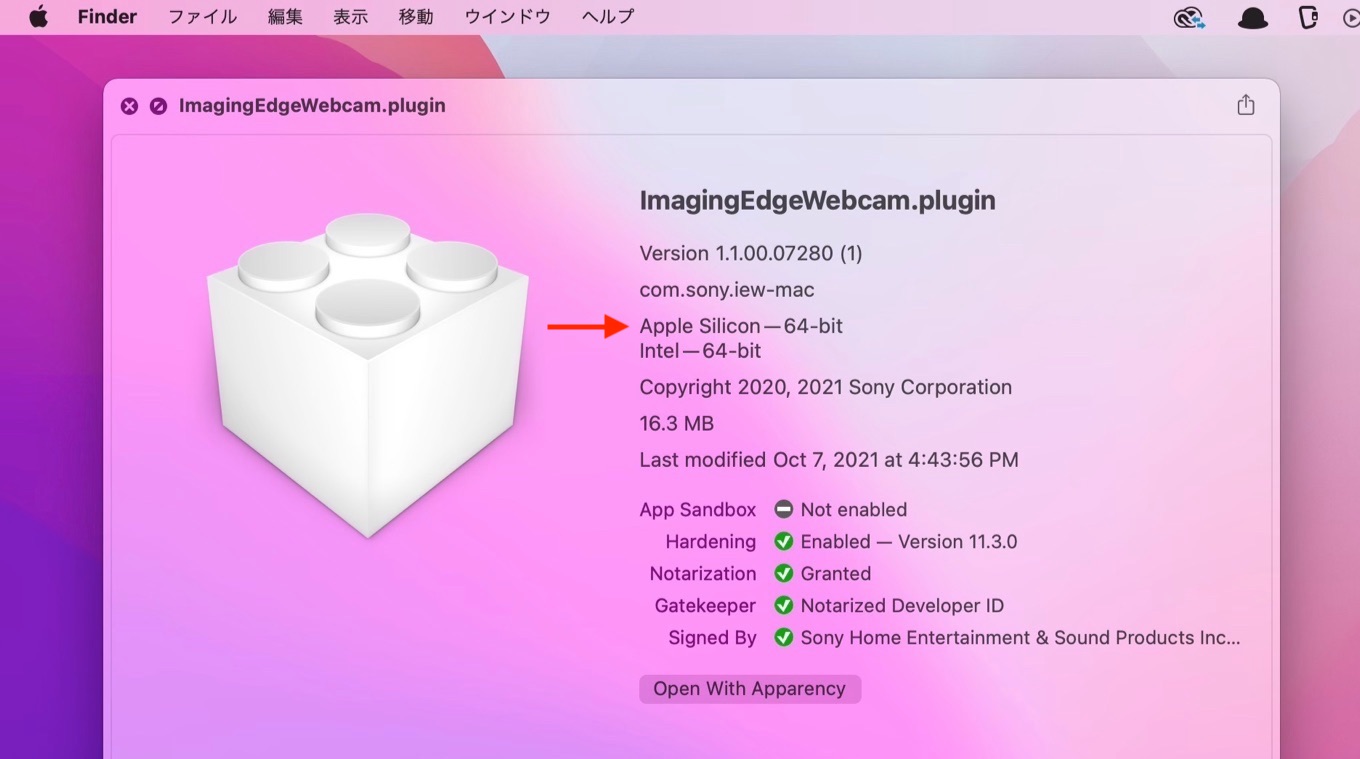
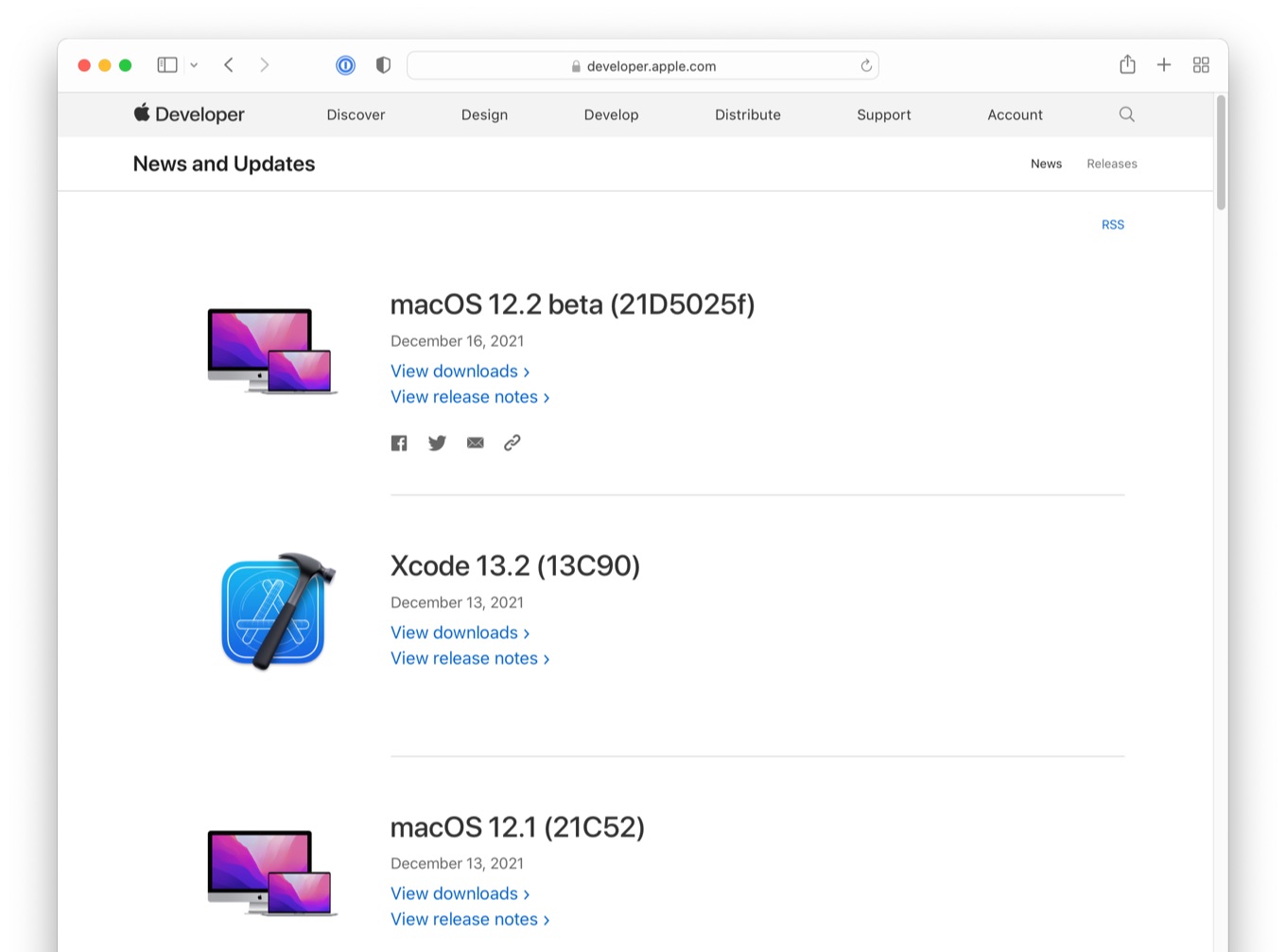
コメント