PDFスライド用プレゼンテーションアプリ「SlidePilot for macOS」がプレゼンテーションとノート表示のレイアウトをサポートしています。詳細は以下から。

SlidePilotはドイツのハインリッヒ・ハイネ大学でコンピューターサイエンスの修士課程をされているPascal Brabandさんが開発しているオープンソースのPDF用プレゼンテーションアプリで、LaTeX Beamerなどで作成したPDFフォーマットのプレゼンテーション表示やカウンターなどを表示する機能がりますが、このSildePilotの最新バージョンとなる「SlidePilot for macOS v1.7.0」がリリースされています。
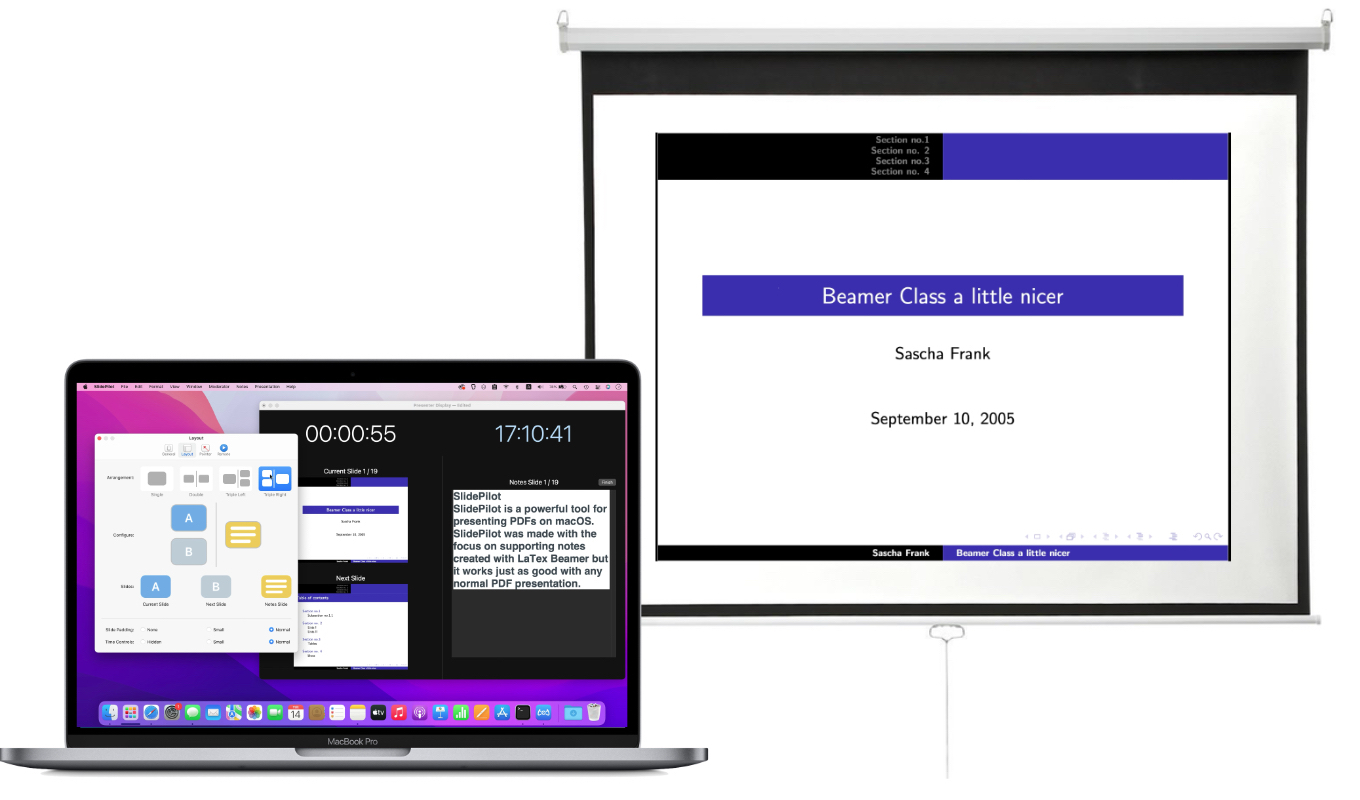
The new version of SlidePilot introduces the layout editor, with which you can arrange the slide previews to your needs. Just select an arrangement and drag’n drop the slides onto the desired position.
メーリングリストより
SlidePilot for macOS v1.7.0では、新たにレイアウトエディタが[Preferences…]に追加され、登壇者のMacに表示するウィンドウに現在のスライドと次に表示するスライド、ノートをどのように表示するかをカスタマイズできるようになった他、
スライドの周囲の余白(Padding)の調整とタイマーのサイズ/非表示、リンクで移動したスライドから前のスライドへ戻る[Go Back]機能、フェードイン/アウトが可能になるCross Fadeオプションが追加されています。
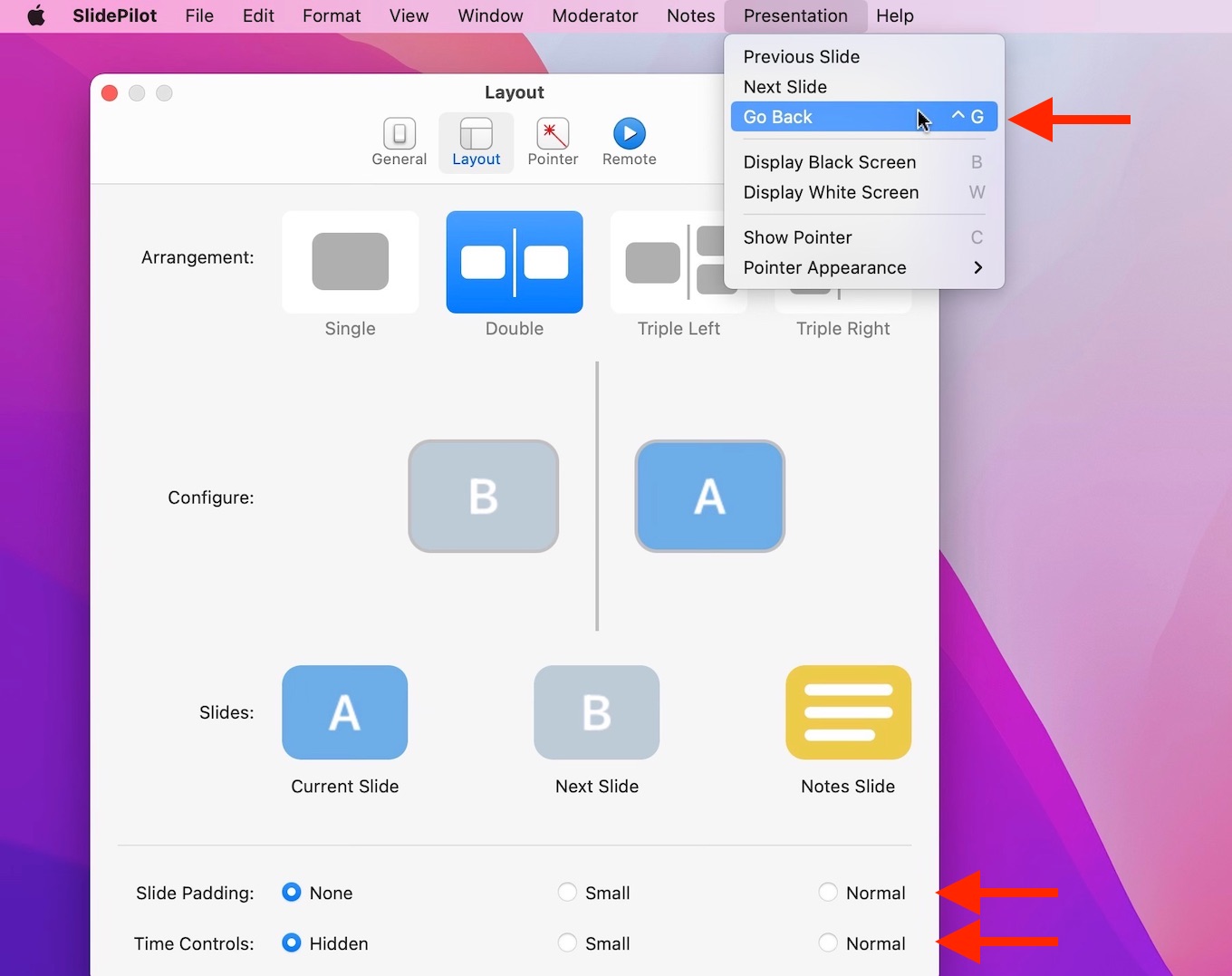
また、改善点としてmacOS 11 Big Sur以降のmacOSに合わせた新しいアイコンとSlidePilot Remoteから操作できるポインターの不透明度と境界線のカラーの調整、埋め込みビデオのコントロールも行えるようになっているので、興味のある方は利用してみてください。
SlidePilot for macOS v1.7.0
What’s new
- Layout Editor: Customizing the presenter window is now even better. Using the new layout editor, you can arrange the slides to your needs.
- Go Back: When clicking a link or selecting a page in the navigator, you can now use the new go back feature, to jump back where you came from.
- Crossfade: You can now choose to crossfade between slides, by checking this option in the preferences.
Improvements
- Updated App Icon to blend in with the new macOS design.
- The pointer editor now allows to set the opacity of the selected pointer and border color.
- Embedded videos can now also be controlled from the presentation window.
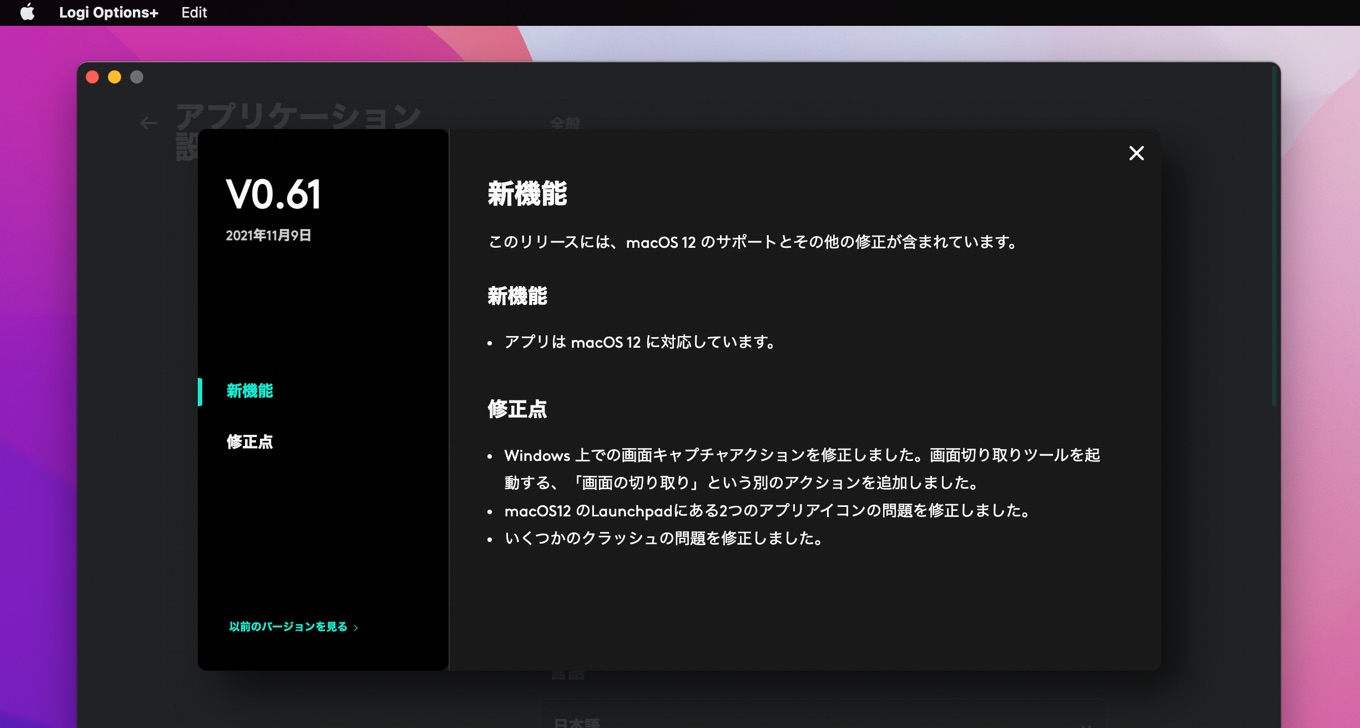
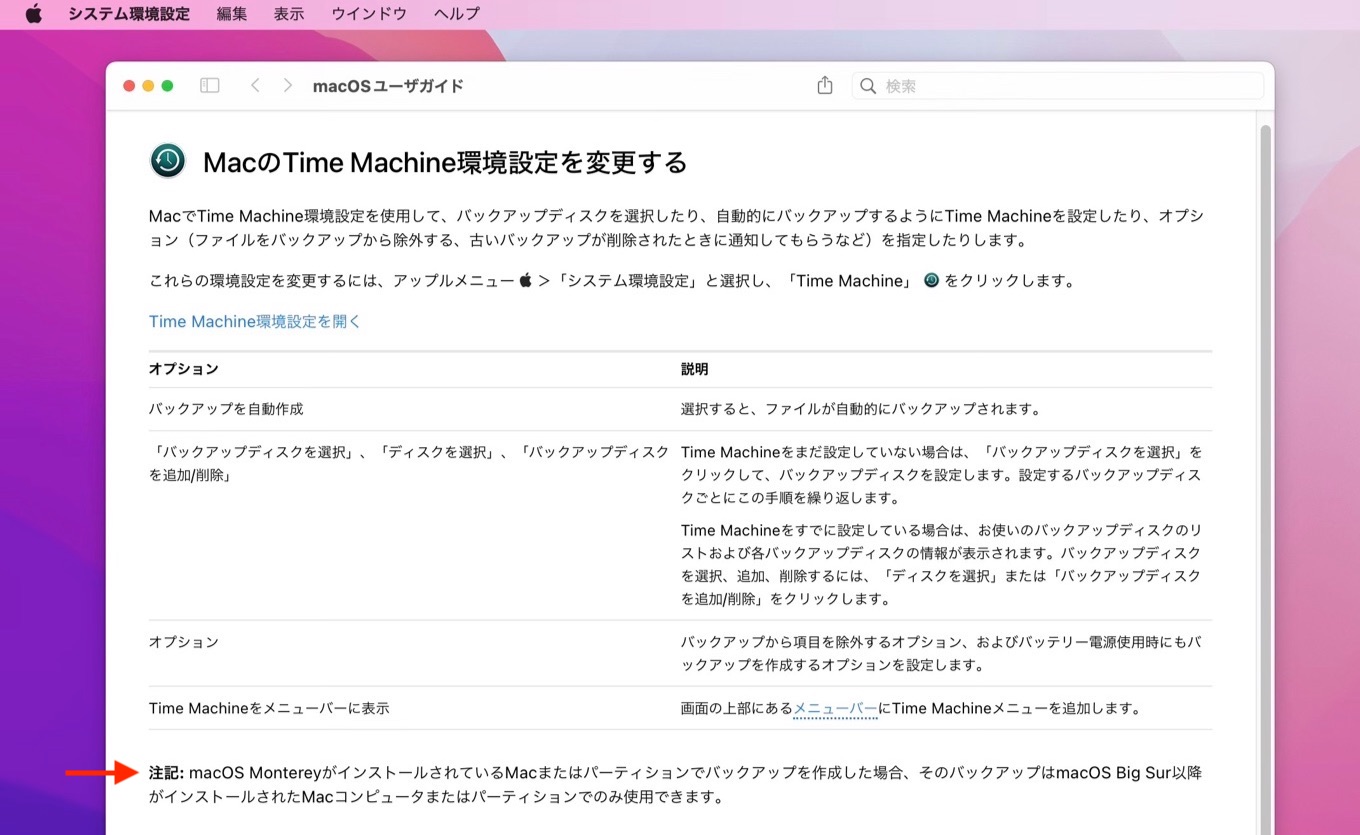
コメント