AppleがSafari 15の新機能を追加した「Safari Technology Preview 127」をリリースしています。詳細は以下から。
![]()
AppleおよびWebKitチームは現地時間2021年07月01日、Appleが秋にリリースを予定しているmacOS 12 Montereyのデフォルトブラウザとなる「Safari v15」の新機能を(一部)追加した「Safari Technology Preview 127 (以下、STP v127)」を新たに公開したと発表しています。
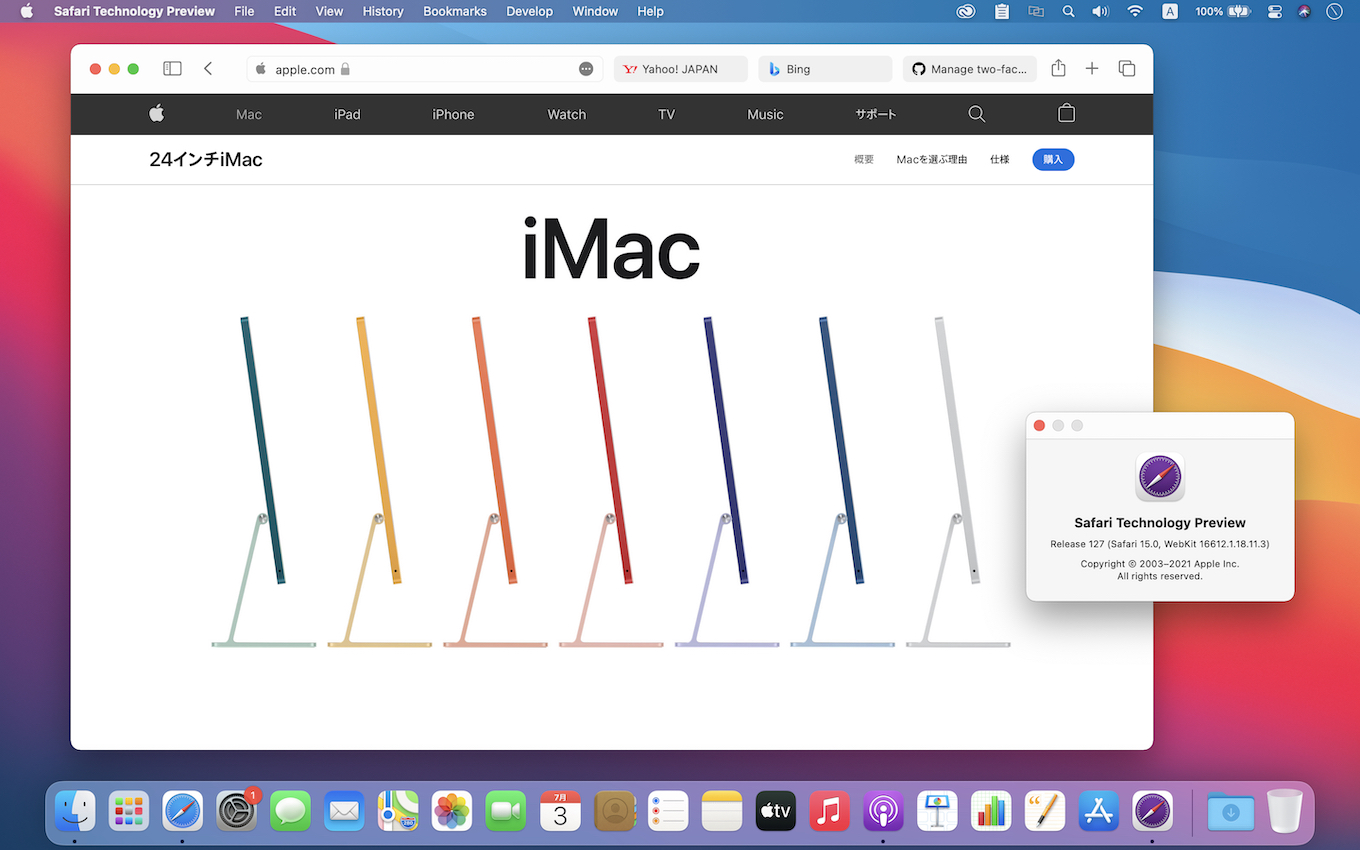
Jul 1, 2021 by Jon Davis @jonathandavis
Safari Technology Preview Release 127 is now available for download for macOS Big Sur and betas of macOS Monterey. If you already have Safari Technology Preview installed, you can update in the Software Update pane of System Preferences on macOS.Release Notes for Safari Technology Preview 127 – WebKit
STP v127ではCSSやScrolling、JavaScript、Media、WebRTC、Web API、Accessibility 、Renderingなどの不具合が修正されているほか、Apple WebKitチームのRicky Mondelloさんによると、STP v127からはmacOS 11 Big Surでも新しいパスワードマネージャーが利用できるようになっているそうです。
Yesterday’s release of Safari Technology Preview for macOS Big Sur includes a new password manager in Safari’s Passwords preferences (which on macOS Monterey is also in System Preferences > Password), and the verification code (TOTP) generator! https://t.co/A6TRPq6tqg pic.twitter.com/HV985HSkxP
— Ricky Mondello (@rmondello) July 2, 2021
新しいパスワードマネージャー
WWDC21でも発表されたとおり、Safari 15/macOS 12 Montereyの新しいパスワードマネージャーはタイムベースのワンタイムパスワード「TOTP (TOTP:Time-based One Time Password)」を2ファクタ認証コードとして登録可能で、
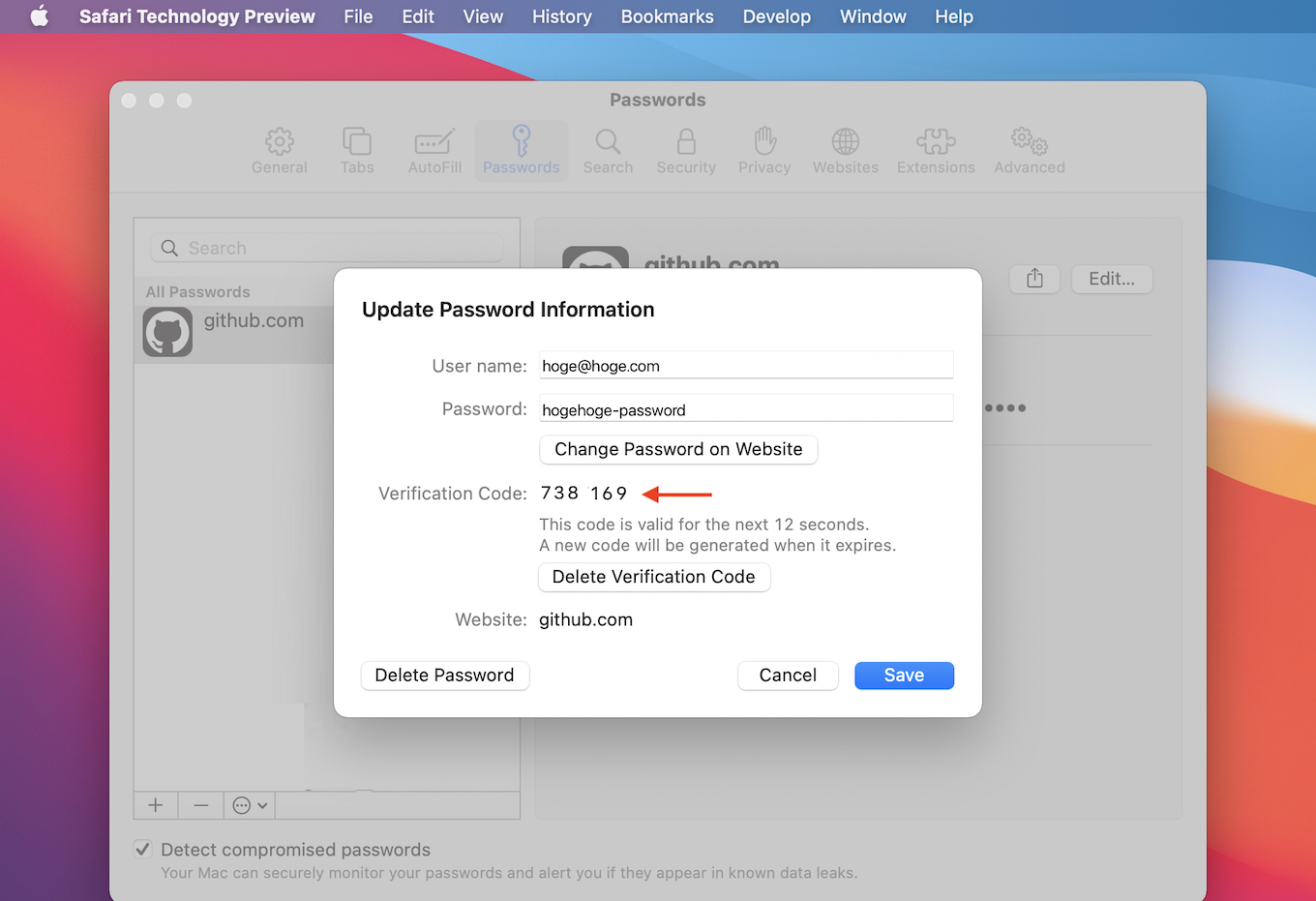
アカウント作成時にSTPの[Preferences…] → [Password] → [Edit] → [Enter Setup Key…]に認証コードを入力しておくだけで、Touch IDなどの認証だけでログイン時にTOTPフォームへ認証コードが自動入力(Autofill)されようになるので、STP v127へアップデートされた方はチェックしてみてください。
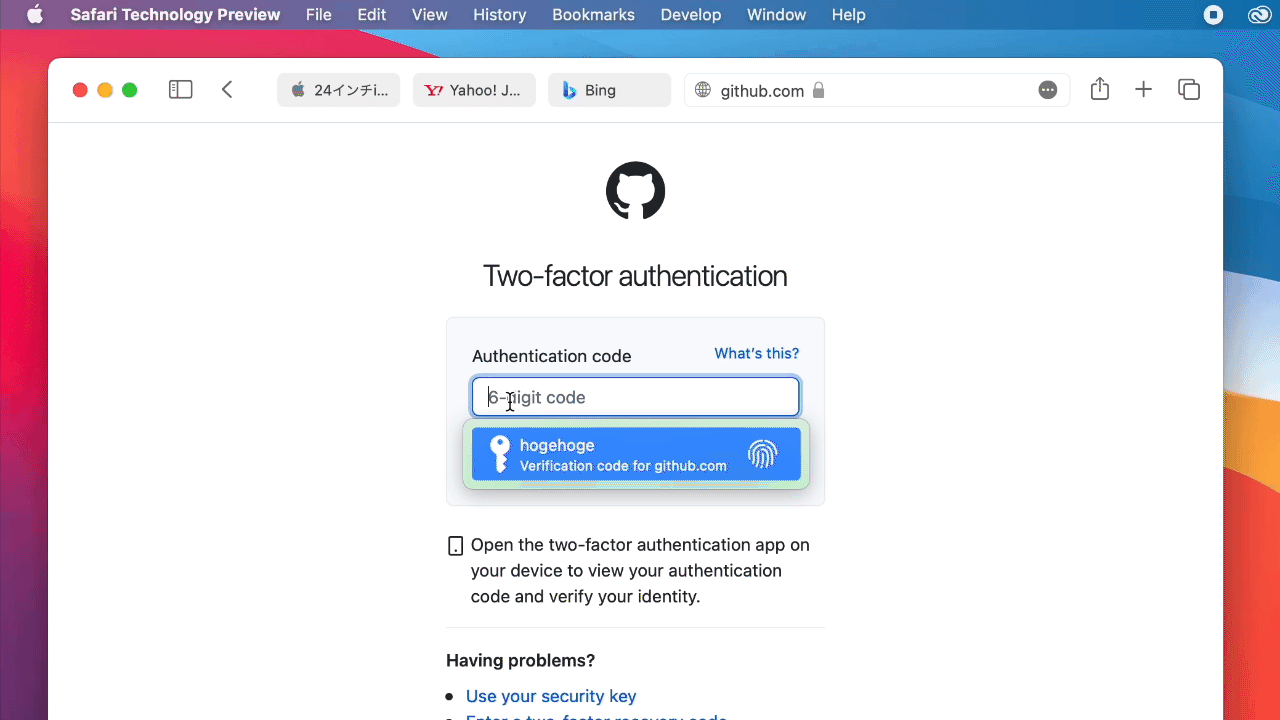
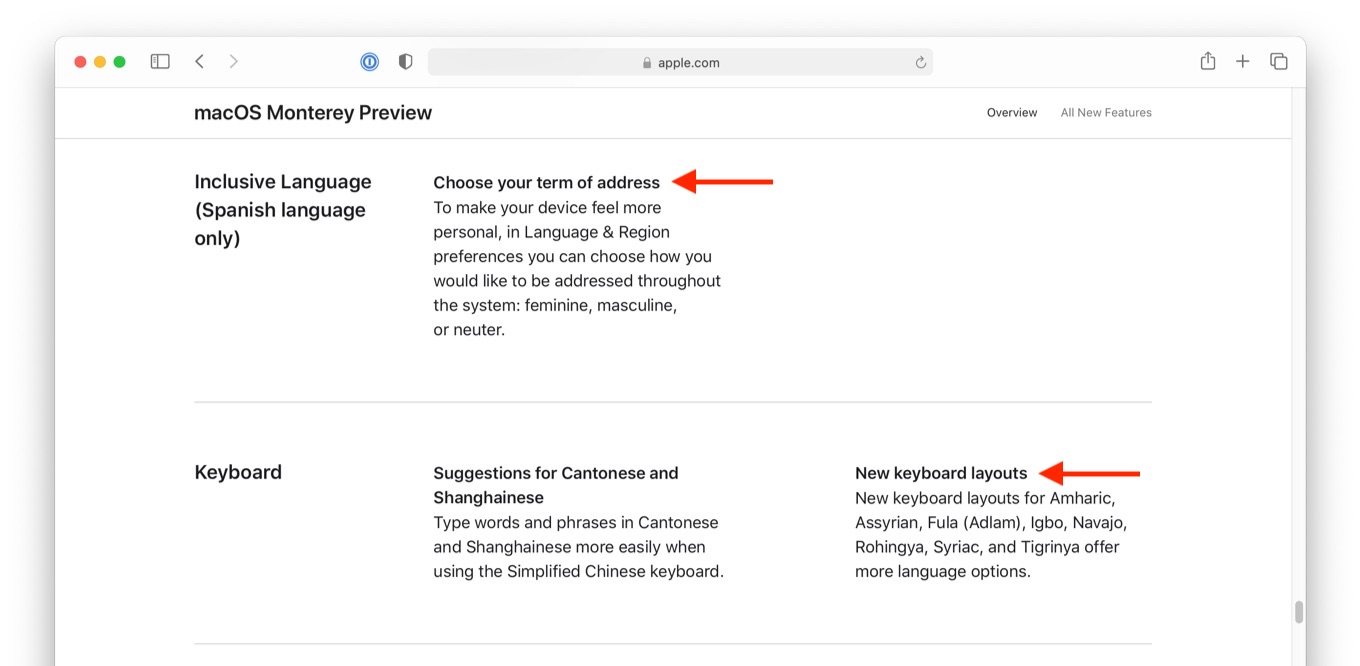

コメント