iOS 15ではLive Text機能によりカメラで撮影した写真内の文字を利用してテキスト入力ができる「Text from Camera」機能が利用できるそうです。詳細は以下から。
![]()
Appleは日本時間2021年06月、完全オンラインで開催したWWDC21の基調講演で、次期iPhone用OS「iOS 15」を発表し、この中で「Live Text」という写真内にある文字や文章を検出し、編集可能なテキストとしてコピー&ペーストできる機能がiOS 15/iPadOS 15、macOS 12 Montereyで利用可能になると発表しましたが、
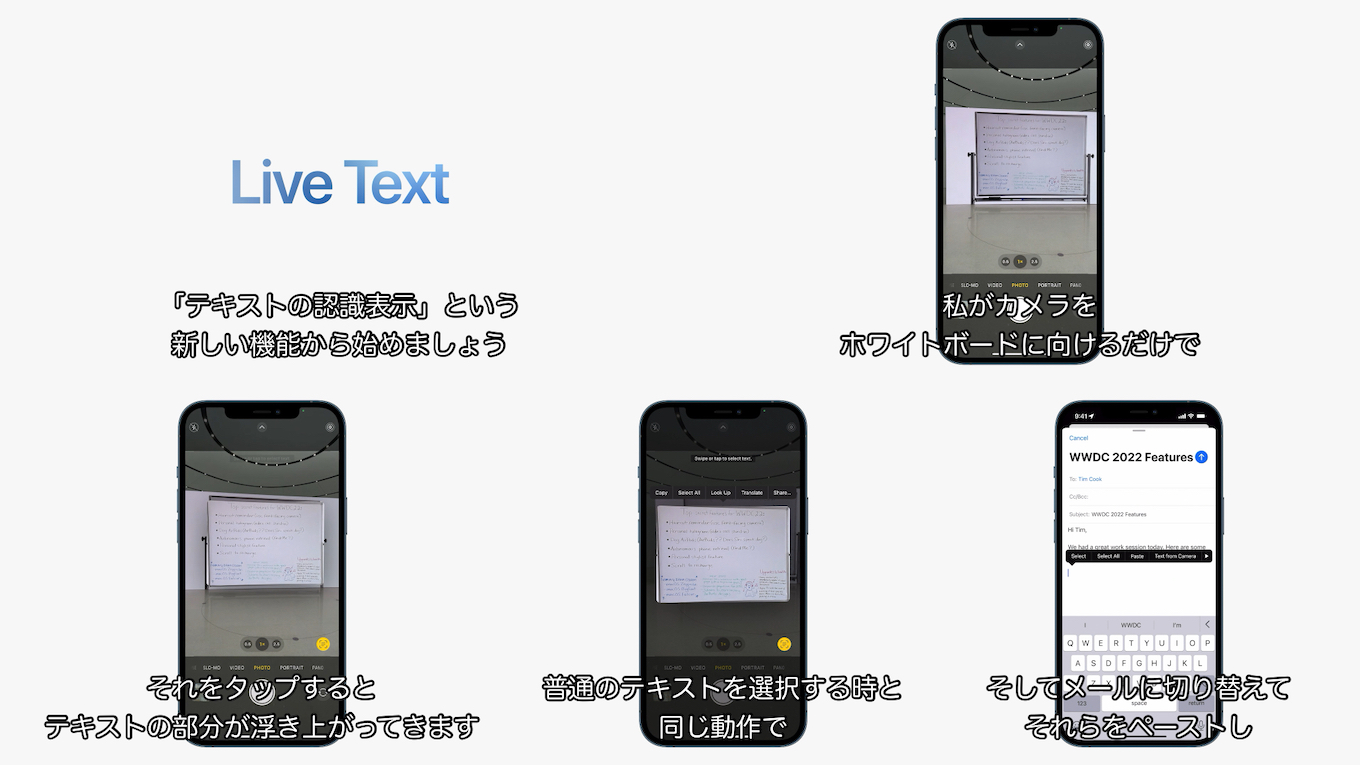
Live Text in photos
Text is now completely interactive in all your photos, so you can use functions like copy and paste, lookup, and translate. Live Text works in Photos, Screenshot, Quick Look, and Safari and in live previews with Camera.iOS 15 Preview – Apple
AppleでiOS Keyboards Engineerを務めるRon Santosさんによると、iOS 15では、このLive Text機能を活かし、テキストフィールド(UITextField)からカメラを起動し、撮影した写真内から文章や住所、電話番号、メールアドレス、URL、荷物のトラッキング番号、フライトナンバー、日付を認識&抽出して、キーボードを使わずにテキストフィールドに入力することができる「Text from Camera」機能をiOS 15に実装しているそうです。
Love this 🧵! Speaking of narrowing – it's done via UITextContentType or UIKeyboardType. We have 7 types (3 new to iOS 15). Phone, email, address, url, date/time/duration, package tracking, flight number. https://t.co/WqVxJATgNK
— Ron Santos (@lookitsron) June 8, 2021
iOS 15’s Live Text is pretty impressive. Any UITextFields that set to the right content and keyboard types will get this filtering for free 🤯 pic.twitter.com/S1r4MltYA1
— Charlie Chapman (@_chuckyc) June 11, 2021
Text from Cameraが利用できるのはLive Textと同じくApple A12 Bionicチップを搭載した2018年発売のiPhone XS/XR以降のiOS(iPadも?)デバイスで、WWDC21セッション10276「Use the camera for keyboard input in your app」で詳しく解説されているので、興味のある方はチェックしてみてください。
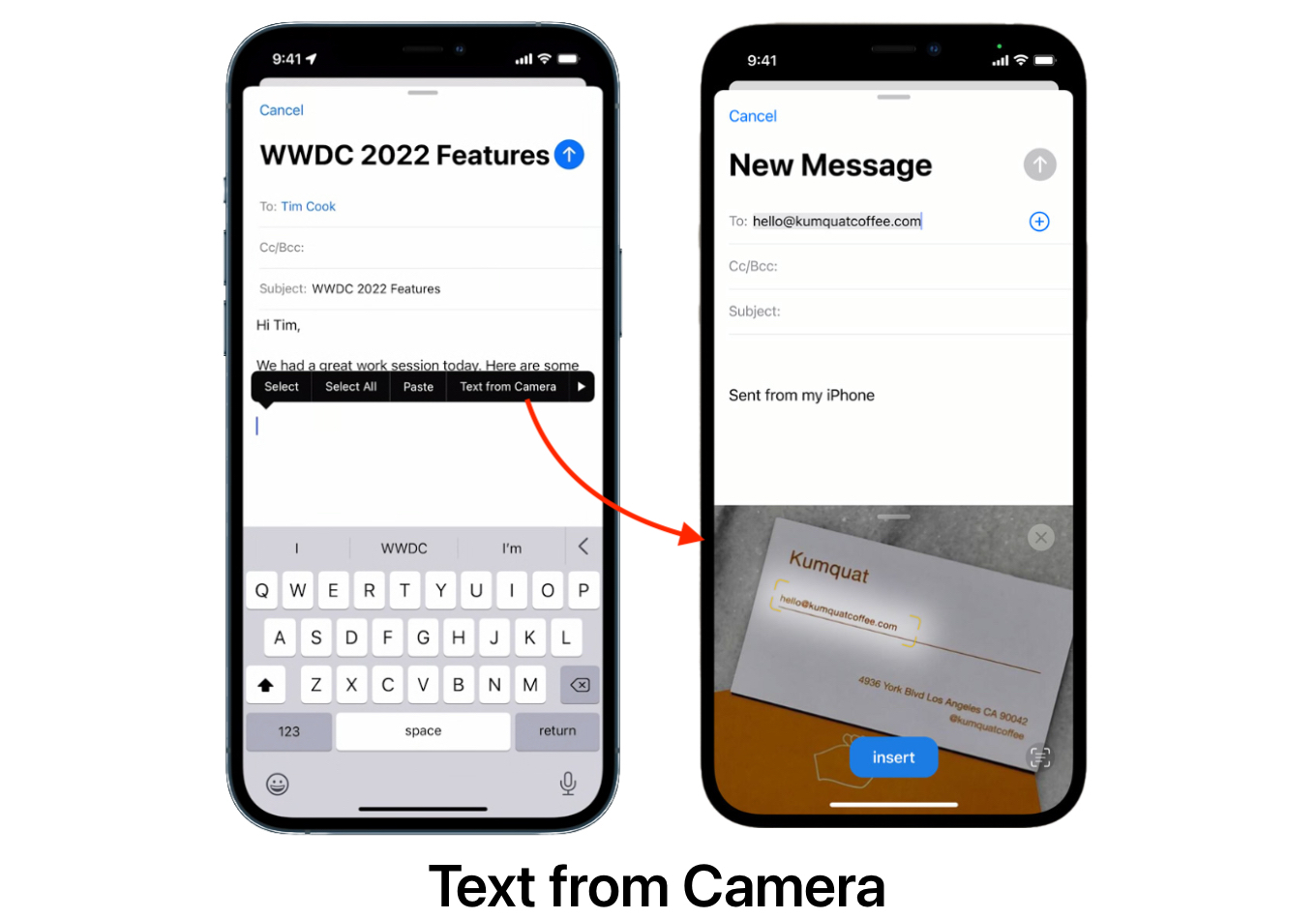
追記
WWDC21の基調講演の中で、macOS 12 Monterey/iOS 15の段階では「Live Text」は英語と中国語(簡体字と繁体字)、フランス、イタリア、ドイツ、スペイン、ポルトガル語の7言語のみの対応となると発表されていたので、電話番号や荷物のトラッキング番号、フライトナンバー、日付などを除き、日本語の文章の認識は不可能だと思われます。

- Use the camera for keyboard input in your app – Apple Developer
- iOS 15 Preview – Apple
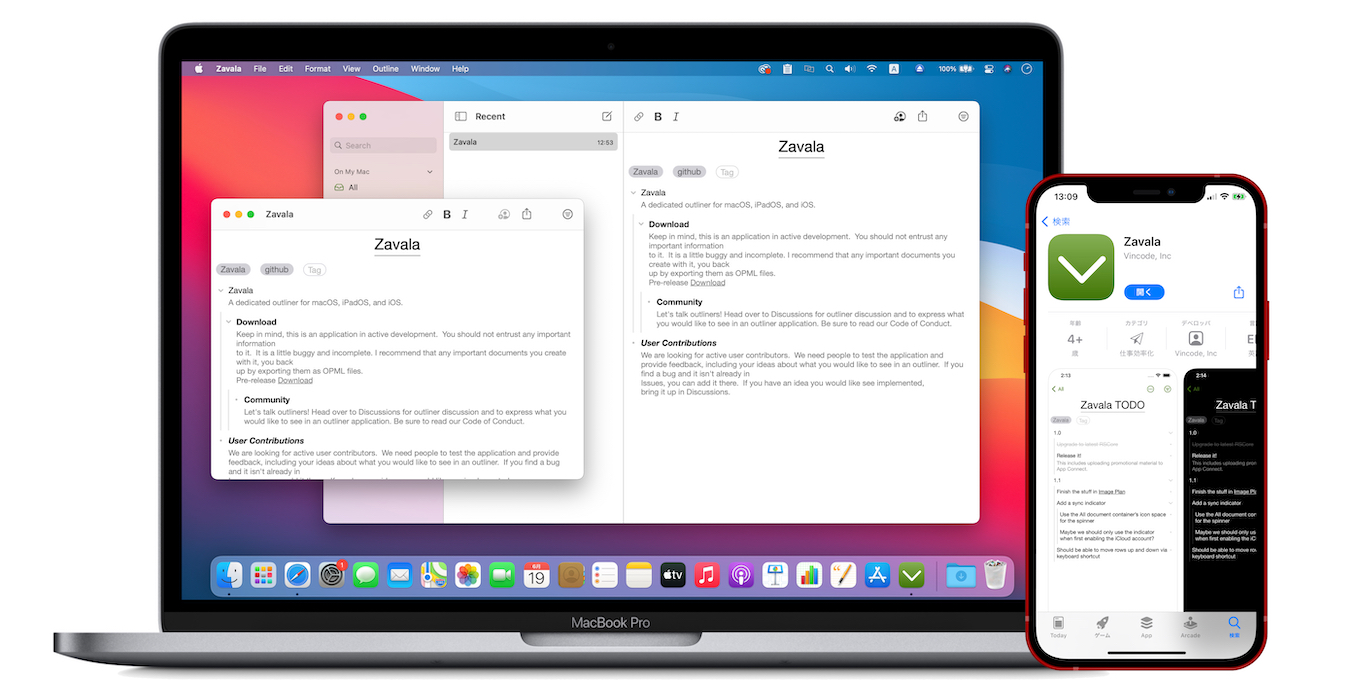
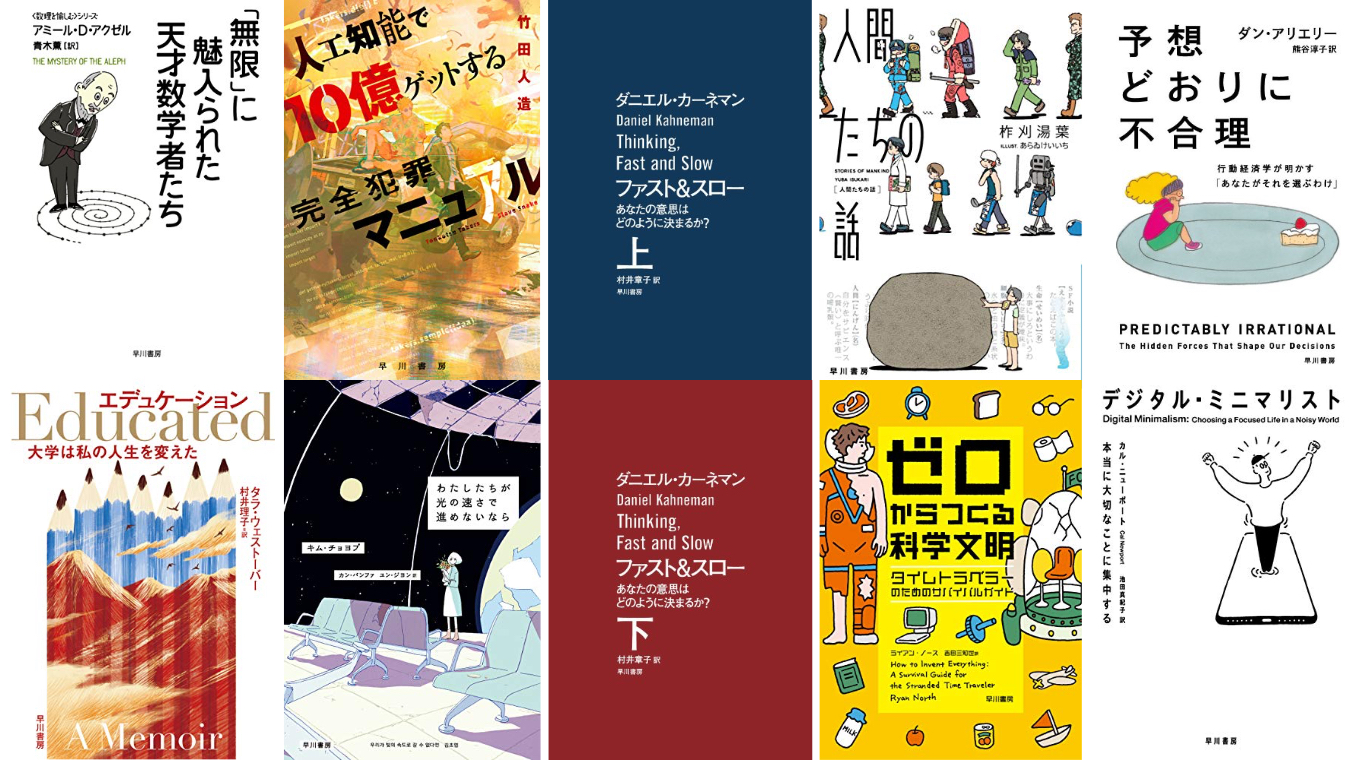
コメント
でも日本語対応はしないのよね。
Scribbleは今回のiPadOS 15から日本語対応するし、Live Textも来年には日本語対応してくれるか。