AppleがmacOS 12 MontereyのデフォルトブラウザとなるSafari v15の機能を導入した「Safari Technology Preview 126」をリリースしています。詳細は以下から。
![]()
AppleおよびWebKitチームは現地時間2021年06月17日、Appleが秋にリリースを予定しているmacOS 12 Montereyのデフォルトブラウザ「Safari v15」で導入される新機能を一部実装した「Safari Technology Preview 126 (以下、STP v126)」をリリースしたと発表しています。
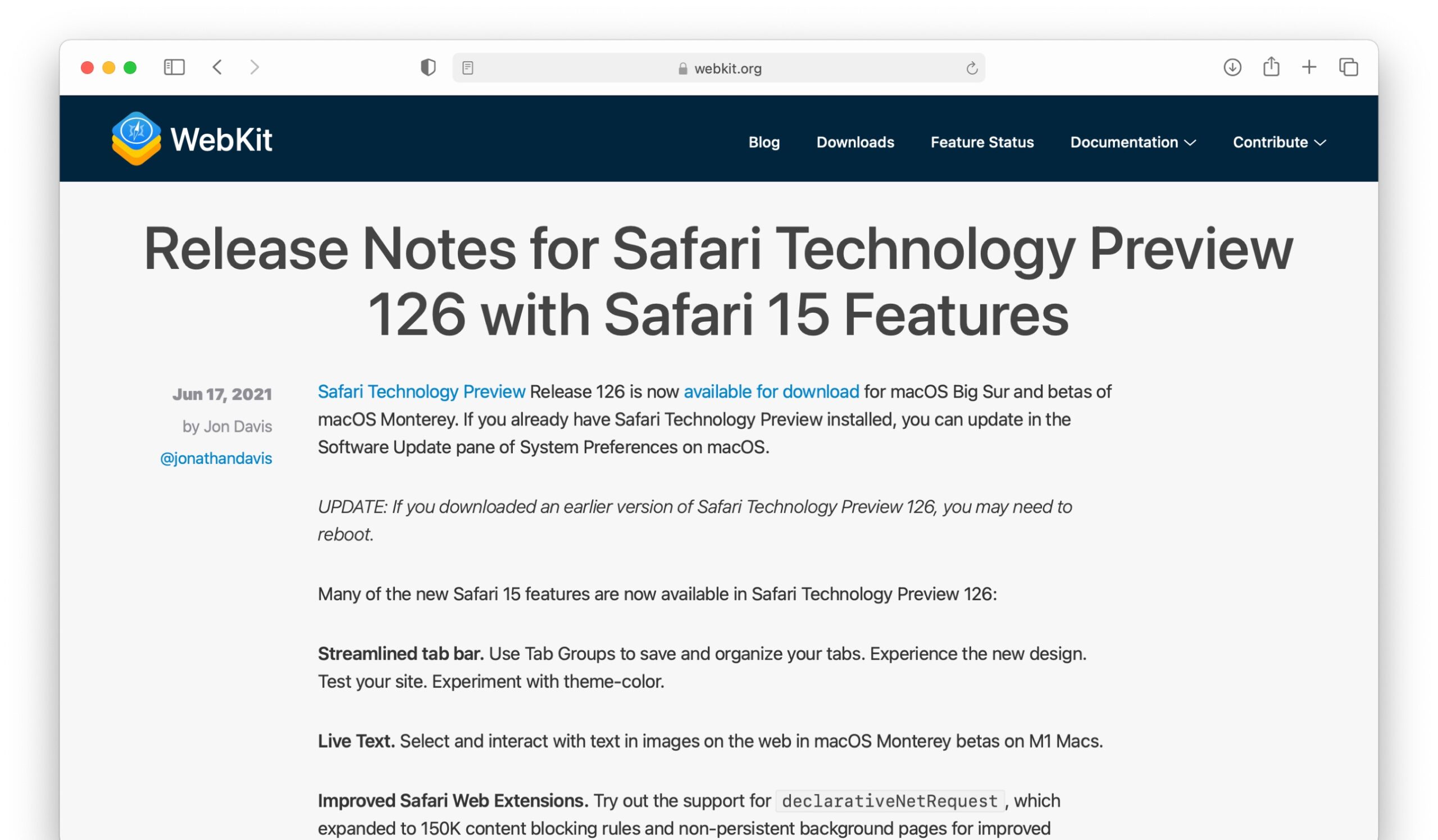
Safari Technology Preview Release 126 is now available for download for macOS Big Sur and betas of macOS Monterey. If you already have Safari Technology Preview installed, you can update in the Software Update pane of System Preferences on macOS.
Release Notes for Safari Technology Preview 126 with Safari 15 Features – WebKit
STP v126はシステム要件がmacOS 11 Big SurおよびmacOS 12 Monterey以上となっており、WWDC21の基調講演で発表されたとおり、タブとアドレスバーが同じラインになり、タブを管理するタブグループの導入やWebサイトのテーマカラーに合わせてカラーが変化するツールバー、
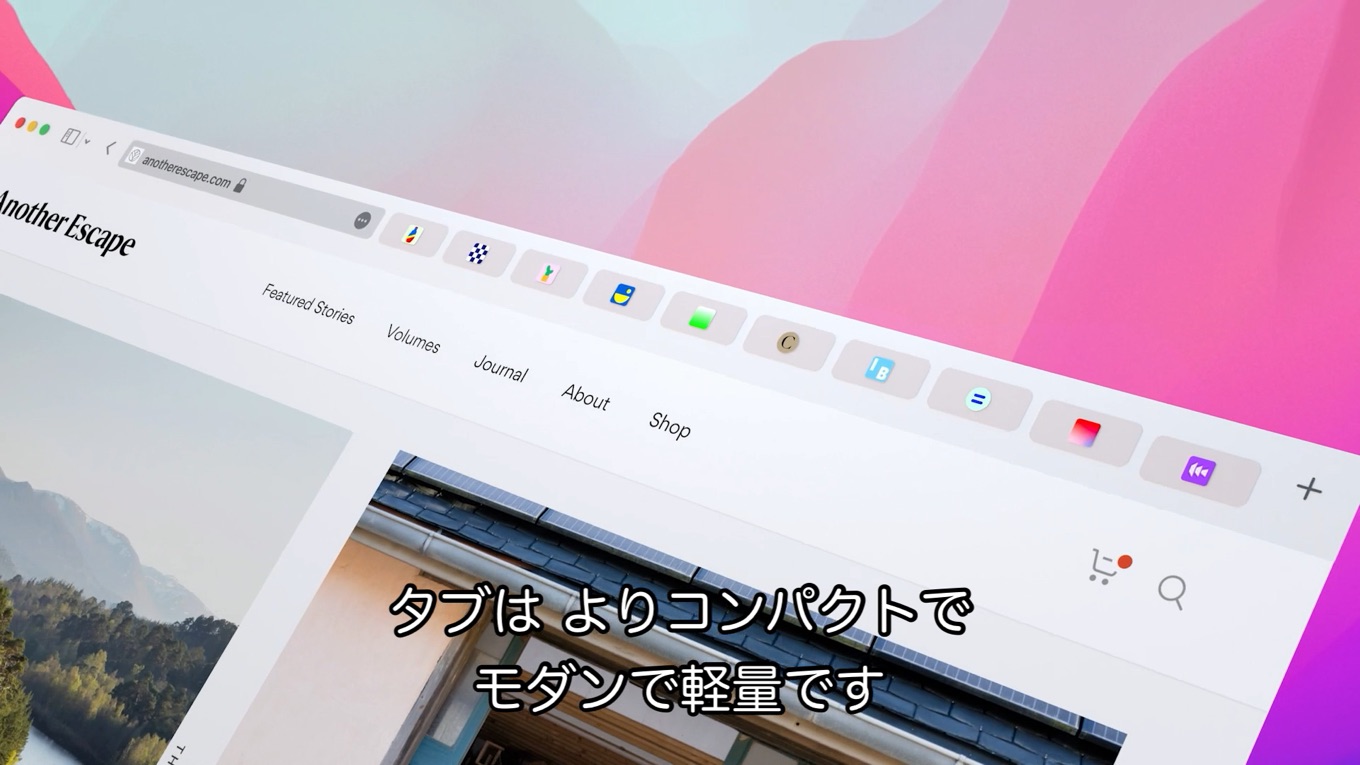
Webコンテンツ上の写真や画像内にあるテキストを抽出して編集できるようにしてくれる「Live Text」、Webページの重要な箇所をハイライトしてリンク付きのメモを作成できる「Quick Note」などもサポートされているそうです。
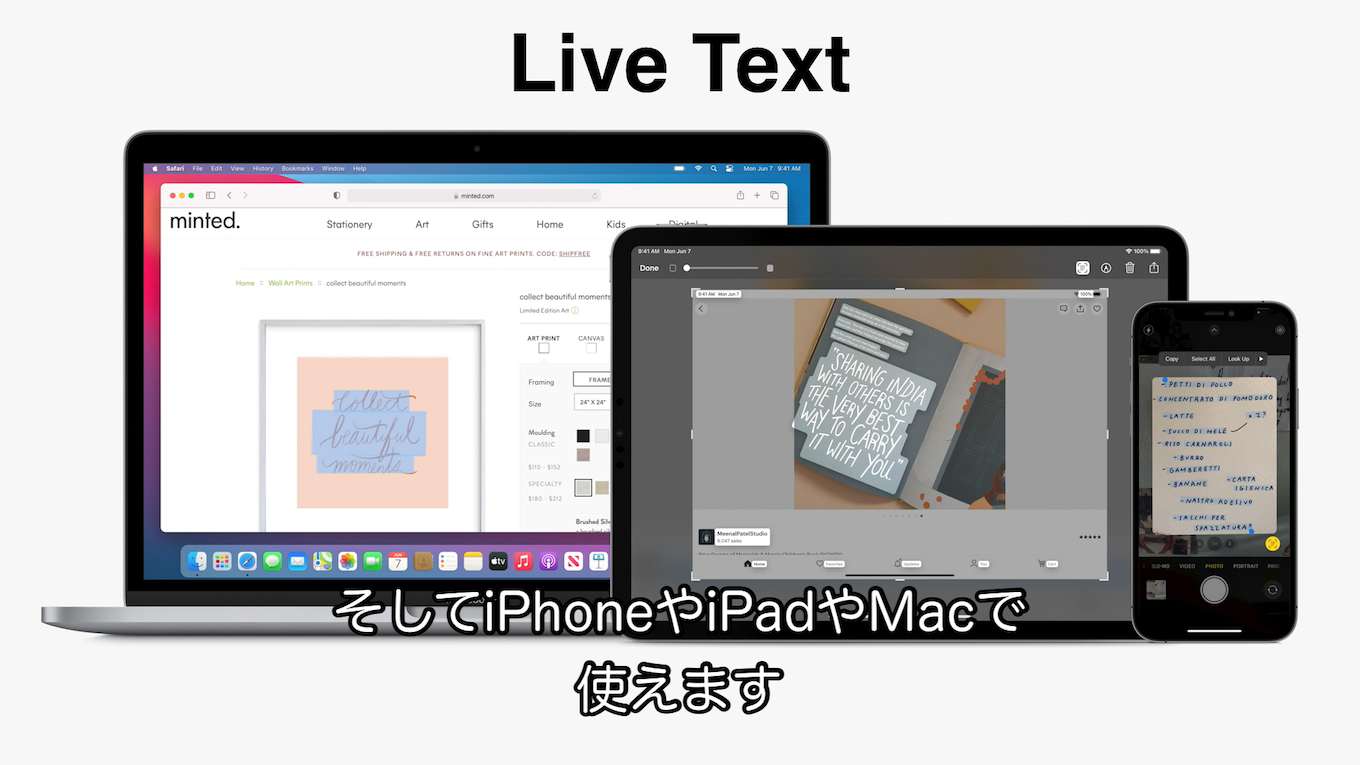
また、STP v126は初期の公開時に問題があったようで、Apple Web Developer Experience Teamでエバンジェリストを務めるJen Simmonsさんは、もしSTP v126が起動できない場合はシステムを再起動してくださとコメントしているので、問題に遭われている方は試してみてください。
If you restart your machine does that help?
— Jen Simmons (@jensimmons) June 17, 2021
UPDATE: If you downloaded an earlier version of Safari Technology Preview 126, you may need to reboot.
Release Notes for Safari Technology Preview 126 with Safari 15 Features – WebKit
Safari Technology Preview 126
- Streamlined tab bar. Use Tab Groups to save and organize your tabs. Experience the new design. Test your site. Experiment with theme-color.
- Live Text. Select and interact with text in images on the web in macOS Monterey betas on M1 Macs.
- Improved Safari Web Extensions. Try out the support for declarativeNetRequest, which expanded to 150K content blocking rules and non-persistent background pages for improved performance.
- Quick Notes. Add links and Safari highlights to remember important information or ideas on the web in macOS Monterey betas.
- WebGL 2. Try out the improved 3D graphics performance of WebGL running on top of Metal via ANGLE.
- Web technologies. Experience and test the HTML, CSS, JavaScript, and other web technologies that are available in Safari 15 Beta and included in previous Safari Technology Preview releases.
追記
このSafari Technology Preview v126 for Big SurをmacOS 11 Big Sur搭載のMacにインストールするとアプリが起動しなくなる、またはクラッシュする問題が多く確認されたため、Appleは現在Big Sur版を非公開(pull)にしたようです。

Safari Technology Preview 126 for Big Surインストール後に起動したところ

コメント