Touch IDやWindows Helloなどの生体認証に対応したブラウザ拡張ベースのパスワードマネージャー「1Password in your browser v2.0」がリリースされています。詳細は以下から。
![]()
カナダのAgileBitsは現地時間2021年05月25日、パスワード管理サービス1Password.comの情報をWebブラウザベースで利用できるChrome, Firefox, Edge用ブラウザ拡張「1Password in the browser (旧1Password X)」をv2.0へアップデートし、新たにTouch IDやWindows Helloなどの生体認証でのアンロックに対応したと発表しています。
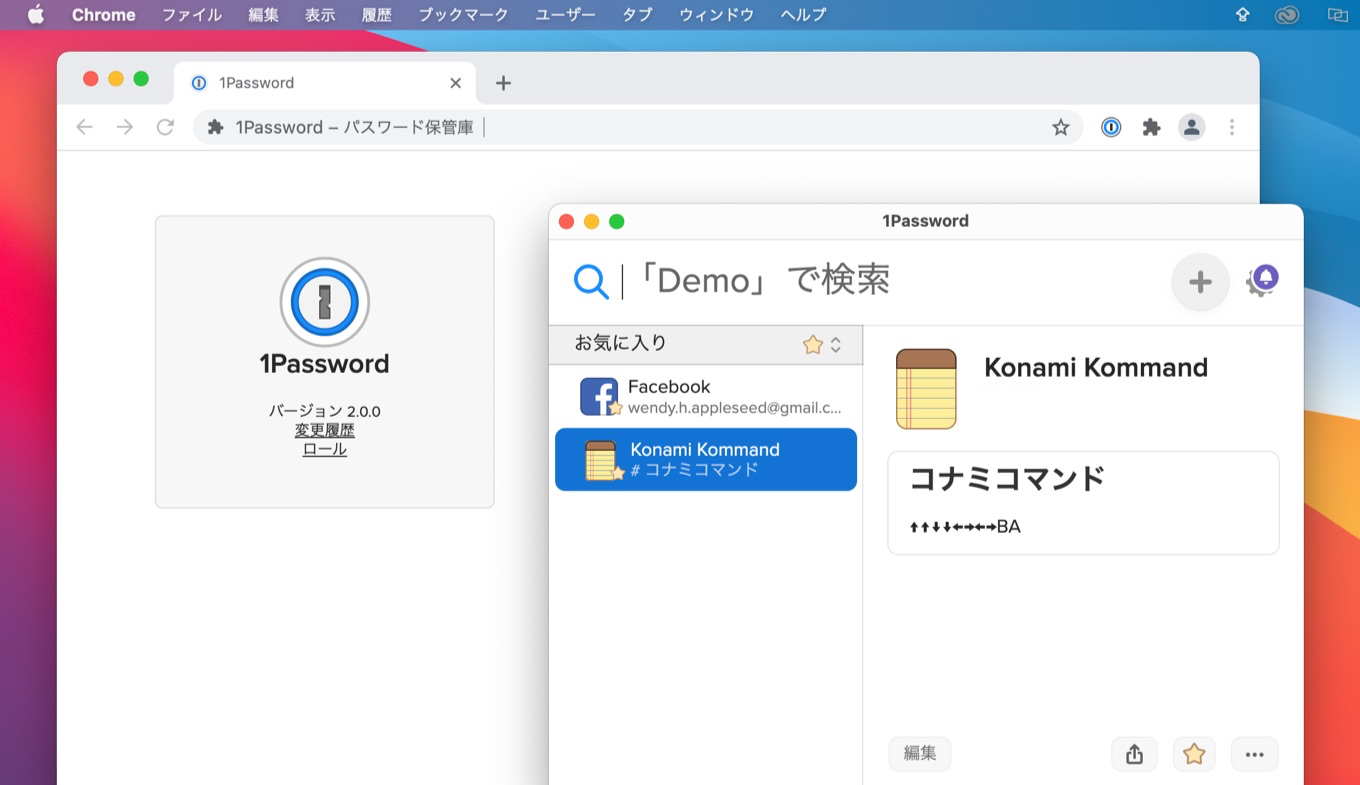
The browser experience has been the core of 1Password since the very beginning. We’re constantly rolling out improvements, and today I’m happy to announce some huge updates that take things to the next level. 🎉
1Password in the browser – 1Password Releases
1Password in the browser v2.0
Touch ID
1Password in the browser v2.0では、ユーザーから最もリクエストの多かったTouch IDやWindows Helloを利用したアンロック機能が追加され、1Passwordがロックされており、かつデスクトップアプリがインストールされている場合、ブラウザからデスクトップアプリに操作を移さずに1Passwordをアンロックし自動入力ができるようになっています。
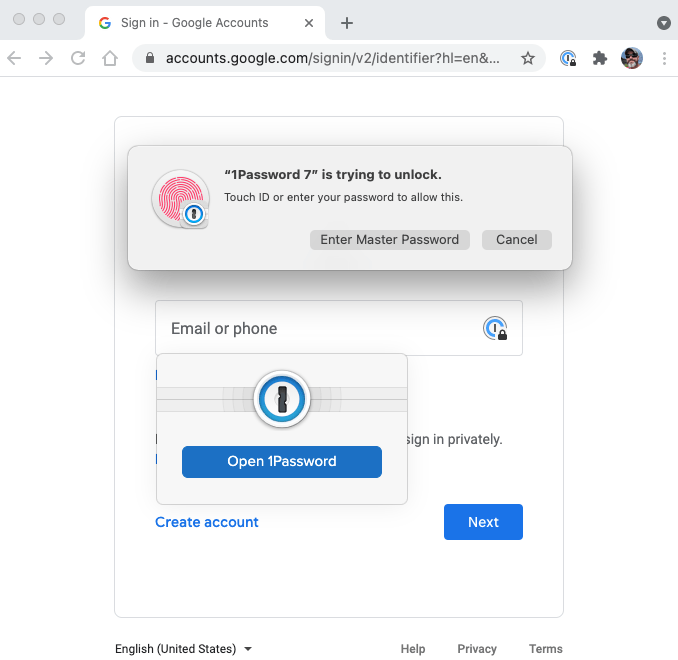
Dark Mode
また、v2.0ではブラウザ内の設定ウィンドウだけでなく、アカウント&パスワード管理ウィンドウやポップアップのアピアランスもダークモードがサポートされており、一般の[外観]設定からMatch System/ダーク/ライトを切り替えることが可能です。
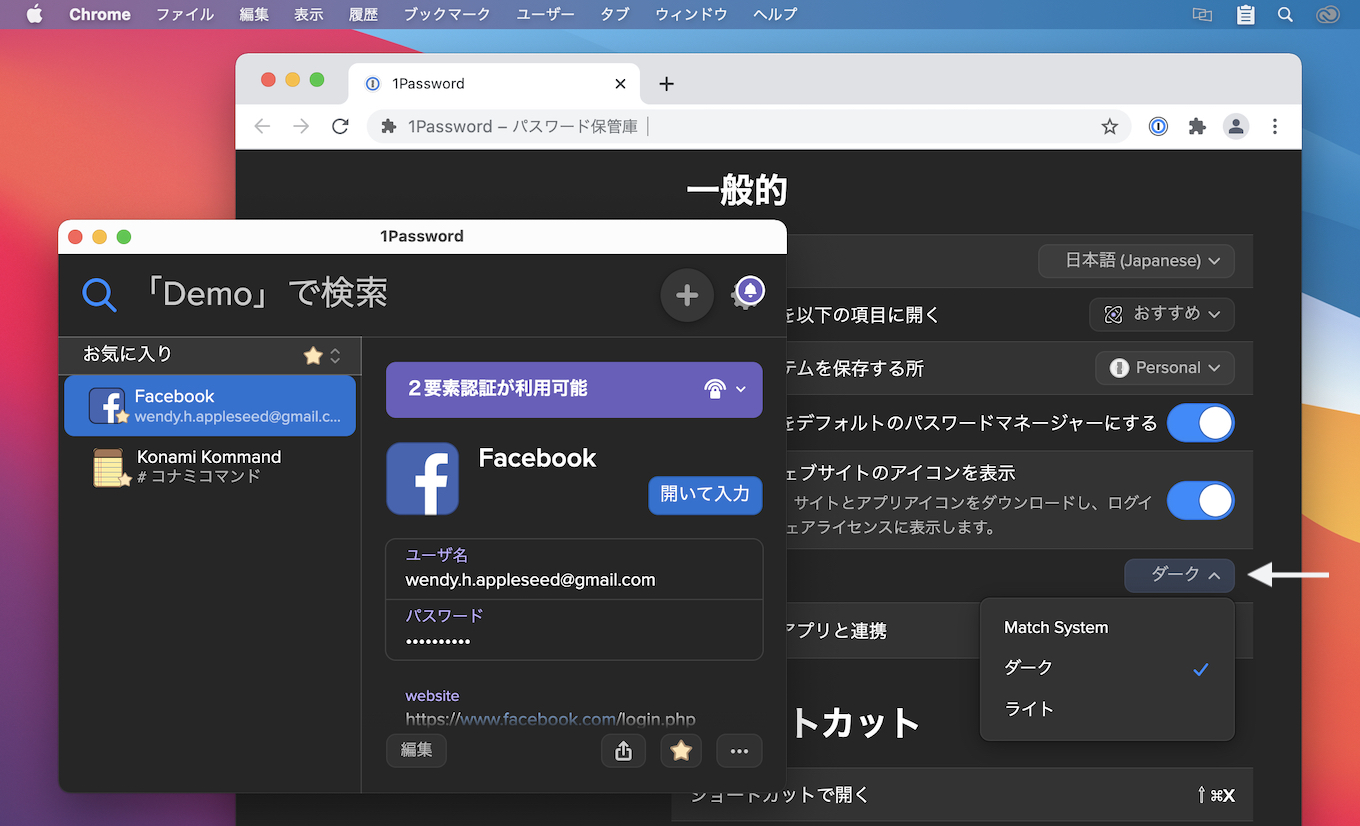
この他、1Password in the browser v2.0ではOne-timeパスワード・フィールドの入力候補、1Password for Linuxで作成した添付ファイル付きアイテムのダウンロード、新規アカウント作成時に1Passwordへ保存する全ての情報の表示、アカウントをアップデート時に更新される全ての情報の表示(比較)が可能になっています。
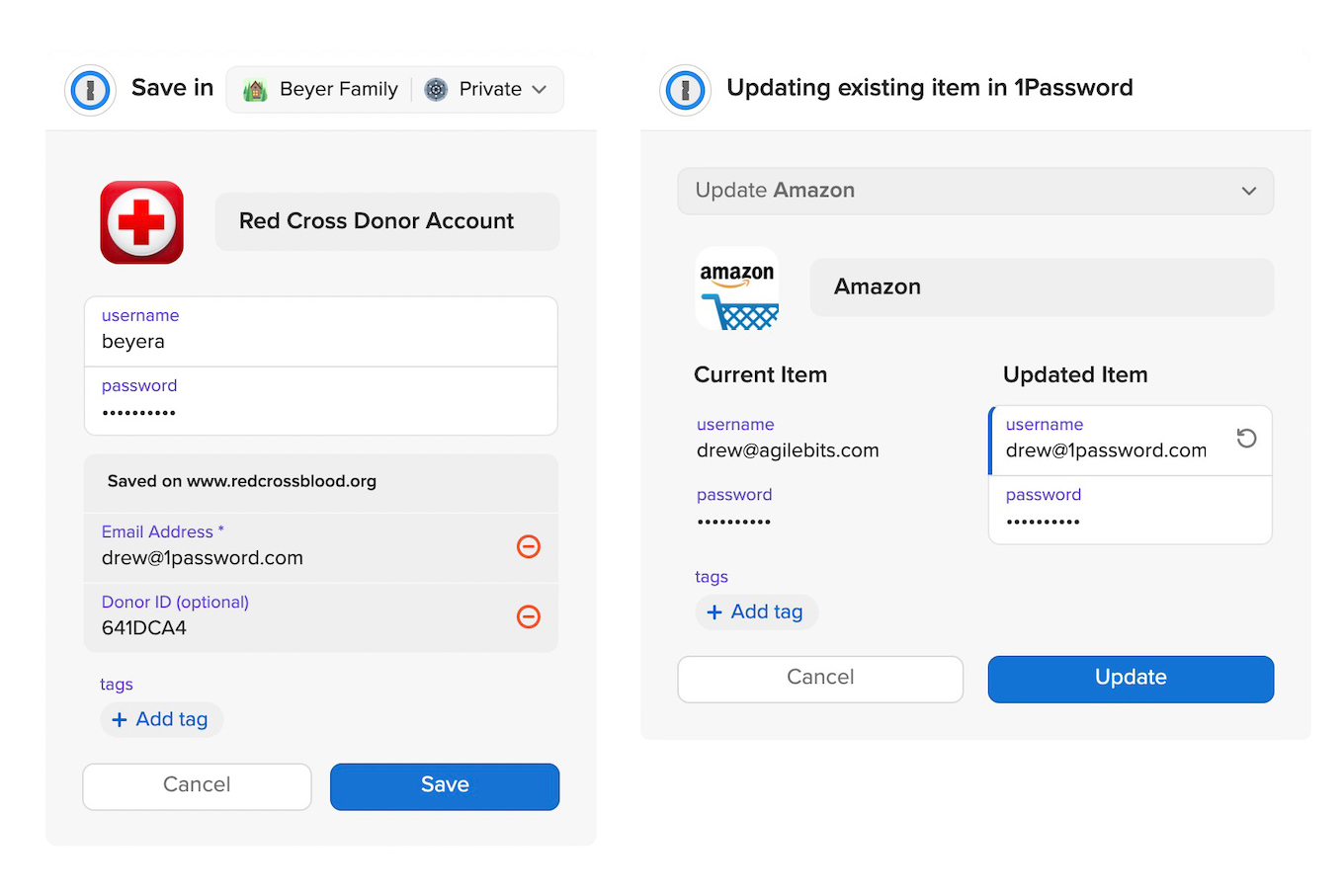
1Password in the browser v2.0は既にChrome ウェブストアでの配信が始まっており、ブラウザの再起動時に自動的にアップデートされるそうですが、Microsoft EdgeとMozilla Firefoxの機能拡張については現在レビュー待ちとなっているそうなので、気になるかたは1Passwordの拡張設定画面からバージョンを確認してみてください。
Yup! Firefox too! We're in queue to be reviewed, but if you want to grab it earlier, it's in our Firefox beta available from here: https://t.co/ftMXyKmard
— 🟣 Nick McGuire (@nickmcguire) May 26, 2021
追記
macOSのデフォルトブラウザであるSafariのブラウザ拡張は「1Password for Mac v7.8.4」アップデートに同梱され、配布が開始されています。
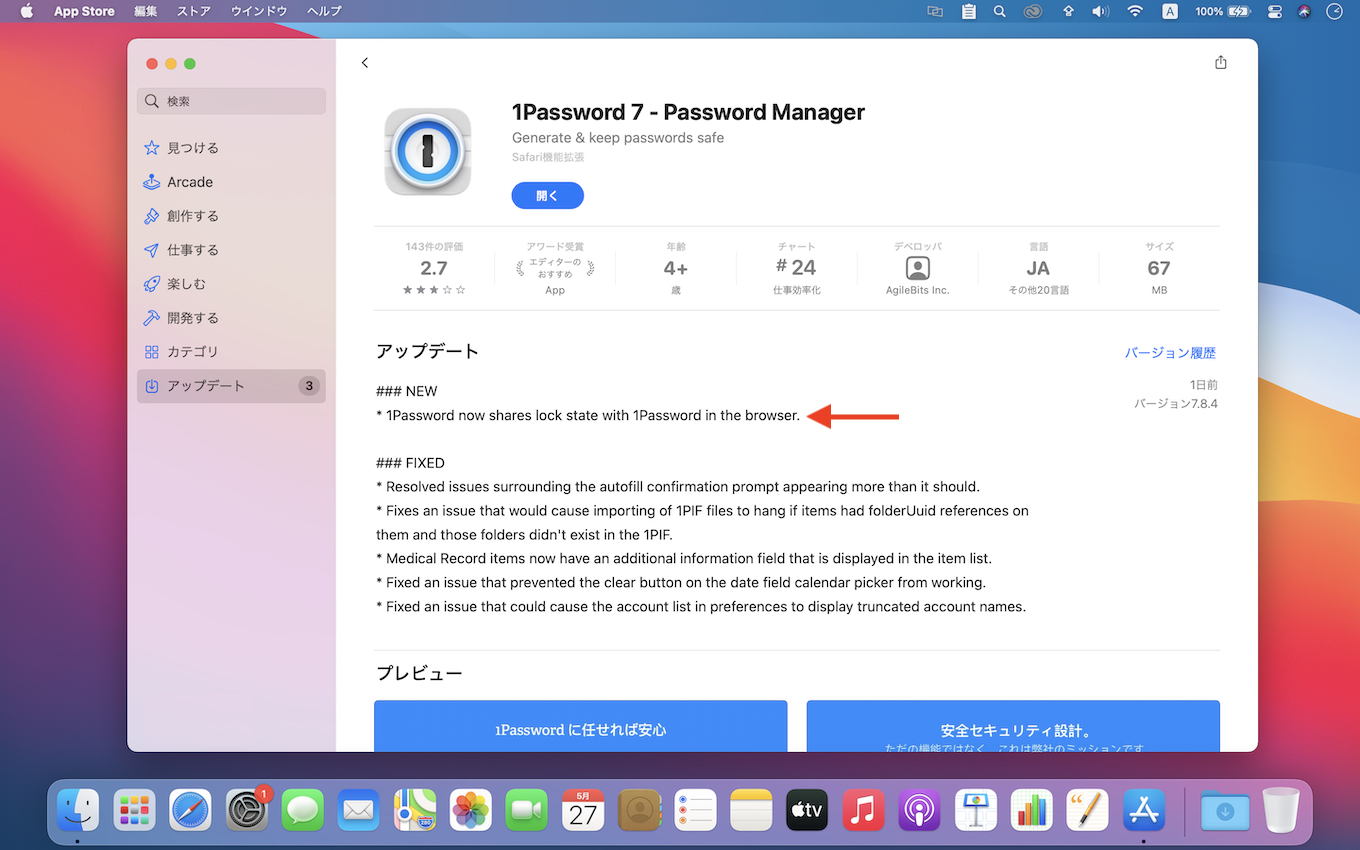
NEW
- 1Password now shares lock state with 1Password in the browser.
リリースノートより
Release Note
- 1Password in the browser can now integrate with 1Password for Mac, Windows, and Linux.
- Dark mode has arrived. 😎 {#578}
- One-time password fields will now offer suggested items to fill. {!5343}
- You can now download file attachments created with 1Password for Linux {!7388}
- A brand-new save dialog with the ability to see what’s changing, add missing usernames/passwords, and edit before saving has arrived! {!6009}
- Rich icons can now be turned off on the settings page. {!6156}
- 1Password can now fill the birthday field from identities. {#5923}
- 1Password in the browser – 1Password Releases
- 1Password in the browser – 1Password.com

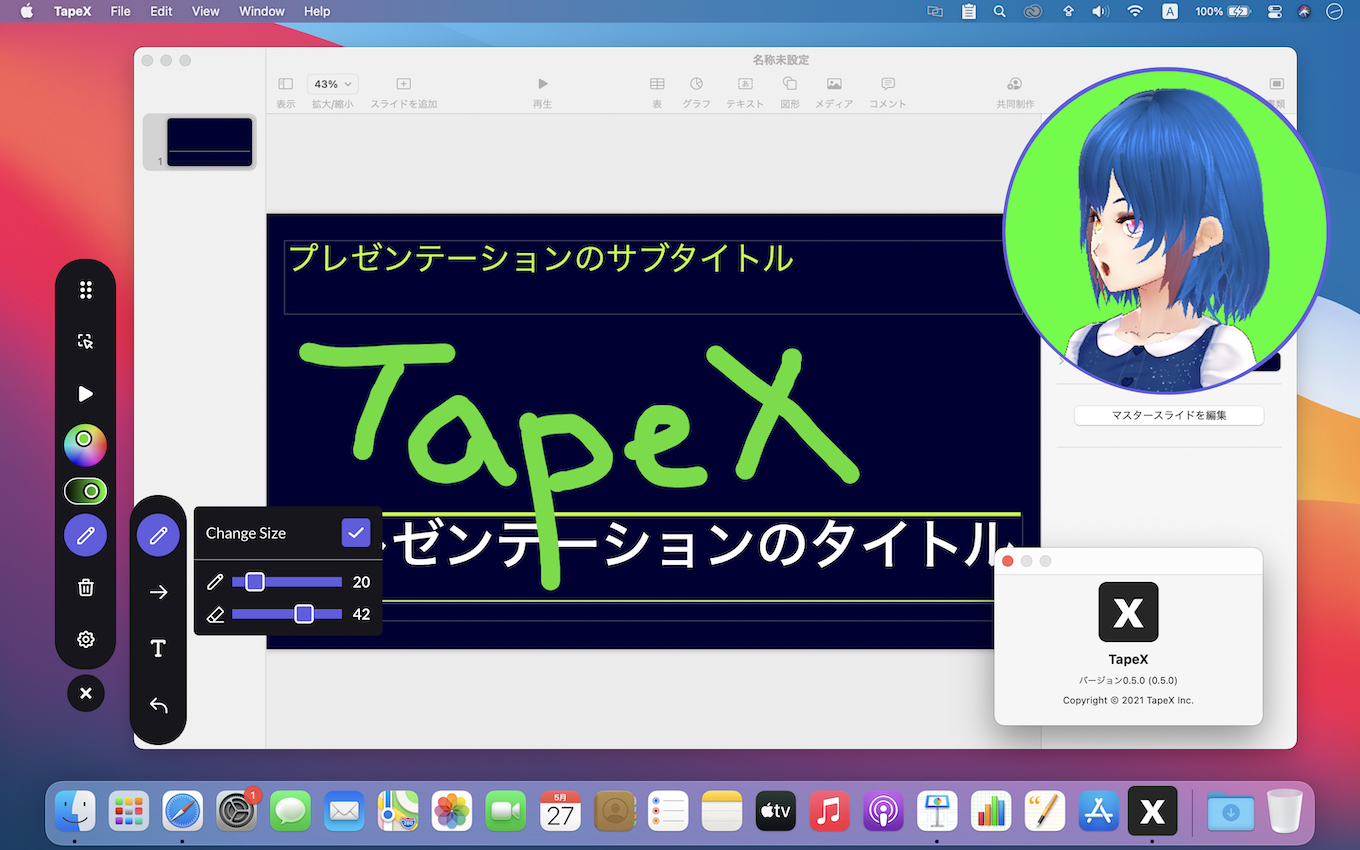
コメント