Zoomが投票やチャット、ホワイトボードなどの情報が誰と共有されているかを明示するようにした「Zoom for Mac/Win v5.6.3」をリリースしています。詳細は以下から。
![]()
Zoom Video Communications, Incは現地時間2021年04月19日、同社のWebビデオ会議アプリサービス用クライアント「Zoom Meeting for Mac/Windows」の最新バージョンとなる「Zoom Meeting v5.6.3」アップデートをリリースしたと発表しています。
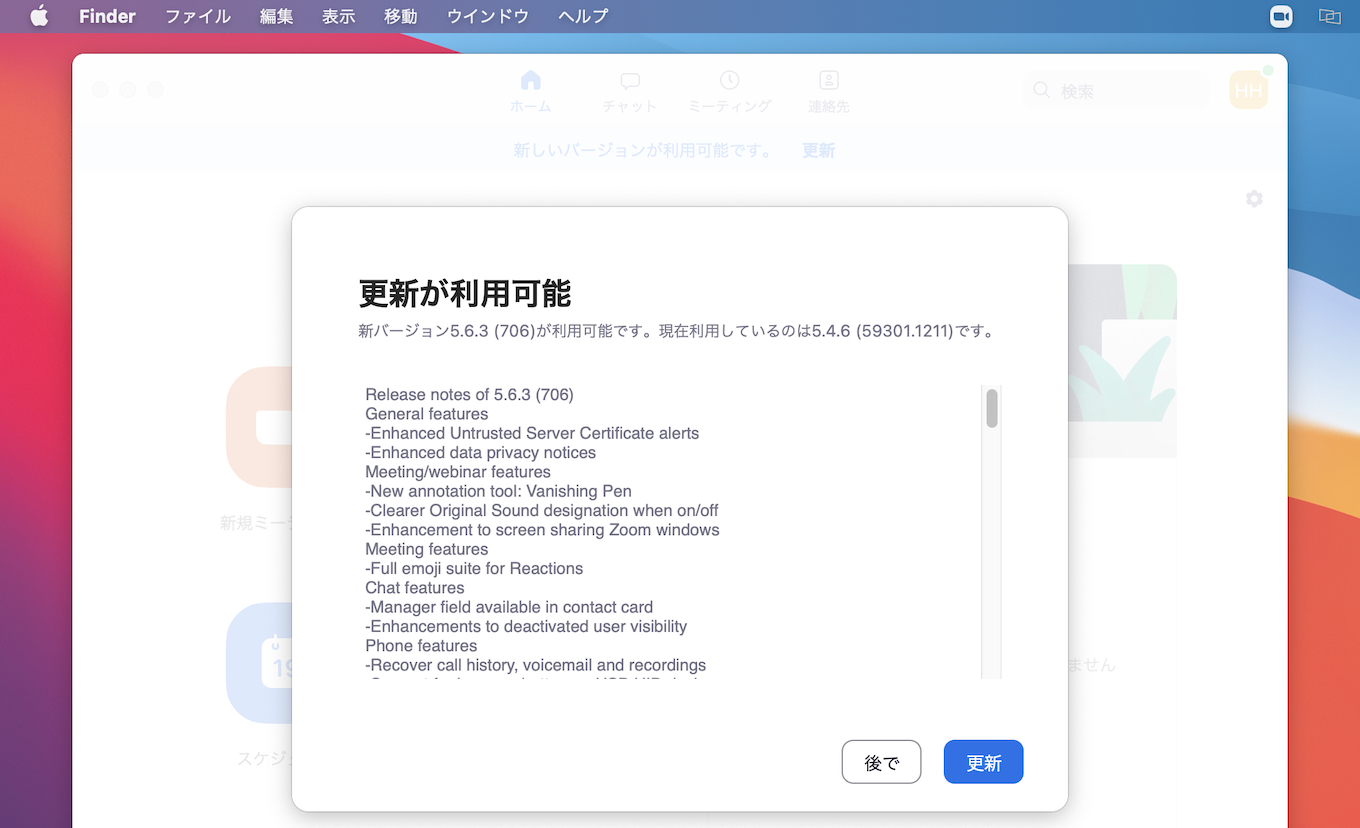
Enhanced data privacy notices
In-context user education for various features, such as polling, Q&A, chat, whiteboard, closed captioning, and others, informs the user who can see, save, and share the information before they provide it.New updates for macOS – Zoom Help Center
Zoom Meeting for Mac v5.6.3
Enhanced data privacy notices
Zoomでは2021年04月19日より、Zoomプロダクト全般において共有される情報がどの程度まで公開されているかを明示する「In-Product Privacy Notifications」が開始されおり、Zoom Meeting for Mac/Windows v5.6.3ではこれに対応し、
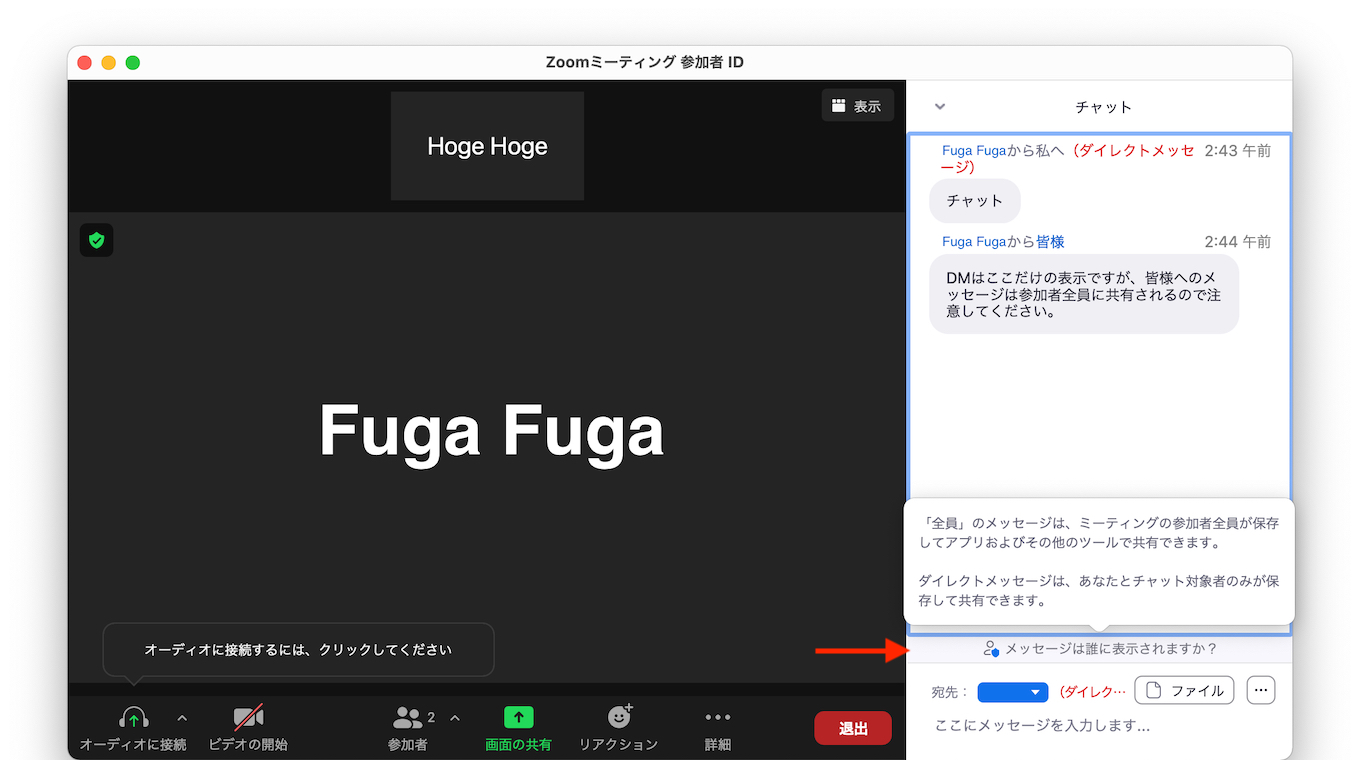
チャット機能のダイレクトメッセージと全員へのメセージの開示範囲
投票やQ&A、チャット、ホワイトボード、クローズドキャプションなど様々な機能で、「この情報は誰に表示されますか?」というデータのプライバシー情報(公開範囲)が確認できるようになっています。
Vanishing Pen
Zoom Meetingには画面共有機能でユーザーに注目して欲しい場所や注釈を書き込めるペンやテキストツールが実装されていますが、Zoom Meeting for Mac/Windows v5.6.3ではペンツールに新たに「バニッシングペン (Vanishing Pen)」が追加されました。
バニッシングペンは名前の通り時間が立つと消えてしまうペンツールで、図形を描き終わって数秒でその図形が消えるので、図形を描く → 消しゴムツールで消すといった操作を省略できます。
Full emoji suite for Reactions
Zoom Meetingではミーティングの際にスマイルや挙手などの絵文字を利用してリアクションが取れるようになっていますが、本日リリースされたZoom Meeting for Mac/Windows v5.6.3システムでサポートされている全ての絵文字でリアクションできる様になっています。
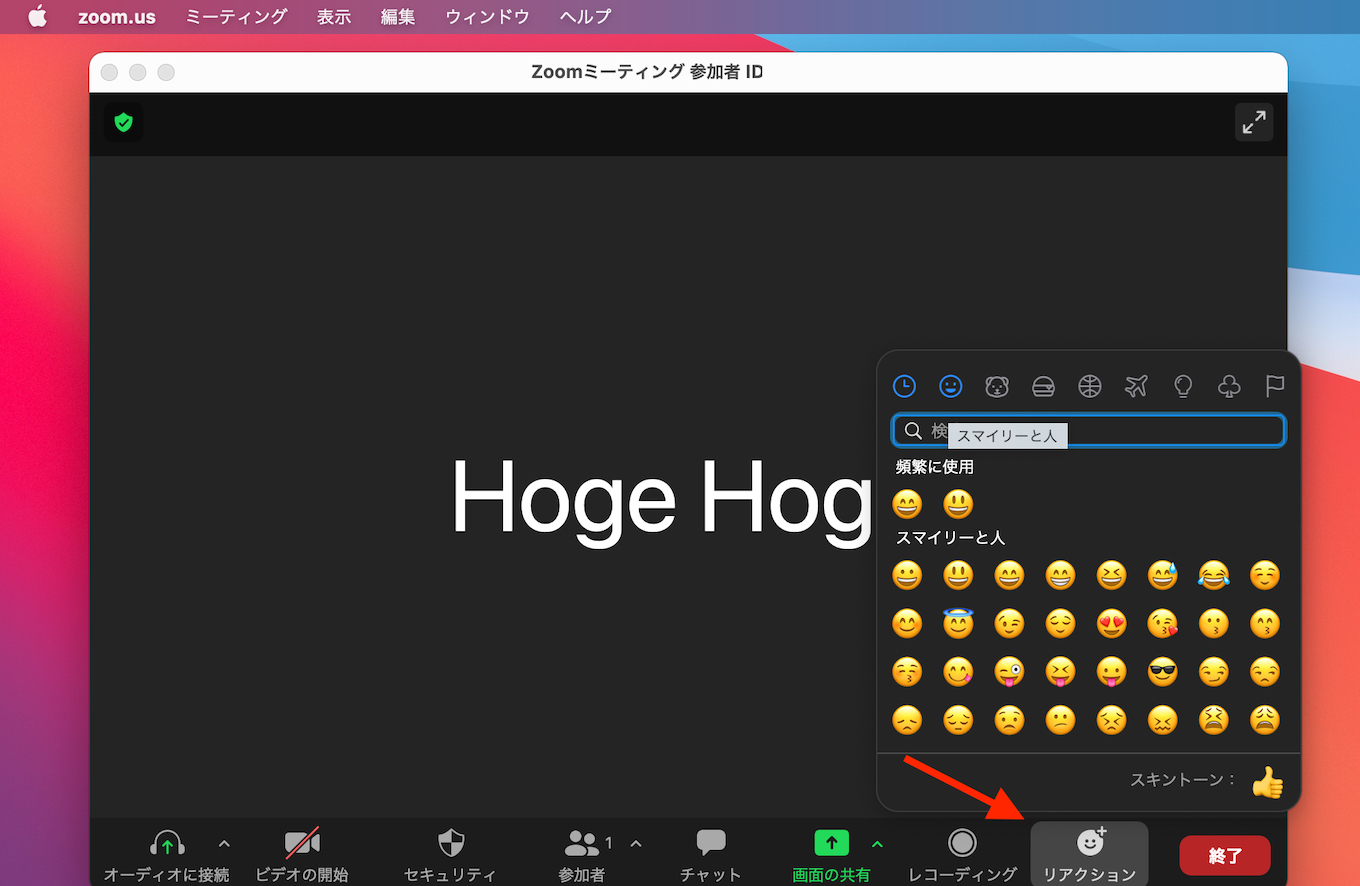
Zoom Meeting for Mac/Windows v5.6.3では、この他、信頼できないサーバー証明書に警告を出す機能や画面共有でのZoomウィンドウの最小化、USB HIDデバイスを利用した通話の切断や着信拒否などのサポート、チャットや電話機能の強化が行われているので、ユーザーの方はアップデートしてみてください。
リリースノート
General features
- Enhanced Untrusted Server Certificate alerts
- Enhanced data privacy notices
Meeting/webinar features
- New annotation tool: Vanishing Pen
- Clearer Original Sound designation when on/off
- Enhancement to screen sharing Zoom windows
Meeting features
- Full emoji suite for Reactions
Chat features
- Manager field available in contact card
- Enhancements to deactivated user visibility
Phone features
- Recover call history, voicemail and recordings
- Support for hang up button on USB HID devices
Resolved Issues
- Security enhancements
- Minor bug fixes
- New updates for macOS – Zoom Help Center
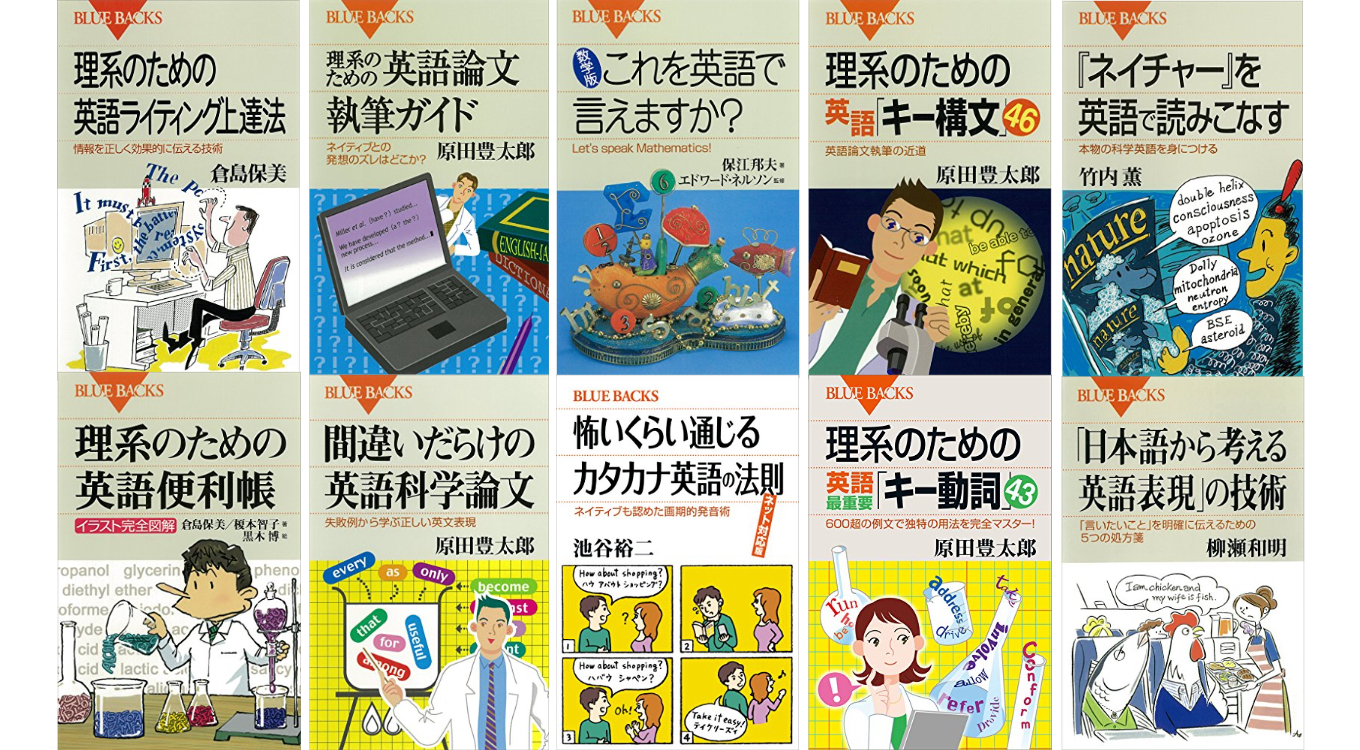

コメント