PlaystationやXboxのコントローラーをMacのリモートコントローラーとして設定できるユーティリティ「Controlly」がリリースされています。詳細は以下から。
![]()
PlayStationのDUALSHOCKシリーズやXbox 360/Oneコントローラーに対応したキーマッパー「Gamepad Mapper」や「Joystick Mapper」、Nintendo SwitchのJoy-ConをMacの左手デバイスにする「JoyKeyMapper」など、ゲーム用コントローラーでMacを操作するためのアプリはいくつか公開されていますが、新たにMacのシステムやデバイス操作を行える「Controlly」というアプリがリリースされています。

Use a wireless game controller as a rich-featured remote control for Mac.Customize the behavior of each controller button with many built-in functions and create your own shortcuts. Move the mouse cursor and scroll through your content with the game controller thumbsticks and control your Mac from a distance.
Controlly – Mac App Store
Controllyを公開したのはWWDC19スカラシップで、iPhoneやiPadをMacのMagic Trackpadのように利用できるようにしてくれるユーティリティ「El Trackpad」などを開発しているHugo Lispectorさんで、PlayStationやXboxのコントローラーをMacにBluetooth接続するだけで、ジョイスティックでマウスポインターやスクロール操作、LRボタンでMission ControlやLaunchpad、Expose、その他のボタンでMacの輝度やボリューム操作を行えるようにしてくれます。
Controllyのシステム要件はmacOS 11 Big Sur以上で全ての機能を利用するにはアプリ内課金で490円(3.99ドル)が必要(無料版ではマウス操作のみ)で、macOSがデフォルトで対応していないNintendo SwitchのJoy-Conには非対応&キーマッパーとしての機能はありませんが、7日間のトライアル期間が用意されているので、興味のある方は試してみてください。
I wanted to use a game controller as a remote for Mac, but I couldn’t find an app for that. So I’ve built one myself and it’s now available on the App Store 🎮🥳: https://t.co/HEkFXUtMeL
Special thanks to @siracusa for finding an interesting bug just before launch! pic.twitter.com/2QVwvZjjvI
— Hugo Lispector (@hugolispector) February 8, 2021
- Controlly – Mac App Store
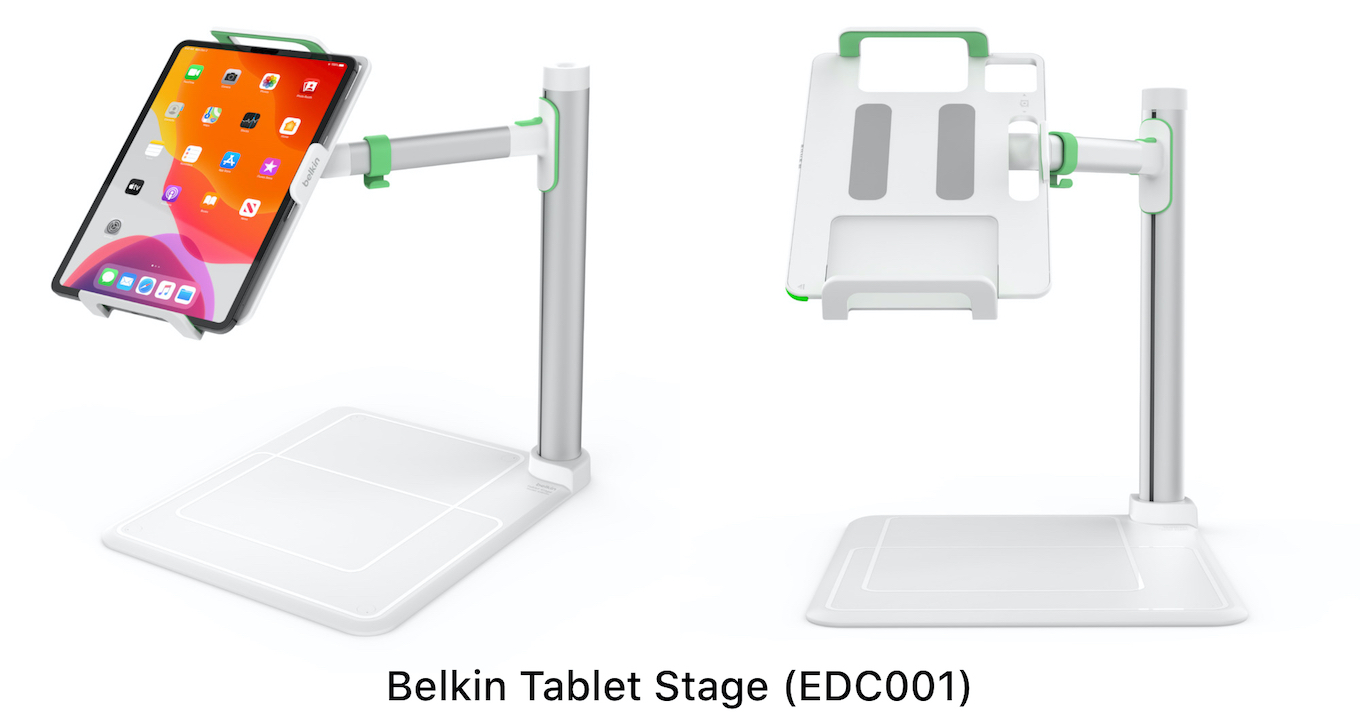
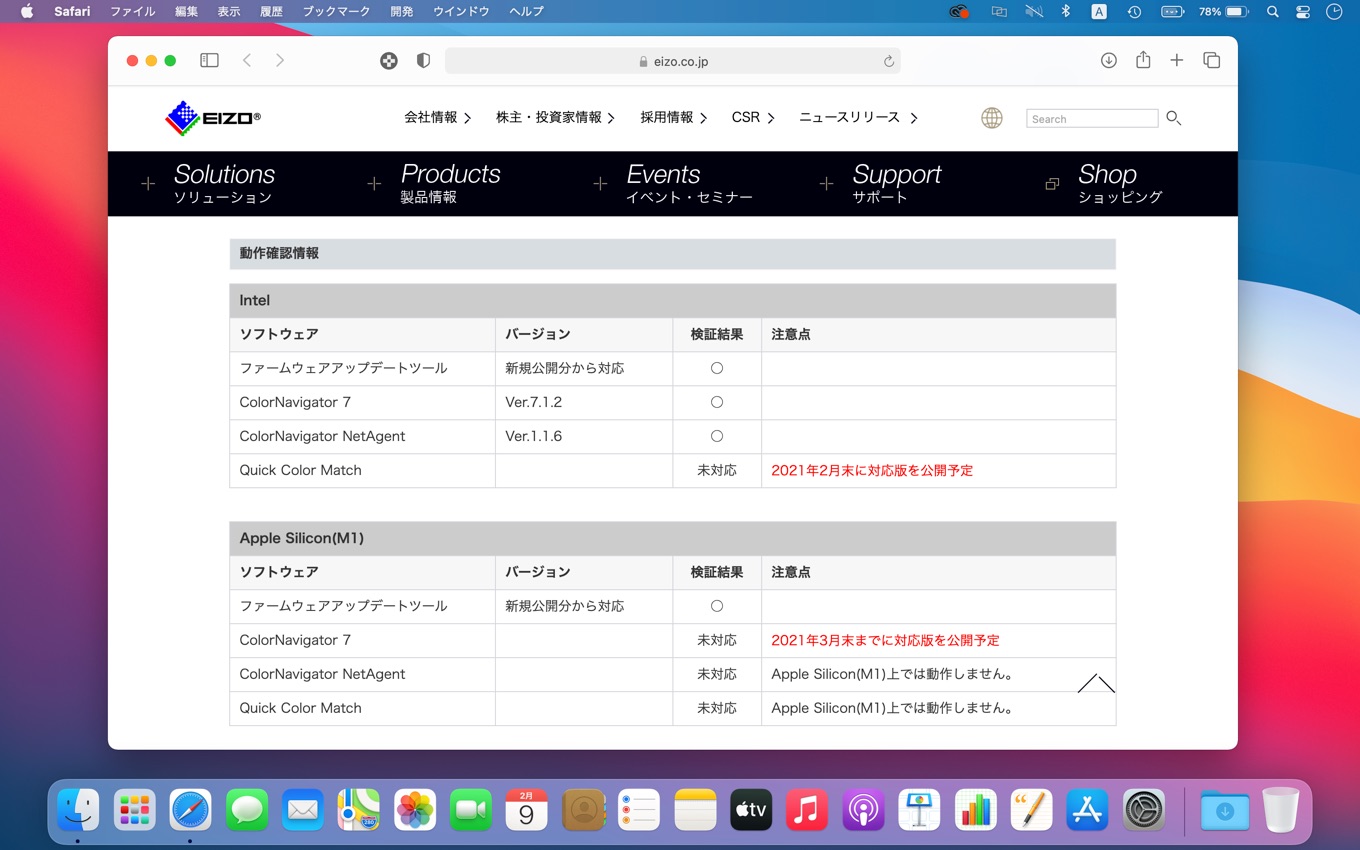
コメント
これは使える。Apple Remoteよりも。