過去に公開されたXcodeのダウンロードや切り替えが可能なXcodeバージョン管理ツール「Xcodes.app」がリリースされています。詳細は以下から。
![]()
Appleの統合開発環境Xcodeは、Mac App Storeから最新バージョンのダウンロード&インストールが可能なものの、macOSやSDK、Swiftコンパイラのバージョンの関係で過去に公開された旧バージョンのXcodeを利用したい場合がありますが、そんなXcode.appのバージョン管理を行えるツール「Xcodes.app」がリリースされています。
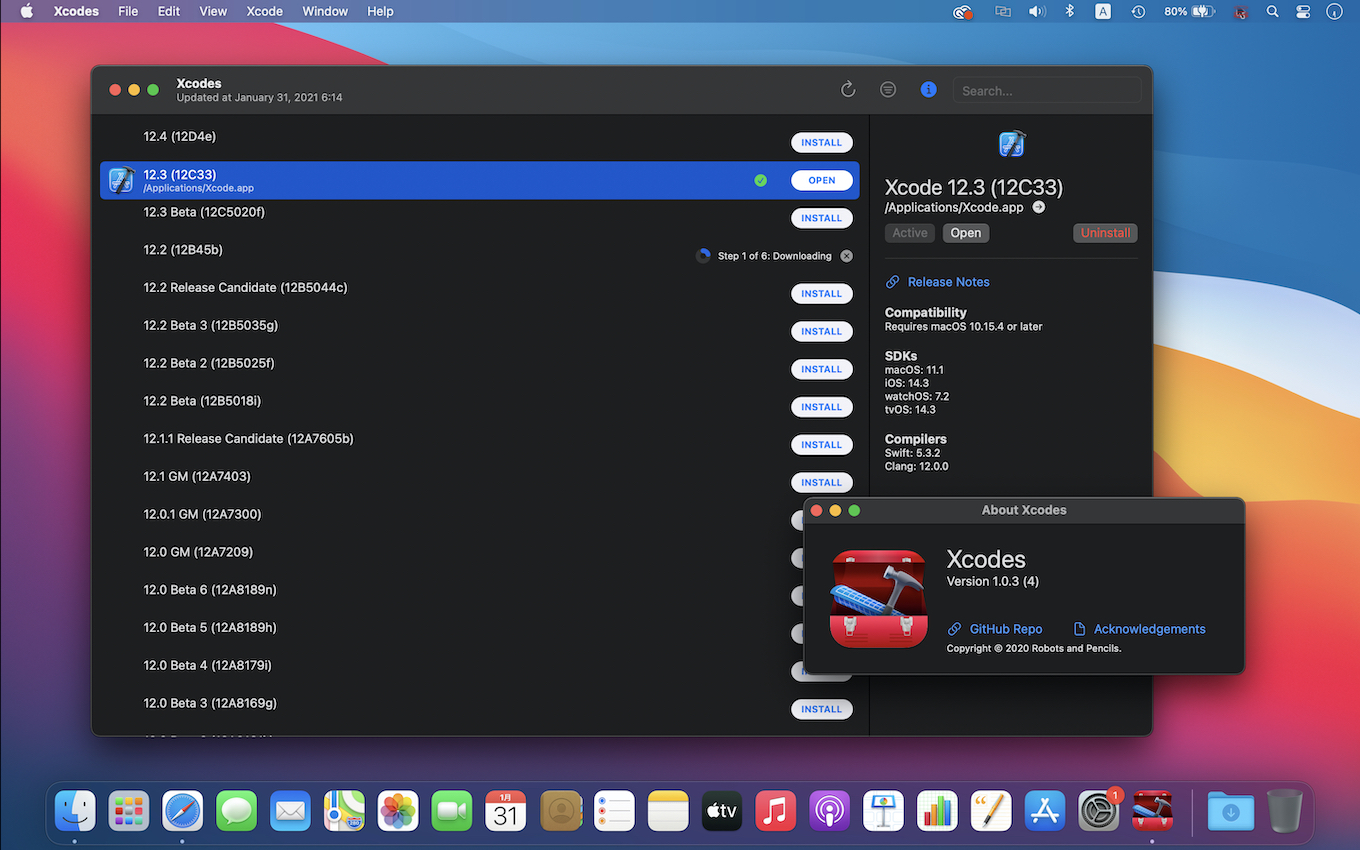
The easiest way to install and switch between multiple versions of Xcode.
RobotsAndPencils/XcodesApp – GitHub
Xcodesシリーズはカナダのソフトウェア会社Robots & Pencilsが2019年からオープンソースで開発&公開しているコマンドラインツールで、Appleの統合開発環境「Xcode」の旧バージョンのダウンロードやインストール、切り替え機能をコマンドラインで行うことができますが、新たに公開された「Xcodes.app」このXcodesツールのGUI版となっています。
two years ago we released the xcodes command-line tool to make it easier for developers to install and switch between multiple versions of Xcode. we’ve wanted to make an app out of it for a long time, and now we have. let us know what you think!https://t.co/TfpJqrIaeX
— brandon (@interstateone) January 26, 2021
XcodesのGUI版は先日ロシアのRuslan Alikhamovさんが「XcodeUpdates」というアプリを公開していましたが、公式のXcodes.appはマルチポート&マルチプロトコル対応のダウンロードユーティリティ「aria2」を利用し、URLSessionと比較して3~5倍速くXcodeをダウンロードできるほか、
ワンクリックで特定のバージョンのxcode-selectをアクティブ化でき、macOS、Swiftコンパイラとの互換性やリリースノートもチェックできるようになっているので、アプリを開発されている方はチェックしてみてください。
おまけ
XcodeのダウンロードにはXcodes.appの[Preferences]メニュー → [General]から開発者IDでのログインが必要で、データソースやダウンローダーは[Advanced]で変更可能です。
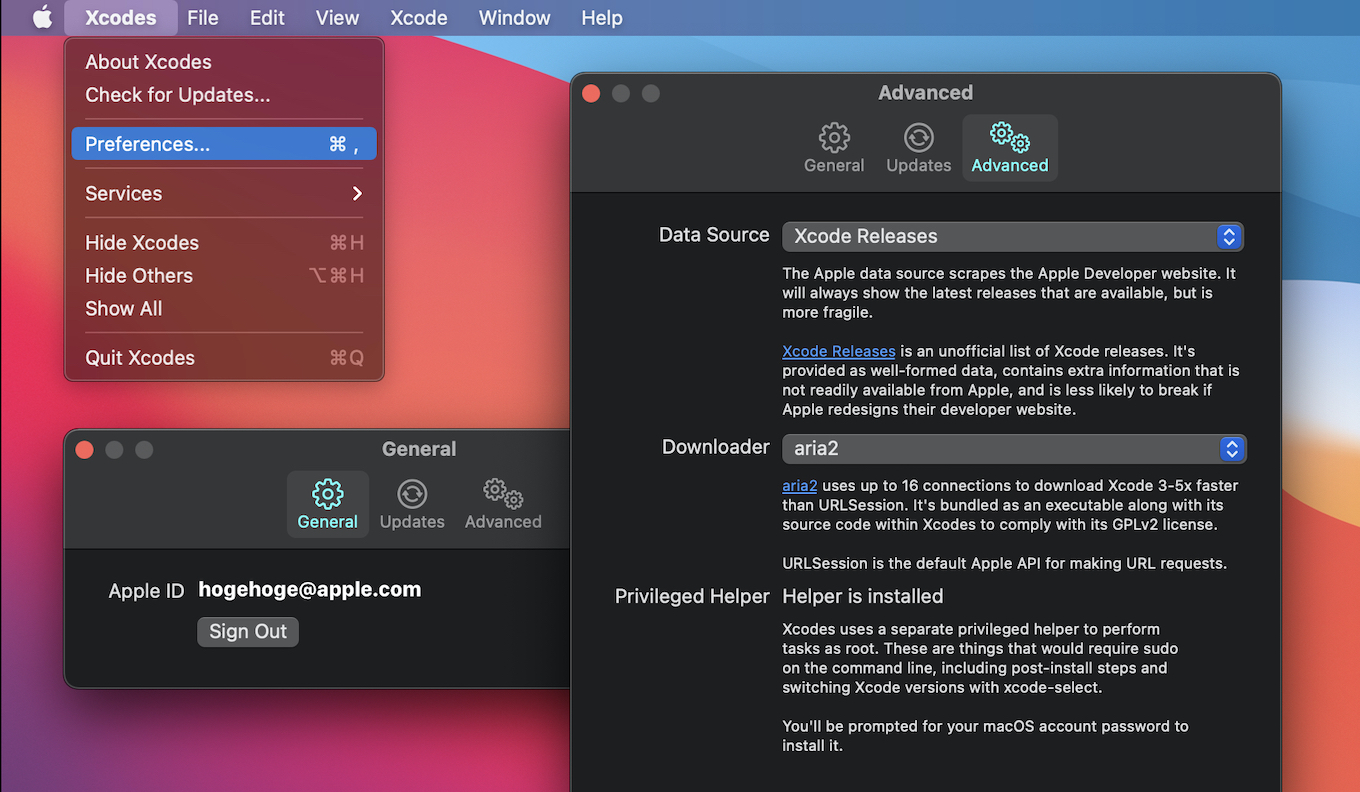
Features
- List all available Xcode versions from Xcode Releases’ data or the Apple Developer website.
- Install any Xcode version, fully automated from start to finish. Xcodes uses aria2, which uses up to 16 connections to download 3-5x faster than URLSession.
- Just click a button to make a version active with xcode-select.
- View release notes, OS compatibility, included SDKs and compilers from Xcode Releases.
- RobotsAndPencils/XcodesApp – GitHub

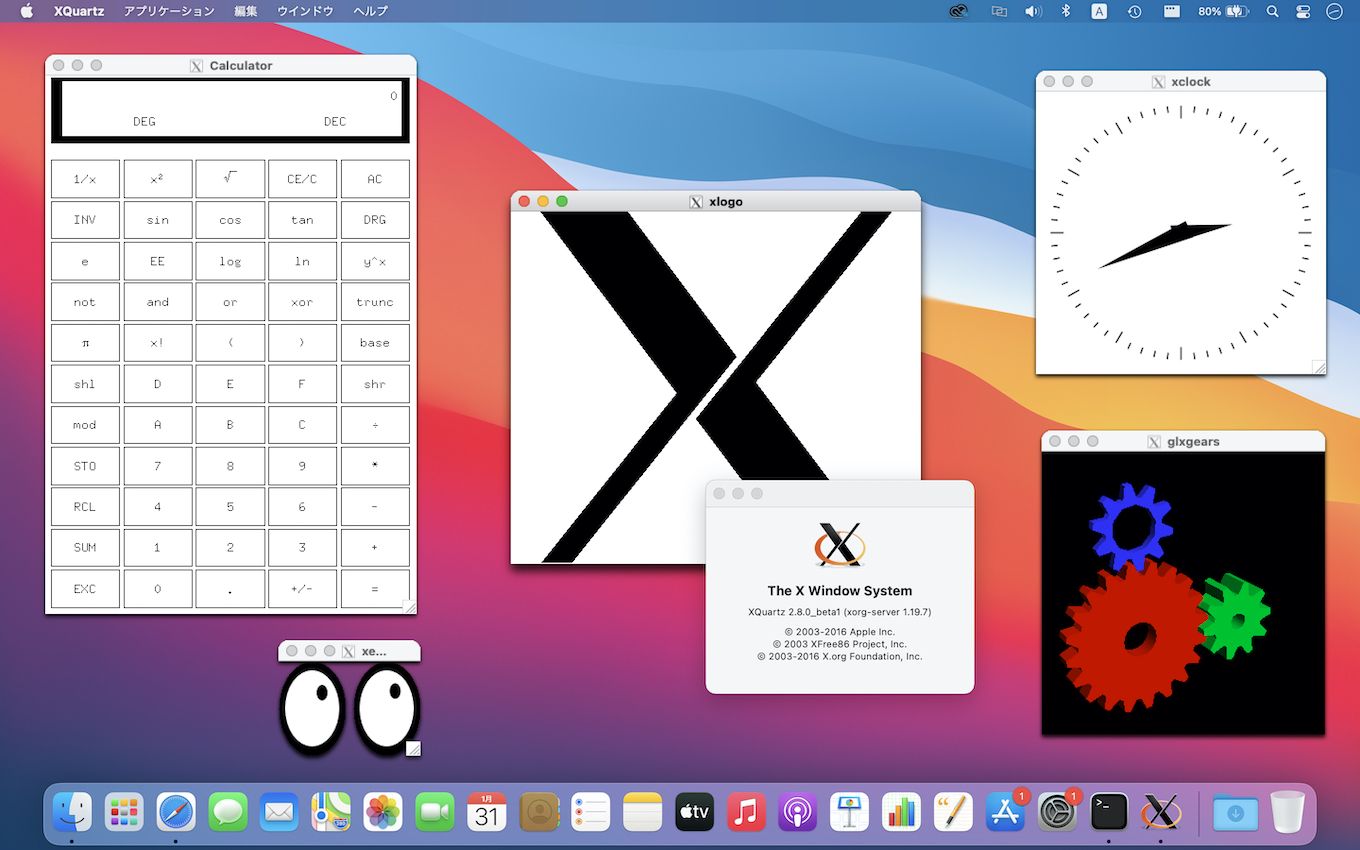
コメント