AdobeがApple M1にネイティブ対応した「Premiere Pro/Rush」および「Audition」のBeta版をリリースしています。詳細は以下から。
![]()
Adobeは現地時間2020年12月21日、Adobe CCのBetaチャンネルを通して、Apple M1チップにネイティブ対応した動画編集アプリ「Premiere Pro/Rush」およびオーディオ編集アプリ「Audition」の各Beta版の提供を開始したと発表しています。
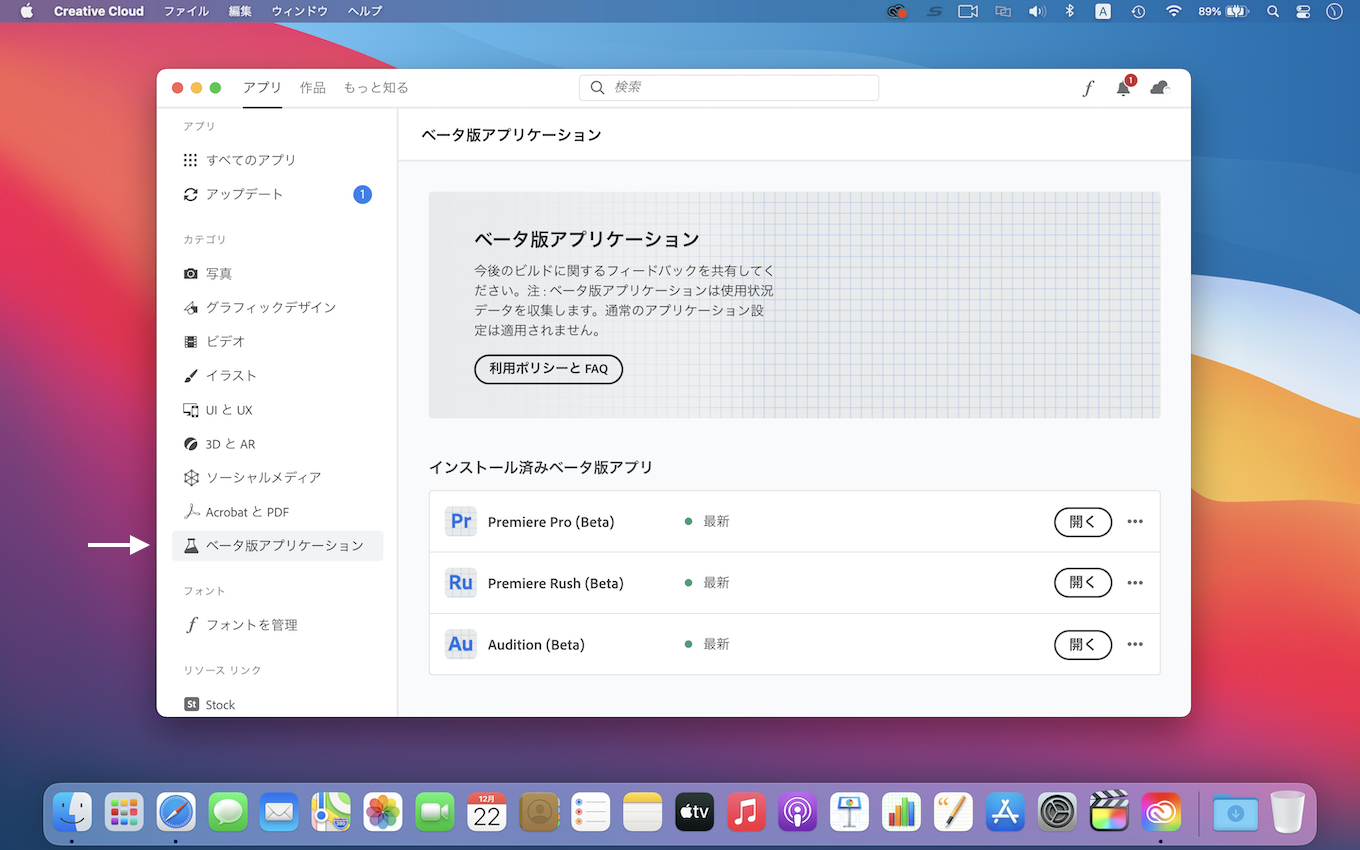
新しいApple M1チップセットにネイティブ対応したPremiere Pro、Premiere Rush、Auditionの各ビルドが本日、パブリックベータ版として公開されました。新しいApple M1プラットフォームは、パフォーマンスの向上とさらなるエネルギー効率の向上を実現します。
Apple M1システムに対応したPremiere Pro、Premiere Rush、Auditionの各ベータ版を提供開始 – Adobe Blog
各アプリのBeta版は、IntelとApple Siliconに対応したUniversal 2 Binaryではなく、Apple M1チップを搭載したMacでのみ動作するPhotoshop for Mac ARM (Beta)と同じApple Silicon-Onlyのアプリケーションで、コアとなる編集機能のほか、最も広く使われているH.264、HEVC、ProResがApple Siliconにネイティブ対応しているそうです。
![]()
AdobeによるとPremiere Proは大規模なコードベース上に構築されているため、段階的にApple M1にネイティブ対応していく予定とのことですが、現状でもIntel MacBook Pro (13-inch, 2019)の2分の1以下でMacBook Pro (16-inch, 2019)のハイエンドモデルに近い書き出し時間でYouTube用のH.264エンコーディングプリセットを処理でき、
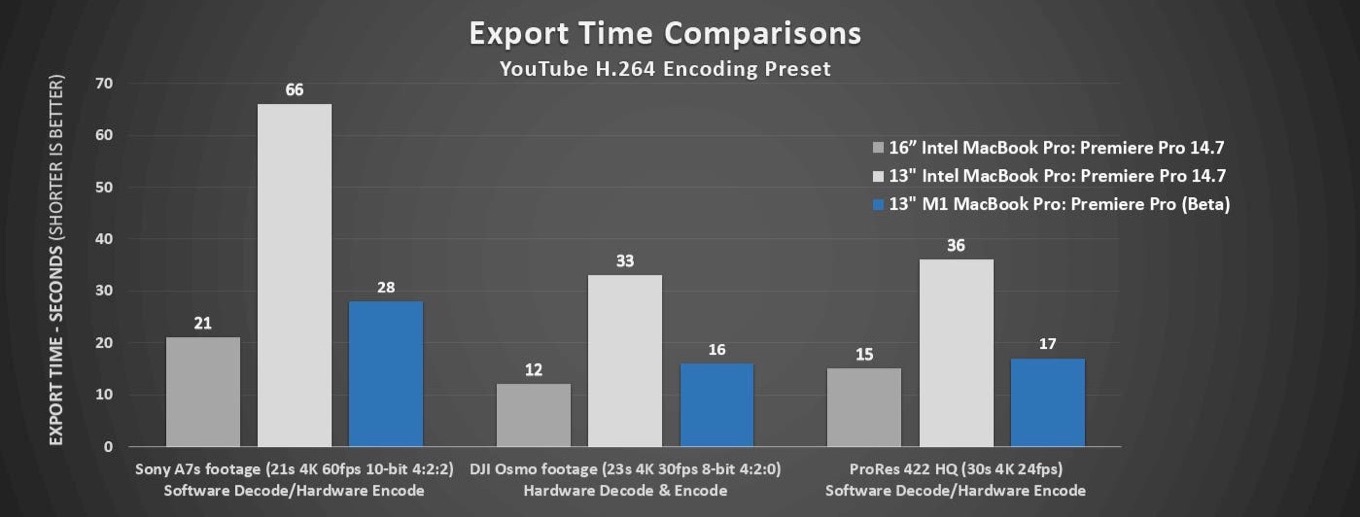
Intel MacBook Pro (16-inch, 2019)とMacBook Pro (13-inch, 2019), (M1, 13-inch, 2020)の書き出し時間の比較。
シーン編集の検出などAdobe Senseiの機能は、Apple M1チップセットに搭載された専用の機械学習(16-CoreのNeural Engine)をサポートし、MacBook Pro (16-inch, 2019)の約4倍、Apple M1チップ搭載のMacでRosetta 2を利用した場合と比較しても約2.5倍速く処理することが可能だったそうです。
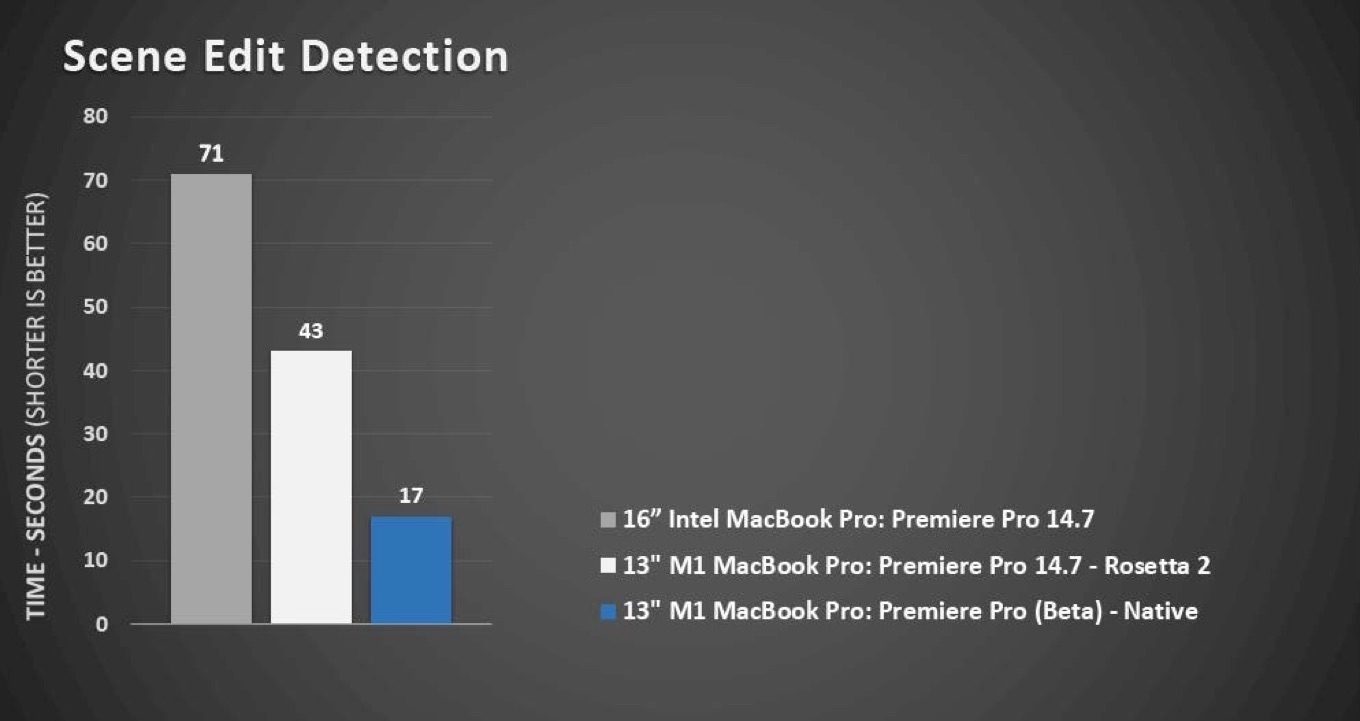
また、Apple M1チップに対応したAuditionのBeta版では多くのオーディエフェクトのパフォーマンスが向上し、以下のように16K FFTでスペクトル周波数をリアルタイム表示する際にもApple M1のパフォーマンスが発揮できるそうです。
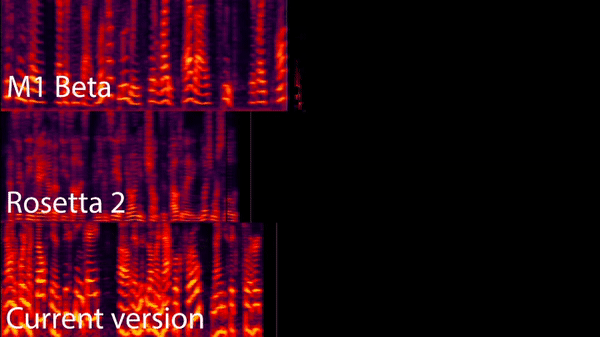
Apple M1チップに対応したPremiere Pro/Rush、AuditionのBeta版は本日からダウンロード可能ですが、Premiereでは新しいキャプションワークフローが採用されたり、After EffectsやMedia EncoderがApple M1をサポートしないないことや利用できない機能など、数多くの不具合や注意事項が公開されているので、利用される方は注意してください。
Premiere Proの注意点
General Things to Know
- Premiere Pro Beta for Apple M1 uses the new captions workflow, which requires you to upgrade project file format. If you want to work with current projects, we recommend creating a copy of for Beta testing to avoid compatibility issues with any ongoing production work.
- After Effects and Media Encoder do not yet have Beta versions for M1 Macs. Dynamic Link with After Effects and Queue to Media Encoder will work with the Intel Beta versions of those applications, which will run under Rosetta 2 emulation mode
Supported Formats
- H.264 & H.265 in MP4, MOV, or MXF
- AVC Intra
- XAVC-I & XAVC-L in MXF
- ProRes in MOV or MXF
- JPG, PNG, GIF, WebP, HEIF/HEIC
- AAC, WAV, M4A
Known Issues
- Tapping the tool selector on the Touch Bar (MacBook Pro) can cause a crash
- Premiere Pro can crash on launch if set to Chinese localization
- Team Projects collaborators can appear offline
- Dragging markers in the Timeline or Program Monitor can cause a flicker in the Program Monitor
- Estimated file size when exporting can be incorrect by an order of magnitude
- Project Manager has an incomplete set of presets as well as some extraneous presets
- Using Lumetri color controls while the Program or Source Monitor are set to Multi-Camera view can cause the application to hang
Not functioning currently
- Learn Panel and in-app tutorials
- Support for control surfaces
- Not all video & audio effects have been ported
- Legacy Titler (use the essential graphics workflow instead)
- Motion Graphics Templates authored in After Effects (Premiere Pro authored MOGRTs work)
- Old caption workflow (please use the new captioning workflow which is available in both beta versions, Apple Silicon and Intel)
- Interchange formats (XML, AAF, OMF)
- Capture panel & preferences
- Device Control preferences
- Third party plug-in support including panels, effects, scripting, and transmit
- Libraries panel
- DISCUSS: Premiere Pro on Apple Silicon M1 – Adobe Support Community
- Apple M1システムに対応したPremiere Pro、Premiere Rush、Auditionの各ベータ版を提供開始 – Adobe Blog

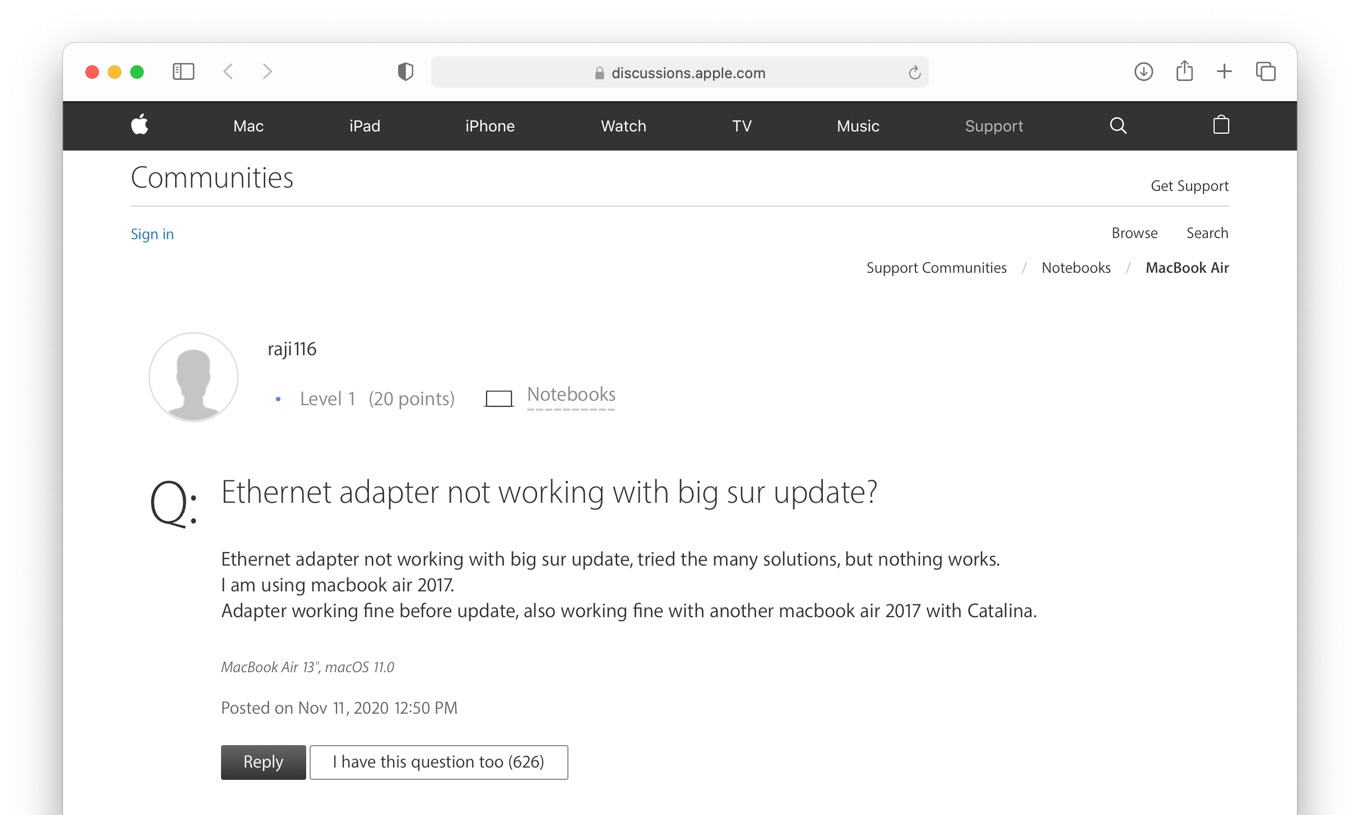
コメント