PagesやKeynote、様々なサードパーティアプリにドラッグ&ドロップでカラーを適用できるカラーパレット「Pastel」のMac版がリリースされています。詳細は以下から。
![]()
iOSやiPadOS、tvOS、macOSにも対応したポッドキャストアプリ「Broadcasts」を開発しているSteve Troughton-Smithさんは現地時間2020年07月13日、PagesやKeynote、その他様々なサードパーティアプリにドラッグ&ドロップでカラーを適用できるカラーパレットアプリ「Pastel for iOS/iPadOS」をMac CatalystでMacへ移植したと発表しています。
Surprise! If you previously purchased Pastel for iPhone or iPad, you now own the Mac version for free. Both platforms now have HSB & CMYK support, and palette color naming. Pastel for Mac also looks great on macOS 11 https://t.co/Na5lYqGm55 pic.twitter.com/MGrfElTlGu
— Steve Troughton-Smith (@stroughtonsmith) July 13, 2020
Pastel is an app for amateur developers & artists (like us!) that lets you build up a library of color palettes to use in your projects.With drag & drop, drag colors out into other apps like Pages and Keynote, or many third-party apps from your favorite developers, so you can use your Pastel library as your master color collection across apps.
Pastel – App Store
これによりPastelはMac/iPhone/iPadのクロスプラットフォームで利用でき、カラーはカラーホイールやRGBスライダー、カラーコード、クレヨンを利用して調整することができるほか、作成したカラーはRGB, hex, Objective-C, Swift, SwiftUI形式でコピー可能。
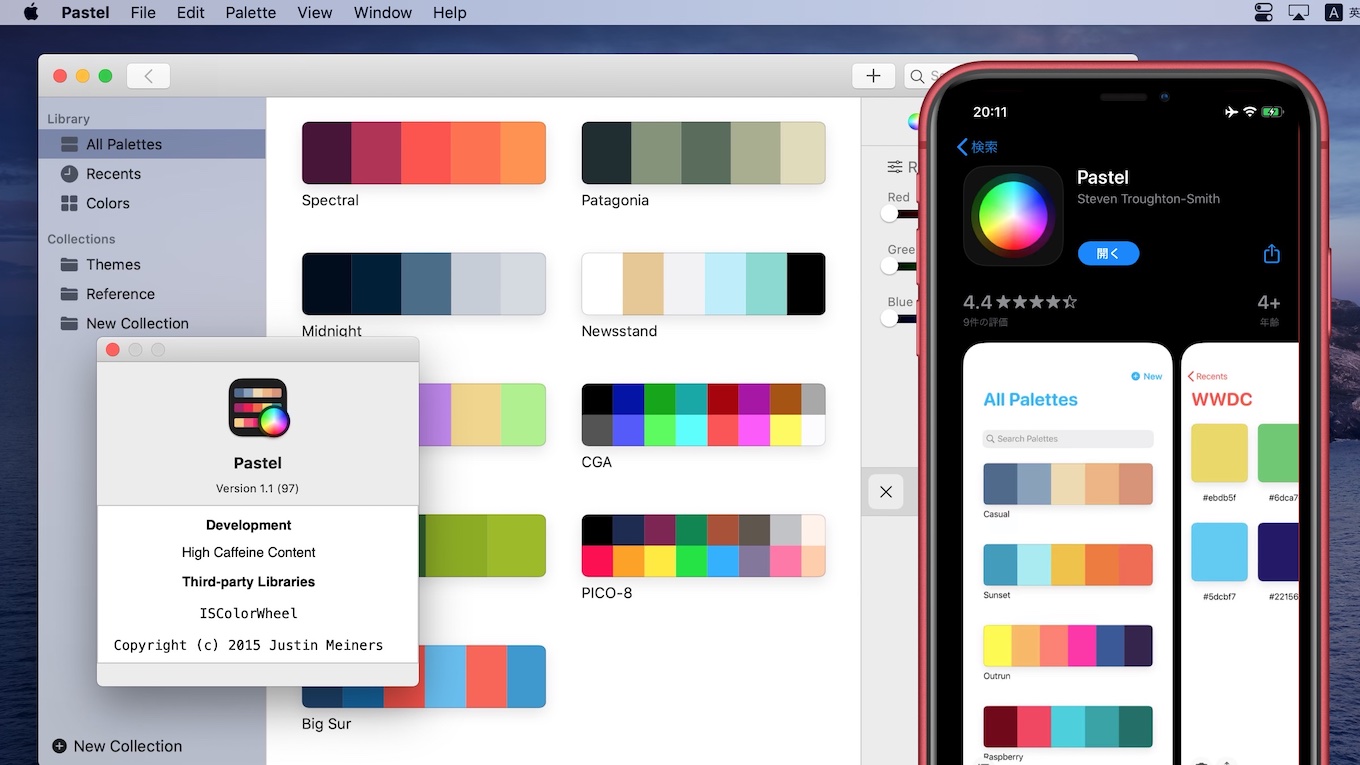
もちろん、iCloud同期によりカラーパレットやパターンを同期することが可能で、ファイルメニューの[New Palette]からは、画像や写真から基調色を抽出して新しいパレットを作成することもできます。
Pastelのシステム要件はmacOS 10.15 Catalina/iOS 13以上のMac/iPhone,iPadで、App Storeで無料でダウンロードでき、ほとんどの機能は無料で利用することができますが、パレットなどが20アイテム以上になるとアプリ内課金610円(4.99ドル)が必要となります。
- Pastel – App Store
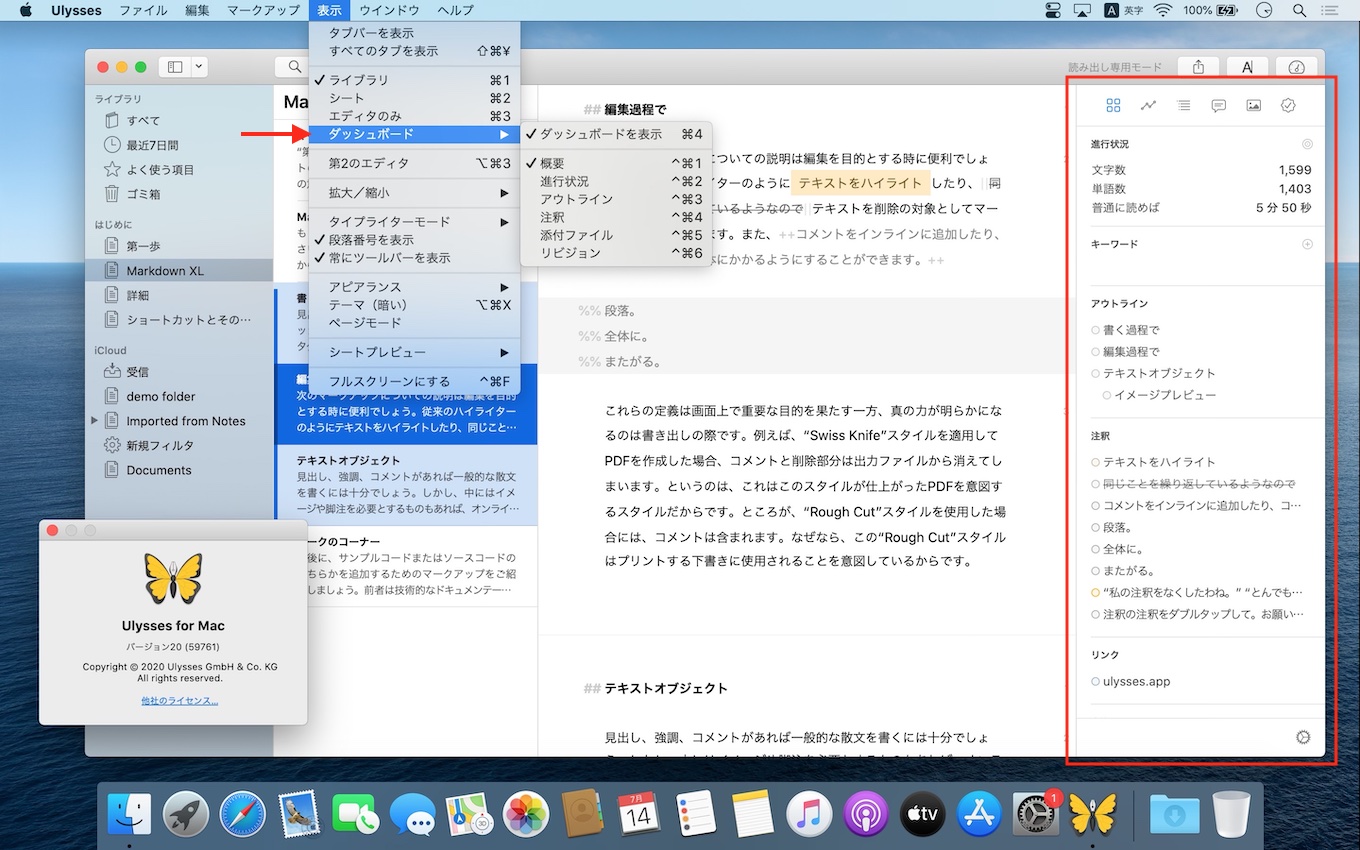

コメント