VMwareがOCI準拠のコンテナをサポートしたMac用仮想化ソフトウェア「VMware Fusion 11.5.5」をリリースしています。詳細は以下から。
![]()
仮想化ソリューション「VMware」シリーズを開発&販売している米VMware, Inc.は現地時間2020年05月28日、Mac用仮想化クライアント「VMware Fusion」の最新版となる「VMware Fusion 11.5.5」をリリースし、今年01月に公開していたTech Preview版「Fusion TP20H1」からテストを続けていたOCI準拠のコンテナを正式にサポートしたと発表しています。

VMware Fusion 11.5.5 は無料アップデートで、すべての VMware Fusion 11 ユーザーに推奨されます。
- コンテナ サポートを追加しました。 新しい「vctl」CLI ツールを使用してコンテナのプッシュ、プル、構築および実行ができます。
- パフォーマンスの向上とバグの修正が含まれています。
リリースノートより抜粋
VMware Fusion 11.5.5
VMware Fusion 11.5.5にはコンテナをコントロールする「vctl」コマンドが同梱され、Dockerデスクトップなどのツールをインストールすること無くコンテナのpullやbuild、run、pushが可能となっています。
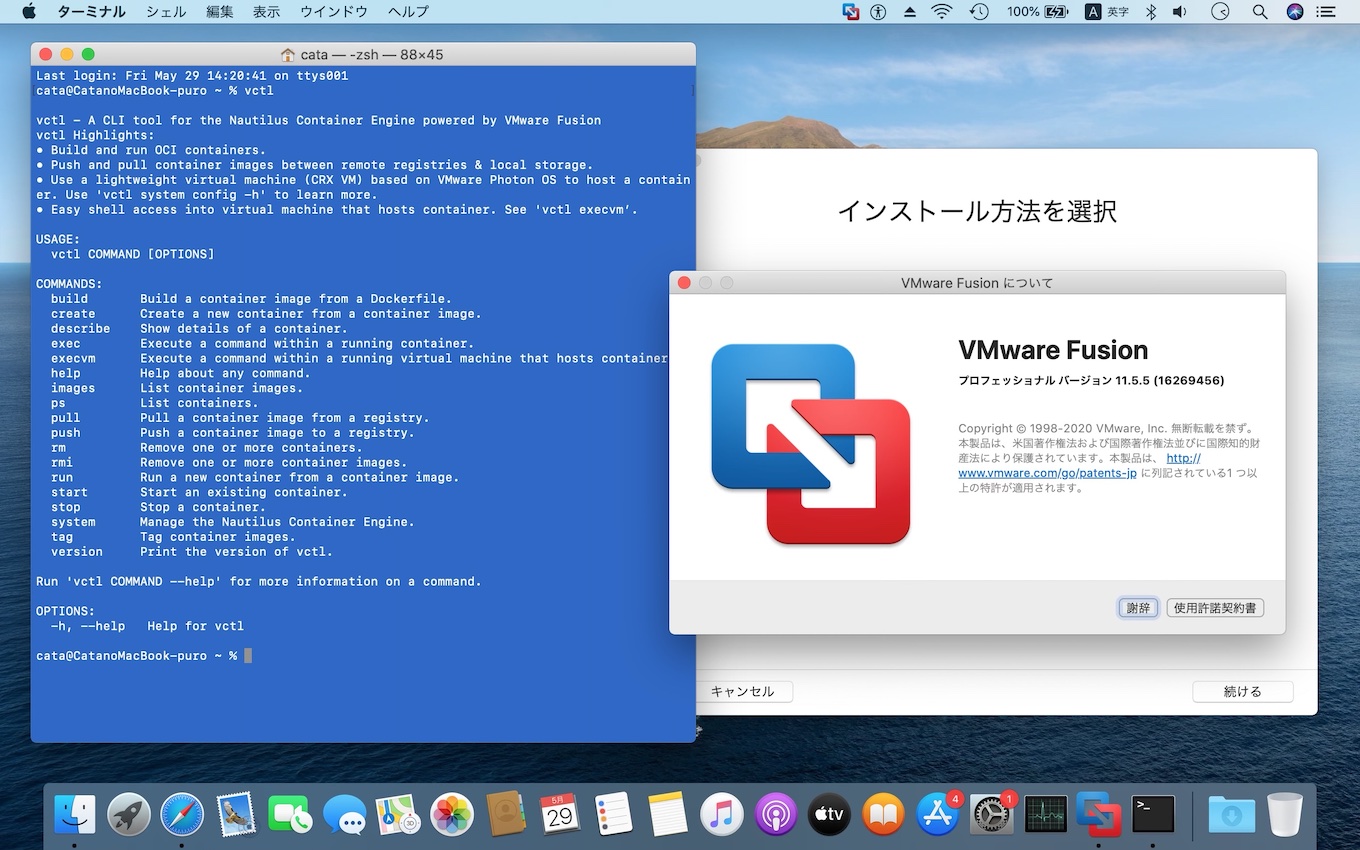
$vctl vctl - A CLI tool for the Nautilus Container Engine powered by VMware Fusion vctl Highlights: • Build and run OCI containers. • Push and pull container images between remote registries & local storage. • Use a lightweight virtual machine (CRX VM) based on VMware Photon OS to host a container. Use 'vctl system config -h' to learn more. • Easy shell access into virtual machine that hosts container. See 'vctl execvm’.
VMware FusionはProject Nautilus(cf.Project Pacific)というOCI準拠のコンテナのサポート・プロジェクトをスタートさせており、vctlコマンドもこのプロジェクトのために開発されたもので、例えばWindowsゲストの仮想マシンを作成するのと並行して少ないリソースでngixnコンテナを走らせることが出来ます。
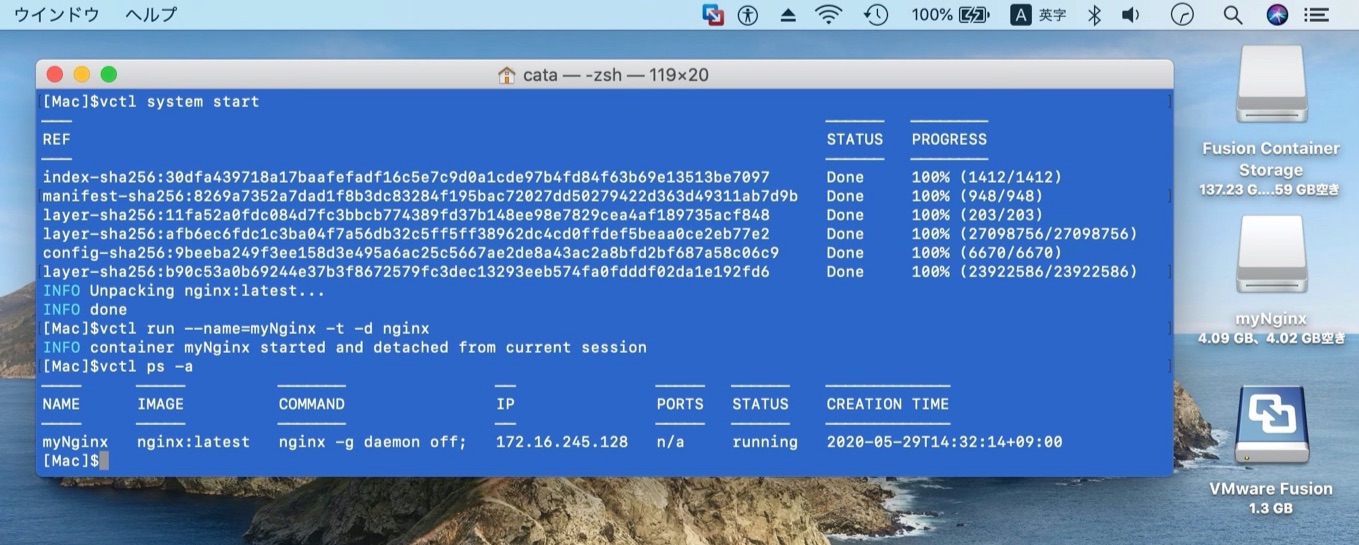
$vctl system start $vctl pull nginx $vctl run --name=myNginx -t -d nginx $vctl stop myNginx
今回のアップデートはVMware Fusion 11ユーザーに無料アップデートとして提供されていますが、VMware Fusion 11.5.3(11.5.4はスキップ)とはシステム要件が異なり、最小システム要件がmacOS 10.13 High SierraからmacOS 10.14 Mojaveへ引き上げられ、Windows 10 20H1, Ubuntu 20.04, Fedora 32のゲストOSがサポートされ、root権限昇格の脆弱性が修正されているので、ユーザーの方はアップデートしてみてください。
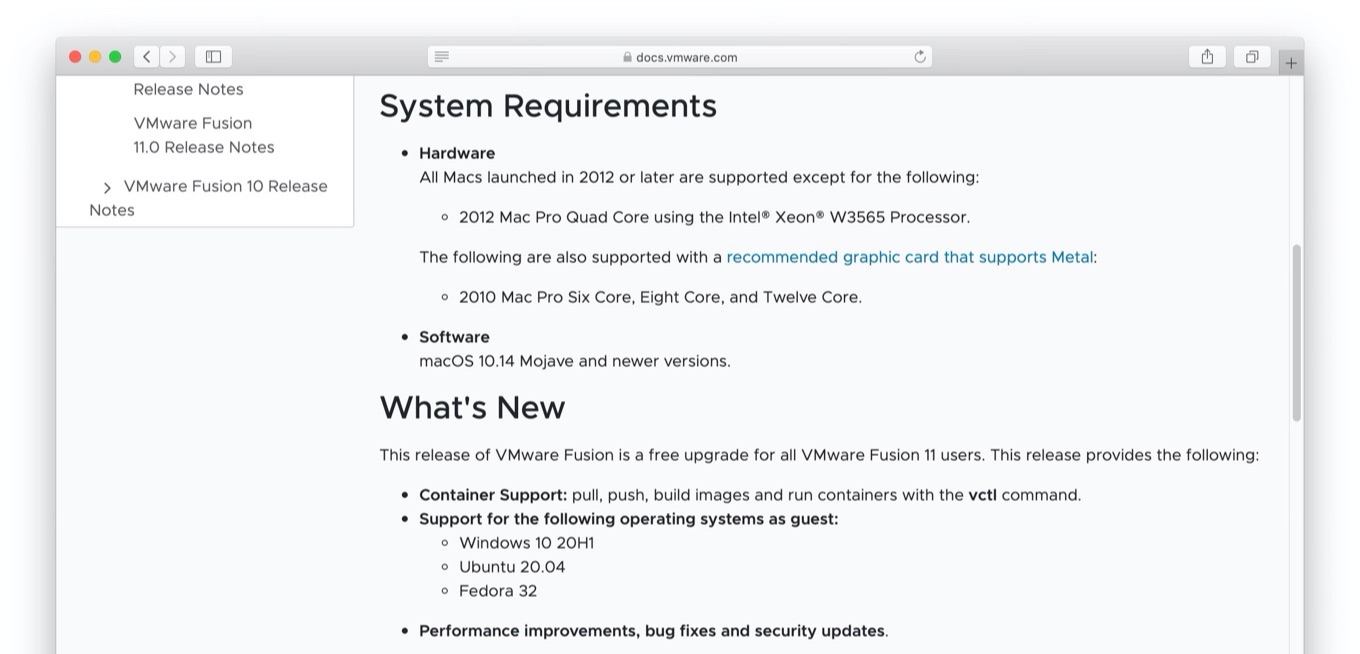
リリースノート
VMware Fusion® 11 is the easiest, fastest, and most reliable way to run Windows and other x86 based operating systems on a Mac without rebooting.
System Requirements
Hardware
- All Macs launched in 2012 or later are supported except for the following:
- 2012 Mac Pro Quad Core using the Intel® Xeon® W3565 Processor.
- The following are also supported with a recommended graphic card that supports Metal:
- 2010 Mac Pro Six Core, Eight Core, and Twelve Core.
Software
- macOS 10.14 Mojave and newer versions.
What’s New
This release of VMware Fusion is a free upgrade for all VMware Fusion 11 users. This release provides the following:
- Container Support: pull, push, build images and run containers with the vctl command.
- Windows 10 20H1
- Ubuntu 20.04
- Fedora 32
- Support for the following operating systems as guest:
- Performance improvements, bug fixes and security updates.
Important Fixes
This release of VMware Fusion addresses the following issues:
- Fusion 11.5.5 addresses a privilege escalation vulnerability in the service opener. Attackers with normal user privileges can exploit this issue to escalate their privileges to root on a system where Fusion is installed. The Common Vulnerabilities and Exposures project has assigned the identifier CVE-2020-3957 to this issue. See VMSA-2020-0011 for more information.
- VMware Fusion – GitHub
- VMware Fusion 11.5: Now With Container Support – VMware Fusion Blog

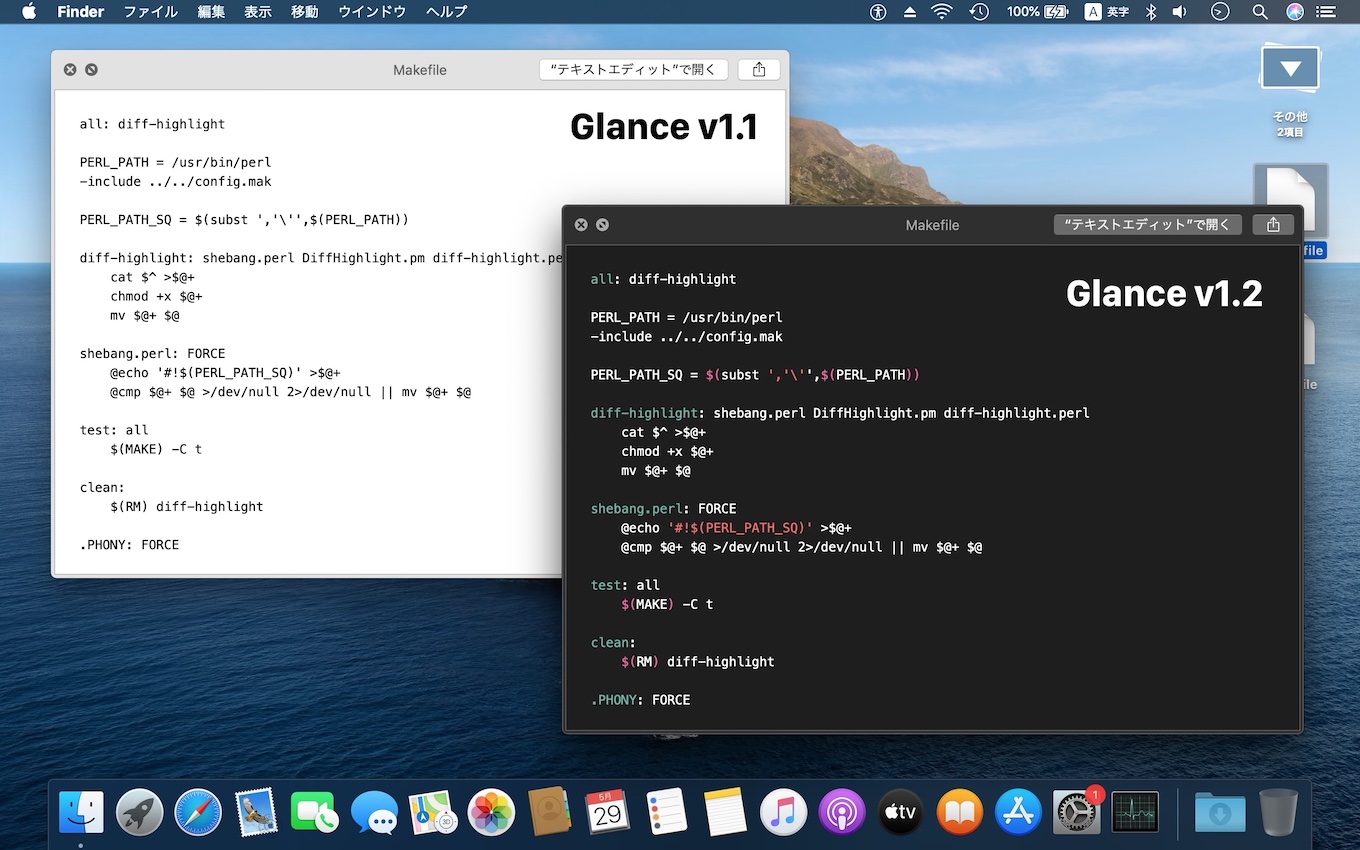
コメント
VMware Fusionって、Retinaディスプレイにいつになったら対応するん?
Retinaディスプレイにしたら、マウスカーソルがずれまくりの問題が3年以上直ってないぞ。
>VMware Fusionって、Retinaディスプレイにいつになったら対応するん?
??
MacBook Pro (Retina, 15-inch, Late 2013) で長いこと使っているけど、問題ないぞ?
Fusion 11.5.5 で USB デバイスが認識されなくなる問題がレポートされています。
https://communities.vmware.com/thread/634843
guest の beta macOS/Xcode で iOS デバイスが認識されなくなったので調べたら、Fusion の問題の模様。
macOS だけでなく Windows guest でも USB デバイスが認識されない問題が起きてるそうです。
現時点では Fusion を 11.5.3 に戻すしか対処できない模様