macOS仮想マシンの状態の復元をサポートしたApple Silicon Mac用の仮想化ソフトウェア「VirtualBuddy v1.5」がリリースされています。詳細は以下から。
![]()
StatusBuddyやAirBuddyなどBuddyシリーズを販売するBuddy Software LTDのGuilherme Ramboさんは現地時間2024年06月02日、AppleのVirtualizationフレームワーク(AVF)を利用してApple Silicon MacでmacOS/Linux仮想マシンを作成できる仮想化ソフトウェアVirtualBuddyの最新バージョンとなる「VirtualBuddy v1.5」をリリースしたと発表しています。
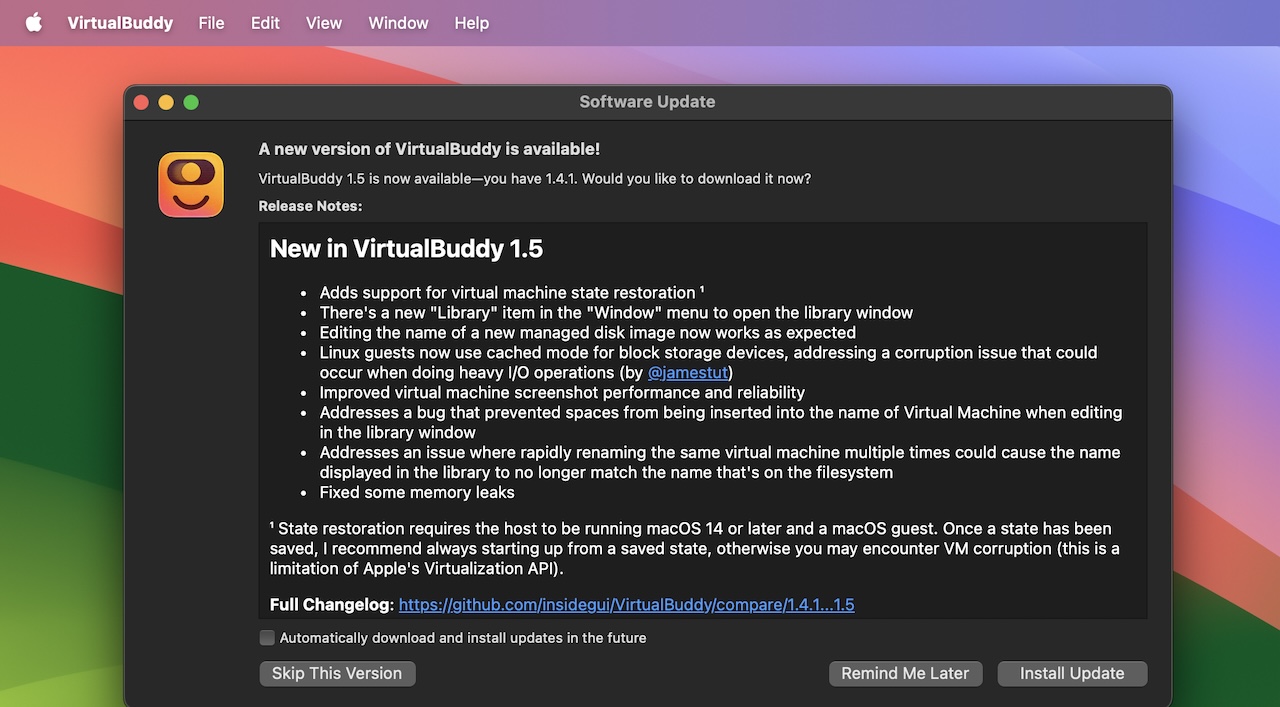
Adds support for virtual machine state restoration
リリースノートより抜粋
VirtualBuddy v1.5では、[Window]メニューに仮想マシンライブラリを開くための[Library]項目が追加され、ディスクイメージや仮想マシンの名前の変更時に発生していたバグが修正された他、macOS 14 Sonoma以降でmacOSゲストの現在の状態を保存/復元する機能が追加されています。

VirtualBuddy v1.5では、仮想マシンウィンドウの[Save Current State]ボタンを押すことで、その時点の仮想マシンの状態が保存され、仮想マシンを終了後[State]メニューから、保存された仮想マシンの状態を復元することが可能になっています。
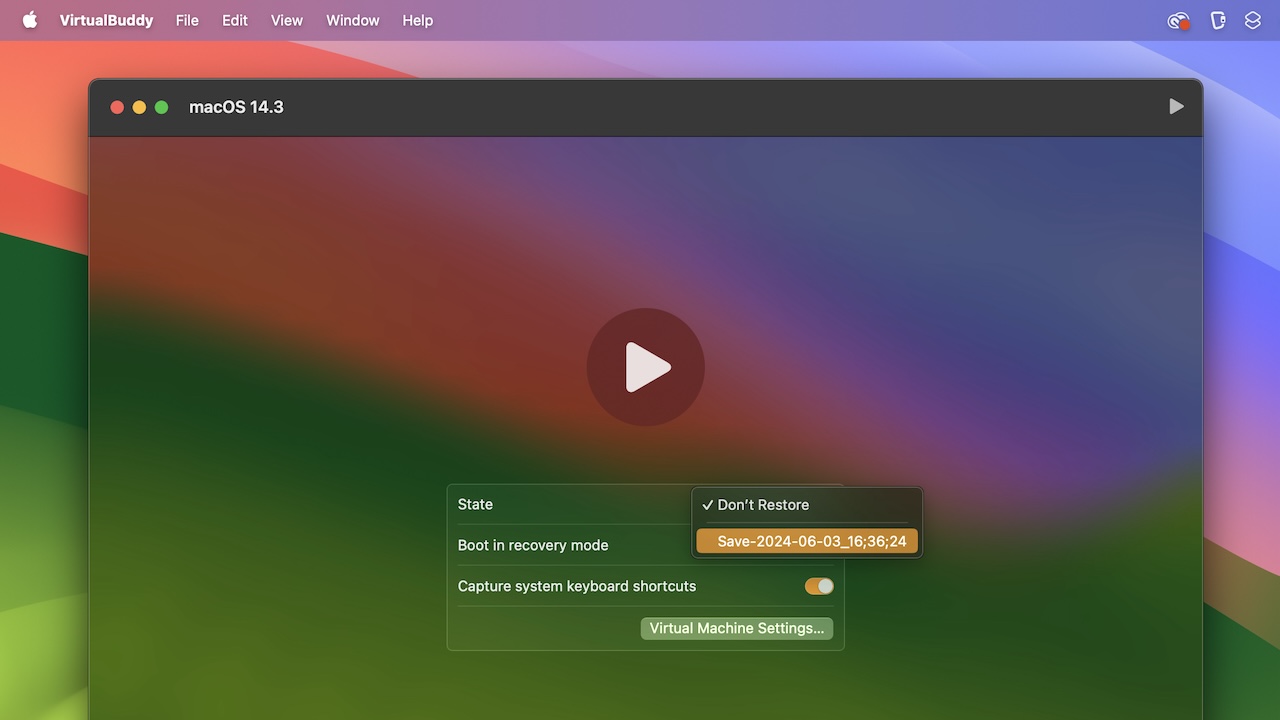
保存した仮想マシンの状態ファイルは以下のディレクトリに保存され、いつでも削除できるので、WWDC24で発表されると思われるmacOS 15のテストなどに使いたい方はチェックしてみてください。
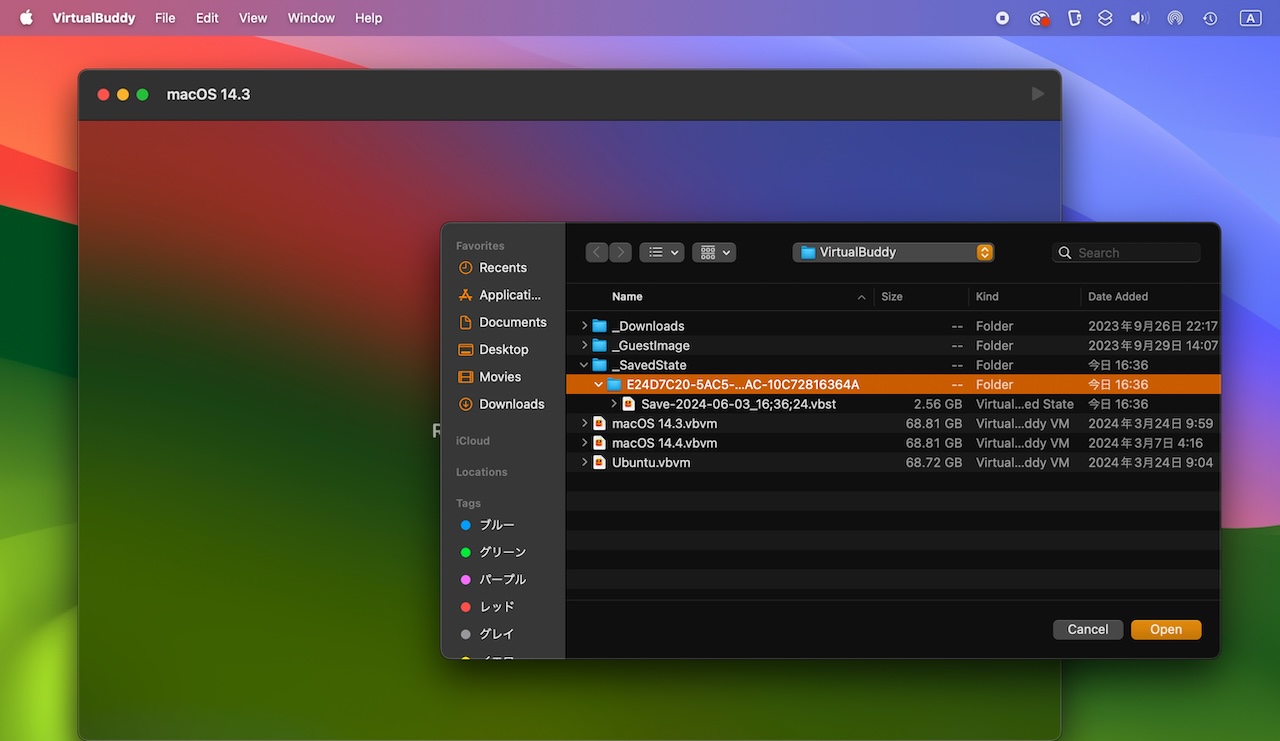
~/Library/Application Support/VirtualBuddy
VirtualBuddy v1.5リリースノート
- Adds support for virtual machine state restoration ¹
- There’s a new “Library” item in the “Window” menu to open the library window
- Editing the name of a new managed disk image now works as expected
- Linux guests now use cached mode for block storage devices, addressing a corruption issue that could occur when doing heavy I/O operations (by @jamestut in #332)
- Improved virtual machine screenshot performance and reliability
- Addresses a bug that prevented spaces from being inserted into the name of Virtual Machine when editing in the library window
- Addresses an issue where rapidly renaming the same virtual machine multiple times could cause the name displayed in the library to no longer match the name that’s on the filesystem
- Fixed some memory leaks
- VirtualBuddy – GitHub


コメント