macOS 10.14 MojaveのMac App Storeでアプリのアップデートや購入が完了できない不具合が発生しています。詳細は以下から。
![]()
Appleは現地時間2020年05月20日、iOSデバイス向けにユーザーがマスクを着用している場合、Face ID搭載のデバイスで素早くパスコードフォールドを表示&入力できるようになった「iOS/iPadOS 13.5 Build 17F75」をリリースしましたが、何人かのMacアプリ開発者によると、同時刻頃からMac App Storeでアプリのアップデートや購入が完了できない不具合が発生しているそうです。
Suddenly the Mac App Store errors on update/purchase:
“We could not complete your purchase.
cancelled”Cleared caches & prefs, logged out/in – nothing. Last update was Logic. Searches show it’s happening to others as well, and a common thread seems to be Mojave 10.14.6.
— Steve Brazill (@stevebrazill) May 21, 2020
It be a temporarily issue with App Store. Please try to sign out, reboot, sign in with your AppleId and try to update again.
— Overmacs Team (@overmacs) May 21, 2020
When I try to download in the appstore the notification “We could not complete your purchase appears. Cancel”How do you overcome this?thanks.
We could not complete your purchase. – Apple Community
この不具合はTwitterやApple Support Communitiesで報告されており、macOS 10.14 MojaveのMac App Storeでのみ発生しているようで、実際に試してみましたが、アプリのアップデートや購入を行おうとすると、以下のように「購入を完了できませんでした。[中止]」というエラー・メッセージが標示されアップデートや購入が中止されてしまいました。
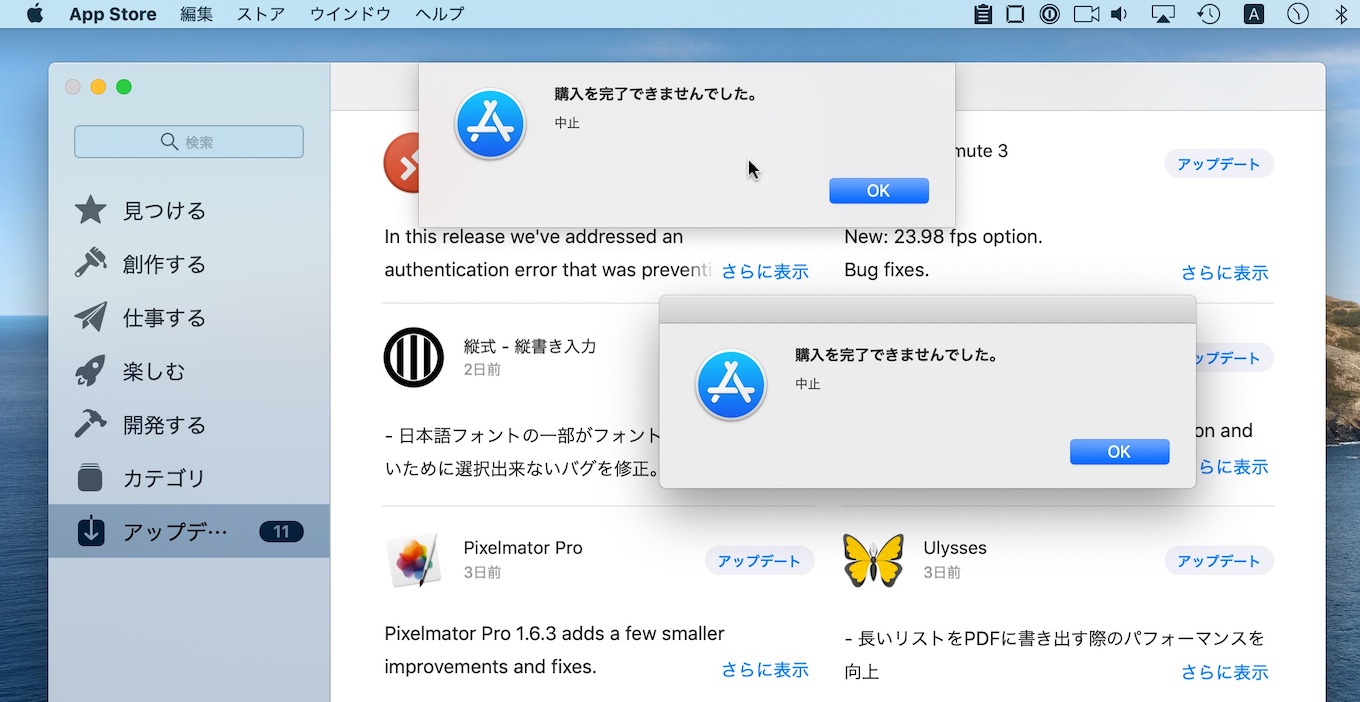
Overmacs Teamのツイートによると、この不具合はApple側に問題があるようで、コメント通りMac App Storeでサインアウト&サインインを繰り返してもプロセスを完了できなかったので、Appleの対応を待つしかないようです。
追記
この不具合は現地時間の2020年05月21日頃に修正されたようです。
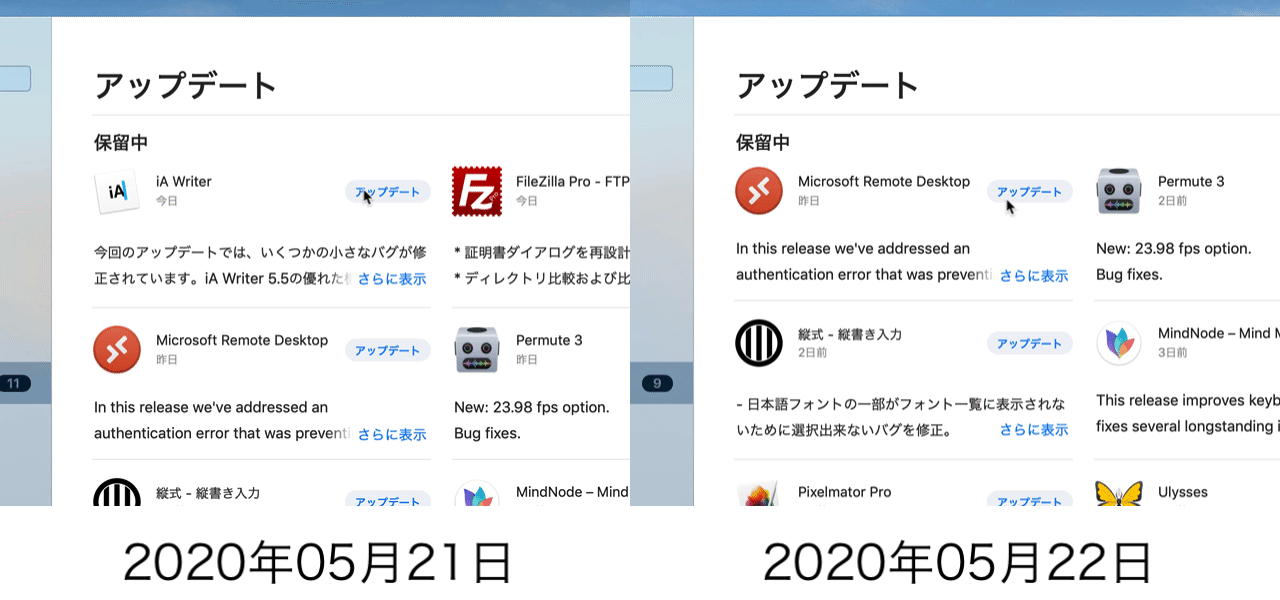
- We could not complete your purchase. – Apple Community
- We could not complete your purchase cancelled– Apple Community
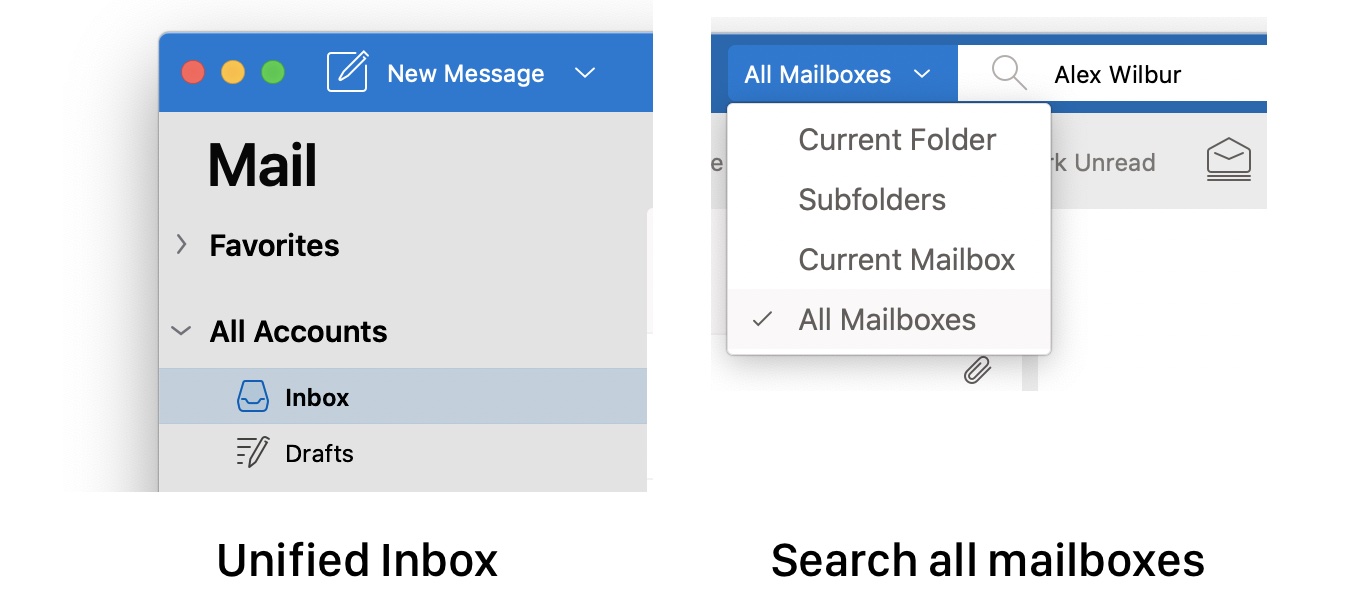
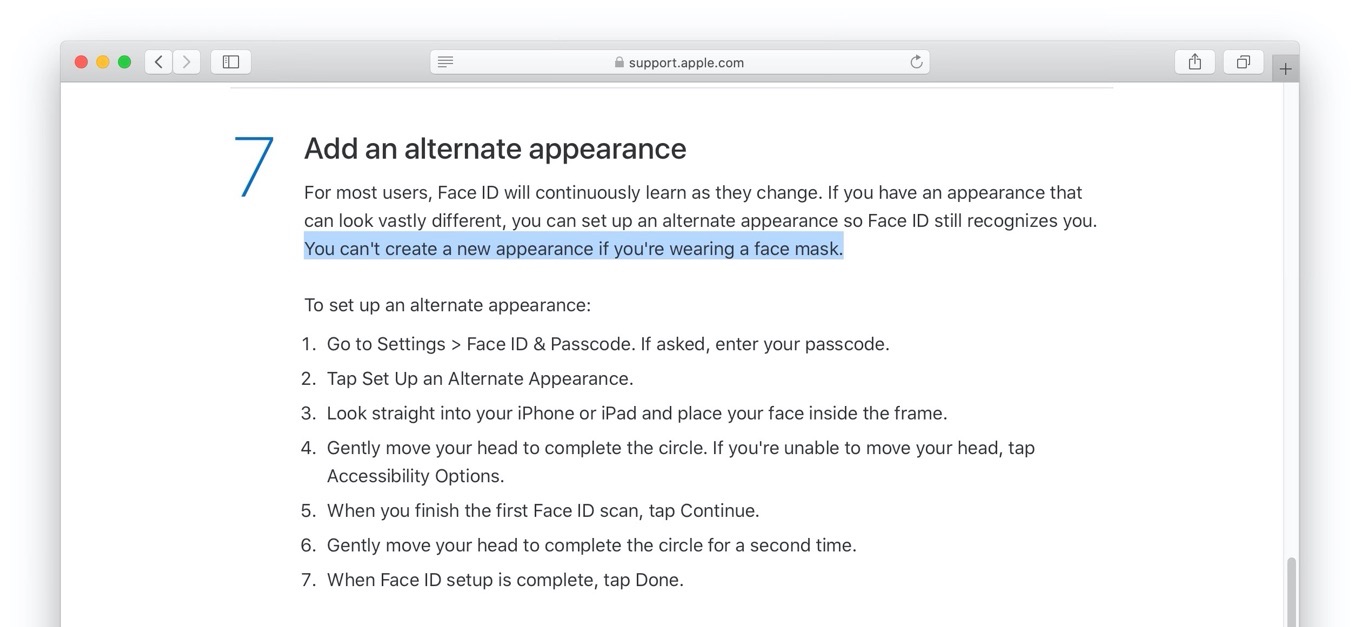
コメント