Appleが公開しているベクターシンボル・アプリ「SF Symbols」からフォントのウェイトやサイズ、フォーマットを指定してシンボルを書き出すことができるコマンドラインツール「sfsymbols」が公開されています。詳細は以下から。
![]()
AppleはWWDC 2019でiOS 13やiPadOS 13などにも利用しているベクターシンボル「SF Symbols」を発表、ユーザー向けにSF Symbolsど同梱したアプリ「SF Symbols」を公開しましたが、そのSF Symbolsをコマンドラインから書き出す事ができるコマンドラインツール「sfsymbols」が公開されています。(コメントでのご指摘ありがとうございます。)
Been spending some time tweaking `sfsymbols`: https://t.co/tyL1vnUTrl
You can now manually specify a font file, the font weight, and the symbol size.
It also now exports to PNG, PDF, and two flavors of asset catalogs.
It’s also pure Swift#UseAtYourOwnRisk #Weekend #NerdSnipe
— Dave DeLong (@davedelong) August 17, 2019
sfsymbols
sfsymbols is a quick-and-dirty command-line tool to export the shapes inside the SF Symbols font.davedelong/sfsymbols: Export the shapes in the SF Symbols font – GitHub
sfsymbolsは元Appleのエンジニアで、現在はWeWorkのプリンシパルエンジニアを務めるDave DeLongさんが公開したコマンドラインツールで、インストールしてあるSF Symbolsアプリからフォントのウェイトやサイズ、シンボルのサイズ、SwiftやObjective-C, SVG, PNG, PDFなどのフォーマットを指定してシンボルを書き出すことが出来ます。
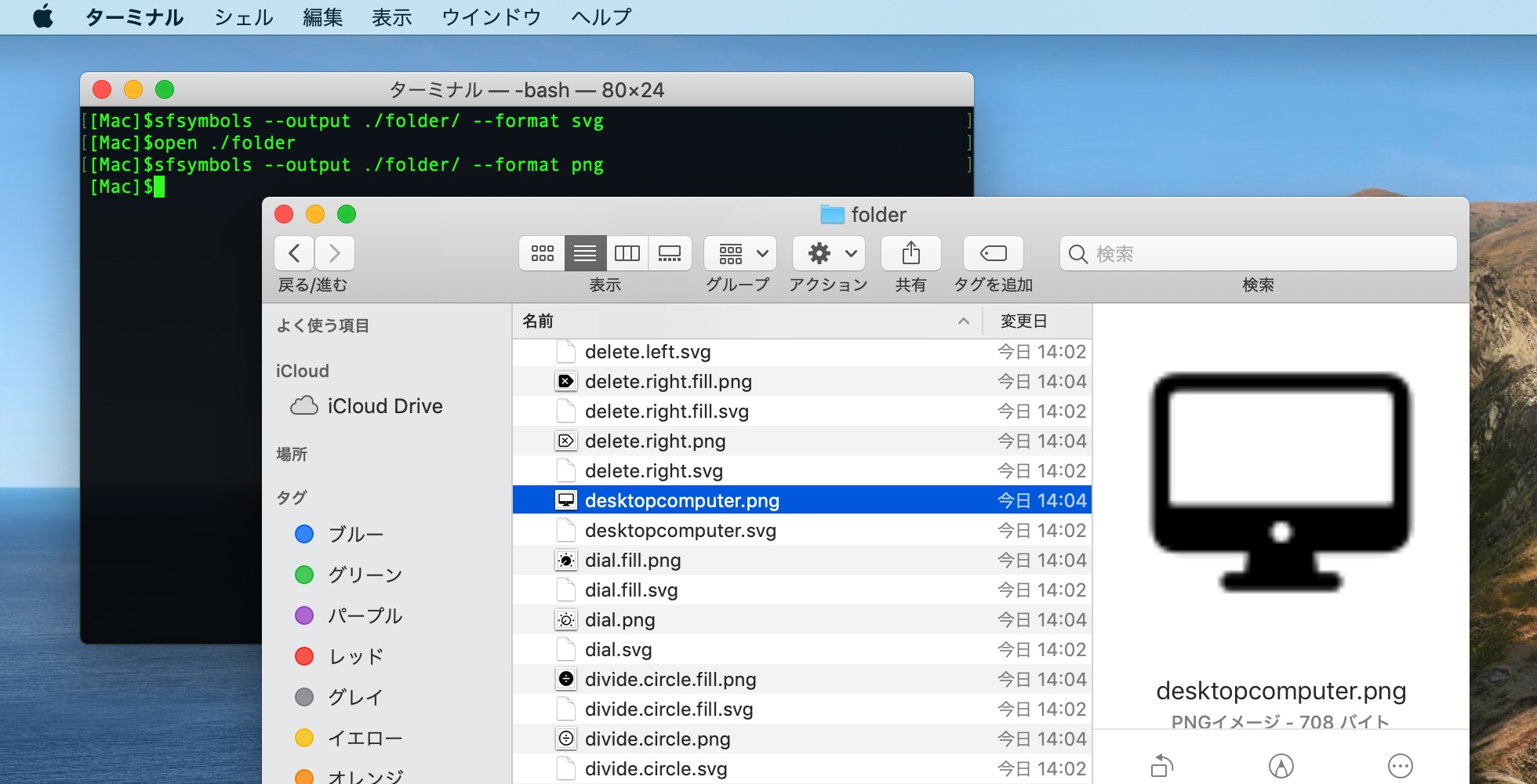
インストールはコマンドラインかXcodeでPackage.swiftをビルドする必要がありますが、SF Symbolsをバッチ処理したい方は試してみてください。
git clone https://github.com/davedelong/sfsymbols.git
cd sfsymbols
swift build -c release
ln -s ${PWD}/.build/release/sfsymbols /usr/local/bin/sfsymbols

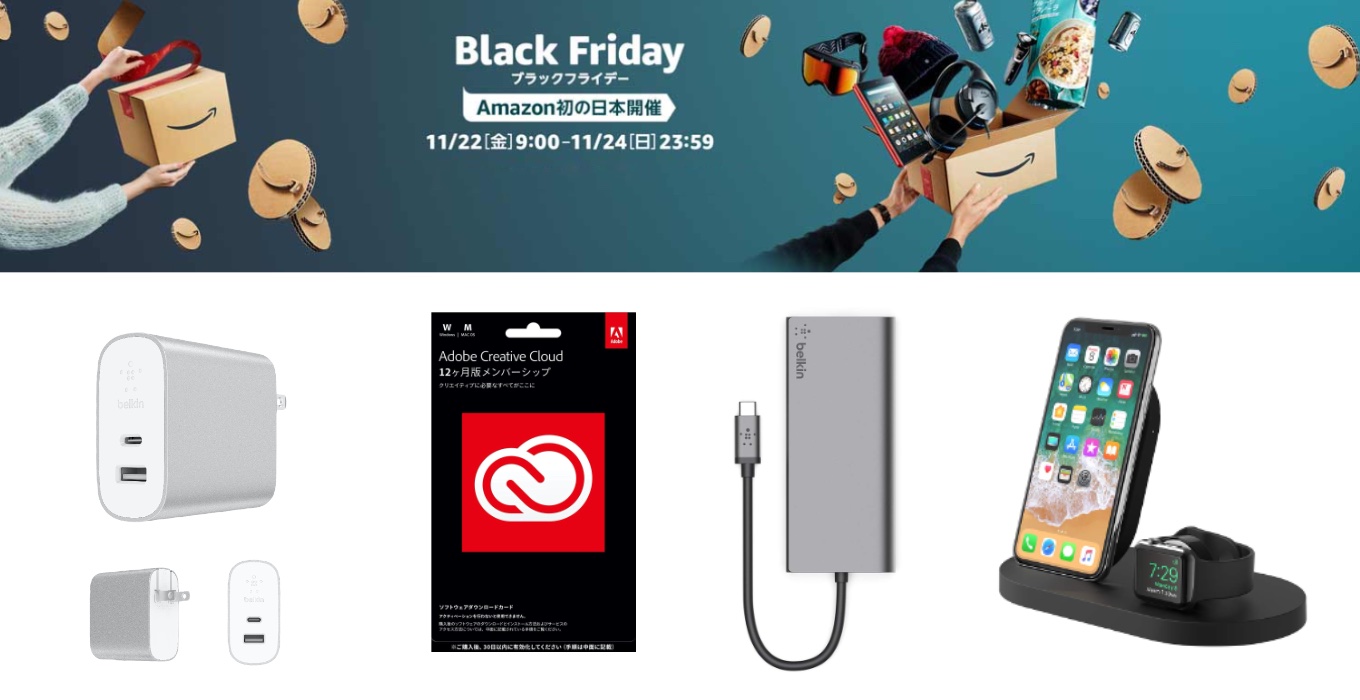
コメント