画像圧縮ツール「Optimage for Mac」がv3.0へメジャーアップデートしています。詳細は以下から。
![]()
ロシアのVlad Danilovさんは現地時間2019年06月26日、2016年から開発を続けている画像圧縮ツール「Optimage for Mac」をv3.0.0へメジャーアップデートし、JPEGやPNG, GIF, WebPの圧縮率を向上させたほか、新たにAPNGやHEVC, MP4, WebMの圧縮に対応したと発表しています。
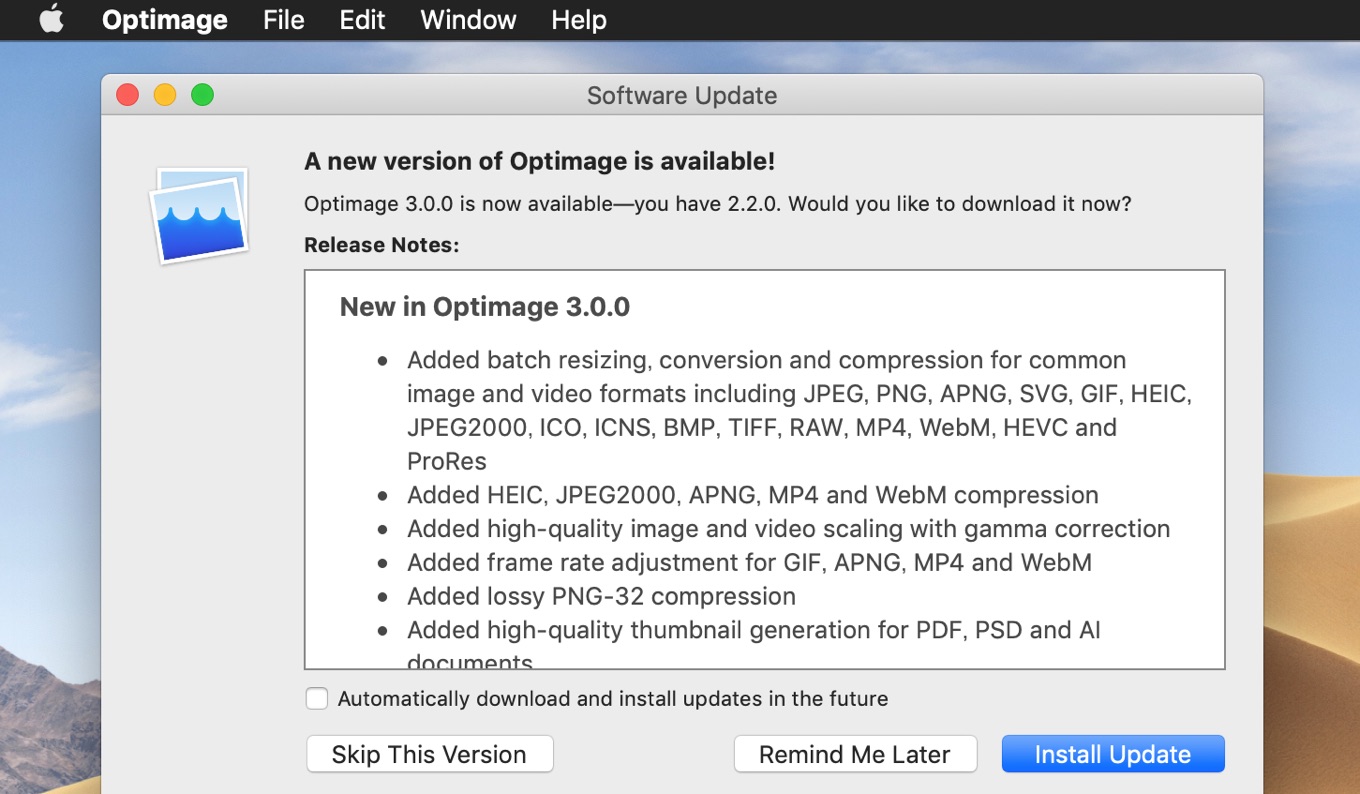
What’s new in Optimage 3
- More compression : Significantly improved JPEG, PNG, GIF and WebP compression, added APNG, HEVC, MP4 and WebM compression.
- Resize and convert : Added high-quality image resizing and conversion for more than 20 common media formats.
- New user experience : Rebuilt the entire interface from the ground up to embrace simplicity, convenience and innovation.
Optimage – Vlad Danilov
Optimage for Mac v3.0.0では[Preferences]パネルから画像の最大幅や高さ、サイズ、フォーマットを指定することで、画像のリサイズや変換、圧縮のバッチ処理が可能になっており、加えてHEICやJPEG2000画像、APNGやMP4、WebMといった画像の圧縮にも対応しています。
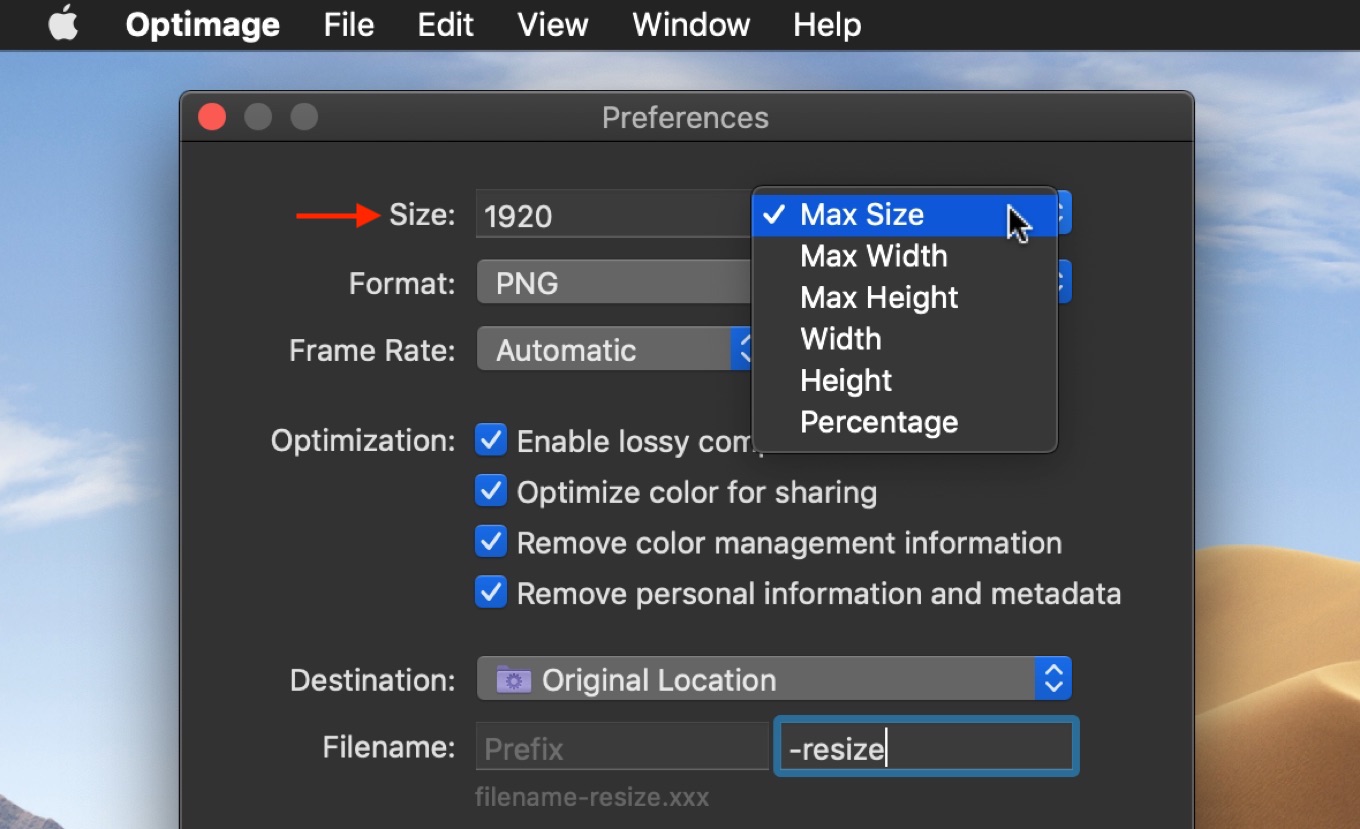
また、圧縮した画像や動画を直ぐに表示/共有できるよう、Finderで表示ボタンやmacOSの共有メニューも追加され、価格は前バージョンと変わらず15ドルですが、1日24枚の画像圧縮ができるFreeバージョンも公開されているので、興味のある方は試してみてください。
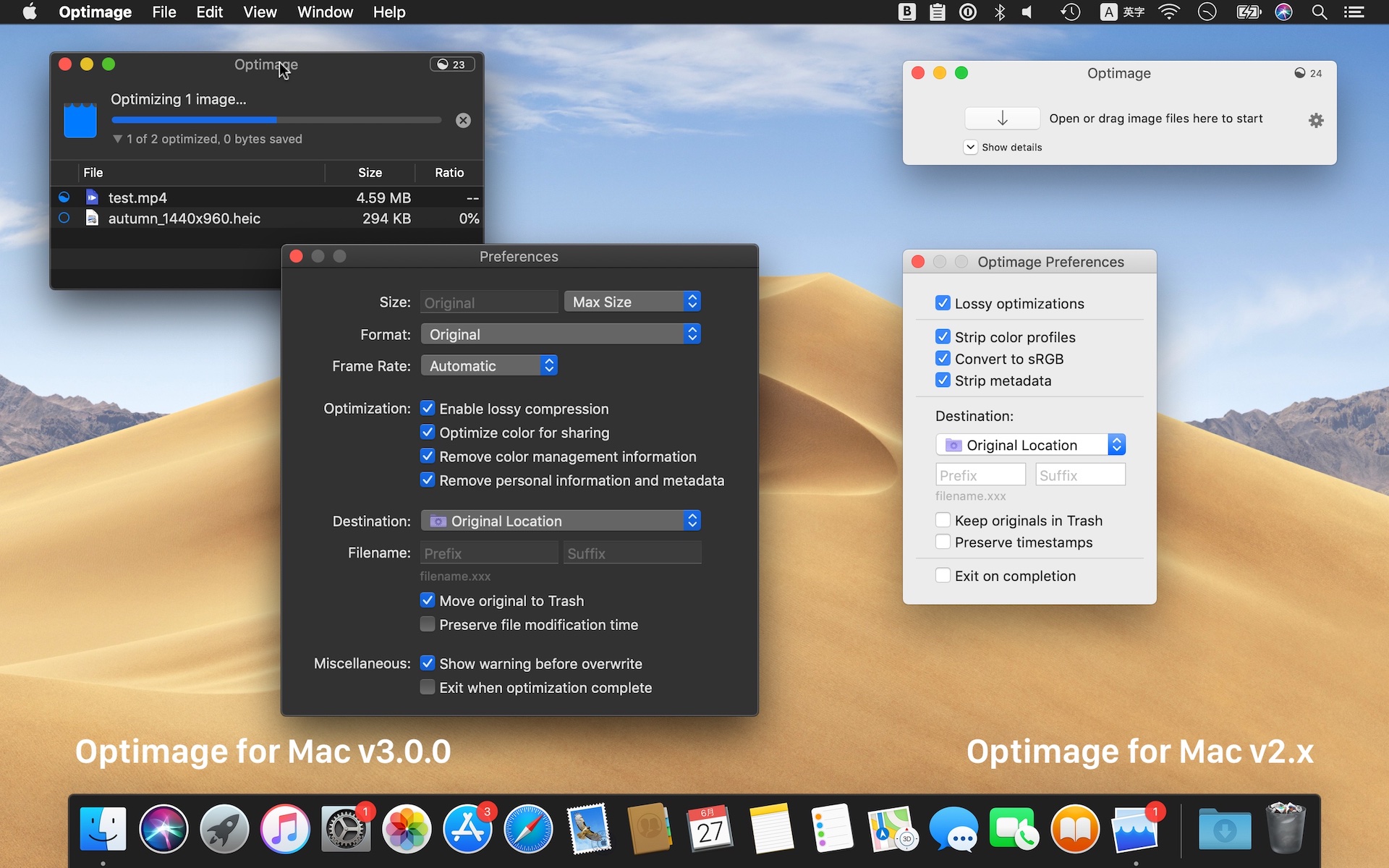
Full Release Notes
- Added batch resizing, conversion and compression for common image and video formats including JPEG, PNG, APNG, SVG, GIF, HEIC, JPEG2000, ICO, ICNS, BMP, TIFF, RAW, MP4, WebM, HEVC and ProRes
- Added HEIC, JPEG2000, APNG, MP4 and WebM compression
- Added high-quality image and video scaling with gamma correction
- Added frame rate adjustment for GIF, APNG, MP4 and WebM
- Added lossy PNG-32 compression
- Added high-quality thumbnail generation for PDF, PSD and AI documents
- Added live table sorting and ability to reset sorting order by clicking on the first column
- Added Share menu
- Added Reveal in Finder button
- Added hidden preference to set maximum number of workers
- Significantly improved PNG, JPEG and GIF image quality, compression ratio and performance
- Improved lossy WebP image quality
- Improved optimization progress reporting
- Completely redesigned user interface
- Fixed lossy PNG compression failing when not converting to sRGB
- Fixed SVG compression for some edge cases
- Minor improvements and bug fixes
- Optimage – Vlad Danilov
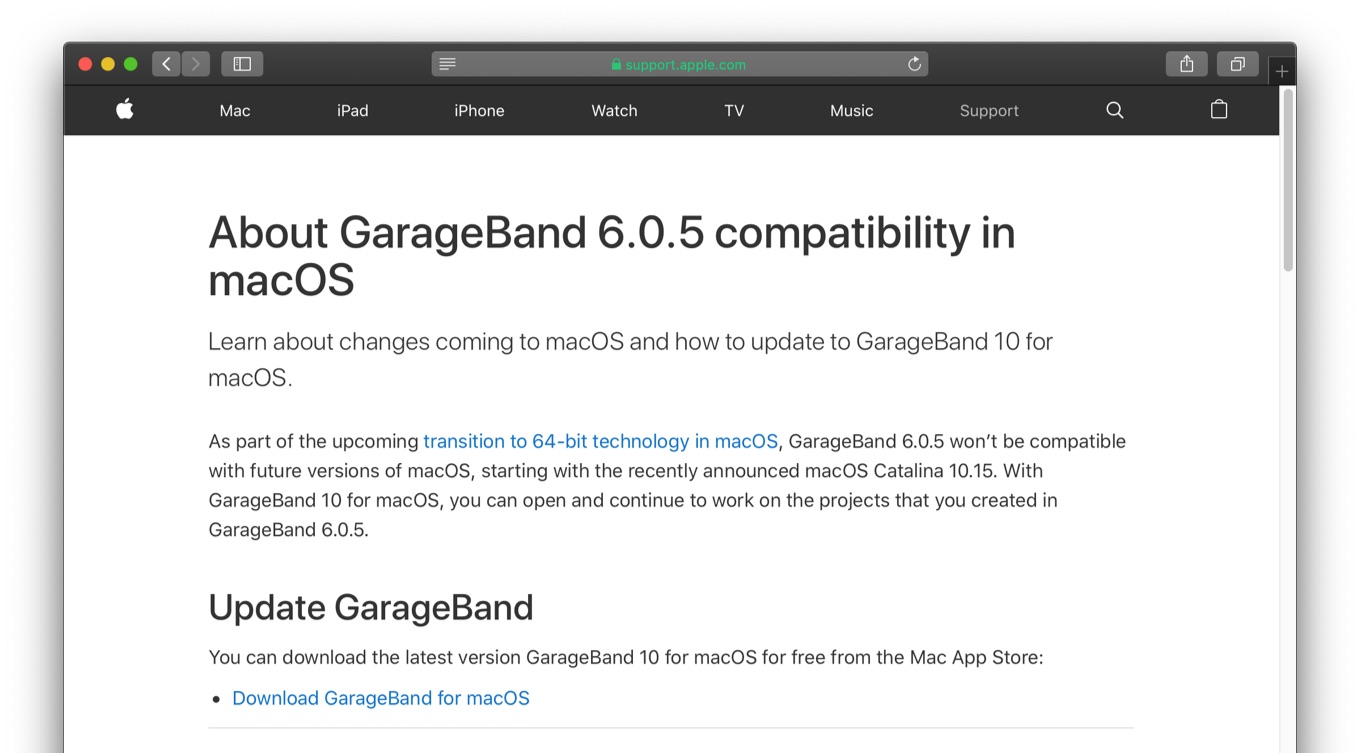
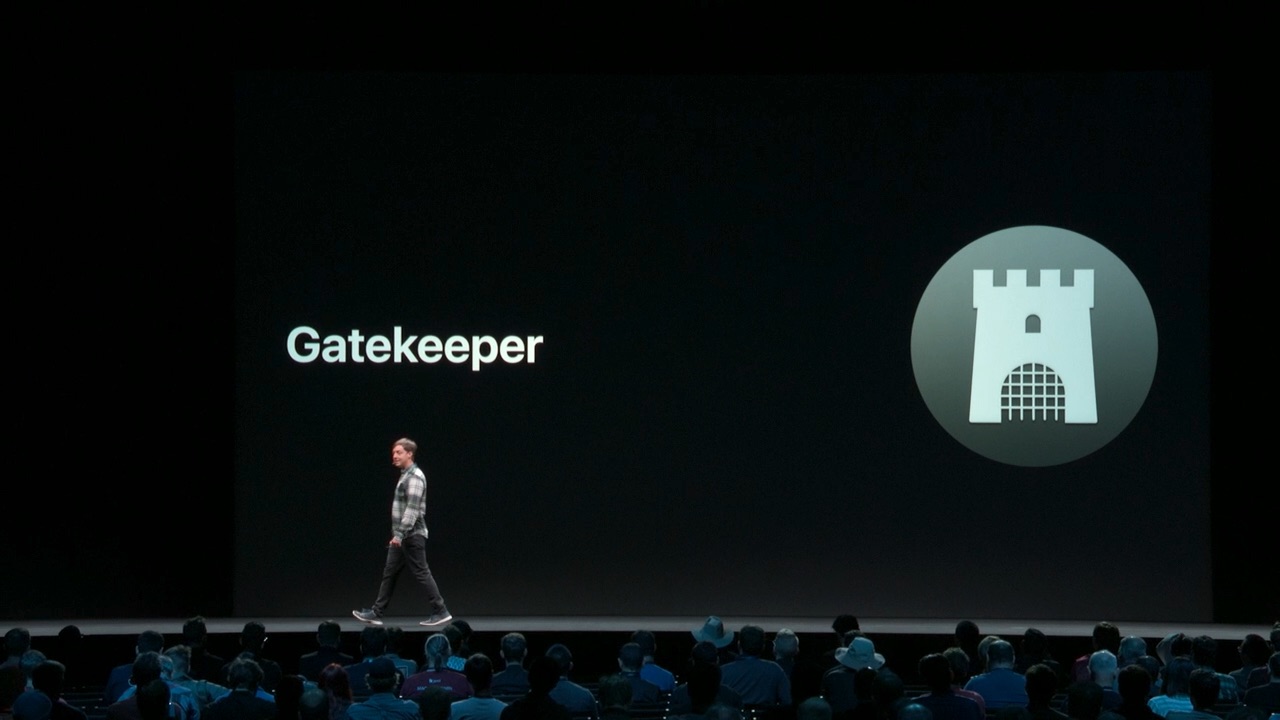
コメント
使い勝手ではOPTPiXもおススメしたい。