DEVONtechが論文&文献管理アプリ「DEVONthink for Mac/iOS」の次期メジャーアップデートとなるv3.0のBeta版を公開しています。詳細は以下から。
![]()
DEVONthinkやDEVONagentなどを開発&販売しているドイツのソフトウェア会社DEVONtechnologies, LLC.は現地時間2019年04月24日、学術論文やレポートなどを作成する上で必要なPDFや画像、Webサイトなど資料をデータベース化して管理できる文献管理アプリ「DEVONthink」の次期メジャーアップデートとなるv3.0のPublic Beta版を公開したと発表しています。
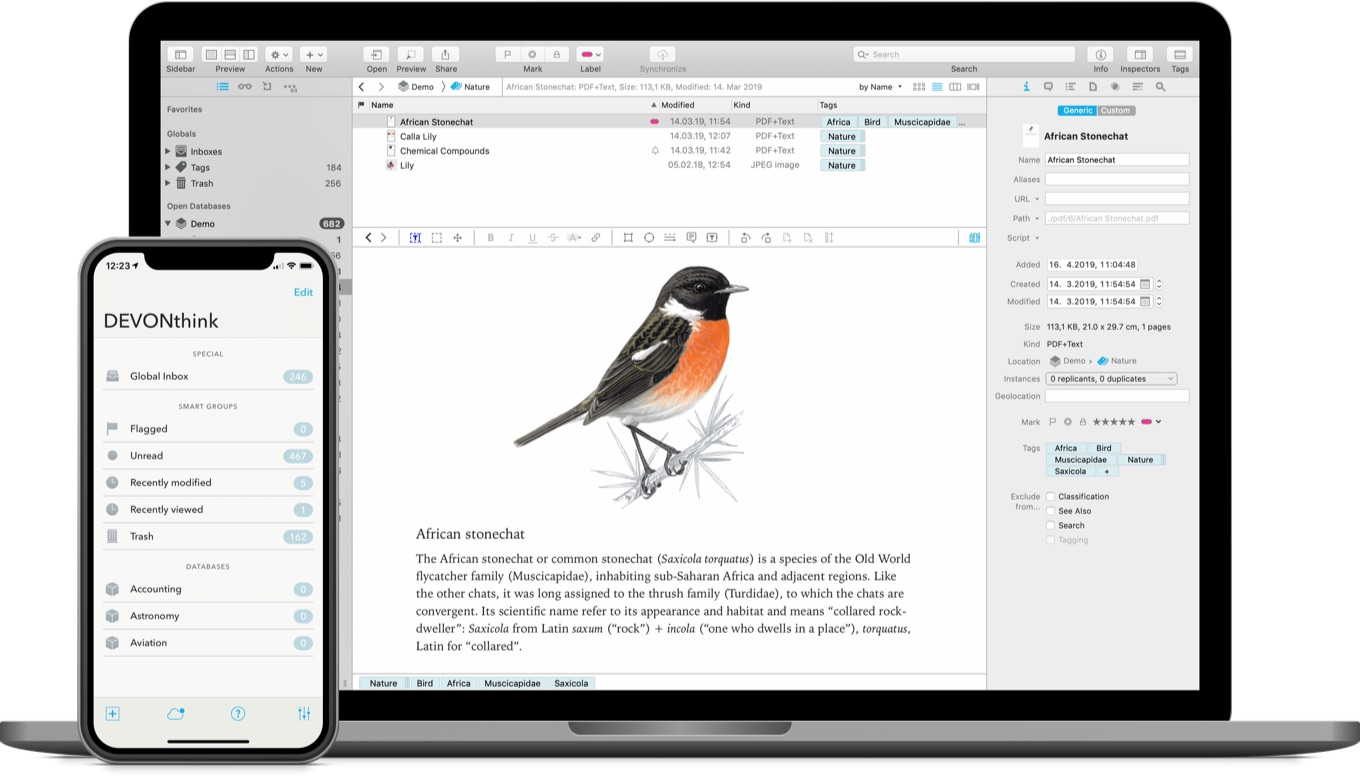
After the recent relaunches of our user community and our website some people have suspected that there is — in true Apple tradition — one more thing. And they were absolutely right, of course.Today we released DEVONthink 3.0 Public Beta with, quite literally, hundreds of new features and improvements.
DEVONthink 3.0 Public Beta – DEVONtechnologies
DEVONthink v3.0
DEVONthink v3.0では、これまでサイド・パネルデザインだったユーザーインターフェースがアプリ内に統一され、macOS Mojave以上ではダークモードに対応し、エディタはMarkdownとHTML編集時にSide-by-Sideでライブプレビューが可能になったほか、
[twenty20 img1=”73511″ img2=”73510″ offset=”0.5″ before=”DEVONthink v3.0 Light Mode” after=”DEVONthink v3.0 Dark Mode”]
文献の情報やメタデータを表示するInfo Inspector, 単語の頻度を表示するConcordance Inspector, 注釈やスケジュールを表示するAnnotations and Reminders Inspector, スマートルールによるバッチ処理、カスタムメタデータ、データベーステンプレート、検索フィルタ、HTTPS接続での共有機能が追加されているそうです。
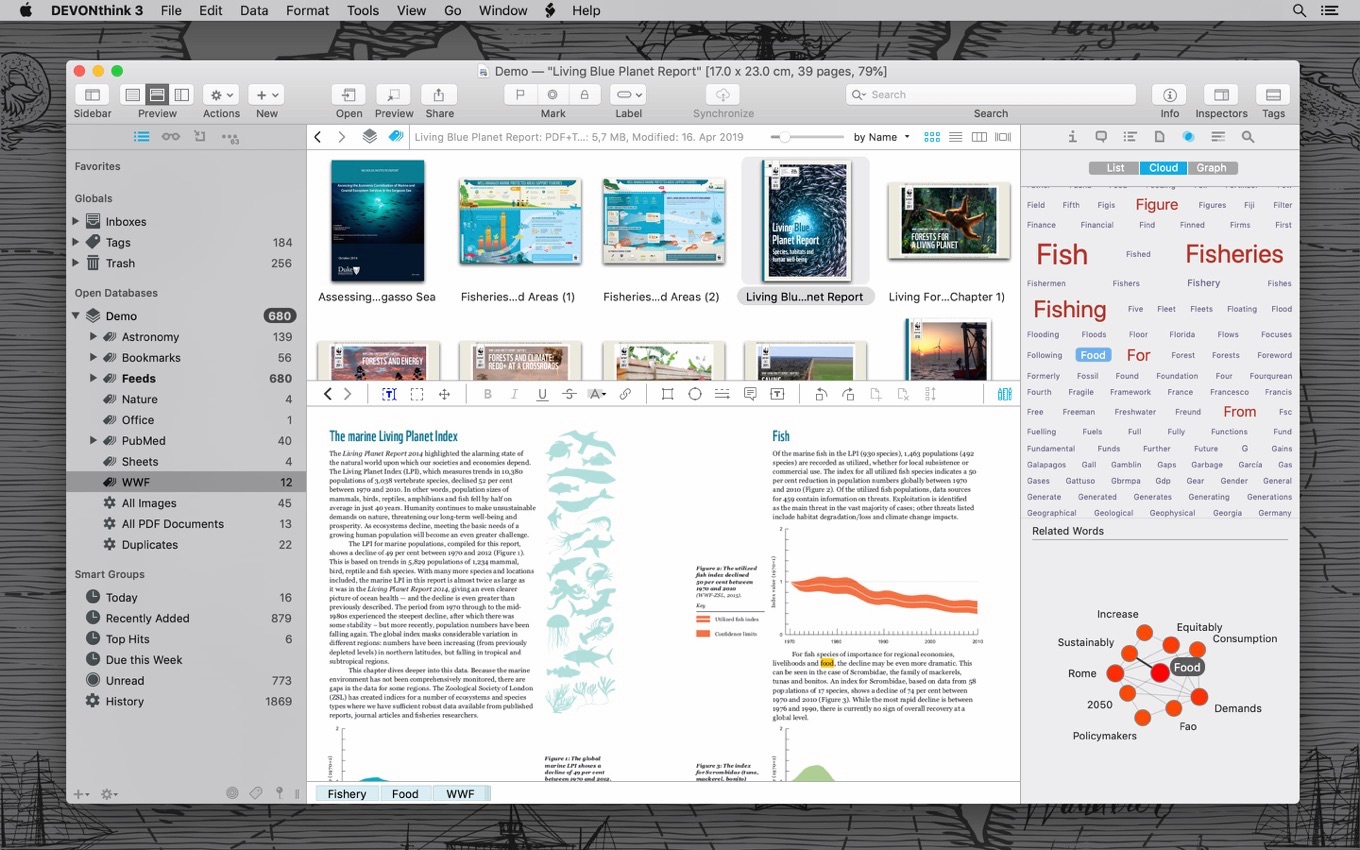
また、v3.0で刷新される64-bit OCRエンジンはマルチコアCPUと日本語を含めたアジア圏の言語にも対応し、日本語は「Japanese」だけでなく「Japanese and English」での優先検出も追加されていました。

DEVONthink v3.0の新機能一覧は以下の通りで、DEVONthink v3.0はベースとなるDEVONthinkの他に、カスタムメタデータやOCRなどの機能を利用可能なDEVONthink Pro、共同作業が可能なDEVONthink Serverの3バージョンで展開するそうなので、興味のある方はPublic Beta版を試してみてください。
DEVONthink v3.0の新機能一覧
- Three new editions: DEVONthink, DEVONthink Pro, and DEVONthink Server. All editions support automation, multiple databases, and all file types.
- Added a new integrated user interface, utilizing panes versus independent windows for many functions.
- Added support for the dark mode color scheme in macOS Mojave.
- Added search prefixes, e.g. tags: or name=, to allow for more focused searches. These are also used in scripting.
- Added custom metadata to support situation-specific needs. Multiple data types are supported, e.g. sets, Booleans, and numbers.
- Added a new 64-bit OCR engine supporting multi-core processing, Asian language support, and output to multiple formats.
- Added encrypted databases for maximum privacy.
- The Sorter has been redesigned and supports: searching open databases, multiple note taking options, including audio, video, and integrated screen captures, and includes the Clip to DEVONthink function.
- The Clip to DEVONthink browser extension for Safari is now a native extension.
- Added smart rules and batch processing to execute event-driven actions on files, on a schedule or on demand.
- Added new, easy to use data placeholders for use in templates, imprints, and smart rules, and batch processing.
- Added the ability to create custom imprints, including placeholder text and Bates numbering, for use with images and PDF files.
- Added Tools → Summarize Highlights to create a new RTF file containing the highlighted text from selected PDF and RTF files.
- Added Go → To Group, Data → Move To…, and Edit → Insert Item Link commands. These allow quicker access to open, reorganize, or link to items in your databases.
- Sheets now support specific data types (number, date, etc.) and have a new form view.
- Added Tools → Create Metadata Overview to easily assemble metadata for selected files in a sheet that can be shared or exported.
- Added side-by-side view for editing HTML and Markdown documents.
- Added support for barcode detection.
- Added more options to convert metadata to tags, e.g. hashtags or geolocation data.
- Added a new web sharing interface and web server, utilizing secure connections via https: and allowing creation of users with per-database permissions.
- Added support for geolocation data, including the ability to enter it manually.
- Added ratings, 0 to 5 stars.
- Added Filter panes for filtering the displayed files by tags, dates and marks (label color, locked state, etc.), or geolocation data.
- Added the Formatting Bar, shown under the toolbar, for use with rich text documents.
- Added the Editing bar, displayed over the view/edit pane, for quicker editing with file type-specific tools.
- Added the Info Inspector, showing general information and custom metadata about selected files.
- Added the Annotations and Reminders Inspector, allowing you to set reminders, view Finder Comments, and create, view, and edit Annotation files. Reminders can be one-time or scheduled, and they support several alarm options, including executing scripts.
- Added the Content Inspector displaying: the table of contents found in some Markdown, EPUB, and PDF files, or the thumbnails for PDF files.
- Added the Document Inspector displaying: indexed metadata, added annotations (highlights, text, etc.) and detected links in PDF, RTF, and web-based files, e.g. web archives.
- Added the Concordance Inspector giving you access to a word frequency list. It also has a new Cloud view, showing a word cloud with sizes based on word weight.
- Added the See Also and Classify Inspector, displaying suggested filing locations for or documents related to the selected file.
- Added the Search Inspector providing in-document search and replace and a list of search results, allowing for viewing the context of the search term and easy navigation through the document.
- Added automatic image tagging using machine learning technologies.
- Added the Reading List sidebar to gather items you want to read or return to at a later time, e.g. to easily access bookmarks, PDF pages, or specific points in video or audio.
- Added the Extras sidebar providing access to up to date scripts, templates, tips and tricks, and news from us.
- Added an Activity pane for a less intrusive display of certain processes.
- DEVONthink 3.0 Public Beta – DEVONtechnologies
- DEVONthink, DEVONagent, and other Mac and iOS apps – DEVONtechnologies

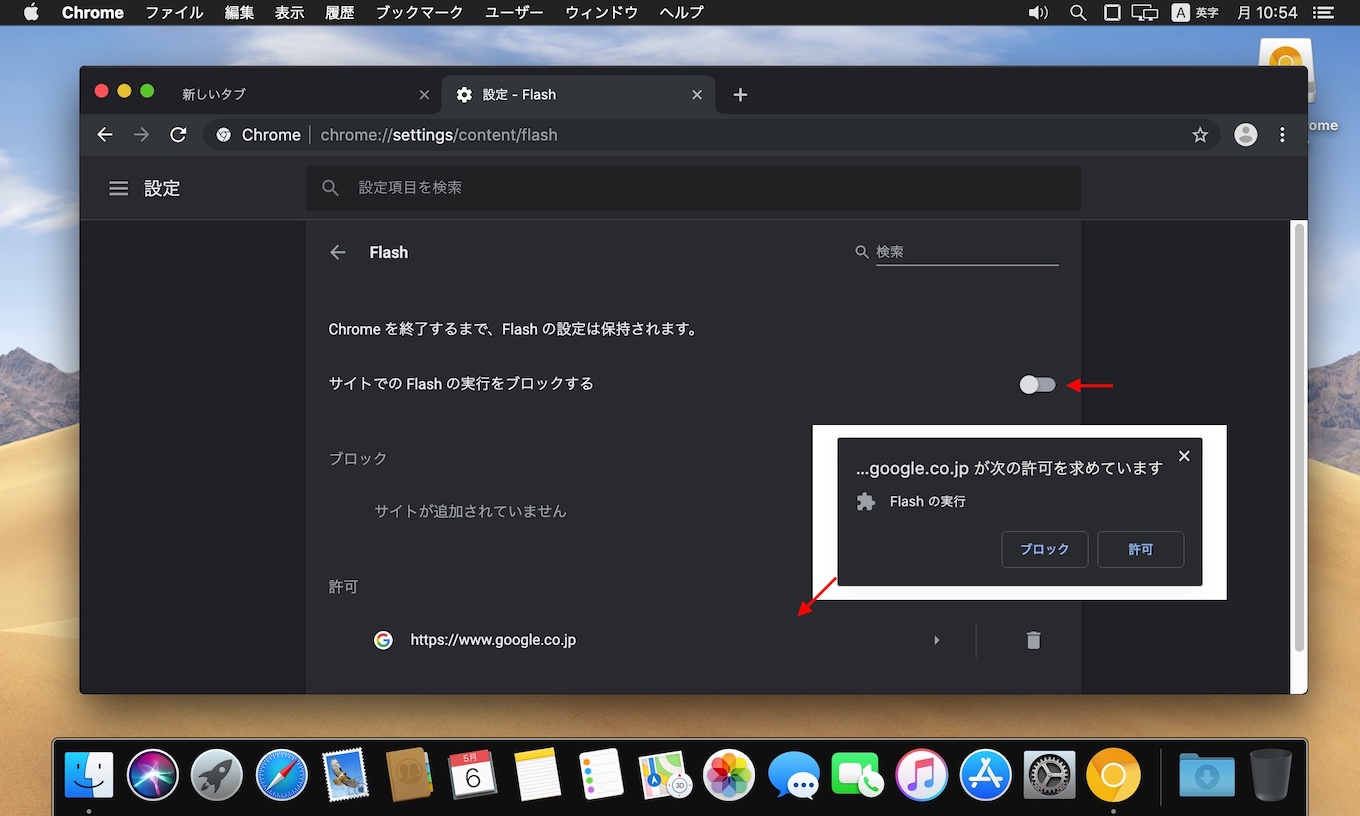
コメント