クリップボードにコピーした文字のフォーマットを削除し、英文をセンテンスケース/大文字/小文字化してくれるメニューバー常駐型のMac用ユーティリティ「ShiftCase」がリリースされています。詳細は以下から。
![]()
ShiftCaseはスペインのMario Díezさんが公開したメニューバー常駐型のテキストユーティリティで、クリップボードにコピーしたテキストのフォーマットを削除し、文頭だけ大文字のSentence Case、すべて大文字のUpper Case、すべて小文字のLower Case、単語の始めだけ大文字のTitle Caseへ変換してくれる機能があります。
Today is an important day for me, I got my first macOS app accepted into the App Store. Thanks to my friend @cbigart for the idea, design and partnership. We did it! And to my beautiful girlfriend for believing in me @elisabethh121. @ForgeCreative_ https://t.co/D2kNzwdMZm
— Mario (@mariodev_) 2019年2月18日
A Mac menubar app that removes formatting from rich text and allows for easy text case changes without copy and pasting into a new window or app.
- Takes full advantage of Mac menubar
- Automatically Removes Formatting
- Switch cases with the click of one button
- Sentence
- UPPERCASE
- lowercase
- Title Case
ShiftCase – Mac App Store
使い方はフォーマットしたいテキストをクリップボードにコピーして、ShiftCaseのメニューバーアイコンから変更したいCaseフォーマットを選択するだけで以下のようにプレーンテキストでペーストできるようになります。
ShiftCaseはElectron製でソースコードはGitHubに公開されており、同様のアプリにPaste Plain TextやGet Plain Text、TextSoap Menuなどがあるので、興味のある方は色々と試してみてください。
- ShiftCase – Mac App Store
- ForgeCreative/shiftCase – GitHub
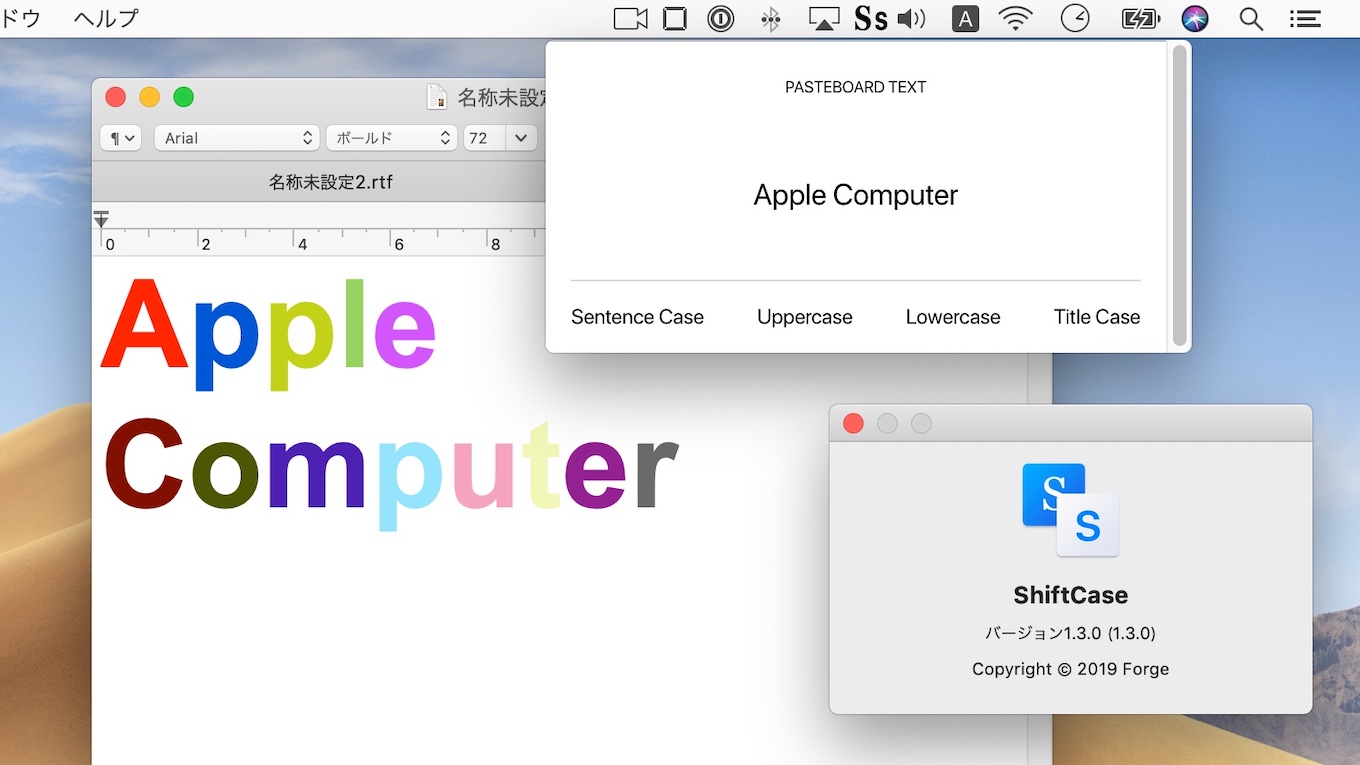


コメント