AgileBitsがユーザー情報の編集オプションを追加した1Passwordのコマンドラインツール「op v0.4」をリリースしています。詳細は以下から。
![]()
パスワード管理ツール「1Password」シリーズを開発&販売しているカナダAgileBitsは現地時間2018年04月04日、昨年09月にリリースした1Passwordの機能をターミナルから利用できるコマンドラインツール「op」コマンドをv0.4へアップデートし、新たにユーザー情報の編集機能などを追加したと発表しています。
04-04 sounds like the perfect time for version 0.4 of our command-line tool! Check out all the spring goodies you can play with in the new release: https://t.co/q4fLFzKgeK
— 1Password (@1Password) 2018年4月4日
0.4 on 04-04? Sounds perfect! We have a new set of commands for you on this fine morning, including the ability to edit users and groups, and the ability to get details about a group!
- [NEW] Added the op edit user command with the ability to change a user’s first and last names.
- [NEW] Added the op edit group command with the ability to edit the group’s name and description.
- [NEW] Added the op get group command to get details about a group.
- [NEW] Added support for Duo and TOTP multi-factor authentication when signing into your 1Password account.
1Password command-line tool 0.2: Tim’s new toys – AgileBits Blog
op v0.4でユーザーの氏名を編集する“op edit user”オプションおよび、グループ名やグループの説明を編集する“op edit group”、そしてグループの詳細を表示する“op get group”で、加えてDuo/TOTP認証でのサインインにも対応したそうです。
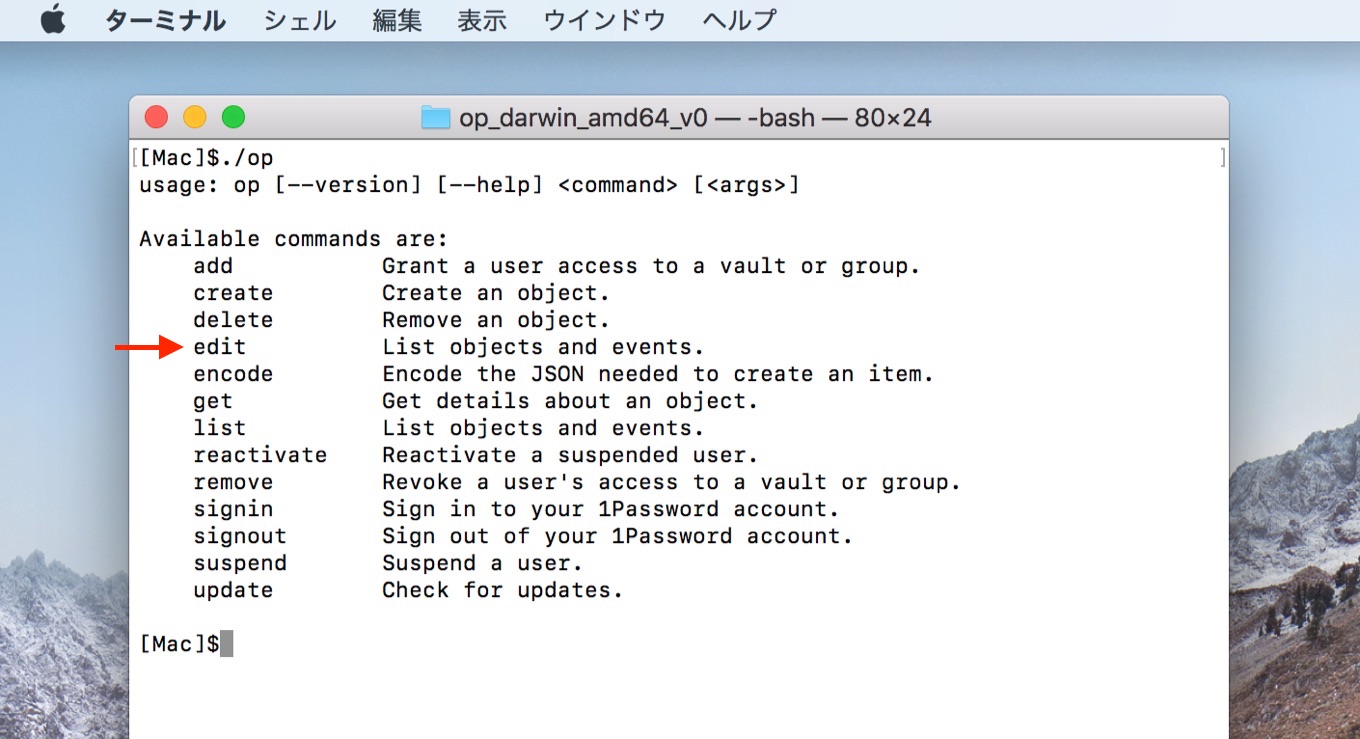
opコマンドは現在Beta版扱いですが、macOSやFreeBSD, Linux, NetBSD, OpenBSD, Solaris, Windows用バイナリが公開されているので、興味のある方は利用してみて下さい。


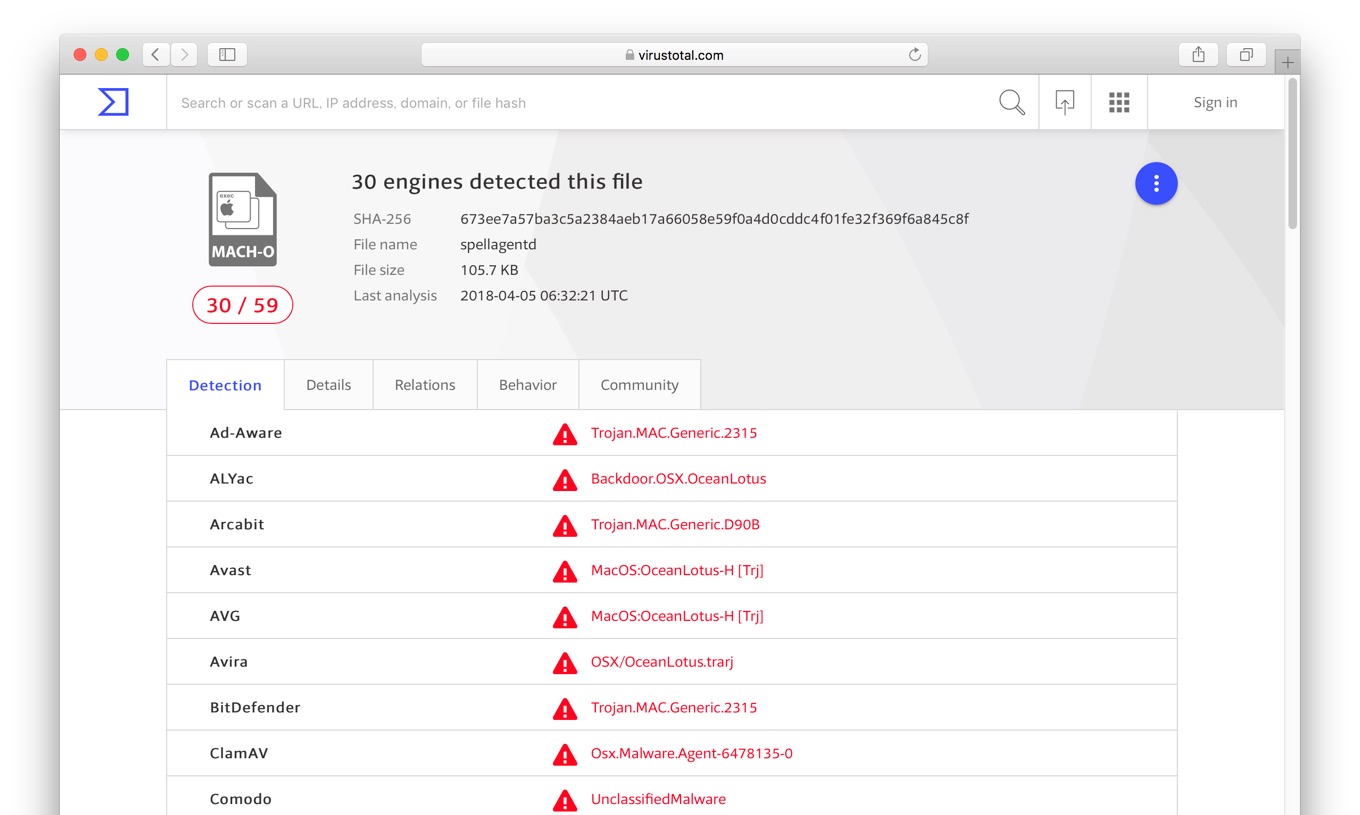
コメント