The IconfactoryがiPad用スケッチアプリ「Linea Sketch v2.0」をリリースしています。詳細は以下から。
![]()
Twitterクライアント「Twitterrific」シリーズなどを開発&販売している米The Iconfactoryは現地時間2018年03月20日、昨年02月にリリースしたiPad専用のスケッチアプリ「Linea Sketch (旧 Linea)」をv2.0へメジャーアップデートしたと発表しています。
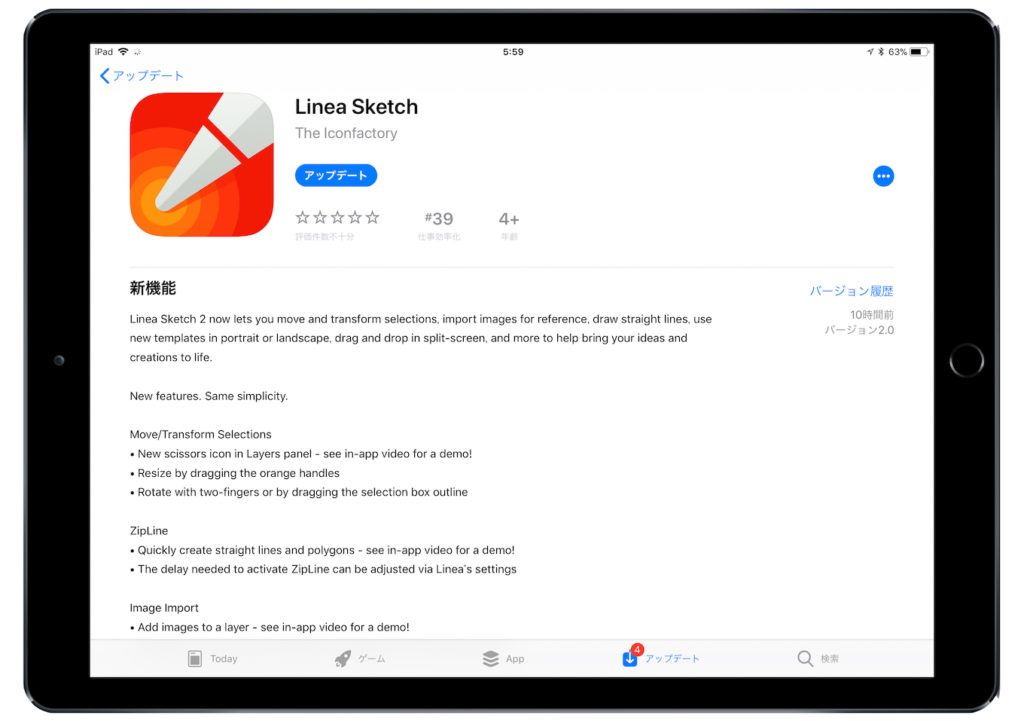
Linea Sketch 2 now lets you move and transform selections, import images for reference, draw straight lines, use new templates in portrait or landscape, drag and drop in split-screen, and more to help bring your ideas and creations to life.
リリースノートより抜粋
Linea Sketch v2.0の新機能は以下の通りで、iOS 11の新機能であるドラッグ&ドロップやSplit View, キャンパスを縦に出来るポートレートモードにも対応しています。
Move/Transform Selections
新たに追加された移動(Move/Transform)ツールは、選択ツールで指定したオブジェクトをカットし移動出来る他、カットしたオブジェクトをペースト、回転、縮小/拡大に加えカットしたオブジェクト内にあるレイヤーをON/OFFして移動することも可能です。
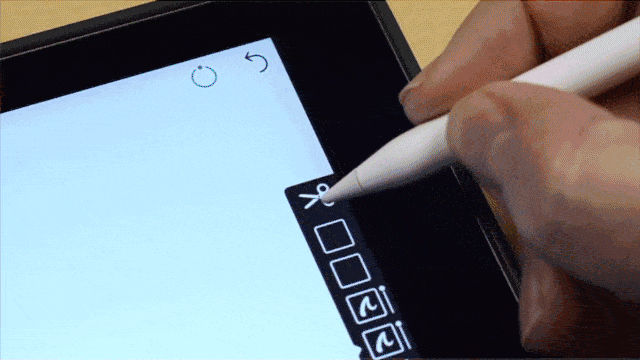
ZipLine
ZipLineツールはペンツールで描いたラインを一定時間ホールドしておくと直線に変換してくれるツールで、ラインだけでなく消しゴムツールでも利用することが可能です。
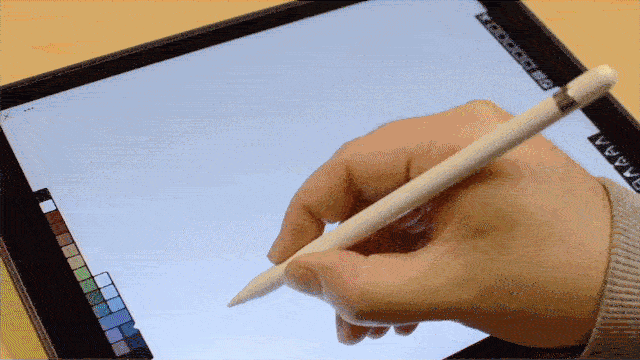
ホールドしておく時間は[Settings]から0.25/0.5/0.75/1秒と0.25秒間隔で変更することが出来、もちろんOFFにすることも出来ます。
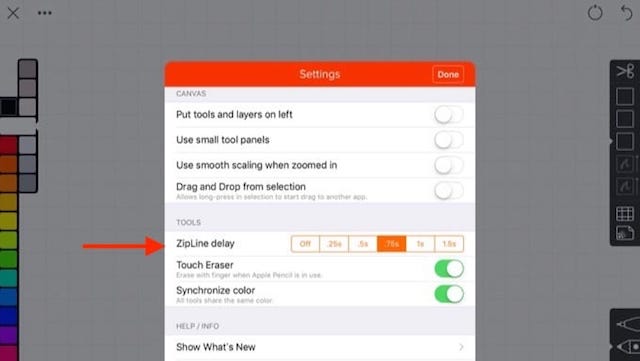
Image Import
また、Linea Sketch v2.0では画像のインポートも可能になっており、iOSデバイスの写真ライブラリやカメラで撮影した写真、iCloud経由で同期したファイルなどをブラウズし直接レイヤーとして読み込むことが出来ます。
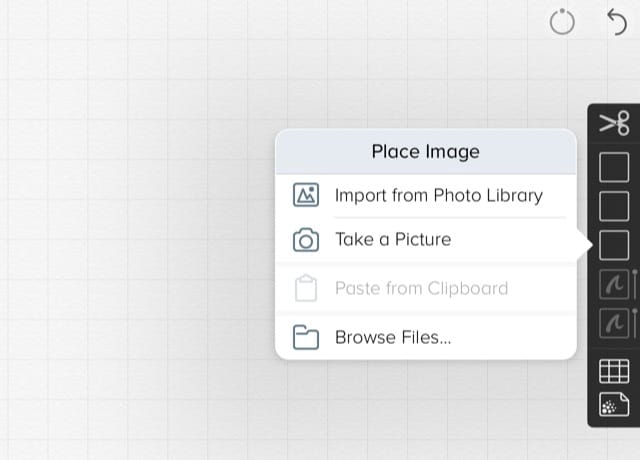
Lnea Sketchの通常価格1,200円ですが、現在はv2.0へのアップデート記念として50%OFFの600円で販売されているので、興味のある方は公式サイトなどをチェックしてみて下さい。
リリースノート
- Move/Transform Selections
- New scissors icon in Layers panel see in-app video for a demo!
- Resize by dragging the orange handles
- Rotate with two-fingers or by dragging the selection box outline
- ZipLine
- Quickly create straight lines and polygons see in-app video for a demo!
- The delay needed to activate ZipLine can be adjusted via Linea’s settings
- Image Import
- Add images to a layer see in-app video for a demo!
- Import from your camera, photo library, clipboard, or a file browser app
- Portrait Orientation
- Linea now supports portrait orientation for drawings and notes
- New sketches are created using the iPad’s current orientation
- Change the orientation by rotating 90º and closing sketch
- New Templates & Grids
- Take notes on Notepads with wide and narrow rules
- All templates work in portrait and landscape orientation
- New storyboarding template with 1.85:1 ratio
- App Design templates updated for latest devices
- Added small dot grid
- Split Screen
- Linea can now be used while it’s side-by-side with another app
- Reference an image in Photos or on the web
- Take notes while researching in Safari or any other app
- Drag and Drop
- Drag images from another app and drop them into the active layer
- Drag images out of the Export view
- Turn on the Settings option to drag out from Selection
- Other
- Reduced size of the smallest eraser
- Added support for Smart Invert Colors to help folks with low vision
- Linea Sketch – Iconfactory



コメント