開発者向けノートブックアプリ「Quiver」のiOS版がリリースされています。詳細は以下から。
![]()
QuiverはカナダのYaogang Lianさんが開発&販売している開発者向けのノートブックアプリで、Cell要素を取り入れMarkdownやLaTeX書式を混在して利用できる自由度の高いMac用アプリですが、このQuiverのiOS版がリリースされたそうです。
Quiver for iOS is here. Read-only but it's free! Sync from Dropbox or WebDAV. Offline support. iPhone + iPad. https://t.co/lnpQh2TAWM
— Yaogang Lian (@happenapps) 2017年6月20日
Quiver for iOS was released a few days ago. You can download it here for free: https://itunes.apple.com/app/quiver-take-better-notes/id977882194?mt=8
Please note that this is a read-only version — editing is not supported. I want to put it out there so users who just want to view their notes on the go can use it already.メーリングリストより
Quiver for iOSは現在のところRead-Onlyモードでしか利用できず、Macアプリで作成&編集したノートブックの閲覧用コンパニオンアプリとなっていますが、価格は無料で、Macで作成したノートブックと完全な互換性があり、iPadでのフルスクリーンビュー、オフラインビュー、ノートのMarkdown/Plain Textでのコピーおよびメールでの送信が可能なので、ユーザーの方は利用してみて下さい。

同期
Quiver for MacとiOSとのノートブックの同期はDropboxとWebDAVが対応しており、Macアプリでは[Preference]の[Sync]タブからQuiverライブラリ(Quiver.quilbrary)をDropboxやWebDAVのフォルダへ移動し、同期。
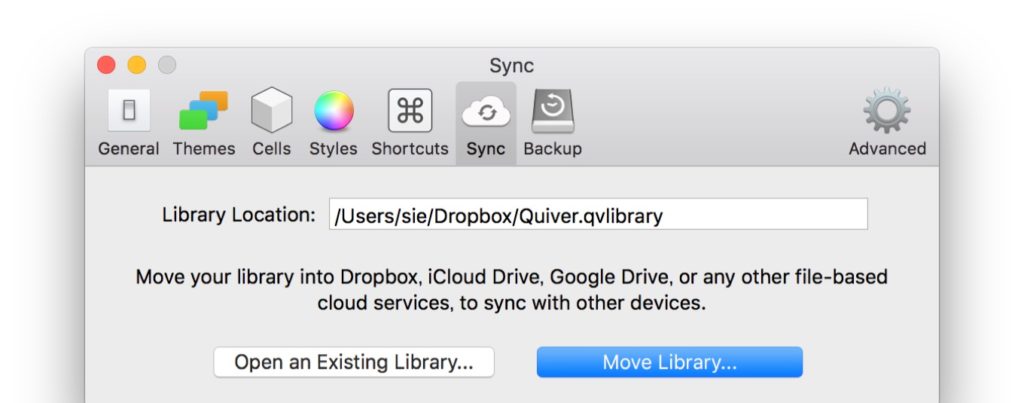
その後、Quiver for iOSでDropboxまたはWebDAVへログインし、クラウド上のライブラリを選択&同期すればノートブックを閲覧することが出来ます。
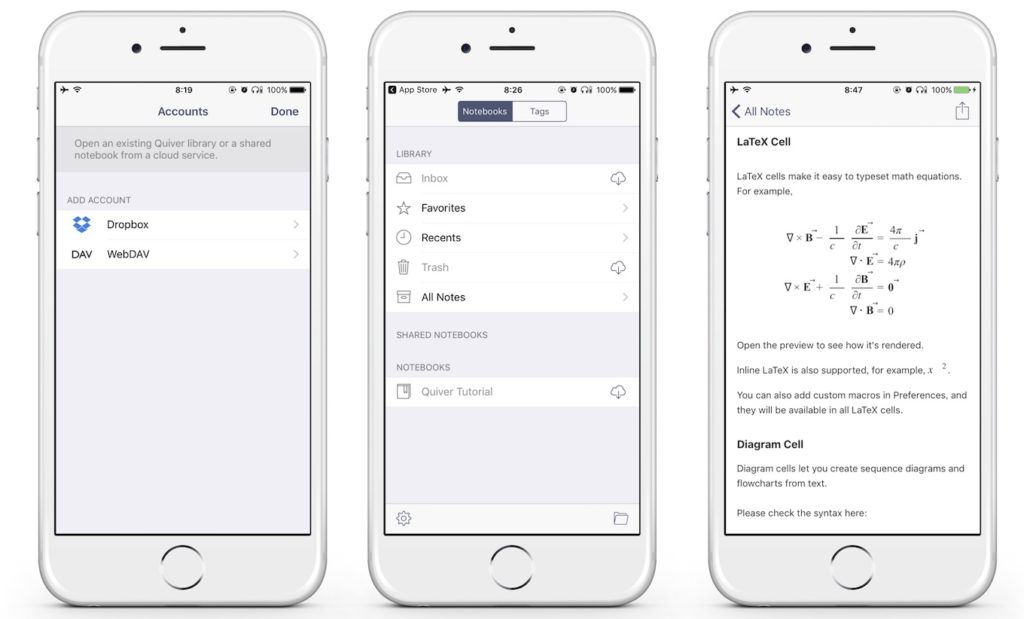
- Quiver for iOS – App Store
- Quiver for Mac – Mac App Store



コメント