Appleが「iWork for iCloud」のサポートブラウザにFirefoxとMicrosoft Edgeを追加しています。詳細は以下から。
![]()
Appleは現地時間 2017年05月12日、Web版iWork「iWork for iCloud」のシステム要件をアップデートし、新たにFirefox 27とMicrosoft Edgeブラウザをサポートブラウザとして追加しています。
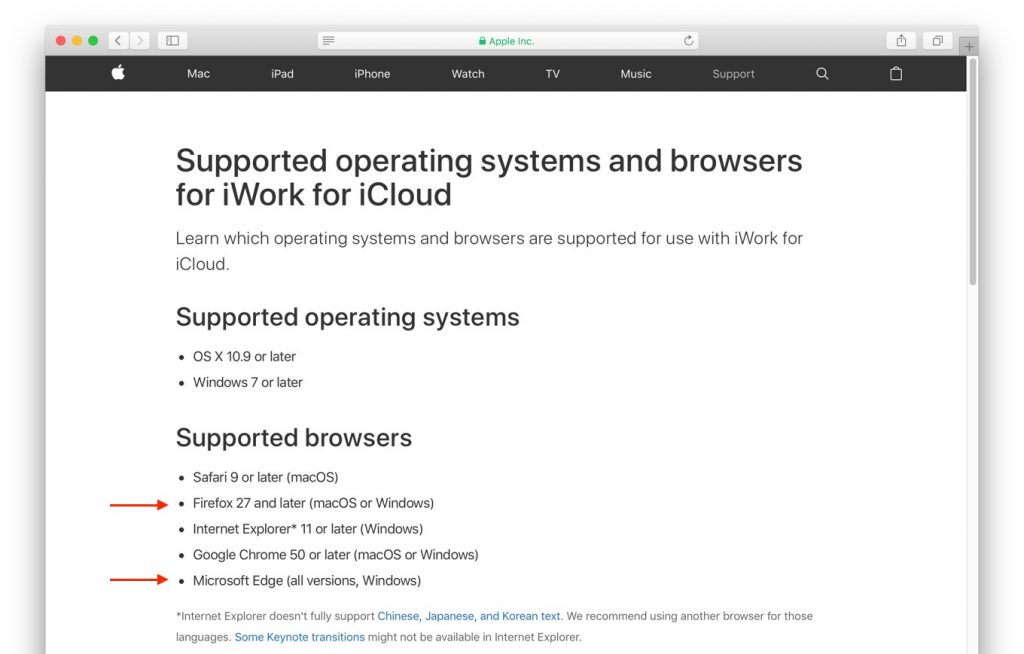
Supported browsers
- Safari 9 or later (macOS)
- Firefox 27 and later (macOS or Windows)
- Internet Explorer* 11 or later (Windows)
- Google Chrome 50 or later (macOS or Windows)
- Microsoft Edge (all versions, Windows)
*Internet Explorer doesn’t fully support Chinese, Japanese, and Korean text. We recommend using another browser for those languages. Some Keynote transitions might not be available in Internet Explorer.
Supported operating systems and browsers for iWork for iCloud – Apple Support
今回のアップデートに伴いmacOS/OS XのサポートOSはOS X 10.8 Mountain LionからOS X 10.9 Mavericksに引き上げられていますが、Windowsのサポート条件は今までのままWindows 7以降となっているので、
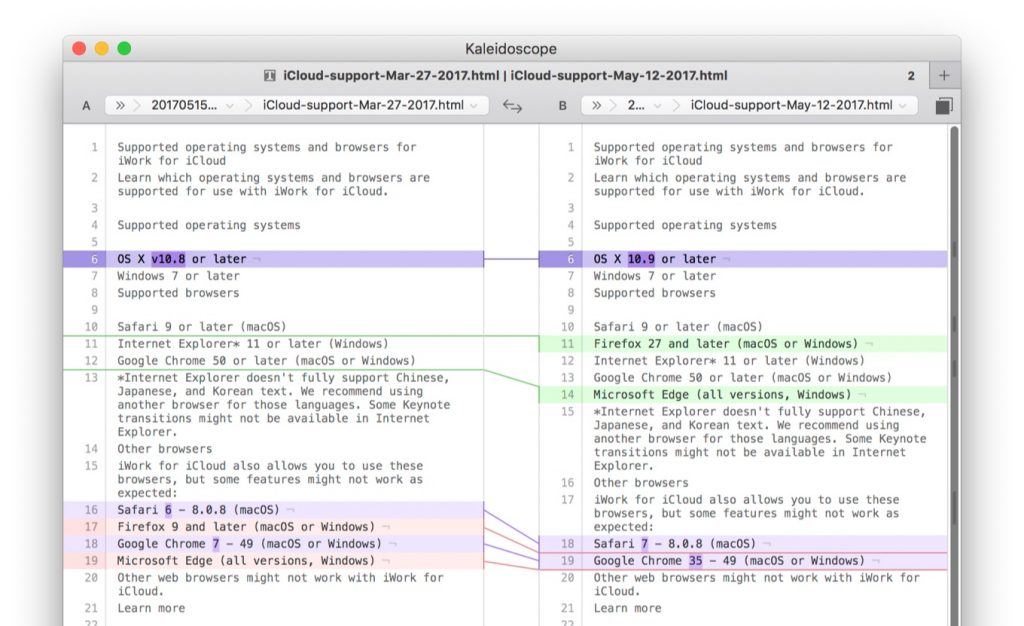
Windows Storeからのアプリのみしか利用できない教育分野向けにセキュリティとパフォーマンスを最適化された「Windows 10 S」のデフォルトブラウザMicrosoft Edgeでも制限なく利用できると思われるので、ユーザーの方はチェックしてみてください。(現在のところ公式サイトの記載はアップデートされていないようです)
Windows 10 S PC では、既定の Web ブラウザーを変更できますか?
Windows 10 S の既定の Web ブラウザーは Microsoft Edge であり、Windows 10 S 構成では Microsoft Edge の既定の検索エンジンが Bing になります。Windows エクスペリエンスはいつでも調整できます。Windows 10 S 構成では、Windows ストアで入手可能なものであれば、お好きなブラウザーをダウンロードして、他の検索エンジン Web サイトに移動できます。Windows ストアにないブラウザー (またはその他のアプリケーション) をダウンロードする場合は、Windows 10 Pro に切り替えて、お好きなブラウザーと検索エンジンを既定として設定できます。
Windows 10 S に関してよくあるご質問 – Windows Help
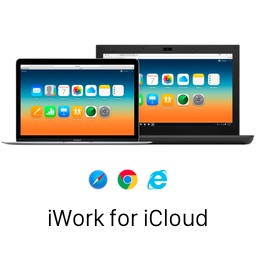
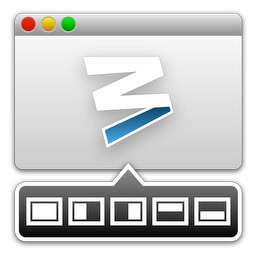
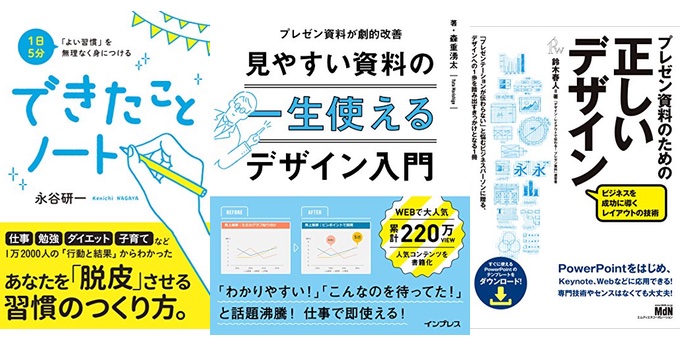
コメント