Webページのスクリーンショット機能を備えた「Vivaldi v1.7」がリリースされています。詳細は以下から。
![]()
ルウェーVivaldi Technologies ASがクロスプラットフォーム対応のWebブラウザ「Vivaldi v1.7」をリリースしたと発表しています。Vivalid v1.7では新たにページキャプチャ機能やクイックコマンドでのMute機能が追加されています。
Seize the moment with the Vivaldi Browser 1.7 📸
Download now ➡ https://t.co/LVWUGRQ7w0 #free #download pic.twitter.com/OBVvG9YKGu— Vivaldi Browser (@vivaldibrowser) 2017年2月8日
The Vivaldi browser has had an exciting start to 2017, and we are proud to bring you our first release of the year, packed with new features and improvements. The 1.7 version focuses on various ways of working with screenshots, but there is also much more to it.
Seize the moment with Vivaldi 1.7 | Vivaldi Browser
Screen Capture
Vivaldi v1.7では新たにページキャプチャ(スクリーンショット)機能が実装され、現在開いているページ全体または一部を選択しPNGやJPEGで保存し、TwitterやFacebook, Slackでシェアすることが出来でき、キャプチャ画像が保存されるディレクトリは以下の通り。

/Users/HOGEHOGE/Pictures/Vivaldi Captures
ページキャプチャ機能はブラウザウィンドウ下のカメラアイコンから実行出来る他、[F2]または[Command + E]のクイックコマンドを使用し”Capture”と入力すれば同様の機能を呼び出すことが出来ます。
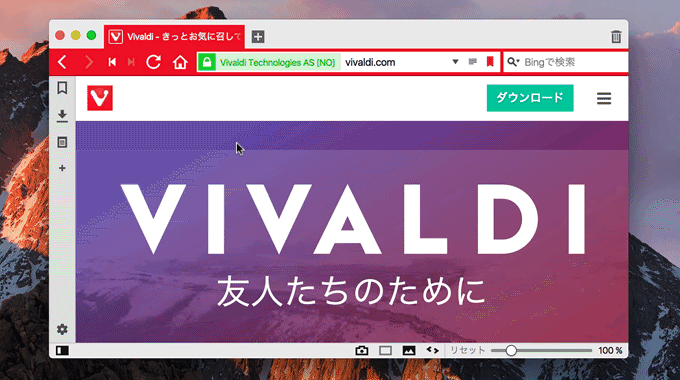
Notes
Vivaldiはv1.5からノートにスクリーンショットを添付することが可能になっていますが、v1.7では新たに追加されたページキャプチャ機能を用いてWebページの一部を選択しノートに添付することが出来ます。

With the latest release, you can also capture selected areas of websites and add them to Notes.
Seize the moment with Vivaldi 1.7 | Vivaldi Browser
Silent Tabs
Vivaldiを含め最近のSafariやChromeなどのブラウザは音声が出ているページのタブ上にスピーカー(🔊)アイコンを表示しこのアイコンをクリックすると音声をミュートにしてくれますが、Vivaldi v1.7では新たにキーボードショートカット(設定メニューから設定することが可能)やクイックコマンドでこの操作を行うことが出来ます。
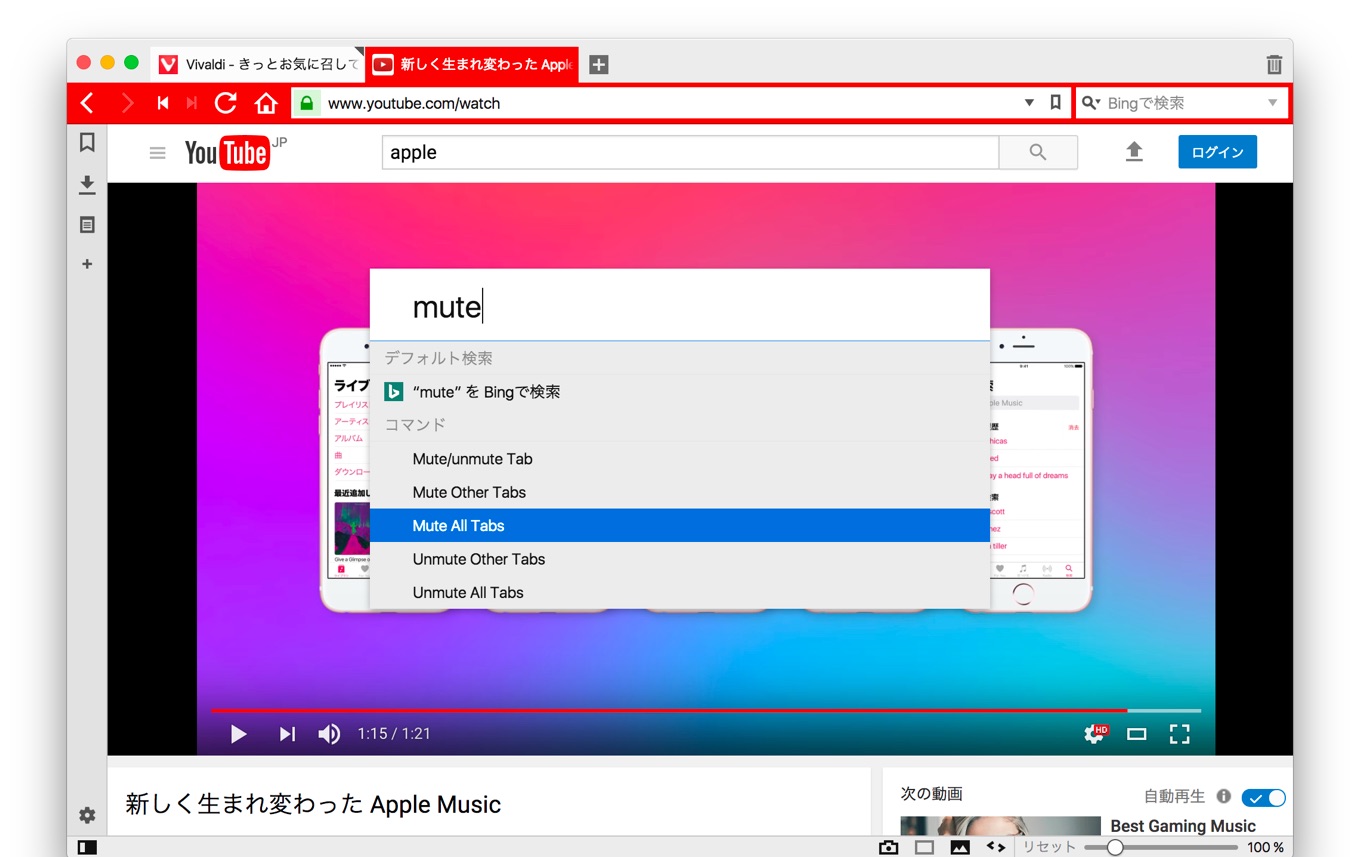
With the latest release, you no longer need to look for that one tab that’s causing all the noise – you can mute all of them at once. If you like to browse with many tabs open, this comes in very handy. All you need to do is map your keyboard shortcuts in Keyboard Settings or call up quick commands with F2/⌘E and type “Mute”.
Seize the moment with Vivaldi 1.7 | Vivaldi Browser
その他
その他チェンジログによるとVivaldi v1.7ではmacOSのネイティブ通知による通知やWeb検索エンジンStartPageの追加などが行われているそうなので、ユーザーの方はアップデートしてみてください。
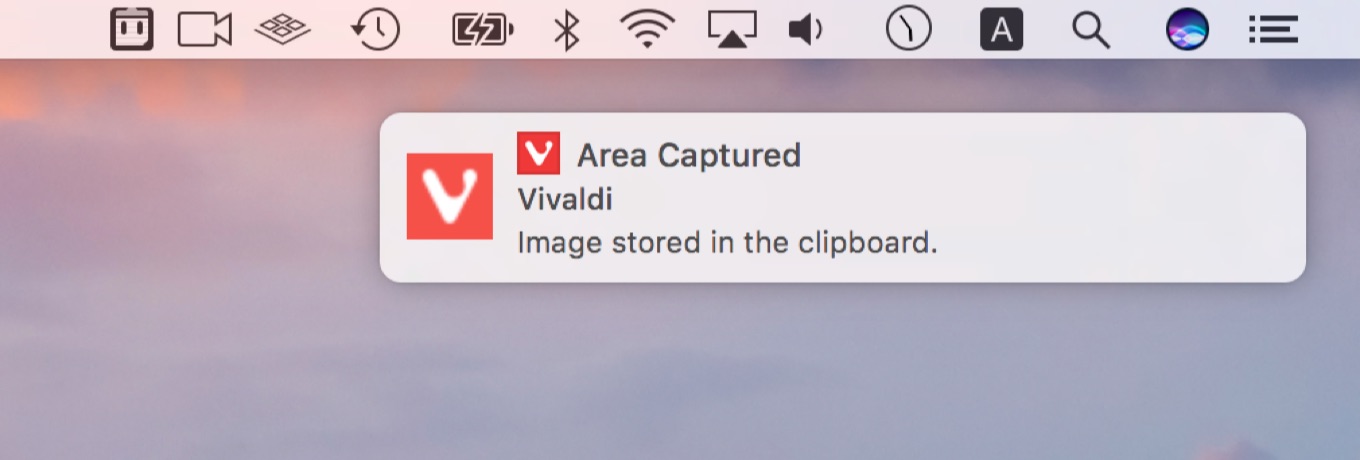
- Mapped keyboard shortcuts for screenshots.
- Configurable lazy loading for pinned tabs.
- Native macOS notifications.
- Addition of StartPage private search engine
- Configurable top-level domain expansion.
- Toggle extensions visibility option in the address bar.
- Improved keyboard menu access on Windows/Linux for Chinese, Japanese and Korean users.
- Seize the moment with Vivaldi 1.7 – Vivaldi Browser



コメント