Mac用メンテナンスユーティリティ「OnyX」がアップデートし、macOS SierraのGatekeeper設定に対応たと伝えています。詳細は以下から。
![]()
フランスのTitanium Softwareは現地時間16日、macOS Sierraに対応したOnyX v3.2シリーズでいくつかの不具合を修正したOnyX v3.2.1を新たにリリースしたと発表しています。

OnyX version 3.2.1
- Bug corrected that occurred when using the Secure Delete option on a file or a folder
- Bug corrected that occurred when deleting the Recent Items
- Change the background image of the login window works now (PNG file format only)
- New option: Turn on/Turn off Gatekeeper
- Integrates version 3.15.0 of SQLite 3
- Misc. improvements and minor corrections
macOS SierraではGatekeeperの設定が変更され「すべてのアプリケーションを許可」オプションが無くなり、未署名のアプリをユーザーの確認なく実行することが不可能になっていますが、
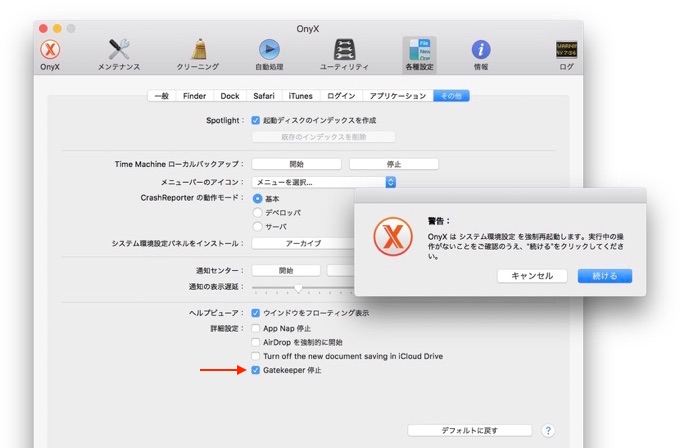
OnyX v3.2.1ではこのオプションを有効にできるオプションが[各種設定]タブ → [その他] → [詳細設定:Gatekeeper停止]に追加されているので、興味のある方はチェックしてみてください。
- OnyX – Titanium Software



コメント