OS X 10.11.4 El Capitanアップデート後、FaceTimeやiMessagesにログインできない不具合が確認されているそうです。詳細は以下から。
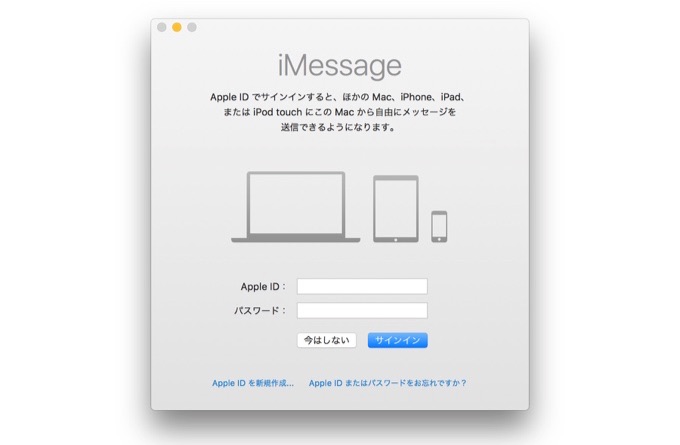
現象
この不具合はApple Support Communities[1, 2, 3]やTwitterなどで報告されており、OS X 10.11.4アップデート後、FaceTimeまたはiMessageのログインが成功せず、
@AppleSupport upgraded to 10.11.4, now imessage wont sign in. pic.twitter.com/UP97cYsmOy
— Ase Deliri (@AseDeliri) 2016年3月23日
コンソールには「apsd: Certificate not yet generated」といったエラーが出力されているそうです。また、一部ユーザーはKeychain Access内の同アプリの鍵を削除し、リセットすることで解決したと報告しているものの、
@AppleSupport can't login to iMessage – MB Air 12 re-install s/n correct time = auto a/c OK on other devices "Certificate not yet generated"
— E2149B4B22 (@notPoussin) 2016年3月23日
@AppleSupport cannot authenticate to iCloud keychain, iMessage or FaceTime on my new Macbook Pro, have 10.11.4. AppStore and iTunes works.
— Hendrik ☠ (@Asmod4n) 2016年3月23日
Today’s genius suggested that the problem might be related to encrypted data–this being what links Messages, FaceTime, and Keychain, which I can turn on and use.
Can’t login to iMessage and FaceTime | Apple Support Communities
A reset of the keychain solved the issue. Can login to iMessage and FaceTime again.
Can’t login to iMessage and FaceTime | Apple Support Communities
AppleのGeniusに相談したユーザーはGeniusは今回の問題はKeychainが関係しているかもしれないと推測しているようで、この問題を認識しているもののAppleのサポート/Geniusだけでは解決せず、現在Appleのエンジニアリングチームと共に動いており、解決策が分かれば再度折り返し報告するとコメントしたそうです。
関連リンク

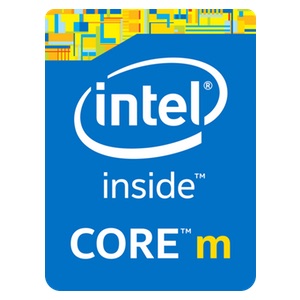
コメント
自分もこれですわ10.11.4をクリーンインストールしたらダメ
iCloudの同期関連も不安定、Macを探すをオンに出来るがWebには表示されず
それでもダメならユーザーを作り直すしかないな。
SIPが有効ならシステム的におかしくなる可能性は低いだろうし。
MacBook Pro 2015Midだけど、アップデート後WiFi接続がよく切れるようになった。