GUIだけでなく、BashやZshでも使えるOS X用ランチャーアプリ「Picka」がリリースされています。詳細は以下から。

「Picka」はSpotlightのようにショートカットキーを設定することにより検索ウィンドウを表示しフルパス付きでファイルを検索&開くことが出来るOS X用ランチャーで、「trip-planning」を「tr-pl」のように検索できるファジー検索やリアルタイム検索にも対応しており、
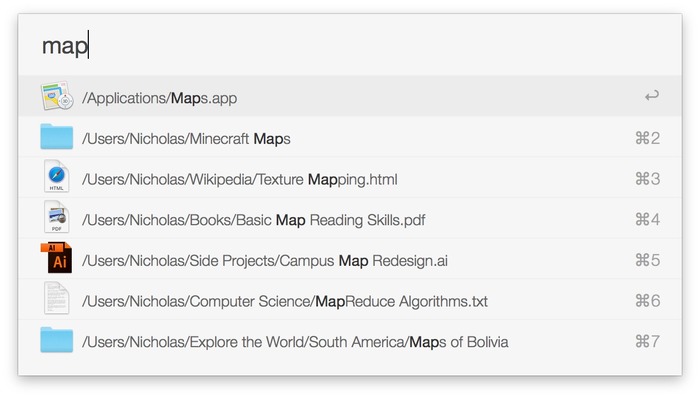
Picka helps you to find files and launch apps quickly. Just press a shortcut and input some keywords. Picka will search through your Mac and find the best matches in no time.
[Fuzzy File Finder for Mac – Picka]
さらに、Pickaアプリ内にある環境設定ファイルをsourceコマンドで読み込むことでBashやZshなどのCUI環境でもpiコマンドとして利用できます。
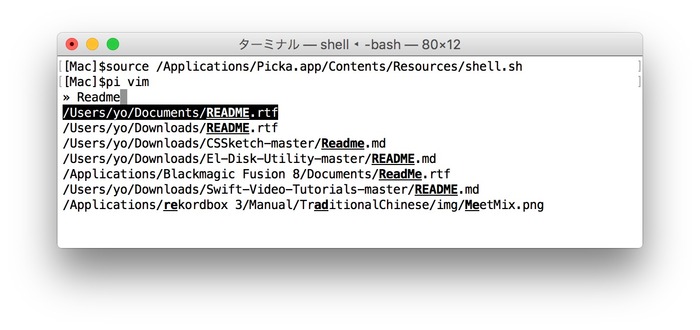
Install Picka CLI
Picka ships with a command line utility that works with Bash and Zsh. The utility saves you time in typing long paths by showing you a prompt to select a path using fuzzy searching. To use that, add the following shell command to ~/.bash_profile (for Bash users) or ~/.zshrc (for Zsh users).
source /Applications/Picka.app/Contents/Resources/shell.sh
[User Guide – Picka]
システム条件はOS X 10.10 Yosemite以上で、価格は29ドルですが14日間 全ての機能が利用できるトライアル版も公開されているので、興味のある方は関連リンクから公式サイトへどうぞ。
関連リンク:
- Fuzzy File Finder for Mac – Picka
- User Guide – Picka


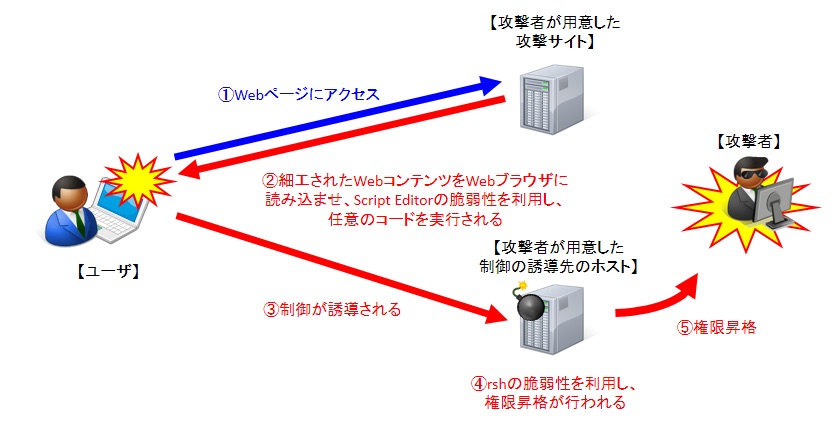

コメント