MicrosoftがInsiderメンバーにヘッダー/フッターに画像を挿入できる「Excel for Mac」を公開しています。詳細は以下から。
![]()
Microsoftは現地時間2017年07月11日、Insider Fast/Slowメンバー向けにヘッダーおよびフッターに画像を挿入することが出来る「Excel for Mac」を公開したと発表しています。
#InsiderSlow on Mac: Your top-requested feature has arrived! Now insert pictures in headers and footers in #Excel: https://t.co/4izAQEpnpU. pic.twitter.com/4rwg7xTmok
— MS Office Insiders (@OfficeInsider) 2017年7月11日
We have great news about Excel for Mac! With the latest Insiders Slow update, you can now insert and format pictures in headers and footers. This feature has been requested quite a lot, so we’re happy that it’s here now. Just update to version 15.36 (170702) or greater and you’ll be able to insert pictures in your headers & footers.
Excel for Mac – insert pictures in headers & footers – available – Microsoft Community
ヘッダーおよびフッターへ画像を挿入できるのはExcel for Mac v15.36(170702)以降で、[ファイル]→[ページ設定]か[表示]→[ヘッダーとフッター…]から「画像」を選択し、挿入したい画像を選ぶことでコーポレートマークなどの画像を挿入できるそうなので、Insiderメンバーの方はチェックしてみて下さい。
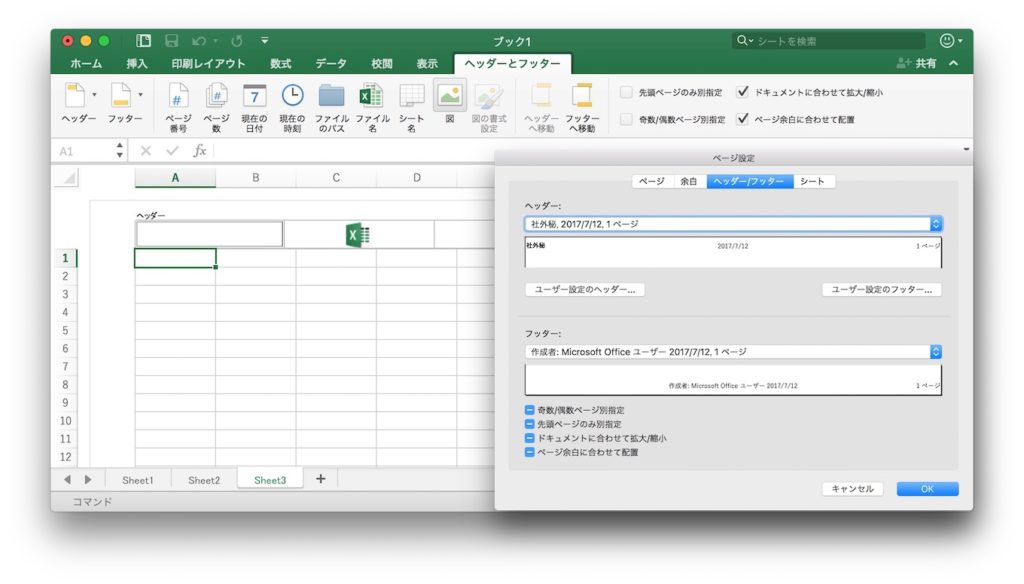
- Excel for Mac – insert pictures in headers & footers – available – Microsoft Community


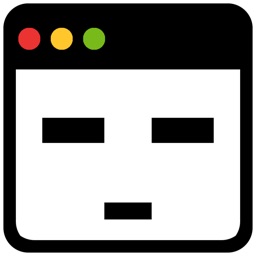
コメント