iPad Proを液タブ化できるアプリ「Astropad Studio」がアップデートし、2本指でPhotoshopやAffinity, Clip Studio Paintなど回転ジェスチャーをサポートしたと発表しています。詳細は以下から。
![]()
Astropad(関連記事)シリーズは元AppleのエンジニアのGiovanniさんらが開発&販売しているiPadにMacの画像を映し出しiPadを液晶タブレットの様に活用できるようにするiOS用アプリですが、このAstropadシリーズのiPad Pro専用版「Astropad Studio」がv1.3へアップデートし、一部のアプリで回転ジェスチャーをサポートしたと発表しています。

Release Notes: Astropad Studio 1.3
- Use two fingers to rotate the iPad canvas
- Supported in all programs with a native trackpad rotation gesture, including (but not limited to): Photoshop, Affinity Designer, Sketchbook, Clip Studio Paint
- Not supported in: Illustrator, Lightroom, Zbrush, Corel Painter
Other Updates in Astropad Studio 1.3
- Improved reliability in Magic Gestures
Canvas Rotation Gesture Support – Astroblog
回転ジェスチャーはユーザーからリクエストが多かった[1, 2]機能のようで、PhotoshopやAffinity Designer, Sketchbook, Clip Studio Paintなど回転ジェスチャーをサポートしたアプリで2本指を利用して以下の様にキャンパスやレイヤーを回転することが可能となっているそうです。
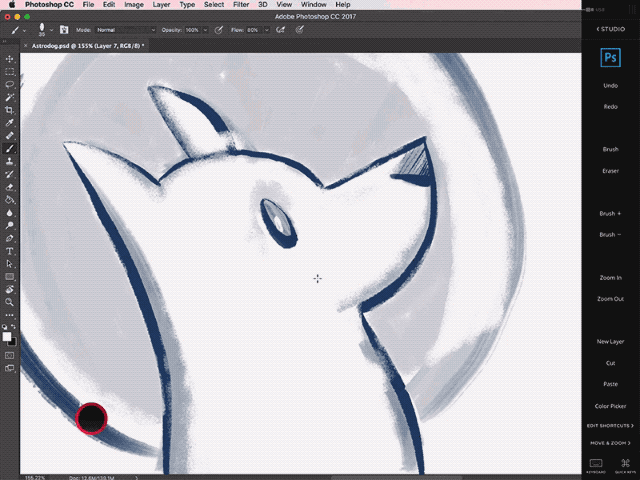
回転ジェスチャーはIllustratorやLightroom, Zbrush, Corel Painterではサポートされておらず、利用にはMac用アプリのアップデートも必要となるので、ユーザーの方はオートアップデートか公式サイトからダウンロードして試してみてください。
- Astropad Studi – App Store
- Canvas Rotation Gesture Support – Astroblog



コメント