AstropadがiPadやiPhoneを液タブ化できるアプリ「Astropad」シリーズ全てをアップデートし、「Astropad Studio v1.1」で筆圧曲線の設定をサポートしています。詳細は以下から。
![]()
iPad/iPhoneにMacの画面を映し出し、液タブ化するアプリ「Astropad」シリーズを開発しているAstro HQは本日、Astropadシリーズ全てをアップデートし、パフォーマンスの改善やいくつかの新機能を追加したと発表しています。
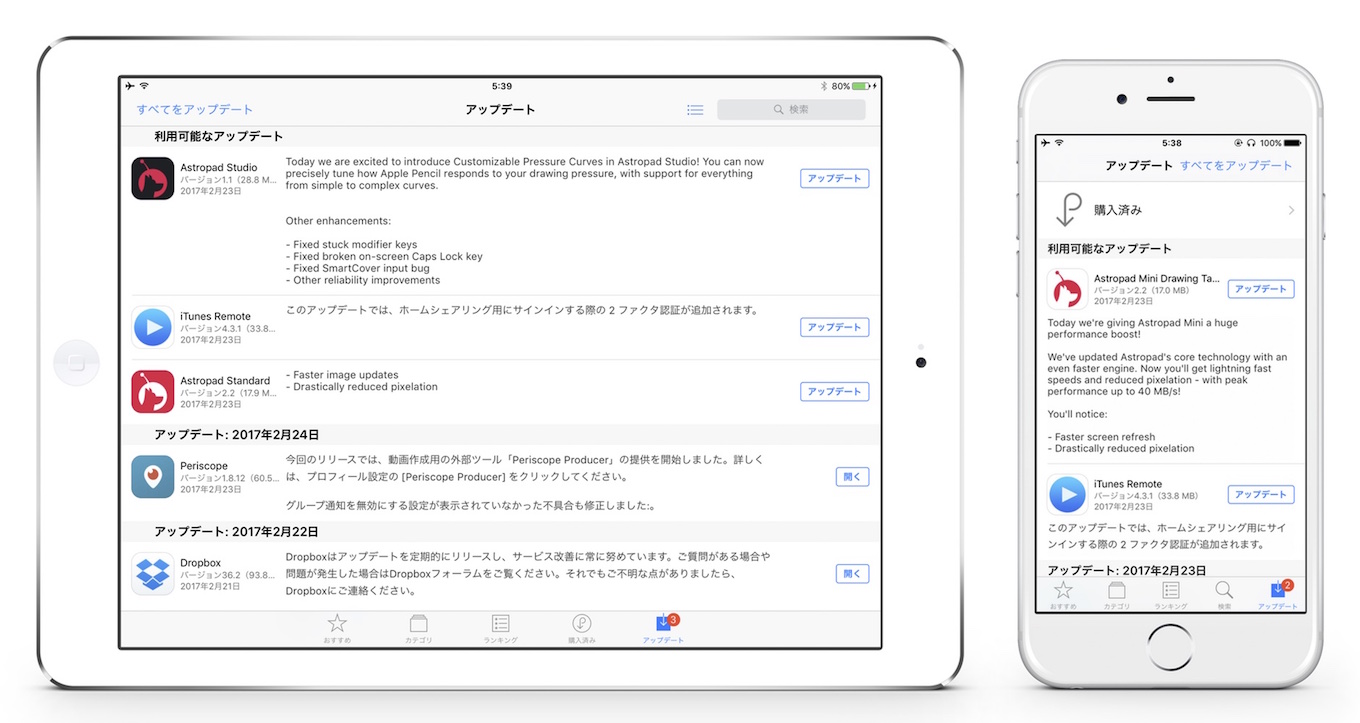
リリースノート
Astropad mini
iPhoneで無料で利用できる「Astropad mini」はv2.2へアップデートされ、描写エンジンとなる”Liquid”が刷新されたようで、Astropad Studioと同じ最大40 MB/sの転送速度が利用可能になり、スクリーンリフレッシュの高速化、ピクセル化が大幅に減少。
![]()
バージョン 2.2 の新機能
Today we’re giving Astropad Mini a huge performance boost!We’ve updated Astropad’s core technology with an even faster engine. Now you’ll get lightning fast speeds and reduced pixelation – with peak performance up to 40 MB/s!
You’ll notice:
- Faster screen refresh
- Drastically reduced pixelation
Astropad Mini Drawing Tablet – App Store
Astropad Standard
Proユーザー向けの「Astropad Studio」の登場により「Astropad Standard」と改名されたiPad用Astropadは、v2.2へのアップデートで画像のアップデートが高速化され、ピクセル化が大幅に減少。
![]()
バージョン 2.2 の新機能
- Faster image updates
- Drastically reduced pixelation
Astropad Standard – App Store
Astropad Studio
Astropad Studioは今回のv1.1アップデートで筆圧曲線の設定が唯一利用可能になった他、修飾キー, Caps Lock, SmartCover関連の不具合画を修正、信頼性の向上が行われています。
![]()
バージョン 1.1 の新機能
Today we are excited to introduce Customizable Pressure Curves in Astropad Studio! You can now precisely tune how Apple Pencil responds to your drawing pressure, with support for everything from simple to complex curves.
Other enhancements:
- Fixed stuck modifier keys
- Fixed broken on-screen Caps Lock key
- Fixed SmartCover input bug
- Other reliability improvements
Astropad Studio – App Store
筆圧曲線の設定
Astropad Studioで新たに追加された筆圧曲線はProcreateやCLIP STUDIOの筆圧設定と同様に、[Pencil & Stoke]サイドメニュー → [Pressure Curve] → [Custom]から筆圧曲線を設定することが可能で、
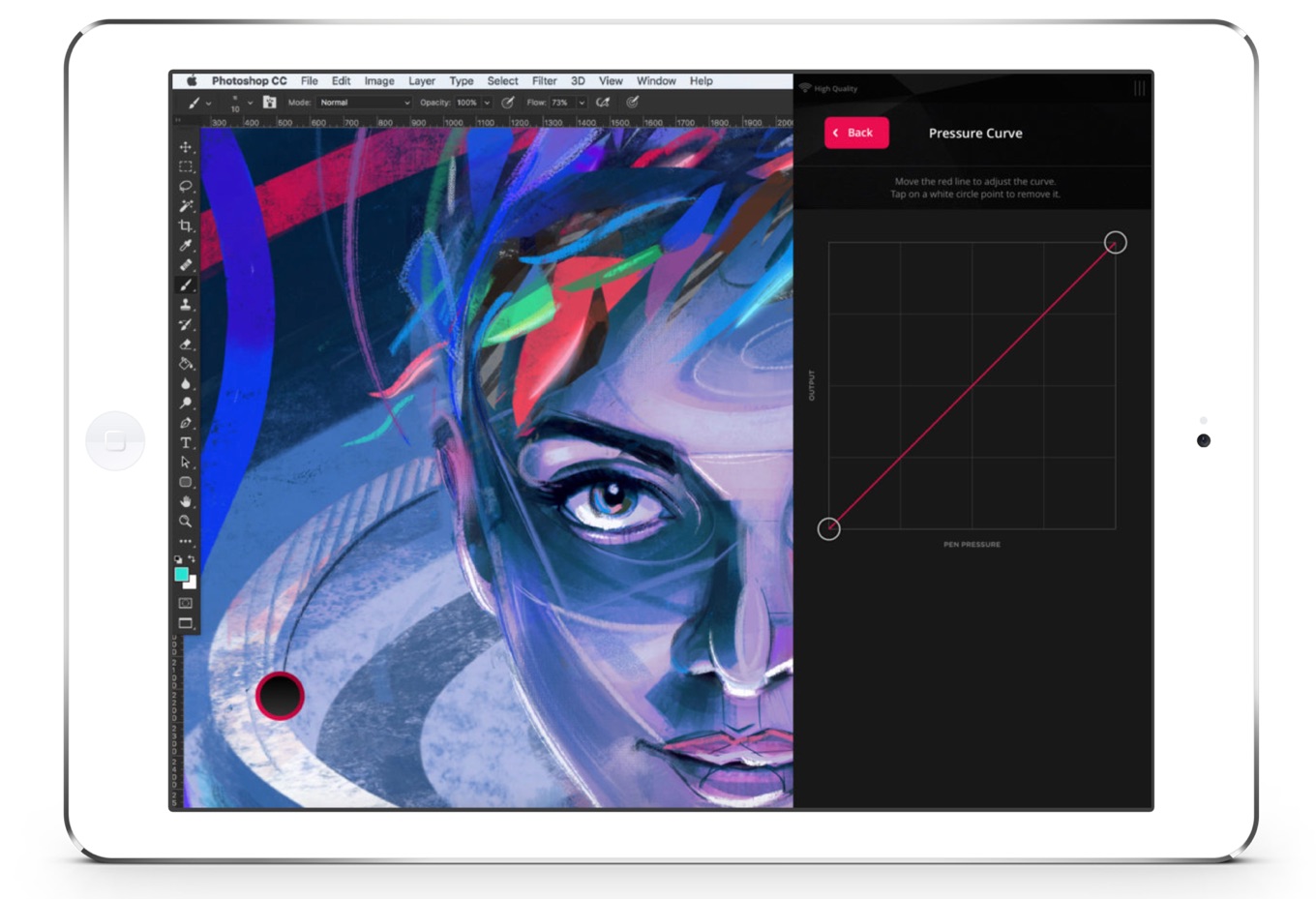
曲線をタップすると白い丸が現れ、そのままドラッグすることで曲線をアレンジ、もう一度タップすると削除する事が出来、さらに筆圧のプレビュー(gif)も行うことが可能になっています。
Customizable Pressure Curves are now available in Astropad Studio 1.1! 🙌🏽 Learn more here → https://t.co/rwD2Qi1lXD pic.twitter.com/xLOdldK7d5
— Astropad (@astropadapp) 2017年2月23日
アップデートされたAstropadシリーズを利用するにはMac用クライアント「Astropad」も最新版へアップデートする必要があるので、ユーザーの方は公式サイトもチェックしてみてください。
- Turn your iPad into a drawing tablet – Astropad
- Customizable Pressure Curves – Astroblog

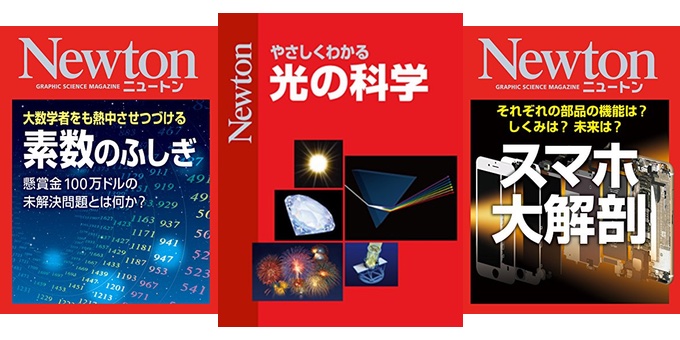

コメント