Cmd+Altを押している間だけディスプレイ上に落書きできるMac用アプリ「Draw on My Screen」がリリースされています。詳細は以下から。
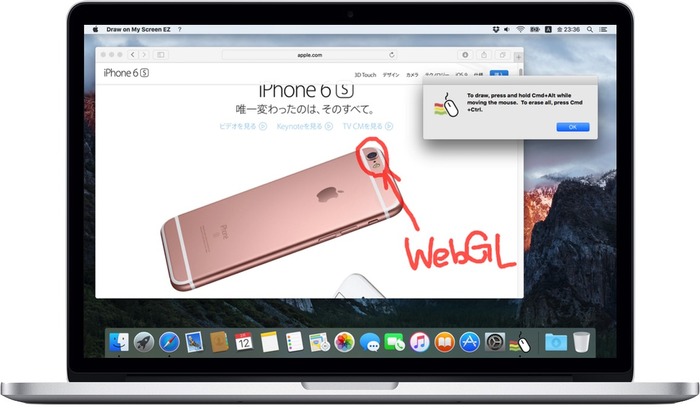
Draw on My Screenは[Cmd] + [Alt]キーを押している間だけMacのスクリーン上に落書きしたり、注釈を書いたり出来るアプリです。書いたオブジェクトは最前面にレイヤーとして表示され、[Cmd]+[Ctrl]を押すことで全てを消すことが可能です。
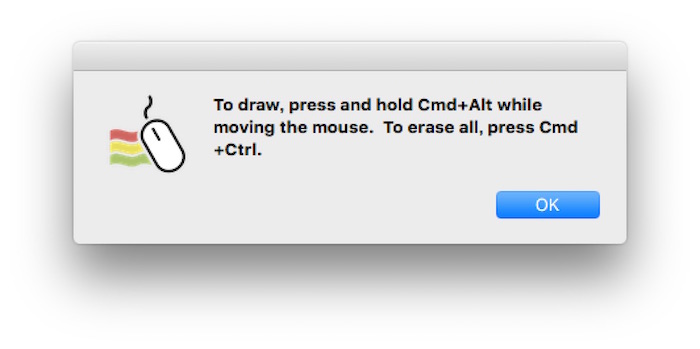
Note: Drawing is through the use of mouse or touchpad; i.e., drawing lines track mouse cursor on screen. If a touchscreen is equipped, a stylus or finger can be used to draw. Keyboard is also required during drawing (pressing hotkeys triggers drawing actions).
本日リリースされた「Draw on My Screen EZ」は無料で単色しか利用できませんが、Premium版は線の幅やカラー、線のプリセット、ホットキーのカスタマイズ、透過度が変更可能となっています。
Premium features include:
- Customizable line color/width
- Presets to allow for up to 4 user-defined line settings. Presets let you quickly switch among different line settings with hotkeys
- Customizable hotkeys
- Preferences saved automatically. All custom settings are remembered so everything looks exactly the same upon re-launch
- Adjustable transparency of drawing
Draw on My Screen
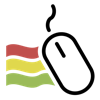 Draw on My Screen EZ
Draw on My Screen EZ
価格:無料
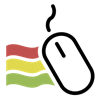 Draw on My Screen
Draw on My Screen
価格:1,800円
関連リンク


コメント