OS X 10.11 El Capitanに搭載されるSafari 9のWebインスペクタはインターフェイスが刷新され各機能がタブ表示になるそうです。詳細は以下から。

Webkit Blogによると、OS X 10.11 El Capitanなどに配布予定のSafari 9では開発者用ツール「Webインスペクタ」のインターフェイスが刷新され、各機能がSafariのタブのような表示になるそうです。
Web Inspector’s core functions have been divided out into tabs — like the tabs in Safari. https://t.co/95hUVlJ1IF http://t.co/MgvpHIUG79
Web Inspector Tab Bar
The everyday tasks of manipulating a page’s DOM tree and styles are now contained in the dedicated Elements tab. New improvements to our style editing experience also help you to stay productive.
[Web Inspector Interface Changes – Webkit Blog]
新しいWebインスペクタ
AppleがSafari 4から開発者向けに提供しているツール「Webインスペクタ」はSafari 8.xまでツールバーにコンソールやストレージ、タイムライン、デバッガ、ネットワーク、リソース、要素の機能が表示されていましたが、

Safari 9からはこの機能がタブ表示になり、各機能は表示/非表示が可能になっています。
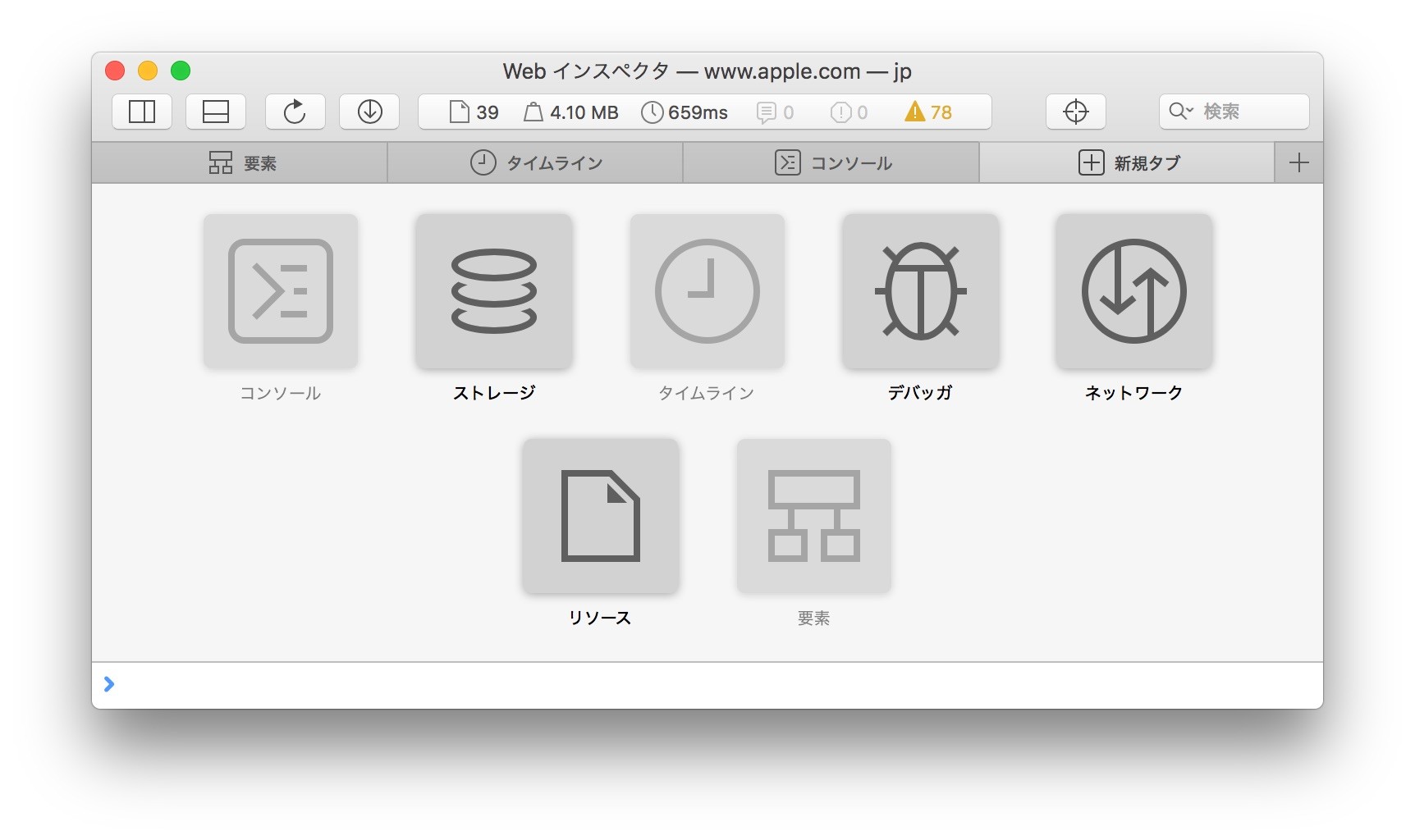
また、新たにネットワークリクエストの要素を表示してくれる「ネットワーク」が独立し、取得したリソースファイルやXHRの詳細をサイドバーから確認することも可能になっています。

You can stay on top of resource requests in the Network tab — allowing for continuous network request monitoring, without the overhead of a full timeline recording. It includes filterable access to all resource requests and XHRs, along with a details sidebar for quick-hit information about individual requests and the server responses.
[Web Inspector Interface Changes – Webkit Blog]
関連リンク:





コメント