Appleが2010年に流行し、Macのバックドアを開けブラウザ履歴やクレジットカード情報等を収集するスパイウェア「OSX/OpinionSpy」の亜種に対応するためウイルス定義データベース「XProtect.plist」を更新しています。詳細は以下から。
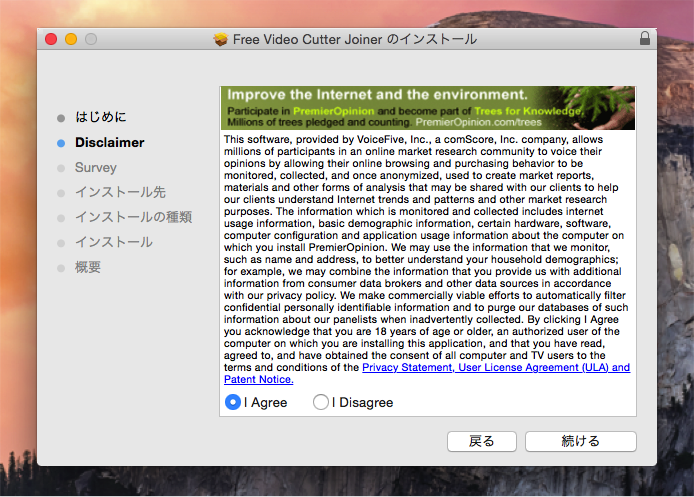
一昨日Integoなどが「Macを標的としたスパイウェア”OSX/OpinionSpy”の亜種がCNET(download.cnet.com)などのダウンロードサイトから広がっている」と報じましたが、このスパイウェアに対しAppleがOS Xのウィルス定義ファイル「XProtect」を更新、「OSX.OpinionSpy.B」を追加したとThe Safe Macが報じています。
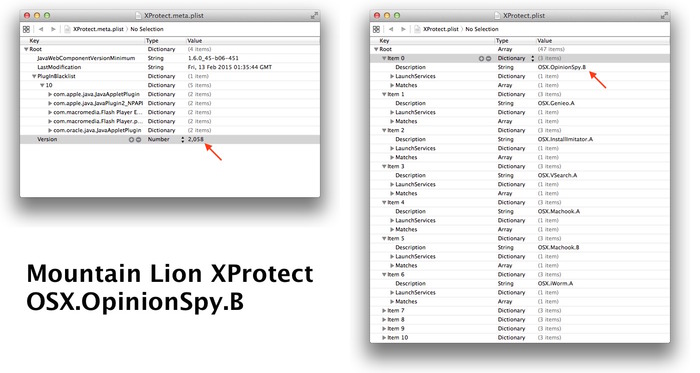
The new OpinionSpy variant I wrote about on Monday has also been added. OSX.OpinionSpy was already found in XProtect’s signatures, and had been for some time, but it has now been joined by a new OSX.OpinionSpy.B entry. Testing the variant of OpinionSpy that I submitted to Apple on Monday shows that it is, as I would expect, prevented from opening.
[Apple cracks down on adware – The Safe Mac]
Appleは同時にOSX.Downlite.AをOSX.VSearch.Aに、OSX.FlashImitator.AをOSX.InstallImitator.Aに変更、この変更ではAppleが新たに確認したウィルスのハッシュ値が追加されているそうです。
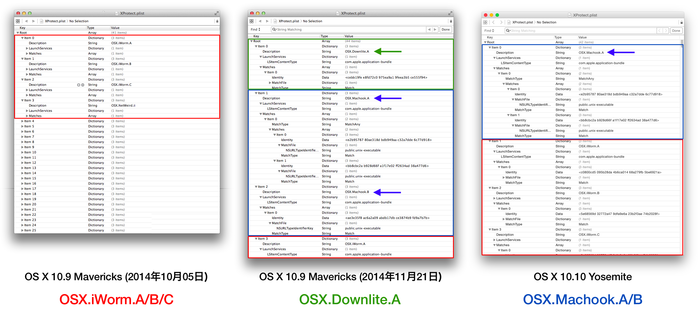
[Apple、WireLurkerマルウェアとDownLiteアドウェアをMacのXProtect.plistに追加]
The other changes are the renaming of OSX.Downlite.A to OSX.VSearch.A and renaming of OSX.FlashImitator.A to OSX.InstallImitator.A, along with the addition of a number of new signatures for these two entries. All of these new signatures are based on an application name plus a hash of the application (ie, a large number calculated from the application itself, that can be used to uniquely identify that particular application).
[Apple cracks down on adware – The Safe Mac]
アップデート後のXProtectのバージョンはOS X 10.6 Snow Leopardが83, OS X 10.7 Lionが1068, Mountain Lion以降が2058となっています。
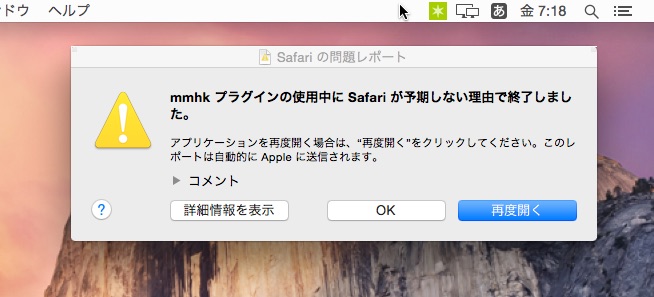
If your system is set to automatically install these security updates, which is the default, you should get the XProtect update soon, if you don’t have it already. Mountain Lion and above should have version 2058 of the XProtect signatures. Lion should be updated to version 1068 and Snow Leopard to version 83.
[Apple cracks down on adware – The Safe Mac]
おまけ
XProtectのバージョンは「XProtect.meta.plist」で確認でき、XProtectは自動的にアップデートされますが、まだアップデートされない場合はXProtectUpdaterで手動アップデートすることも可能です。
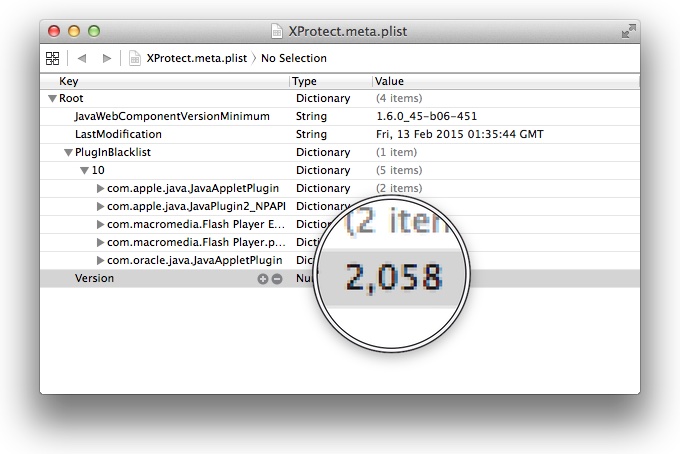
/System/Library/CoreServices/CoreTypes.bundle/Contents/Resources/XProtect.meta.plist
OS X 10.8 Mountain Lionまでのアップデート方法。
$sudo /usr/libexec/XProtectUpdater
OS X 10.9 Mavericks以降のアップデート方法。
$sudo softwareupdate --background-critical
追記
OS X 10.9以降ではシステム環境設定の[App Store] > [アップデートを自動的に確認]と[システムデータファイルとセキュリティアップデートをインストール]がONになっていないとXProtectのアップデートも出来ないそうです。
Mavericks & Yosemiteではシステム環境設定の「アップデートを自動的に確認」をONにしておかないとXProtectの自動アップデートが無効になるもよう。 http://t.co/R7AV6K6j2e http://t.co/3JpbOi3Yli
関連リンク:
・2010年に流行したMac内の情報を流出させるスパイウェア「OSX/OpinionSpy」の亜種が発見される
・Apple、Mac.BackDoor.iWormに対応するためMacのウイルス定義データベース「XProtect.plist」を更新
・Macのウイルス定義データベース「XProtect」のアップデートを通知センターに通知する方法





コメント
Yosemiteにもアップデート来てるよ!