Mac/Windows/Linuxに対応したエンコードツール「HandBrake」がv0.10.0にアップデートしています。詳細は以下から。
![]()
HandBrakeはDVDやISOイメージからmp4やmkv, aviなどのフォーマットに動画をエンコードしてくれるアプリですが、このHandBrakeがv0.10.0にアップデートしH.264の後継規格であるH.265(v1.4)やVP8をサポートしています。
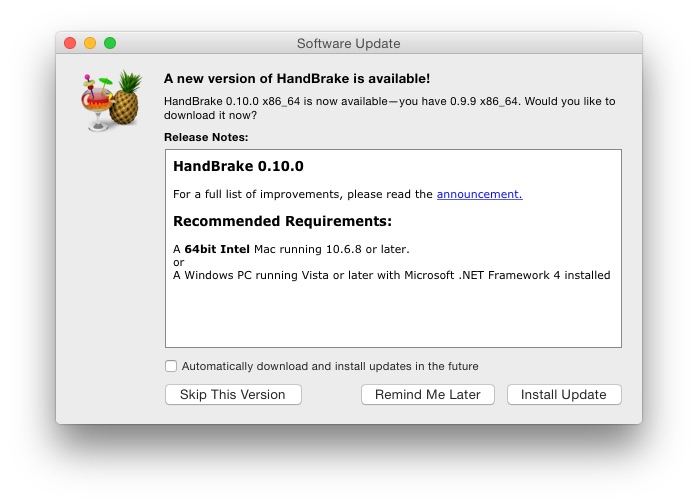
Encoders
We are introducing several new encoders with this release and replacing others.●Intel QuickSync Video
is a hardware based H.264 encoder that is available on Intel CPUs. Currently, QSV is only supported on Windows but we hope to bring this to Linux users in the future. Thanks to the good people at Intel for making this possible!
●H.265
is now available through x265 1.4. While this encoder is still fairly new, we have seen some promising results come out of it. It’s still under heavy active development and is only going to improve over time!
●VP8
using the libvpx encoder. We have now deprecated Theora (VP3) in favour of VP8 which is a more modern encoder offering better quality encodes at lower file sizes.
●LibFaac
Has now officially been removed due to GPL compatibility issues, and replaced with the libav AAC encoder as the new default for Windows and Linux. In addition, we have added the FDK AAC encoder for Windows and Linux as a optional compile-time option. The Mac release will continue to use CoreAudio as the default.
● As usual, we’ve updated a number of the core libraries including x264 and libavFilters and Scalers
●Denoise
The new NLMeans filter offers much higher quality denoising. Our previous filter, hqdn3d, now accepts individual settings for each of the chroma channels (Cb, Cr).
●OpenCL Scaling
In addition to the default Lanczos scaling algorithm, HandBrake now offers BiCubic scaling on Windows via OpenCL. If the results prove positive, we may roll it out to other platforms in a future release. Thanks to the guys at AMD for building our OpenCL framework!
GUIs●Feature Parity
A lot of work has been done to bring the user interfaces closer in terms of feature parity. We are now much closer than in any previous release.
●Audio and Subtitle Defaults
The audio and subtitle controls have been overhauled to support default behaviours which can be stored in presets. This simplifies the workflow for many batch encoding scenarios.
内部エンジンんとして使用されているFFmpegは2014年3月28日にリリースされたv2.2でH.265に対応しており、これをベースにしたHandBrakeもv0.10.0でオプションとして選択可能になっています。
またv 0.10.0ではPreferencesから出力ファイルの名前の形式をタグ形式で付けることの出来る機能やLibFaac(MacではCoreAudioがデフォルト)にも対応しています。
関連リンク:

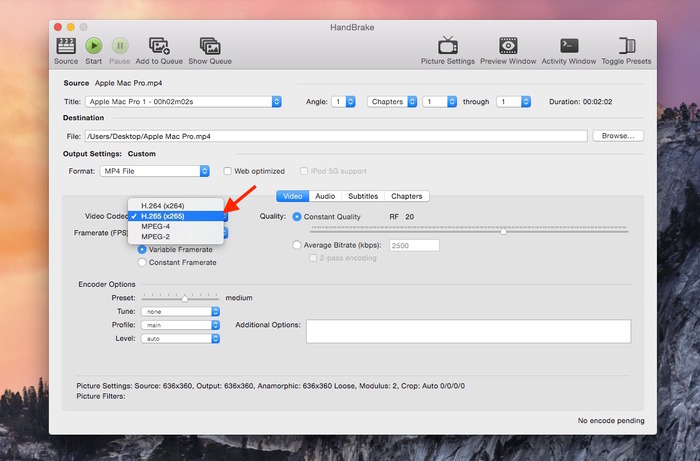
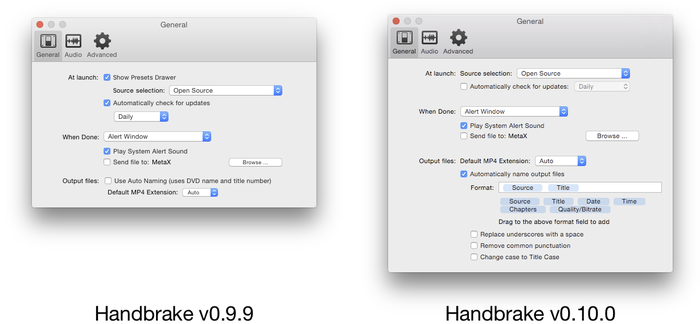

コメント
これってmp4からmkvとか、再エンコードなしにコンテナだけ替えることはできるのかな?
H.264と同じ品質で半分くらいのファイルサイズにできるんだっけ?
電気代はかかるが再エンコードして保存し直すのもありかな
>再エンコードなしにコンテナだけ替える
Handbrakeで設定可能かどうか知らないがFFmpegそのものを使えばもちろん可能。
DVD MP4変換方法:
http://www.isofter.jp/tips/dvd-to-mp4.html
情報ありがとうございます!( ´ ▽ ` )ノ
ちなみに上記の方法と大体同じような情報が別のサイトで見つかりました。
一応そのページを貼り付けます
ttps://www.videosolo.jp/tutorials/convert-iso-to-avi.html